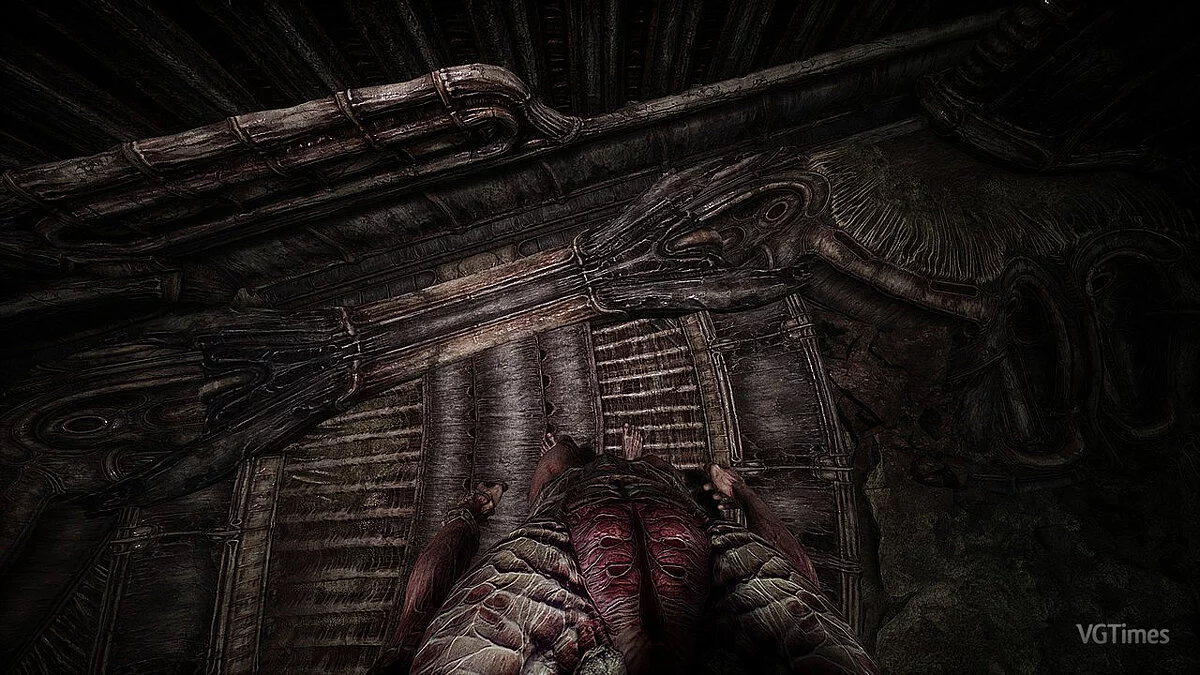Visual enhancement
-
www.nexusmods.comDownloadArchive password: vgtimes
Scorn Reshade - Visual Redone.
The purpose of the mod is to improve the appearance of the game, increase clarity and correct the color scheme. This reshade really imbues the visuals with the style of Giger and Beksinski. In addition to the main reshade, the set includes 2 additional ones - for the location Act II-I: The Field and Act V: Polis.
Installation:
First, I highly recommend removing the Film Grain effect from the game. This can be done in the following ways:
1. Just set minimal post-processing in the graphics settings. But this will spoil the appearance of the game a little.
2. In Windows Explorer at the top there is a line containing the path to the current folder. Click on it and enter C:/Users/username/AppData/Local/Scorn/Saved/Config/WindowsNoEditor. open the Engine.ini file and add the following lines at the bottom -
[SystemSettings]
r.Tonemapper.Quality=3.
Save the change. Now your game will not have this effect!
Now about installing the reshade itself:
1. Download the current version of Reshade.
2. Upload my ini files to /steamapps/common/Scorn/Scorn/Binaries/Win64
3.
4. In the rendering API, select DirectX 10/11/12
5. From the proposed effect packages, select -
"Standard Effects", "SweetFX by CeeJay.dk", "Color Effects by prod80", "OtisFX by Ortis Inf" and "Legacy Effects".
6. Then launch the game and press the Home button on your keyboard, skipping the tutorial. Click on the line above the search bar and select Basic Reshade.ini. Some acts have separate presets, but in other places they may not look very good. You can also enable/disable the vignette as you wish.
Scorn Reshade — Visual Redone.
Цель мода — улучшить внешний вид игры, повысить четкость и исправить цветовую гамму. Этот решейд действительно пропитывает визуальные эффекты стилем Гигера и Бексински. Помимо основного решейда, в набор входят 2 дополнительных — для локации Act II-I: The Field и Act V: Polis.
Установка:
Во-первых, я настоятельно рекомендую удалить эффект Film Grain из игры. Сделать это можно следующими способами:
1. Просто выставить минимальную постобработку в графических настройках. Но это немного испортит внешний вид игры.
2. В проводнике Windows вверху есть строка, содержащая путь к текущей папке. Нажмите на него и введите C:/Users/имя пользователя/AppData/Local/Scorn/Saved/Config/WindowsNoEditor. откройте файл Engine.ini и добавьте внизу следующие строки -
[SystemSettings]
r.Tonemapper.Quality=3.
Сохраните изменение. Теперь в вашей игре не будет такого эффекта!
Теперь об установке самого решейда:
1. Скачиваем актуальную версию Решейда.
2. Загрузите мои ini-файлы в /steamapps/common/Scorn/Scorn/Binaries/Win64
3. Откройте Reshade Setup, нажмите «Обзор» и выберите исполняемый файл игры по указанному выше пути.
4. В API рендеринга выберите DirectX 10/11/12
5. Из предложенных пакетов эффектов выберите -
«Стандартные эффекты», «SweetFX от CeeJay.dk», «Цветовые эффекты от prod80», «OtisFX от Ortis Inf» и «Унаследованные эффекты».
6. Затем запустите игру и нажмите кнопку Home на клавиатуре, пропустив обучение. Нажмите на строку над строкой поиска и выберите Basic Reshade.ini. Некоторые акты имеют отдельные пресеты, но в других местах они могут выглядеть не очень хорошо. Вы также можете включить/отключить виньетку по своему желанию.
Useful links:


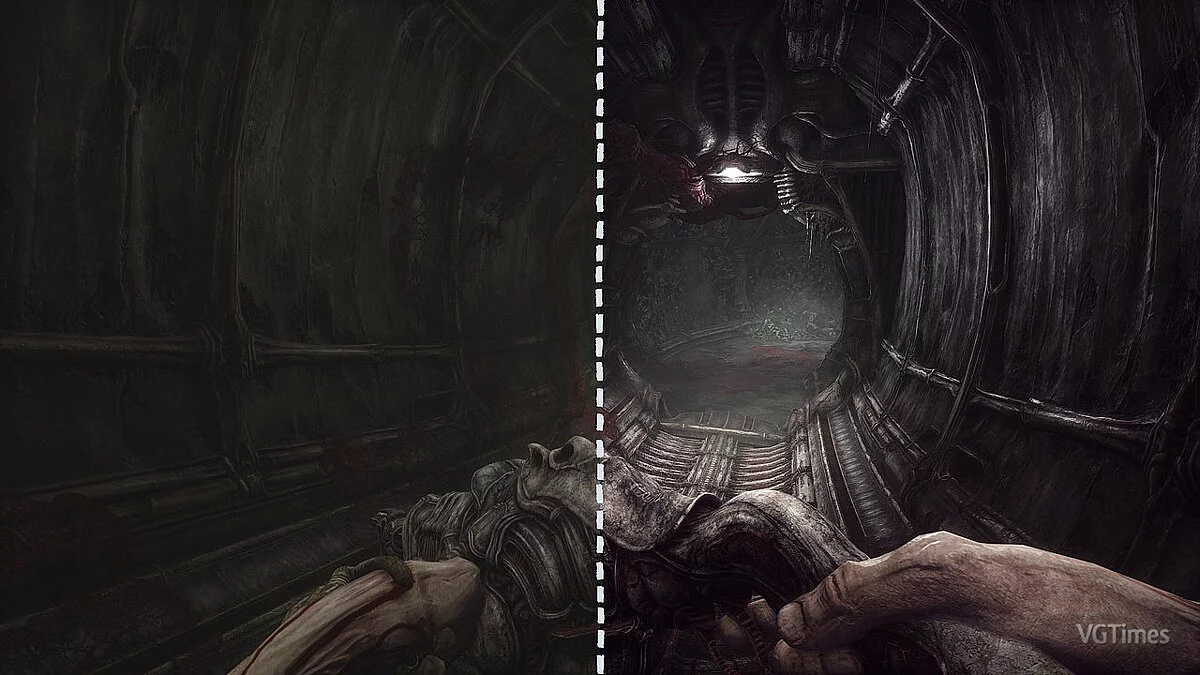
![Scorn — Trainer (+7) [1.0]](https://files.vgtimes.com/download/posts/2022-10/thumbs/1666431190_2022-10-22_123235.webp)
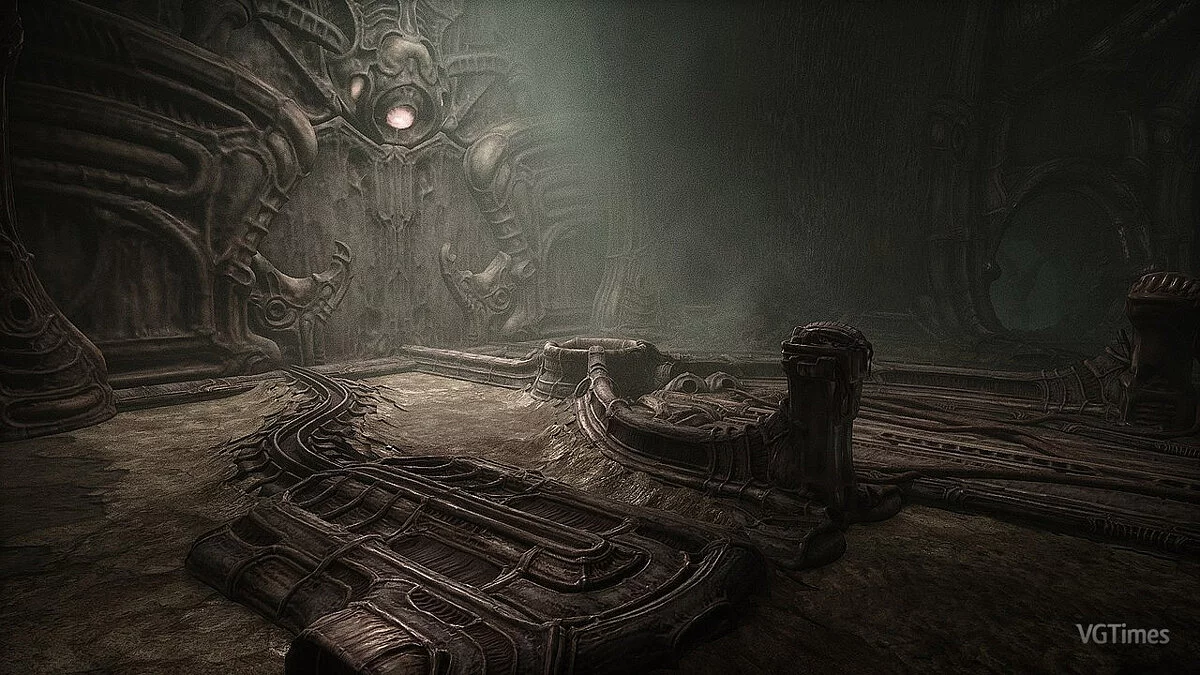

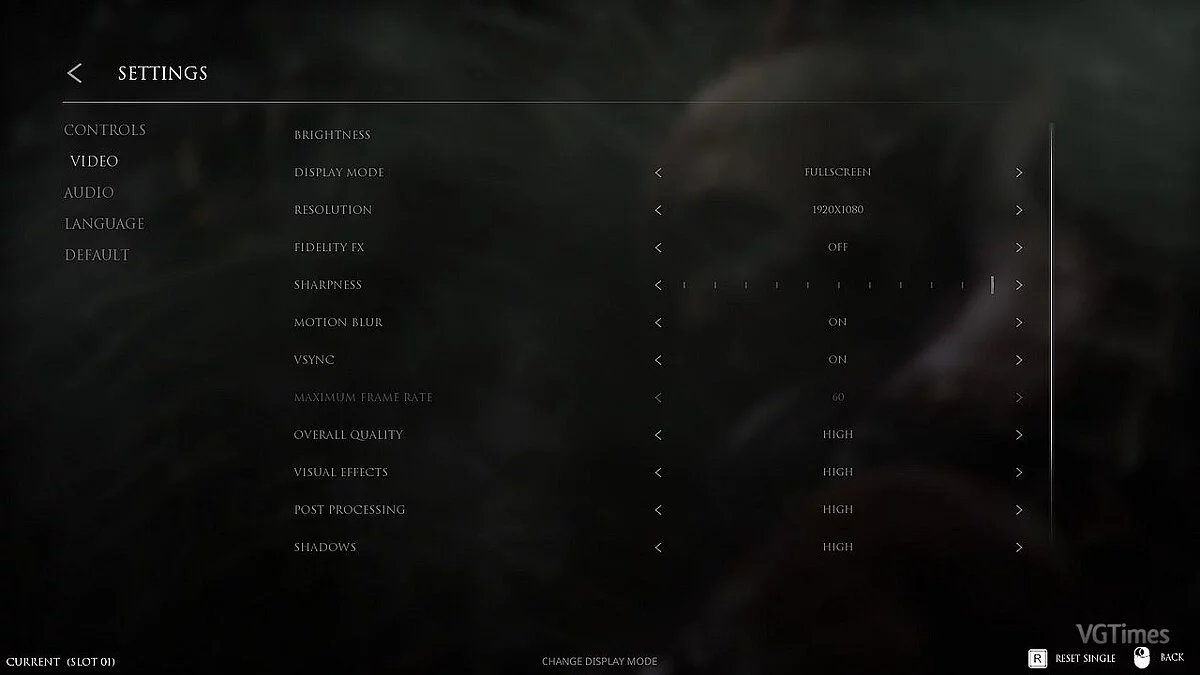


![Scorn — Trainer (+7) from 11/01/2022 [WeMod]](https://files.vgtimes.com/download/posts/2022-11/thumbs/1667397920_1200.webp)

![Scorn — Table for Cheat Engine [UPD: 10/15/2022 Fixed]](https://files.vgtimes.com/download/posts/2022-10/thumbs/1665932583_scorn_1.webp)