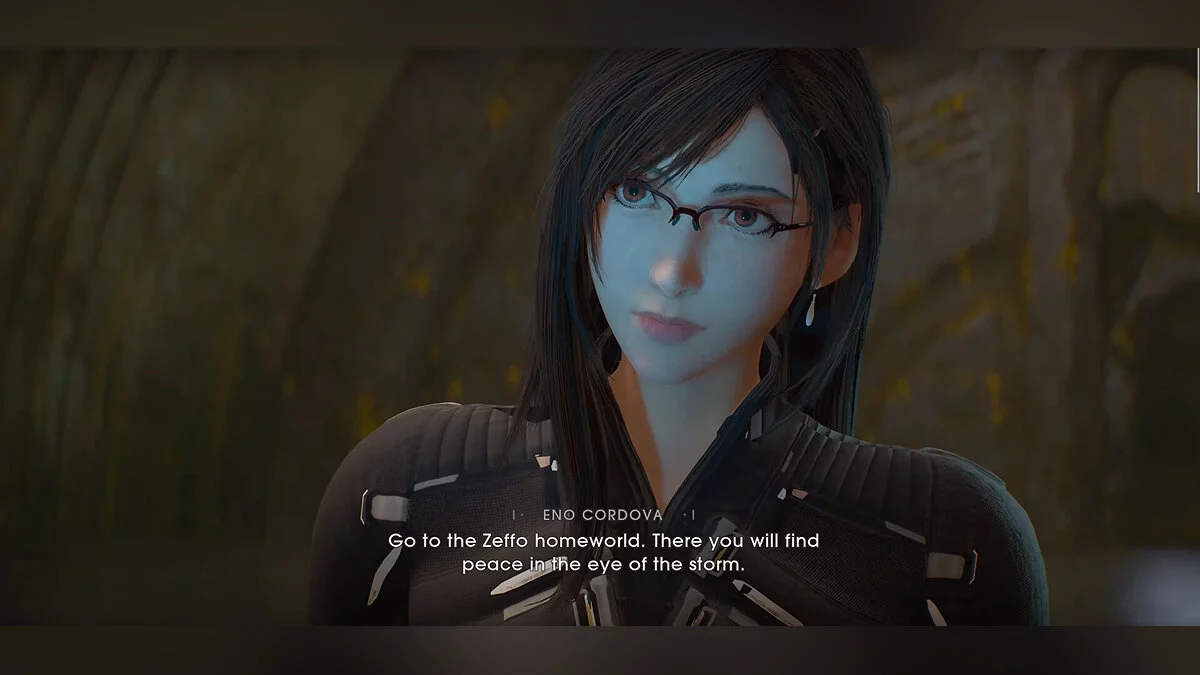Star Wars Jedi: Fallen Order
Star Wars Jedi: Fallen Order – a new chapter in the history of "Star Wars", a canonical story from Disney, EA, and Respawn. As a young padawan, the player will have... Read more
Fix cutscenes for 21:9 monitors v1.4
-
1574287385_fallen_order_ultrawide_1.rarDownload 5.58 MBArchive password: vgtimes
This fix removes black bars in cutscenes on ultra-wide monitors. Tested at 2560x1080 and 5760x1080 resolutions. Works both on the license and on the pirated version of the game. The latest updates have added manual FOV adjustment.
Update 1.4 The most stable version of the fix to date. The new approach in version 1.6 performed poorly; the author recommends using version 1.4.
Instructions:
1. Unpack the archive
2. First start the game
3. Secondly, launch the fix, and already in the main menu of the game press F10
Данный фикс убирает черные полосы в катсценах на ультрашироких мониторах. Протестировано на разрешениях 2560x1080 и 5760x1080. Работает как на лицензии, так и на пиратской версии игры. В последних обновлениях добавлена ручная настройка FOV.
Update 1.4 Самая стабильная на сегодняшний день версия фикса. Новый подход в версии 1.6 показал себя плохо, автор рекомендует использовать именно версию 1.4.
Инструкция:
1. Распакуйте архив
2. Сначала запускаете игру
3. Во вторую очередь запускаете фикс, и уже в главном меню игры нажимаете F10
Useful links: