Star Wars Jedi: Fallen Order
Star Wars Jedi: Fallen Order – a new chapter in the history of "Star Wars", a canonical story from Disney, EA, and Respawn. As a young padawan, the player will have... Read more
Removing annoying effects
-
1575670042_jfo_mods_v1_0.7zDownload 434.26 kBArchive password: vgtimes
This mod for Star Wars Jedi: Fallen Order aims to improve performance and immersion by disabling some graphical effects.
Features of the mod:
- Disables some postfx settings
- Removes small enemy health bars
- Removes the effect on the screen when receiving damage
- Removes highlighting of objects
Effects that are disabled or changed in PostFX: (ini settings)
- no AA
- no DOF
- motion blur
- chromatic aberration
- anisotropy set to maximum
- vignette is turned off
- softer shadows
- fog is disabled, not the fog that adds a sense of depth to areas, but the fog that appears and disappears when passing through doorways,
Requirements:
Unreal Engine. Quick BMS + Unreal Script.
Unofficial unpack.exe
And other files that are presented in the screenshot.
Installation:
Unpack the archive into the /scripts folder in the game directory.
Мод для Star Wars Jedi: Fallen Order, нацелен на улучшение производительности и погружения в игру, путем отключение некоторых графических эффектов.
Особенности мода:
- Отключает некоторые настройки postfx
- Убирает маленькие полоски здоровья врагов
- Удаляет эффект на экране при получения урона
- Удаляет подсвечивание предметов
Эффекты которые отключены или изменены в PostFX: (настройки ini)
- нет AA
- нет DOF
- размытие в движении
- хроматическое аберрация
- анизотропия установлена на максимум
- виньетка выключена
- более мягкие тени
- отключен туман, не туман, который добавляет ощущение глубины к областям, а тумана, который появляется и исчезает при прохождении через дверные проемы,
Требования:
Unreal Engine. Quick BMS + Unreal Script.
Неофициальный unpack.exe
И другие файлы, которые представлены на скриншоте.
Установка:
Распакуйте архив в папку / scripts в каталоге игры.
Useful links:


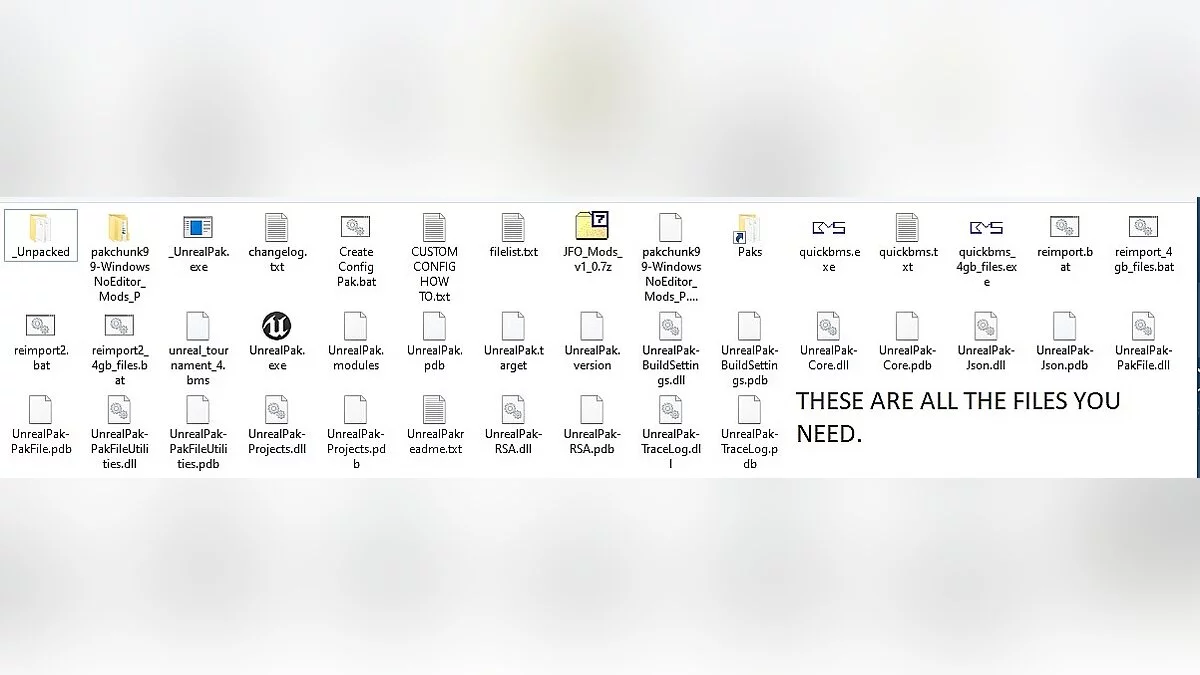
![Star Wars Jedi: Fallen Order — Table for Cheat Engine [UPD: 03/17/2023]](https://files.vgtimes.com/download/posts/2023-03/thumbs/tablica-dlja-cheat-engine-upd-17-03-2023_1679571601_225398.webp)


![Star Wars Jedi: Fallen Order — Table for Cheat Engine [UPD: 11/30/2019]](https://files.vgtimes.com/download/posts/2019-11/thumbs/1575129519_1575129398_375.webp)

![Star Wars Jedi: Fallen Order — Table for Cheat Engine [UPD: 05/16/2024]](https://files.vgtimes.com/download/posts/2024-05/thumbs/tablica-dlja-cheat-engine-upd-16-05-2024_1715937630_936940.webp)



