Games Star Wars Jedi: Survivor Files Localization Russian localization of text and voice acting [GamesVoice]
Star Wars Jedi: Survivor
Players once again take on the role of Cal Kestis, a young Jedi trying to survive in the dark times after Order 66. The events of the game take place several years... Read more
Russian localization of text and voice acting [GamesVoice]
-
russkaja-lokalizacija-teksta-i-ozvuchka_1735582307_802475.zipDownload 1.17 GBArchive password: vgtimes
Russian localization and voice acting for the game.
Compatibility:
- Works in both the EA app and the Steam version of the game.
Installation:
- Unpack the folder from the archive to any location on the disk;
- Run SWJS_GV_Rus.exe, then follow the installer's instructions;
- At the stage of choosing the installation path, specify the folder with the game (for example: D:\Games\Jedi Survivor);
- After installation is complete, launch the game, open settings, audio section Voice over language and text language set to Russian.
The file name and description have been translated Show original
(RU)Show translation
(EN)
Русская локализация текста и озвучка [GamesVoice]
Русская локализация и озвучка для игры.
Совместимость:
- Работает как и в EA app, так и в Steam версии игры.
Установка:
- Распаковать папку из архива в любое место на диске;
- Запустить SWJS_GV_Rus.exe, далее следовать указаниям установщика;
- На этапе выбора пути установки указать папку с игрой (например: D:\Games\Jedi Survivor);
- После завершения установки запустить в игру, открыть настройки, раздел аудио Язык озвучки и язык текста поставить Русский.
Useful links:
![Star Wars Jedi: Survivor — Russian localization of text and voice acting [GamesVoice] / Localization Star Wars Jedi: Survivor — Russian localization of text and voice acting [GamesVoice] / Localization](/uploads/games_previews/61857/star-wars-jedi-survivor_vgdb.jpg?1726605937)
![Star Wars Jedi: Survivor — Russian localization of text and voice acting [GamesVoice]](https://files.vgtimes.com/download/posts/2024-12/thumbs/russkaja-lokalizacija-teksta-i-ozvuchka_1735582307_760536.webp)





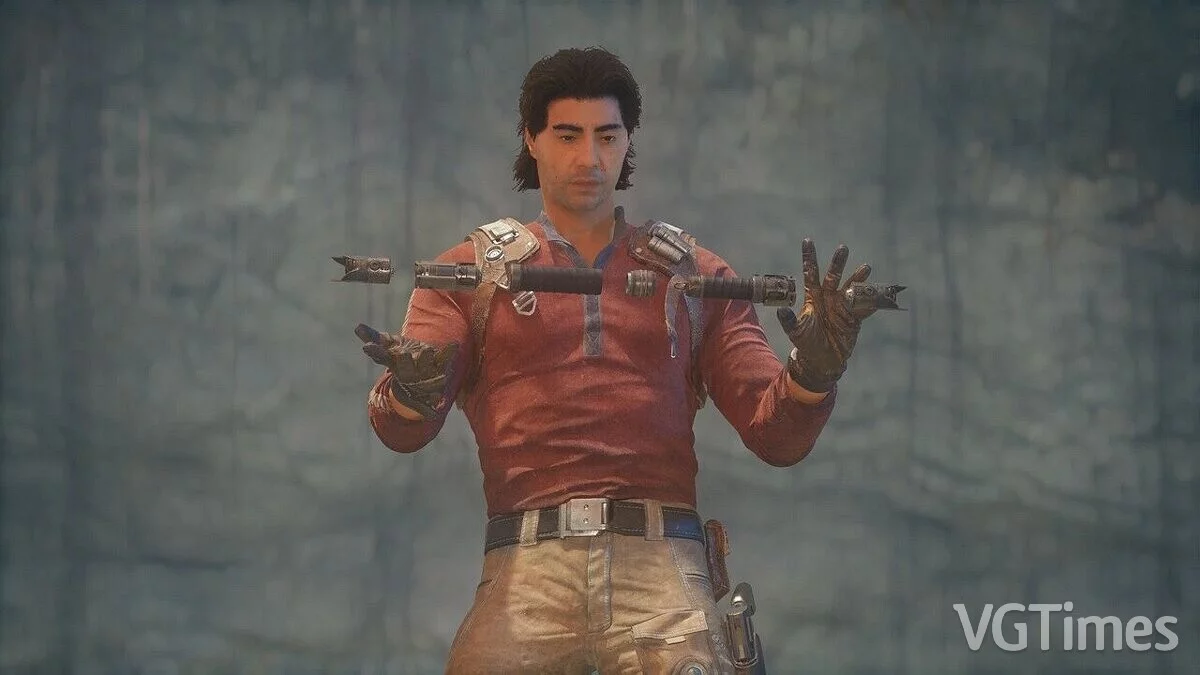
![Star Wars Jedi: Survivor — Trainer (+14) from 04/29/2023 [WeMod]](https://files.vgtimes.com/download/posts/2023-04/thumbs/trejjner-14-ot-29-04-2023-wemod_1682885890_380062.webp)


