Text Russifier version 1.2 for Subverse version 0.1.3
-
steamcommunity.comDownloadArchive password: vgtimes
Russification of text and videos.
Requirements:
Steam
Game version: 0.1.3
Build ID: 6520671
Instructions:
1) Download the crack.
2) Optionally, if you need videos in English, then make a backup copy of the videos along the SubverseContentMovies path. Or after deleting, check the game cache to restore the original files.
3) Run the installer Text Russifier for Subverse 0.1.3.exe and install.
4) After installation, in the game go to Settings - Graphics, and uncheck the "4K Video" item, since subtitles are added only to videos with a resolution of 1080p. Videos with 4K subtitles will also be added in the future.
Removal:
1) Run the unins000.exe file in the game folder. * Check the integrity of the game cache, more details (Steam > Library > Subverse > Properties > Local Files > Check the integrity of game files...) wait until it finishes.
The Russian language will be removed and the original videos will be returned.
Notes:
Untranslated text:
Category names in the code: Misc, Thing, Ship, Location, Character.
Русификация текста и видеороликов.
Требования:
Steam
Версия игры: 0.1.3
ID Сборки: 6520671
Инструкция:
1) Скачать русификатор.
2) По желанию, если вам понадобятся видеоролики на английском, то сделайте резервную копию видеороликов по пути SubverseContentMovies. Или после удаления сделать проверку кэша игры для восстановления оригинальных файлов.
3) Запустить установщик Русификатор текста для Subverse 0.1.3.exe и установить.
4) После установки, в игре зайдите в Настройки — Графика, и снимите галочку с пункта "4K Видео", так как субтитры добавлены только в видео с разрешением 1080p. Также в будущем будут добавлены видеоролики с субтитрами в 4K.
Удаление:
1) Запустить файл unins000.exe в папке с игрой. * Проверить целостность кэша игры, подробнее (Steam > Библиотека > Subverse > Свойства > Локальные файлы > Проверить целостность игровых файлов...) дождаться окончания.
Русский язык будет удалён и оригинальные видеоролики будут возвращены.
Примечания:
Не переведённый текст:
Названия категорий в кодексе: Misc, Thing, Ship, Location, Character.
Useful links:

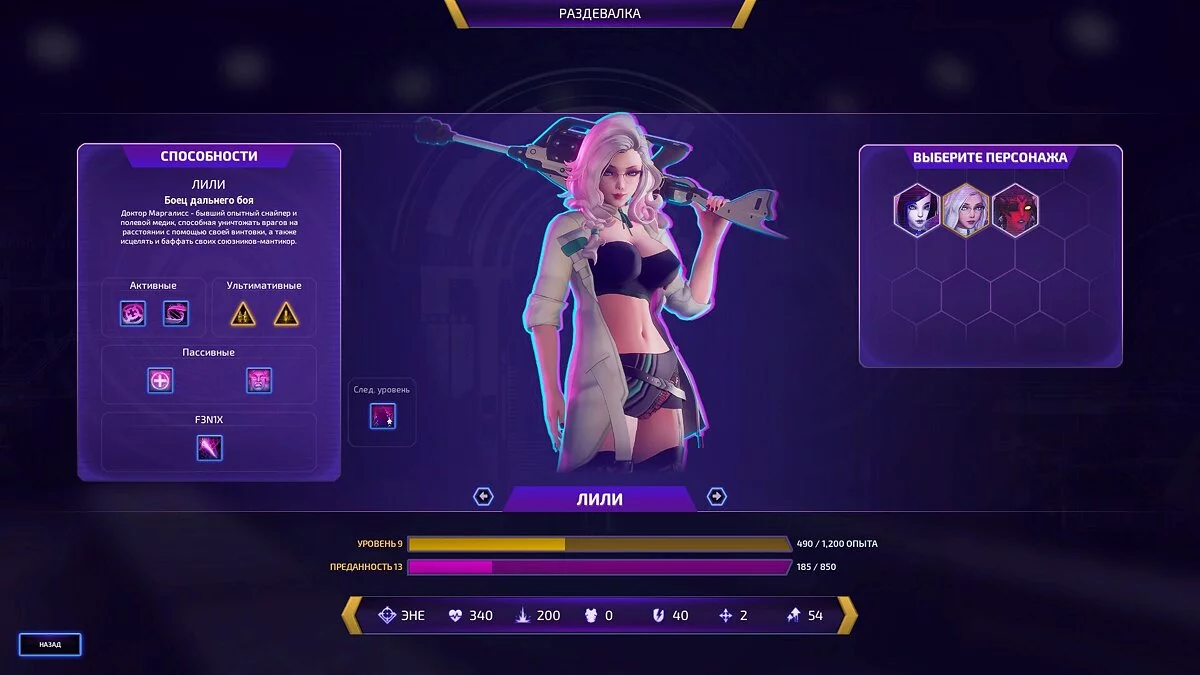
![Subverse — Trainer (+16) from 12/21/2022 [WeMod]](https://files.vgtimes.com/download/posts/2022-12/thumbs/1671707635_1200.webp)
![Subverse — Table for Cheat Engine [UPD: 11/18/2024]](https://files.vgtimes.com/download/posts/2024-11/thumbs/tablica-dlja-cheat-engine-upd-18-11-2024_1732019546_375907.webp)
![Subverse — Trainer (+16) [EA: 06/22/2021]](https://files.vgtimes.com/download/posts/2022-06/thumbs/1655975528_czyozmkyou7sd0pycxxedw.webp)
![Subverse — Game completed, all content unlocked [1.0.0]](https://files.vgtimes.com/download/posts/2024-11/thumbs/igra-projjdena-ves-kontent-otkryt-1-0-0_1732365164_686352.webp)
![Subverse — Table for Cheat Engine [UPD: 03/28/2021]](https://files.vgtimes.com/download/posts/2021-03/thumbs/1617013165_ac03b45fab84f748_1920xh.webp)

![Subverse — Trainer (+16) from 03/29/2021 [WeMod]](https://files.vgtimes.com/download/posts/2021-03/thumbs/1617011043_2021-03-29_124236.webp)
![Subverse — Table for Cheat Engine [UPD: 12/03/2024]](https://files.vgtimes.com/download/posts/2024-12/thumbs/tablica-dlja-cheat-engine-upd-03-12-2024_1733315447_242745.webp)
![Subverse — Save - Pandora + Gallery is open [0.5.0]](https://files.vgtimes.com/download/posts/2022-07/thumbs/1658915340_v-steam-sostoyalsya-reliz-eroticheskoj-igry-subverse_27-03-21-01-47-10.webp)
![Subverse — Trainer (+15) [1.0]](https://files.vgtimes.com/download/posts/2021-03/thumbs/1617012546_8fxglnposzcyjvlion45fw.webp)