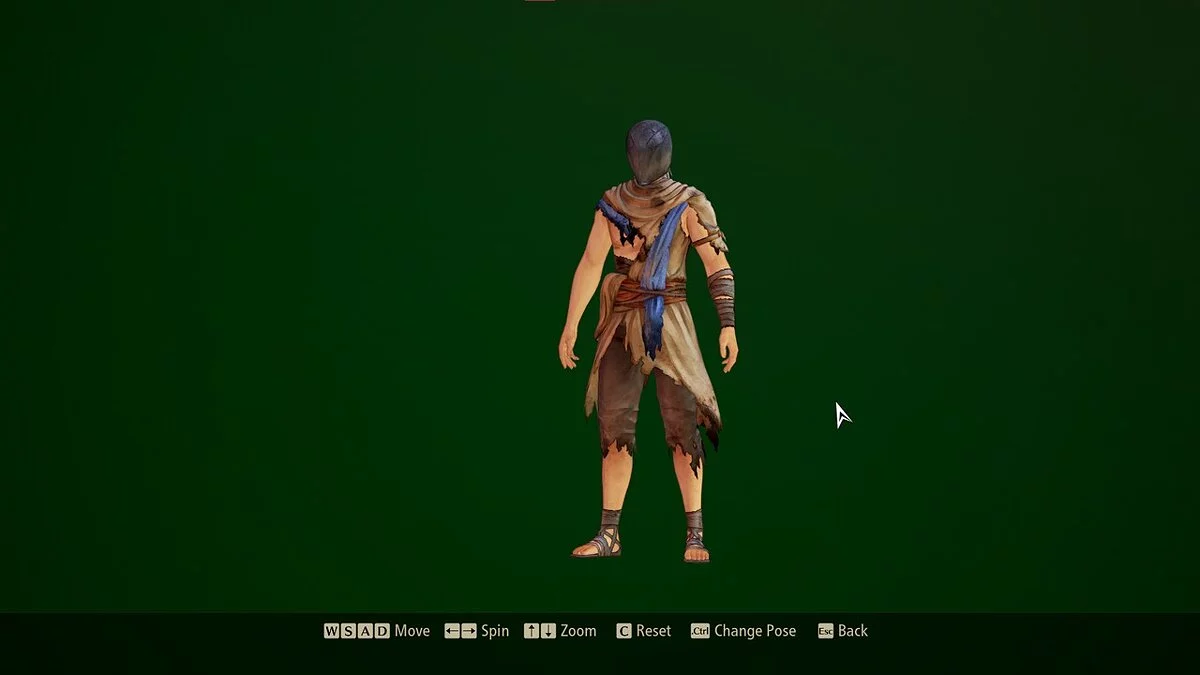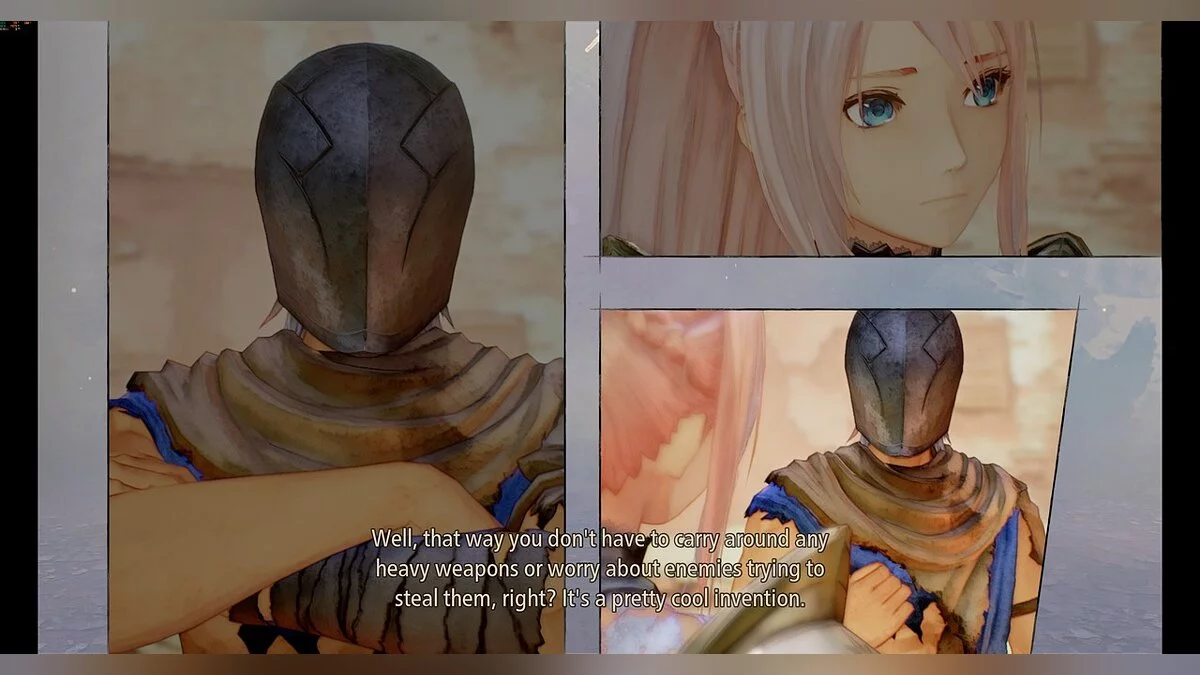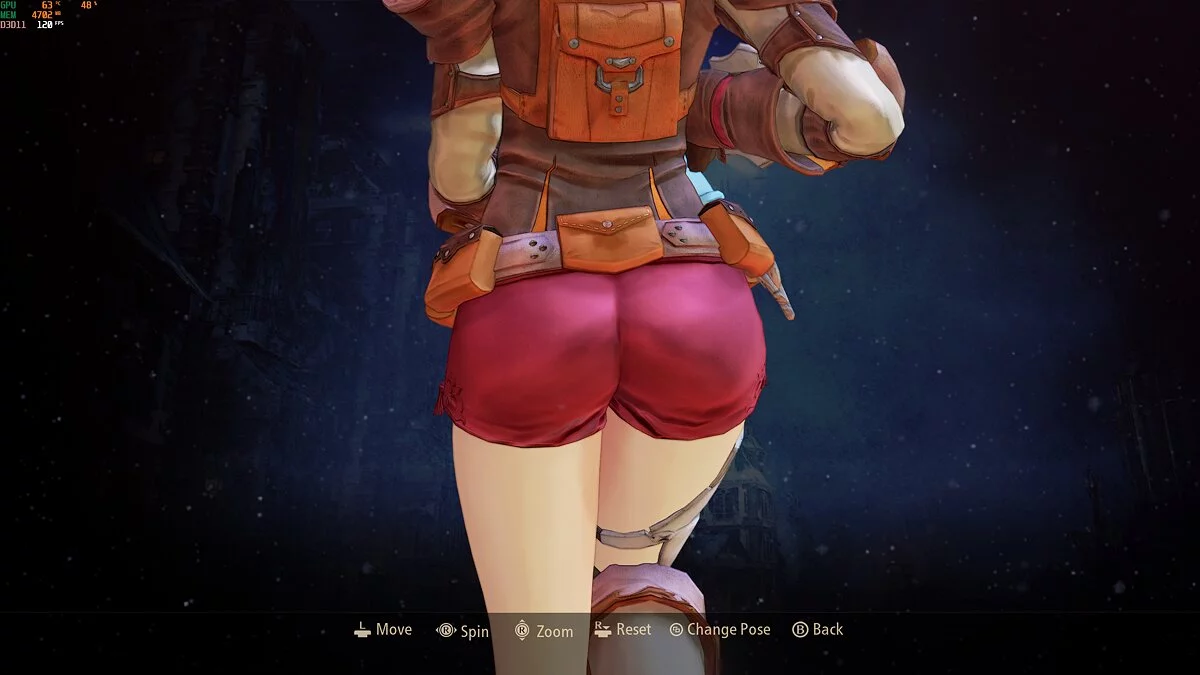Tales of Arise
Tales of Arise is an action-adventure role-playing game with a third-person view in the Tales of series. The game will tell you about the planets Dana and Rena. The... Read more
Green screen
-
www.nexusmods.comDownloadArchive password: vgtimes
Green Screen.
Changes the pause menu background to green screen to make it easier to create transparent screenshots/videos.
Installation:
1. Go to your Steam library. SteamLibrary / steamapps / common / Tales of Arise / Arise / Content / Paks /
2. create a folder named ~mods and place it in your Paks folder.
3. Place the mod in ~mods.
Green Screen.
Изменяет фон меню паузы на зеленый экран для упрощения создания прозрачных снимков экрана / видео.
Установка:
1. перейдите в свою библиотеку Steam. SteamLibrary / steamapps / common / Tales of Arise / Arise / Content / Paks /
2. создайте папку с именем ~ mods и поместите ее в папку Paks.
3. Поместите мод в ~ mods.
Useful links: