Teenage Mutant Ninja Turtles: Shredder's Revenge
Teenage Mutant Ninja Turtles: Shredder's Revenge is an arcade side-scrolling retro co-op beat 'em up fighting game set in the Teenage Mutant Ninja Turtles universe... Read more
Visual enhancement
-
www.nexusmods.comDownloadArchive password: vgtimes
Brenadot's Visual Enhancement.
Make sure your computer's resolution is set to 1920-1080 otherwise the image will not be correct.
You can either install reshade (it uses Direct X 10/11/12) and add these files afterwards, or
When the game launches, click Home, go to settings in the reshade menu, where the search path for the effect is, click +, then look for the reshade- shaders folder included in the download. Add another folder named pd80 to the reshade-shaders folder. Do the same with the texture search paths for the reshade in the settings menu. Find the reshade-shaders/texture folder. The next thing to do is click Update and select one of the stage INI files.
Brenadot's Visual Enhancement.
Убедитесь, что на вашем компьютере установлено разрешение 1920–1080, иначе изображение будет неправильным.
Вы можете либо установить reshade (он использует Direct X 10/11/12) и добавить эти файлы впоследствии, либо
когда игра запустится, нажмите «Домой», перейдите к настройкам в меню reshade, где указано путь поиска эффекта, нажмите +, затем найдите reshade- папка с шейдерами, включенная в загрузку. Добавьте еще одну папку с именем pd80 в папку reshade-shaders. Проделайте то же самое с путями поиска текстур для решейда в меню настроек. Найдите папку reshade-shaders/texture. Следующее, что нужно сделать, это нажать «Обновить» и выбрать один из INI-файлов этапа.
Useful links:






![Teenage Mutant Ninja Turtles: Shredder's Revenge — Table for Cheat Engine [UPD: 06/17/2022]](https://files.vgtimes.com/download/posts/2022-06/thumbs/1655540103_apps.55473.14375592271313618.810.webp)



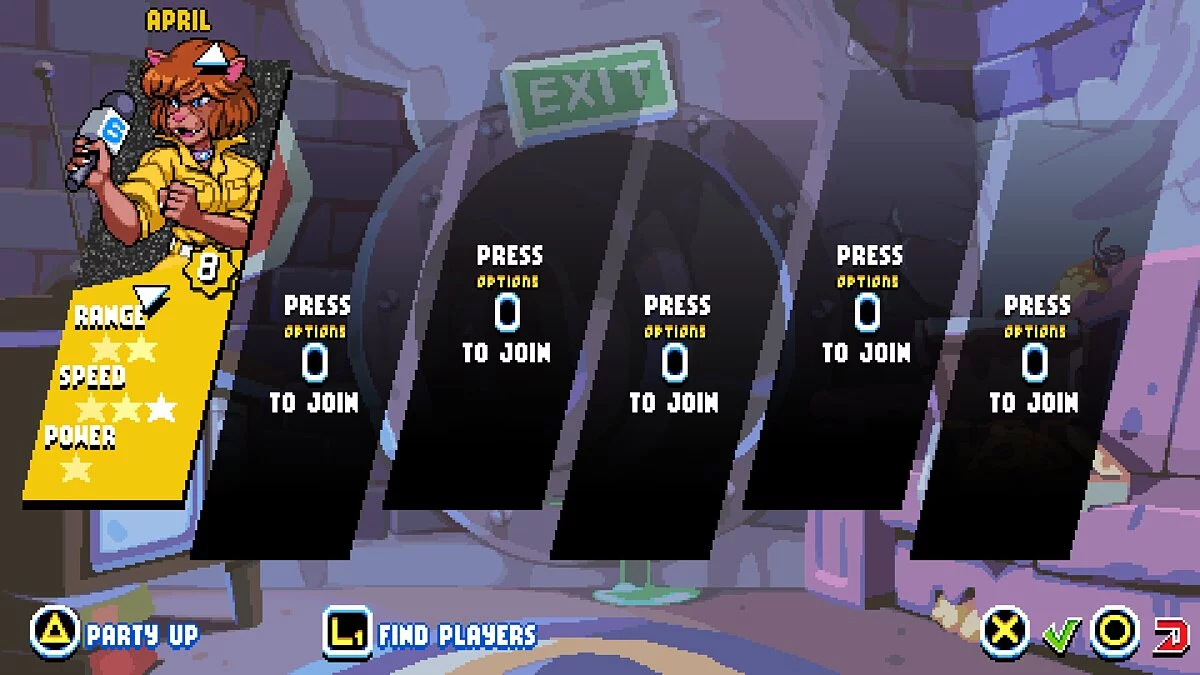
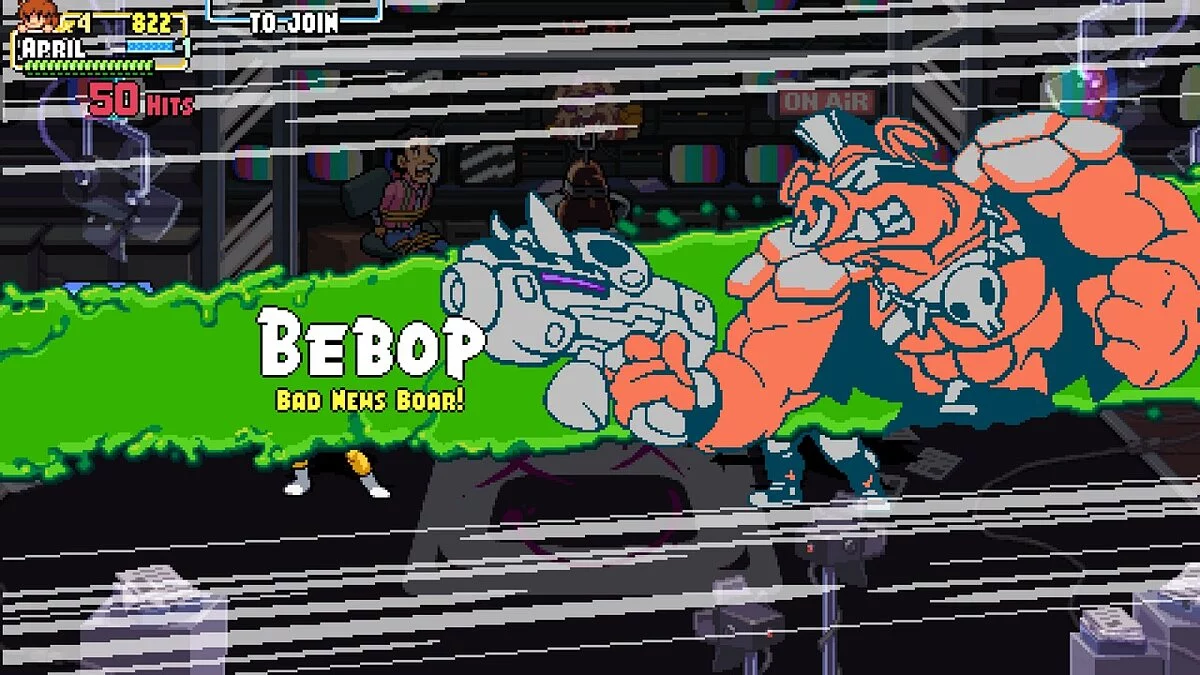


![Teenage Mutant Ninja Turtles: Shredder's Revenge — Table for Cheat Engine [1.0.0.311]](https://files.vgtimes.com/download/posts/2023-09/thumbs/tablica-dlja-cheat-engine-1-0-0-311_1694439043_988684.webp)