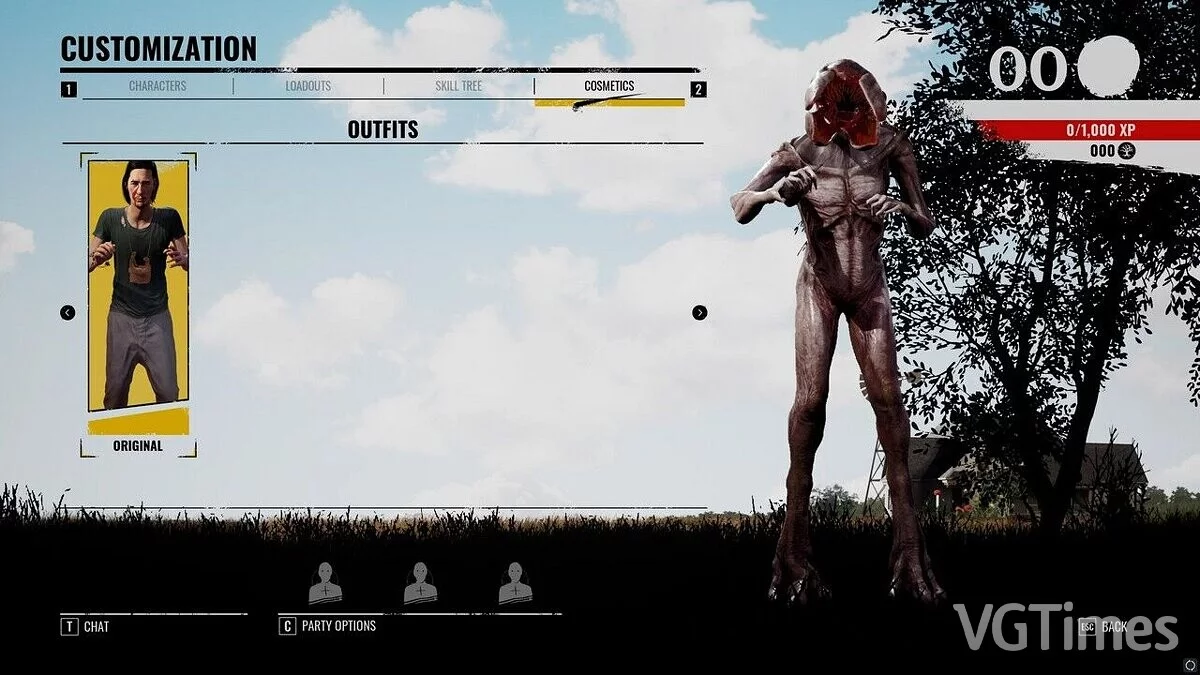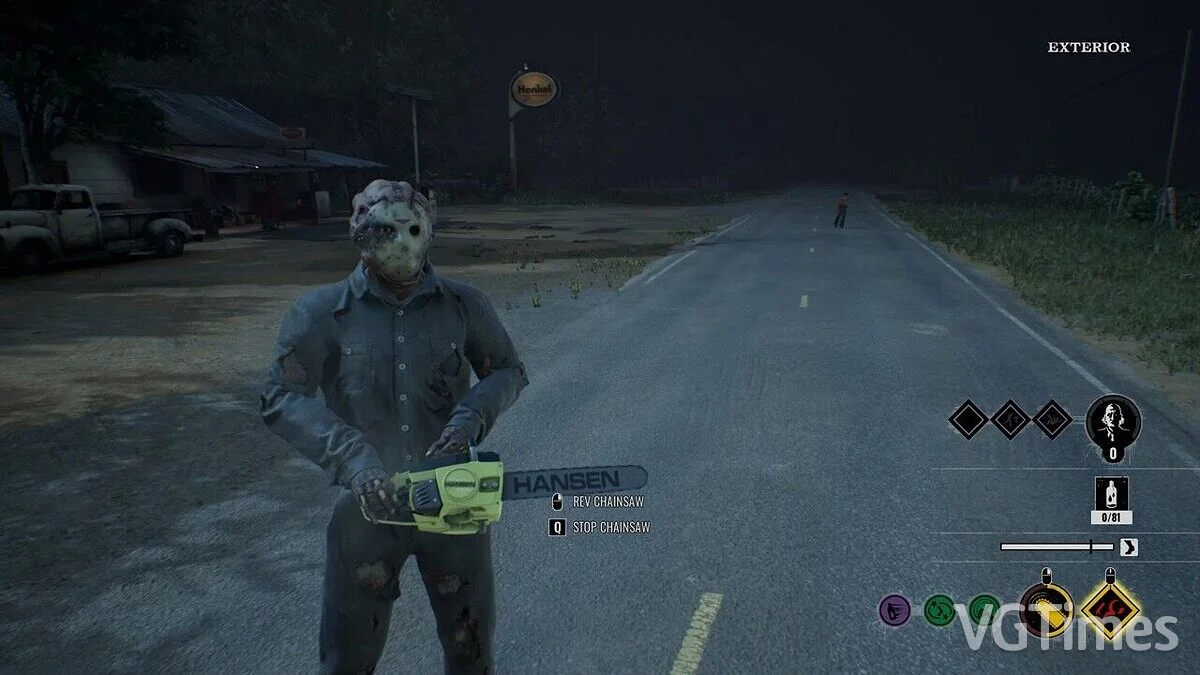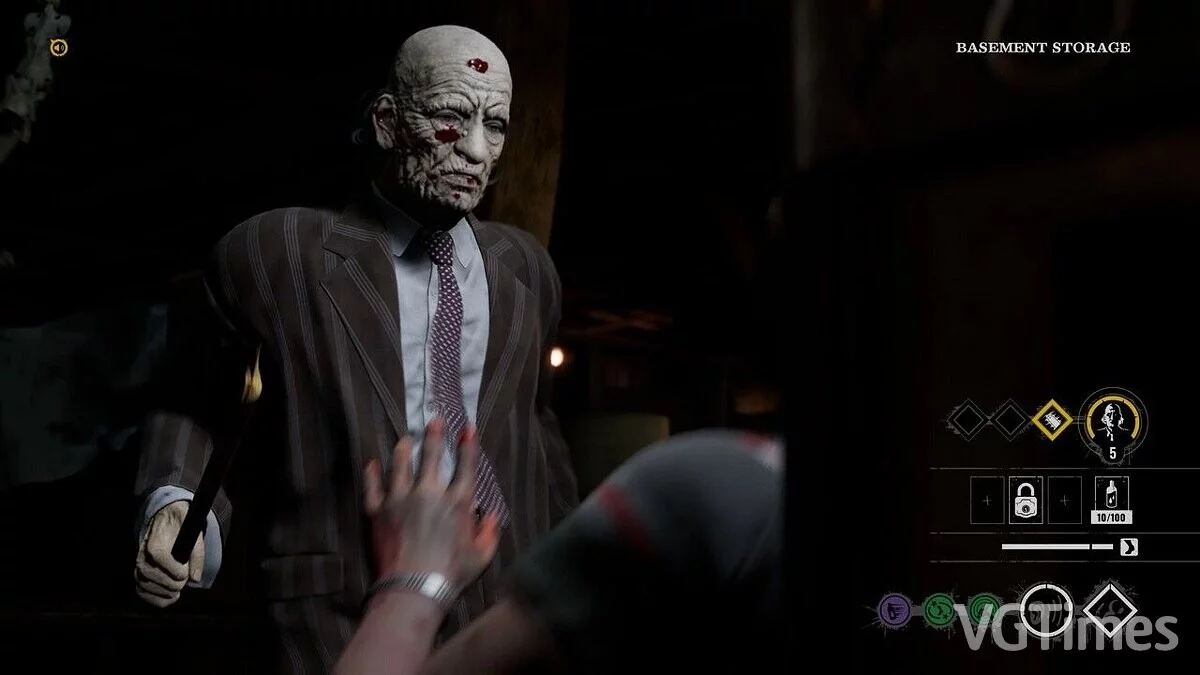The Texas Chain Saw Massacre
Asymmetrical horror in the setting of the cult horror film The Texas Chainsaw Massacre, which tells the story of the serial killer known as... Read more
Old movie graphics
-
grafika-starogo-filma_1693371783_130758.rarDownload 2.13 kBArchive password: vgtimes
Gives the game the look of a dirty 35mm film with high grain.
How to run:
- install Reshade to the BBQClient.exe file located in the TCSM folder;
- install all filters.;
- place the file Grindhouse - 35mm(v1).ini in the TCSM/BBQGame/Binaries/Win64 folder and you're done;
- launch the game and while in it, press the Home button to bring up the Reshade menu, click on the bar at the top to select a preset, then select Grindhouse - 35mm(v1);
- To turn the filter on or off, you need to set a hotkey when Reshade is open on the Settings (Effect Reload Key) tab.
The file name and description have been translated Show original
(RU)Show translation
(EN)
Графика старого фильма
Придает игре вид грязной 35-миллиметровой пленки с высоким зерном.
Как запустить:
- установить Reshade на файл BBQClient.exe, расположенный в папке TCSM;
- установить все фильтры.;
- поместить файл Grindhouse — 35mm(v1).ini в папку TCSM/BBQGame/Binaries/Win64 и все готово;
- запустить игру и, находясь в ней, нажмите кнопку Home, чтобы вызвать меню Reshade, щелкните на полоске в верхней части, чтобы выбрать предварительную настройку, затем выбрать Grindhouse — 35mm(v1);
- чтобы включить или выключить фильтр, необходимо задать горячую клавишу при открытом Reshade на вкладке Settings (Effect Reload Key).
Useful links: