The Witcher 3: Wild Hunt
The Witcher 3: Wild Hunt is the concluding part of the trilogy of adventures of Geralt of Rivia. In 2022, all its owners received a free next-gen update to The... Read more
Colorful Colors with Reshade
-
1590963222_1590963222_the_witcher.zipDownload 3.27 kBArchive password: vgtimes
Good day to all! I've been trying to set up Reshade for The Witcher 3 for a long time, and now I've succeeded, let's get down to business.
Installation: download the latest version of Reshade (https://reshade.me), transfer my file to the game folder (The disk on which The Witcher/The Witcher 3 Wild Hunt/bin/x64 is installed). Then install Reshade on the game (below there will be a video on how to install, repeat in the same way).
I hope you enjoy everything)
Enjoy playing The Witchers!
Всем доброго времени суток! Долго пытался настроить Reshade для Ведьмака 3 и вот у меня получилось, перейдем к делу.
Установка: скачать последнюю версию Reshade (https://reshade.me), перекинуть мой файл в папку с игрой (Диск на котором установлен Ведьмак/The Witcher 3 Wild Hunt/bin/x64). После чего установить Reshade на игру (снизу будет видеоролик о том как установить, повторите аналогично).
Надеюсь вам все понравится)
Приятной игры Ведьмаки!
Useful links:




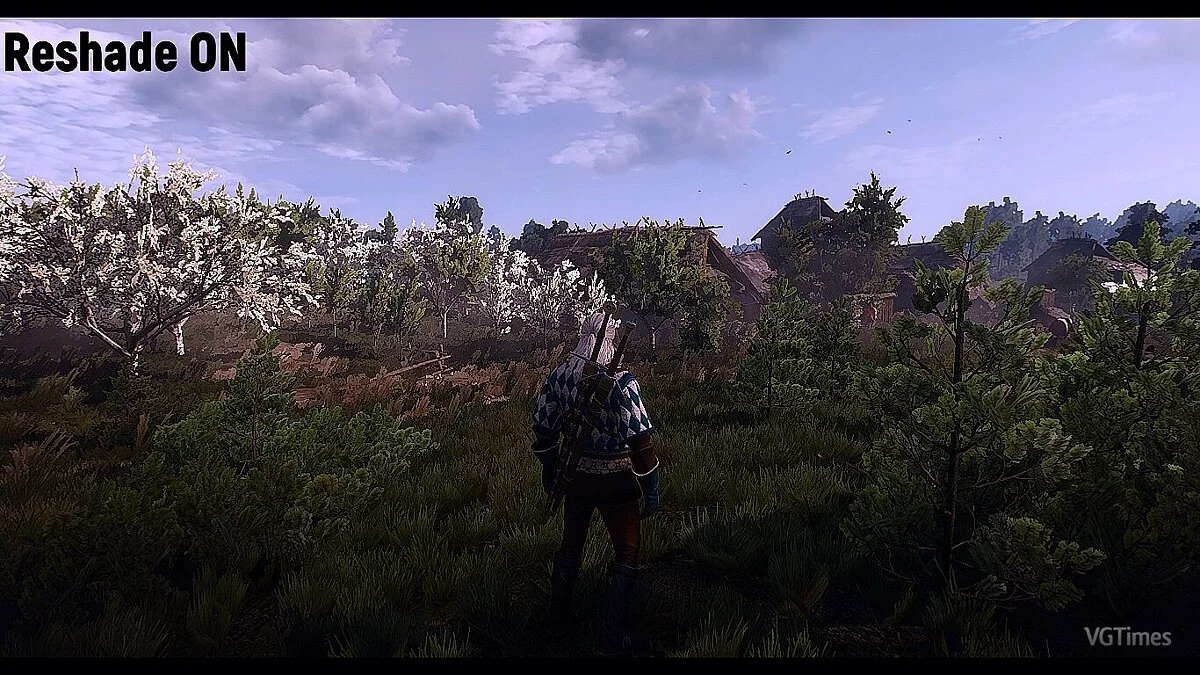


![The Witcher 3: Wild Hunt — Trainer (+23) [1.03_22.05.2015_64 Bit] [Baracuda]](https://files.vgtimes.com/download/posts/2017-04/thumbs/1491054400_1491054295_227.webp)


![The Witcher 3: Wild Hunt — Trainer (+13) [4.04 / DirectX 11/12 - Fixed]](https://files.vgtimes.com/download/posts/2023-10/thumbs/trejjner-13-4-04-directx-1112-fixed_1698142029_933484.webp)


![The Witcher 3: Wild Hunt — Trainer (+13) [4.00]](https://files.vgtimes.com/download/posts/2022-12/thumbs/1671783233_2022-12-23_111224.webp)
