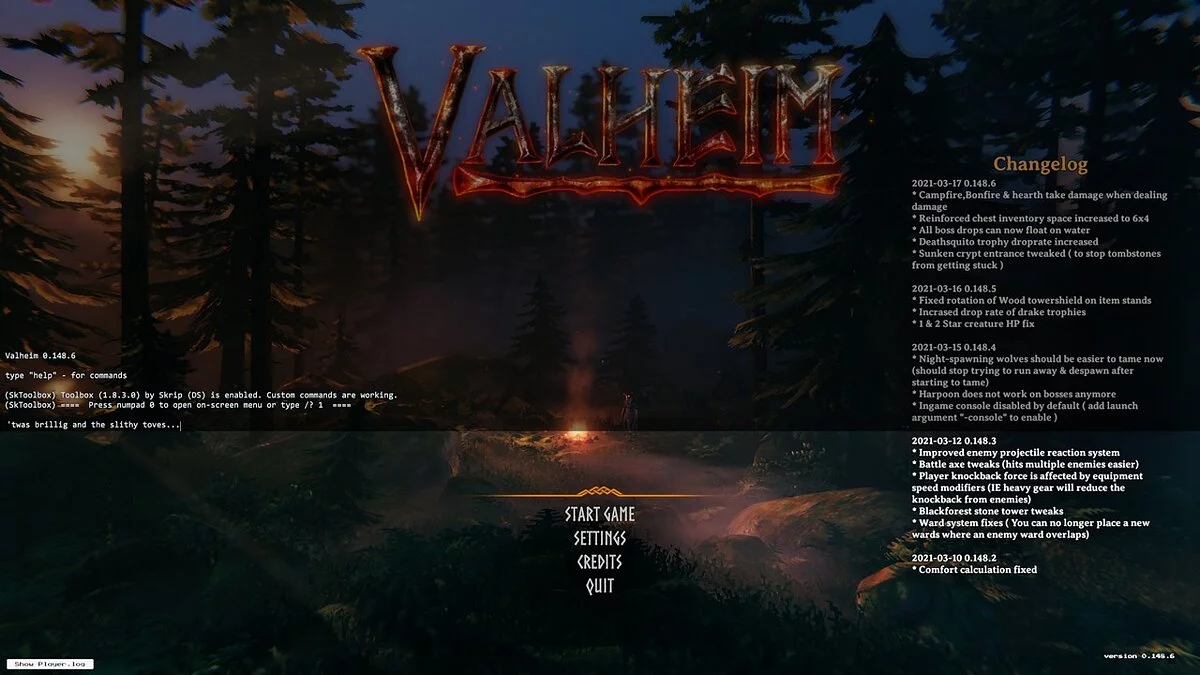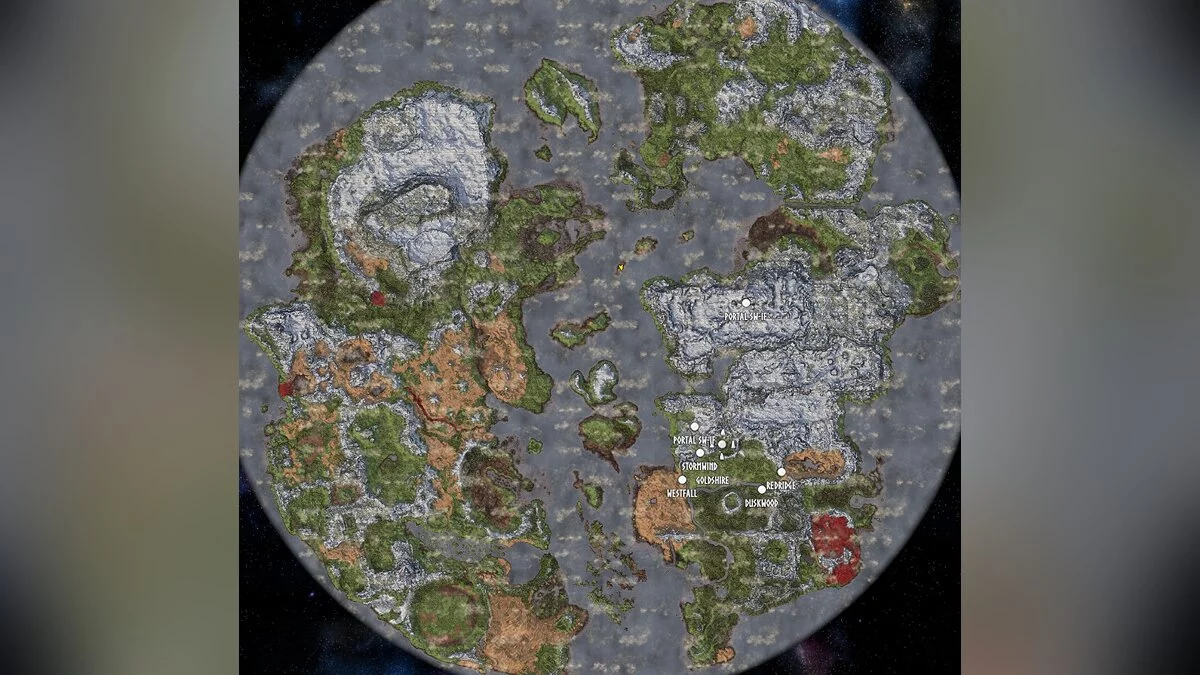Universal tool for removing objects
-
www.nexusmods.comDownloadArchive password: vgtimes
Generic Object Remover.
Have you ever accidentally created something (via console or another mod) that is now stuck in a place you don't want? This mod allows you to permanently remove these objects.
This mod works through the in-game console. Chances are you've created an item that you want to delete via the console, but just in case you created it another way, here are the steps to enable Valheim's in-game console:
1. Right-click Valheim in your Steam library.
2. Select properties
3. On the General tab, find the Launch Options field.
4. In it, enter -console
5. Close the General tab
Once you complete these steps, press F5 in the game to open the console. Here's an overview of the console commands this mod uses to work:
help - gives a complete overview of all available console commands, Generic Object Remover specific ones can be found at the end of
GORinspect - Check the currently viewed object for the presence of removable elements (must be nearby).
delete object. (use GORinspect to get the removable object name)
GORinspectradius [radius] - check for removable items in a given radius around the player.
GORremoverradius [object name] [radius] - Remove all objects with the given name in the given radius around the player. (use GORinspect or GORinspectradius to get removable object names).
Generic Object Remover.
Вы когда-нибудь случайно создавали что-то (через консоль или другой мод), которое теперь застряло в месте, которое вам не нужно? Этот мод позволяет вам навсегда удалить эти объекты.
Этот мод работает через внутриигровую консоль. Скорее всего, вы создали элемент, который хотите удалить через консоль, но на тот случай, если вы создали его другим способом, вот шаги, чтобы включить внутриигровую консоль Valheim :
1. Щелкните правой кнопкой мыши Valheim в своей библиотеке Steam.
2. Выбрать свойства
3. На вкладке «Общие» найдите поле «Параметры запуска».
4. В нем введите -console
5. Закройте вкладку Общие
После того, как вы закончите эти шаги, нажмите F5 в игре, чтобы открыть консоль. Вот обзор консольных команд, которые этот мод использует для работы:
help — дает полный обзор всех доступных консольных команд, специфичные для Generic Object Remover можно найти в конце
GORinspect — Проверить текущий просматриваемый объект на наличие съемных элементов (необходимо быть рядом ).
GORremove [имя объекта ] — удалить объект. (используйте GORinspect, чтобы получить имя съемного объекта)
GORinspectradius [радиус] — проверьте наличие съемных предметов в заданном радиусе вокруг игрока.
GORremoveradius [имя объекта] [радиус]- Удалите все объекты с заданным именем в заданном радиусе вокруг игрока. (используйте GORinspect или GORinspectradius для получения имен съемных объектов).
Related files:
Useful links: