World of Tanks
An online simulator in which players control tanks in battles on various maps. You can choose from over 600 tanks from different countries and eras, each with its... Read more
Witch Hammer 1.7.1.1
-
1580594645_witch_hammer_1.rarDownload 811.92 kBArchive password: vgtimes
Minimalism and indication of the opponent's armor are the main advantages of the mod.
Built-in filling circle information.
Built-in reduced convergence circle.
Built-in armor penetration indicator.
The sight is very comfortable and not overloaded with anything.
Installation
Unzip, copy the mods folder to the root of the installed WoT game, confirm the merge and replacement.
Notes
It may conflict with various assemblies - which already have
1) Reduced convergence circle
2) Armor penetration indicator
Solution
When installing assemblies with these mods, do not install them (the mods listed above) or disable them in the configs - reduced circle of information, armor penetration indicator.
Settings
In the config along the path:
disk with the game installed\GAMES\\World_of_Tanks\mods\configs
mod_dispersionMarkerScale.xml - reduced convergence circle is set to 0.5 by default - you can set any value from 0 to 0.1 to 0.9 as you wish.
Make changes using "Notepad++"
Минимализм и индикация бронирования соперника являются главными достоинствами мода.
Встроен заполняющийся круг сведения.
Встроен уменьшенный круг сведения.
Встроен индикатор бронепробития.
Прицел очень удобный и ничем не перегружен.
Установка
Разархивировать, скопировать папку mods в корень установленной игры WoT, подтвердить слияние и замену.
Примечания
Возможно будет конфликтовать с различными сборками — где уже есть
1) Уменьшенный круг сведения
2) Индикатор бронепробития
Решение
при установке сборок с этими модами не устанавливать их(выше перечисленные моды) или отключить их в конфигах — уменьшенный круг сведения, индикатор бронепробития.
Настройки
В конфиге по пути:
диск с установленной игройGAMES\World_of_Tanksmodsconfigs
mod_dispersionMarkerScale.xml-уменьшенный круг сведения по умолчанию установлено 0.5 — можно ставить любое значение 0т 0.1 до 0.9 как кому удобно.
Вносить изменения с помощью "Notepad++"
Useful links:


![World of Tanks — Countdown in English [1.0]](https://files.vgtimes.com/download/posts/2019-04/thumbs/1554211182_ddghvmjv8venhcoh8lsqva.webp)
![World of Tanks — Removing dark spots above nickname [1.0]](https://files.vgtimes.com/download/posts/2019-04/thumbs/1554211132_vypsrpbuiuq2hwatogq6kg.webp)

![World of Tanks — Armor penetration calculator [1.0]](https://files.vgtimes.com/download/posts/2019-04/thumbs/1554246566_ocwhkrehaeqcfpt09mxjqa.webp)
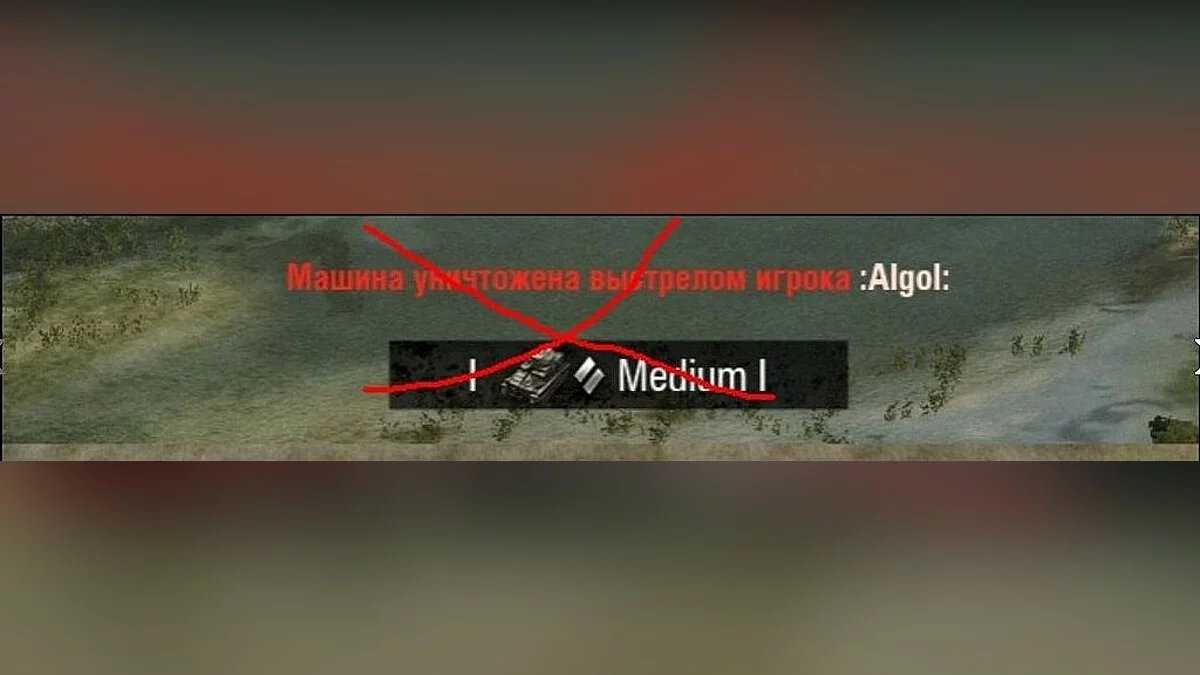

![World of Tanks — Reduced convergence circle [1.0]](https://files.vgtimes.com/download/posts/2019-04/thumbs/1554246640_0wfbvuo_iz4hw5ycmhypva.webp)
![World of Tanks — Blue tank carcasses, white tracks [1.0]](https://files.vgtimes.com/download/posts/2019-04/thumbs/1554162012_rmni5ldth-wycxewcwdcwq.webp)

