What is the Steam Billing Address and How to Fill It Out
If you plan to purchase games on the Steam online store using a credit card, you will be required to fill out a line called Billing Address. We will explain what this is in this article.
Steam is the most popular gaming online store on personal computers. If you prefer free games (for example, War Thunder) or use keys purchased from other resources, there will be no need to leave personal information. However, if you decided to buy a game or an add-on directly on Steam and encountered difficulties, use our guide.
How to make purchases on Steam?
To start shopping on Steam, you need to provide your payment details. There are several ways to add your bank card or electronic account.
Adding funds for a specific amount
- Launch Steam.
- Click on your avatar in the upper right corner with the left mouse button.
- Open the Account details menu.
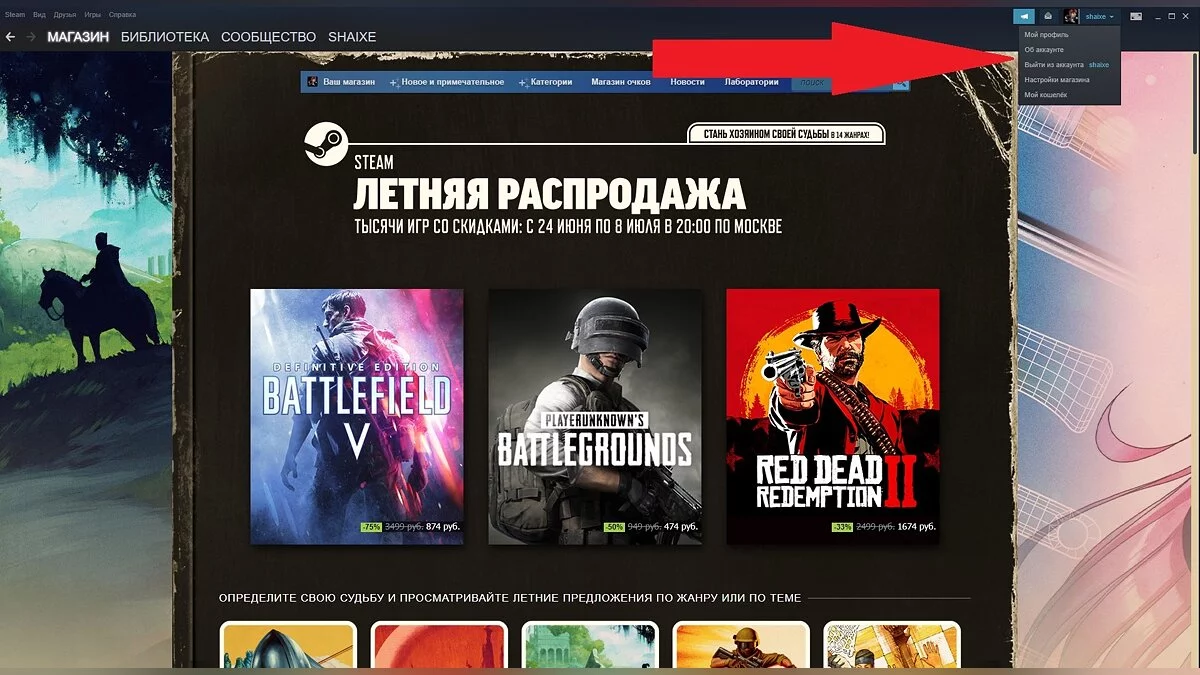
- Click on Add a payment method to this account or Add funds, then select one of the fixed amounts.
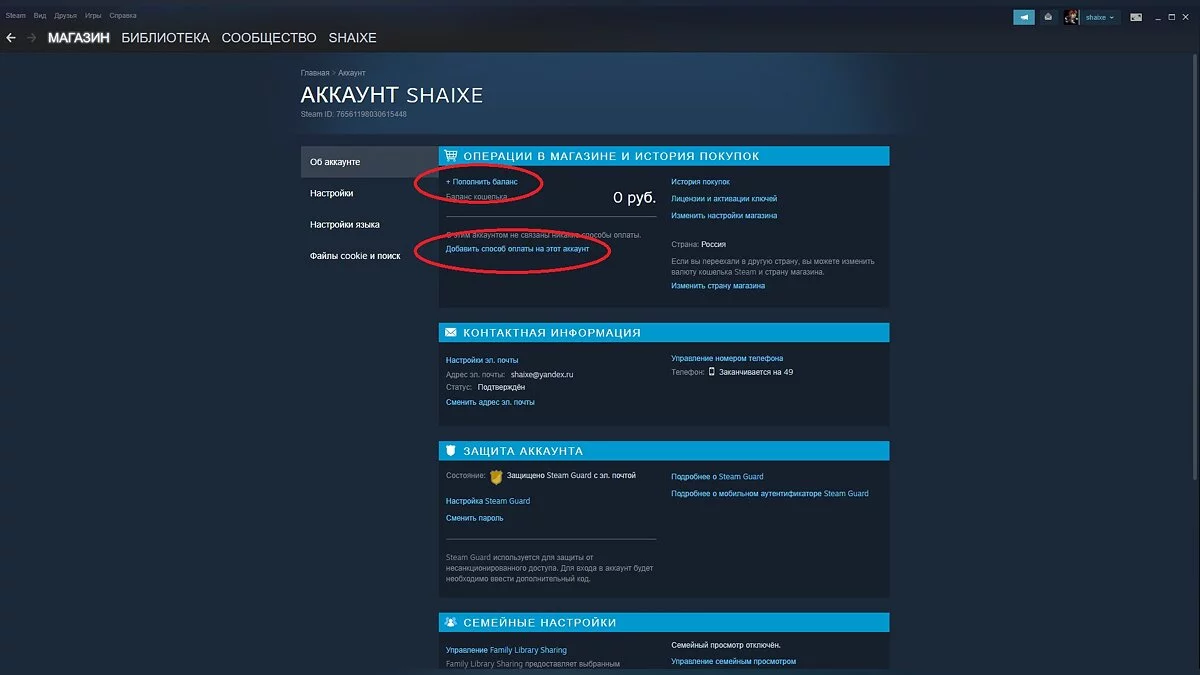
- Specify a payment method.
Purchasing selected products
- Launch Steam.
- Open the Store menu and enter the name of the game you want to purchase in the search bar.
- Open the game page and add it to the cart.
- Similarly, select other games you plan to buy.
- Once you have formed your order, proceed to the cart.
- Choose the option Purchase for myself or Purchase as a gift depending on who the purchase is intended for, yourself or another person. In the latter case, you need to specify the friend you want to gift.
- You will be offered to choose a payment method.
We will explain how to enter credit card details below.
What payment methods are available on Steam?
Available options include the PayPal payment system, as well as Visa, MasterCard, Mir, and American Express bank cards. For Steam, there is no difference between a real bank card and a virtual one.
What is a billing address on Steam?
If you prefer to pay with a card, you will need to not only enter all the data but also specify your billing address.
The billing address is the residence of the owner of the bank card with which the purchase is made. In theory, receipts will be sent to this address after purchasing games and other products on Steam. This is related to US legislation, to, if necessary, send you checks, statements, and invoices associated with online purchases. Similar requirements are encountered when dealing with American online stores, such as Amazon.
The billing address allows verifying the user's identity, resolving possible payment issues, and reducing the risk of fraudulent activities. However, for users from some countries, this may not be relevant — it will be limited to receipts that will be sent to your email. The legislation of such countries does not require banks to send receipts to your home. But you will have to leave the address anyway — otherwise, you simply will not be able to register your bank card.
Note that you also do not need to fill out the Billing address, line 2. It is primarily intended for users from other countries who provide additional information, such as a PO Box.
How to fill out the Payment Information (Payment Methods) menu on Steam
- Select the payment method. Look at your bank card and find the type of payment system — Visa, MasterCard, Mir, or American Express. That's what you need to choose from the drop-down menu.
- Enter your card number and its expiration date (month and year). This information is located on the front of the card.
- Enter the secret CVC code, which is located on the back of the card. It may consist of three or four digits.
- Leave your first and last name, preferably in English, as they are indicated on your card. Next to it, specify your city.
- In the Billing address line, specify the street, house, and apartment (if there is one). As in the case with the previous point, it's better to write in English. Next to it, leave the postal code.
- Select the country from the drop-down list. Indicate the phone number in the international format (with +7).
If you choose PayPal, you will be redirected to the website of this payment system, where the transaction will be carried out.
Do you need to provide your real address on Steam?
You are not required to provide accurate information about your address. If you do not want to share your real residence, you can specify a random street and house. There will be no penalties from Steam for doing so. However, it is advisable to choose your own country to purchase games at regional prices.
Nevertheless, there is a small chance that the payment will not go through precisely because you have left an incorrect address or made a mistake in its spelling. In this case, you will need to provide your actual place of residence. Some banks require the address registered at your residence, others — the one indicated when registering the card. You should not be afraid to leave your details. Firstly, the chance of data leakage from Steam is extremely low, and secondly, malefactors are primarily interested not in your address but in your bank card details. And you will have to provide those anyway.
- Steam startet nicht unter Windows 10/11: Was tun und wie beheben?
- Eine stille Verwüstung, ein neuer Open-World-Überlebenssimulator mit Anomalien und sauren Regenfällen, wird auf Steam veröffentlicht
- Hier sind die neuesten weltweiten Steam-Verkaufsschlager der Woche — Helldivers 2 ist erneut auf dem ersten Platz