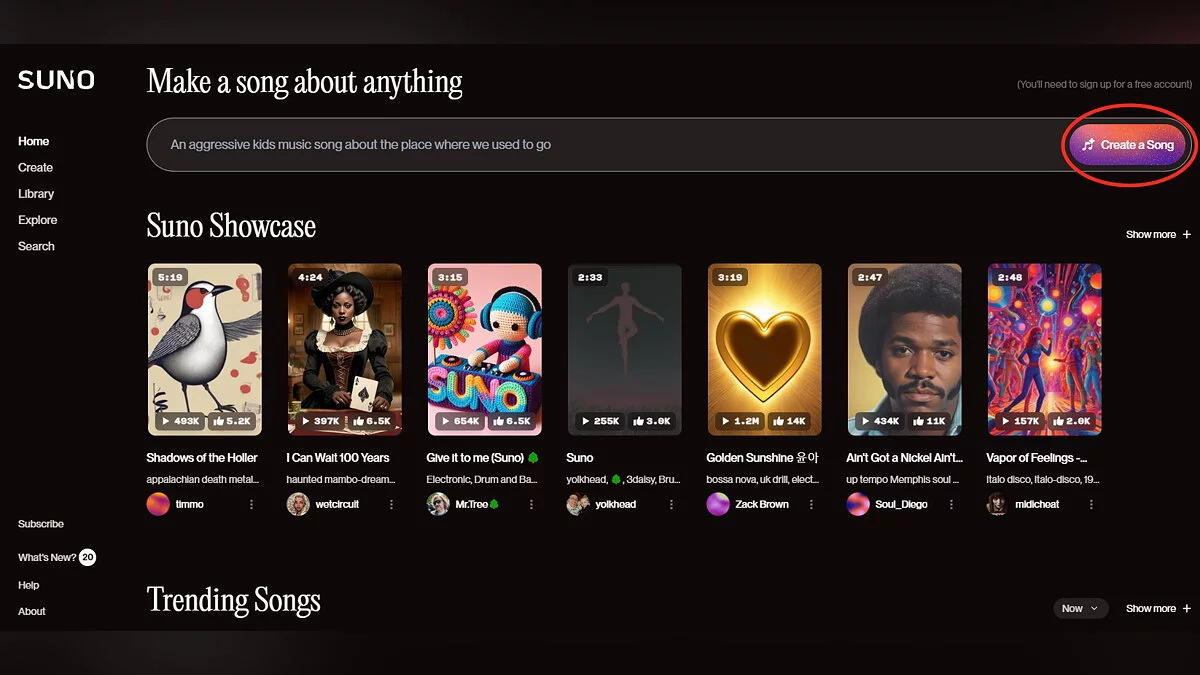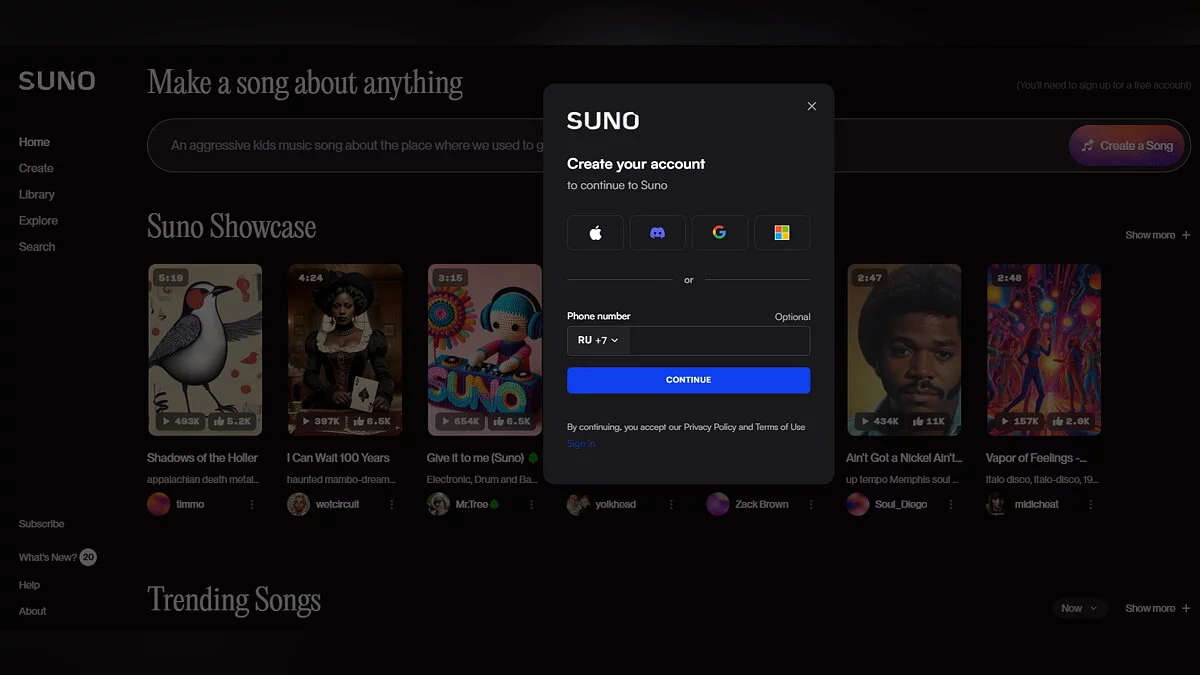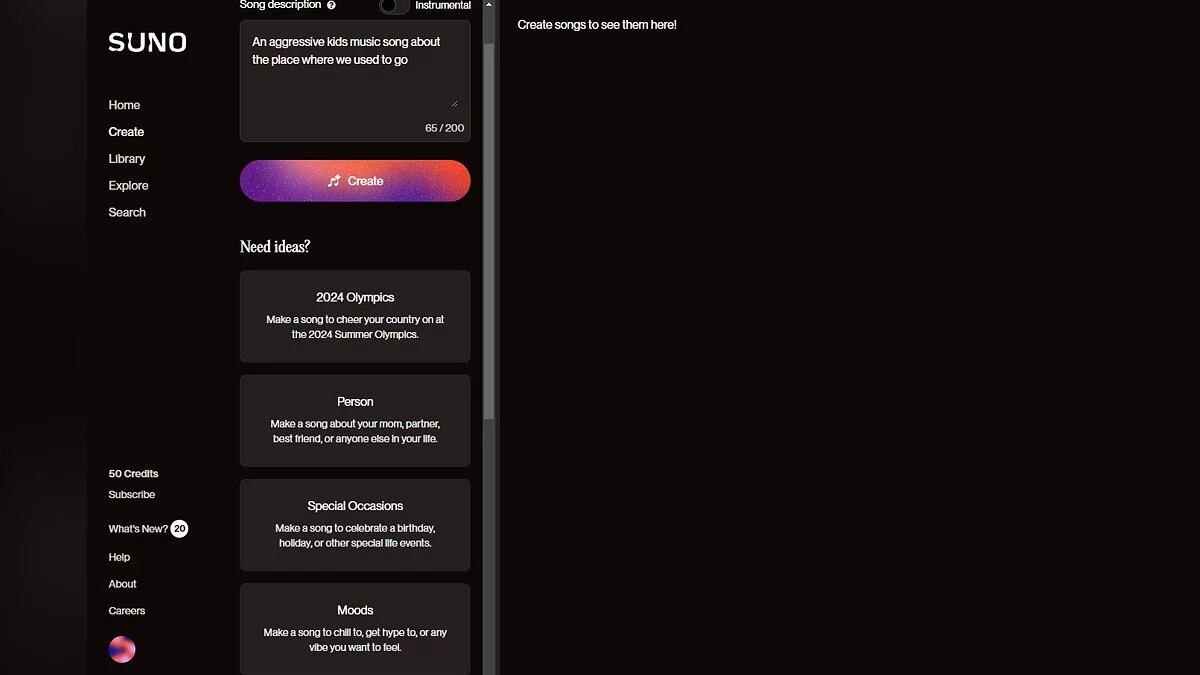How to Use the Suno AI Neural Network

Suno AI is a program that creates music based on text requests. In April 2023, it became available to everyone, and on July 1 of this year, a version for mobile phones and tablets was released. In this guide, we will explain how to record your own compositions using Suno.
How to Create Music Using Suno AI
First, you need to register on the official Suno.com website. To do this, click on the Create a Song button in the upper right corner of the screen. You will need to link your account to a Google account, Microsoft profile, Discord data, or Apple ID. An alternative option is to enter your phone number. Note that users from Russia will be able to use Suno AI without any restrictions.
After that, you will land on the main page, where you can record music and more.
In the Home section, located in the upper left corner, you will find tracks from other users. In the Library folder, your recordings will be stored. And in the Explore catalog, you will find representatives of new musical genres created using Sona AI.
If you want to work on your own music, select the Create option.
Basic Music Settings in Sona AI
At the top, you can see the Custom option. It provides access to advanced settings, which we will discuss below. Just below is the Instrumental toggle. Turn it on if you do not need vocals in your music.
In the Song description field, you can write text that characterizes your music. The neural network accepts not only English but also Russian. It is advisable to write as many words as possible; otherwise, you will get a very standard composition. For example, we entered the phrase Fast rock with melodic vocals and got something reminiscent of the band Ranets. And the words Heavy rock in orchestral arrangement with electronic elements and male vocals produced a song in the style of Aria. Note that the vocalist in the song will sing in the same language you used for the request.
Advanced Music Settings in Sona AI
If you can't achieve the desired result using a text request, open the advanced settings. The Custom slider is responsible for this.
In the Lyrics menu, you can write the words that will be heard in your composition. The function works in Russian as well, but the vocalist will have a pronounced accent. There are no such issues with English letters. The limit is 3000 characters. The program can create the lyrics itself. To do this, select the Make Random Lyrics option.
If you are creating the song yourself, it is advisable to separate the verses and choruses. The commands [Verse] and [Chorus] are responsible for them, respectively. These tags should be placed above the text of the choruses and verses. Within the song, you can set a guitar solo ([Guitar Solo]), a bridge connecting separate parts ([Bridge]), male ([Male Singer]) and female ([Female Singer]) voices, as well as an intro ([Intro]) and an outro ([Outro]). Commands are entered in square brackets, not round ones.
In the Style of Music window, you can set the genre. If desired, you can choose several directions at once to get something unique. For example, the combination of country, heavy metal, and jazz turned out to be quite interesting.
Title allows you to choose how your track will be named for other users if you make it accessible to them.
How to Download or Post a Finished Song in Sona AI
To the right of each song, there is a separate menu. The Public toggle will allow you to place the composition in the Sona library, where anyone can listen to it. The second icon from the right will allow you to copy the link to the song to then post it on a website. The three dots open a menu where you can download the music (Download), add it to a playlist (Add to Playlist) or to local radio (Go to Song Radio), and also delete it (Move to Trash).
How Many Songs Can Be Created in Sona AI
For free, you have access to 10 songs per day. With the Pro Plan ($10 per month), this number increases to 500 tracks, and you gain the ability to use your music commercially. If that's not enough, you can purchase additional credits, which will be spent on creating new compositions. Alternatively, you can switch to the Premier Plan ($30 per month), which expands the song limit to 2000 per day.
- Betrüger nutzen KI, um Gmail-Konten zu hacken, was es schwieriger macht, solchen Bedrohungen entgegenzuwirken
- Midjourney-Entwickler bringen aktualisiertes Web-Tool zur Bildbearbeitung auf den Markt
- DeepSeek ha lanzado Janus-Pro-7B, superando a DALL-E 3 y Stable Diffusion en capacidades de generación de imágenes
-
How Smart is Elon Musk's «Frighteningly Smart» Chatbot?
-
Revolution in the World of AI: How China's DeepSeek V3 Outpaces Yesterday's Market Leaders
-
Scammers use AI to hack Gmail accounts, making it harder to counter such threats
-
Midjourney developers to launch updated web tool for image editing
-
DeepSeek has Released Janus-Pro-7B, Surpassing DALL-E 3 and Stable Diffusion in Image Generation Capabilities