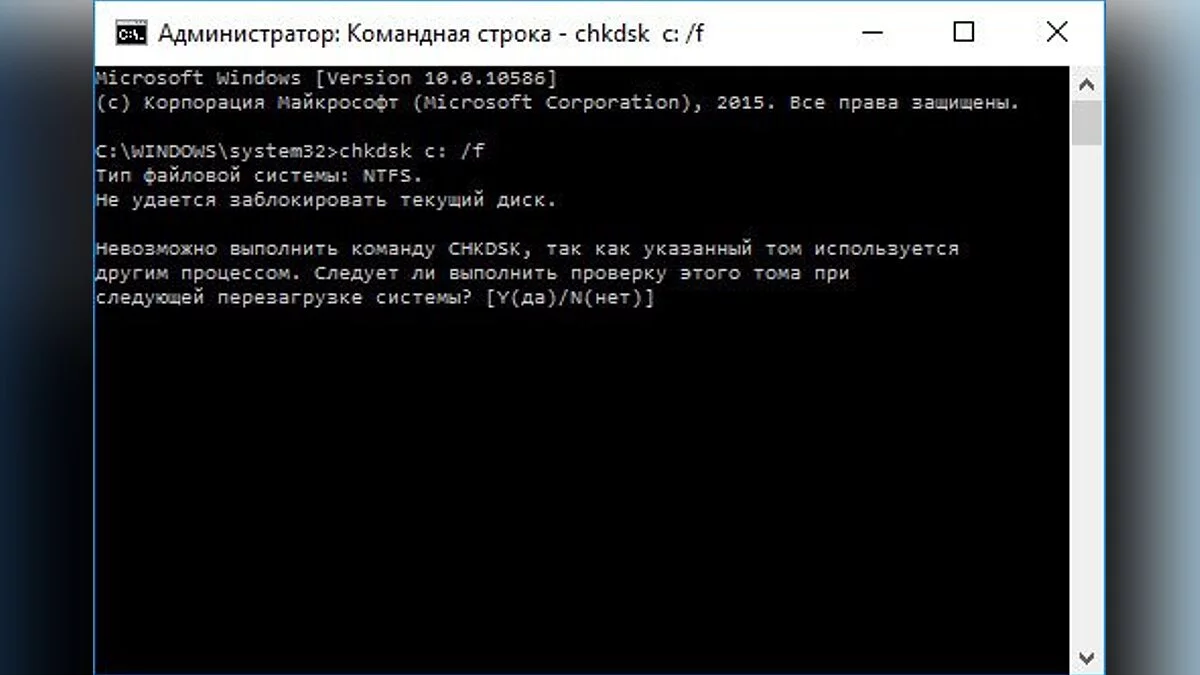Error 0x00000025 (NPFS_FILE_SYSTEM) on Windows — how to fix it?
August 31, 2024, 01:01 PM

Error 0x00000025 (NPFS_FILE_SYSTEM) is related to issues in the Windows network file system. In this guide, we will discuss the causes of this error and offer solutions to fix it, so you can continue working without interruptions.
Error 0x00000025 with the name NPFS_FILE_SYSTEM indicates a problem with the file system used in network printers or other network resources. This error is associated with the NPFS (Network Print File System) driver, which manages network file systems and printers.
Possible Causes:
- Driver Errors: Corrupted or incompatible file system or network printer drivers.
- Software Conflicts: Issues with programs that interact with network printers or file systems.
- Update Problems: Recent Windows updates may cause incompatibility with the NPFS file system.
- Network Configuration Errors: Incorrect configuration of network resources or printers.
Solution:
- Update Drivers: Ensure all drivers for network printers and file systems are updated to the latest versions.
- Check and Fix Network Settings: Ensure all network resources and printers are correctly configured and working properly.
- Roll Back Recent Updates: If the error appeared after installing updates, try rolling them back.
- Check System Files: Run the commands sfc /scannow and DISM /Online /Cleanup-Image /RestoreHealth to check and restore system files.
- Check Installed Programs: Remove or update programs that interact with network resources or printers.
If the problem persists, further diagnostics or specialist assistance may be required.