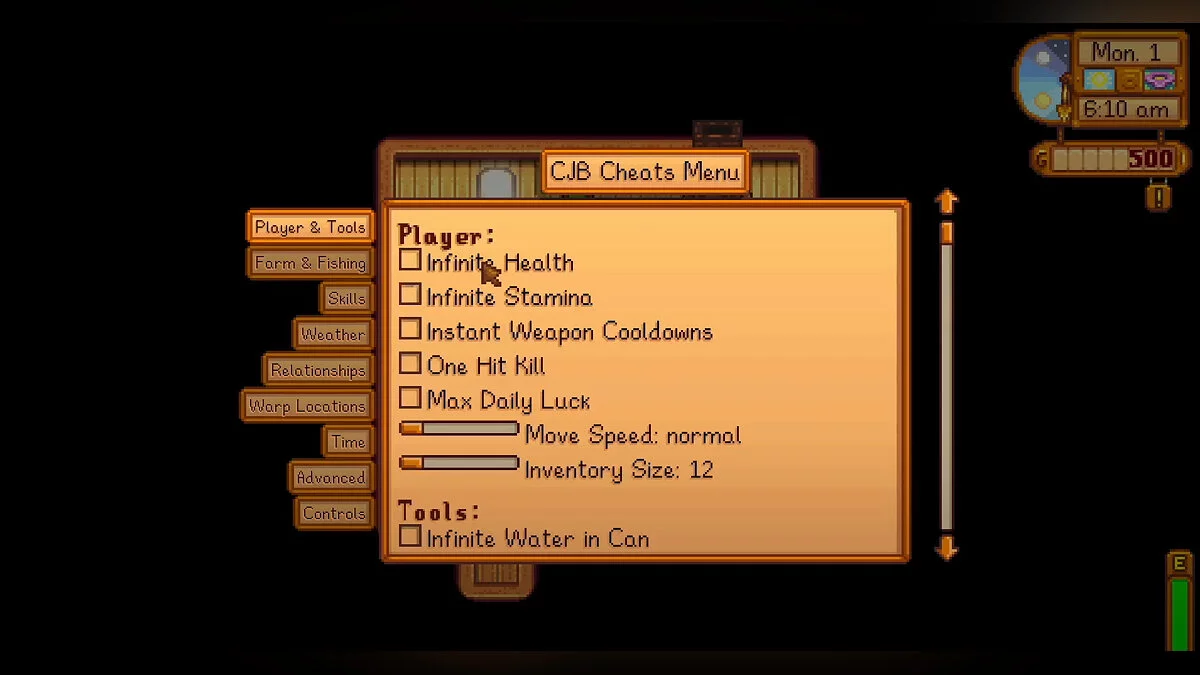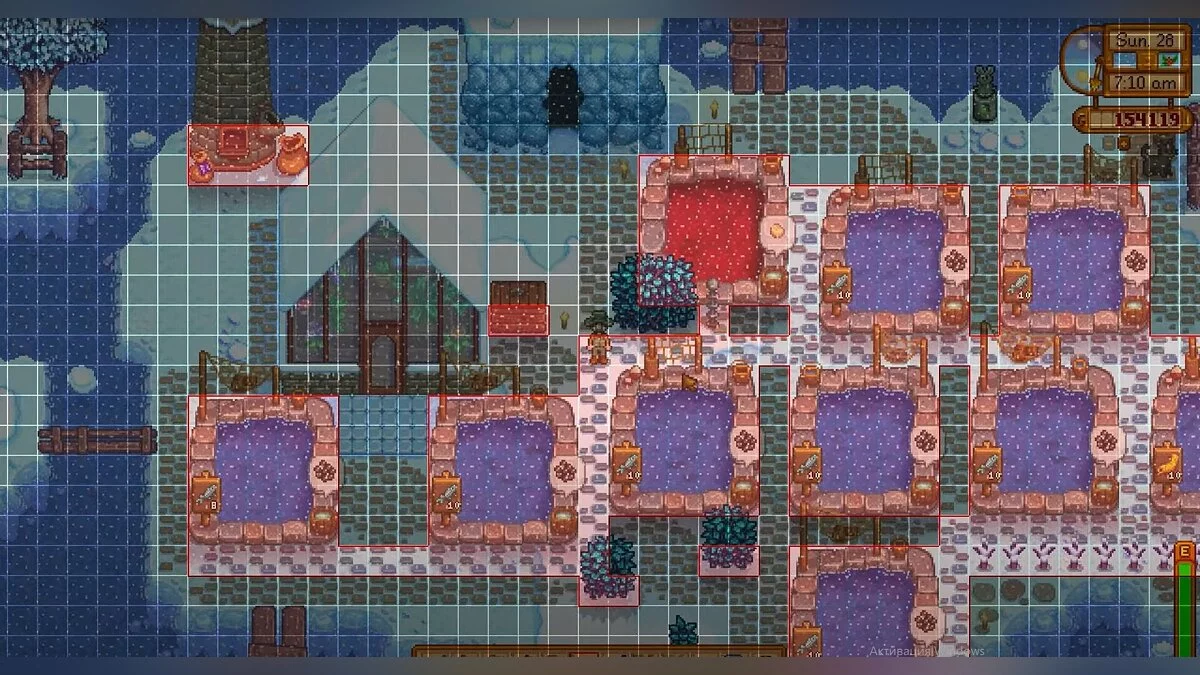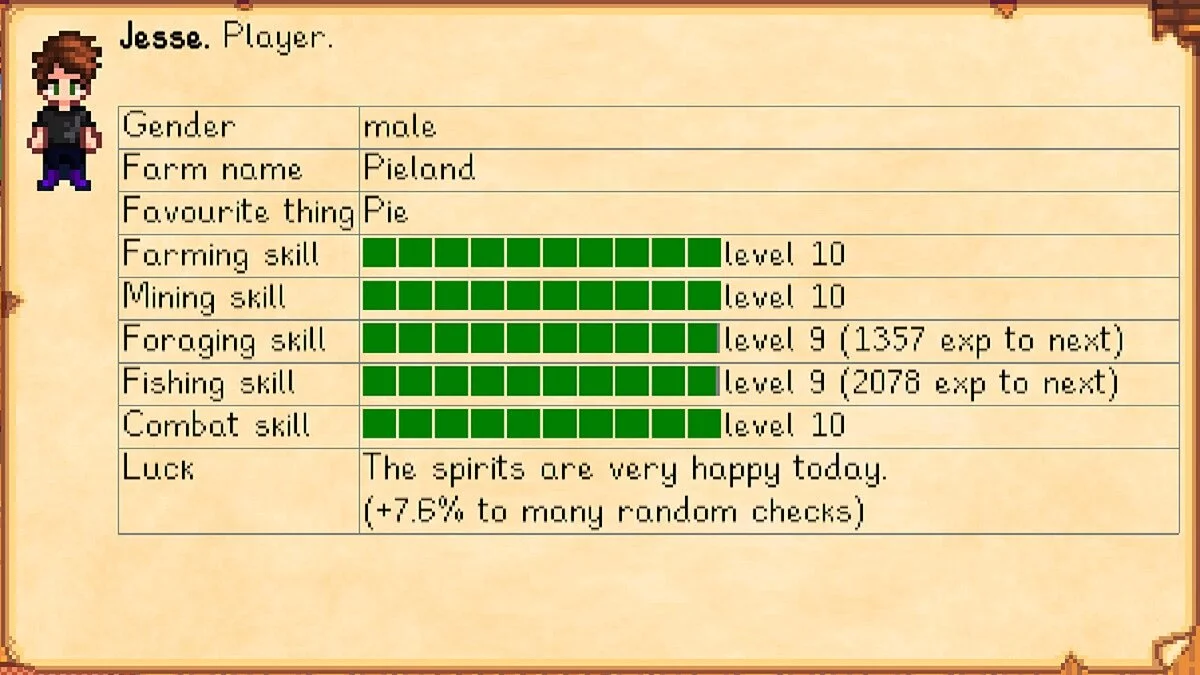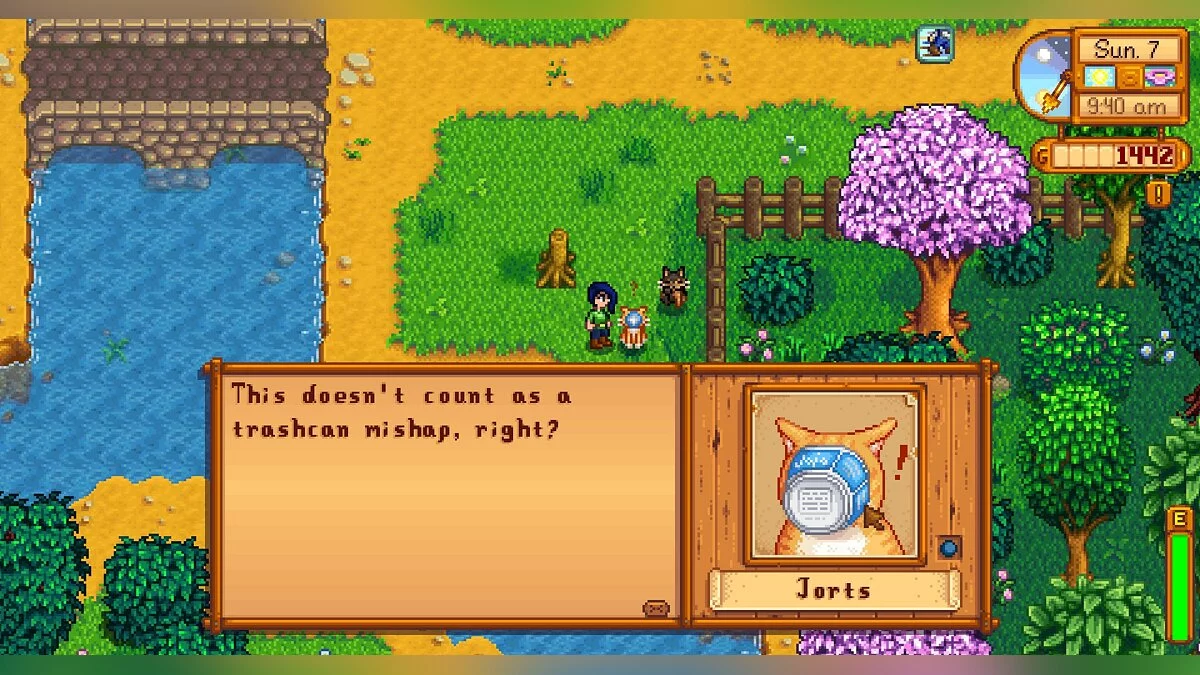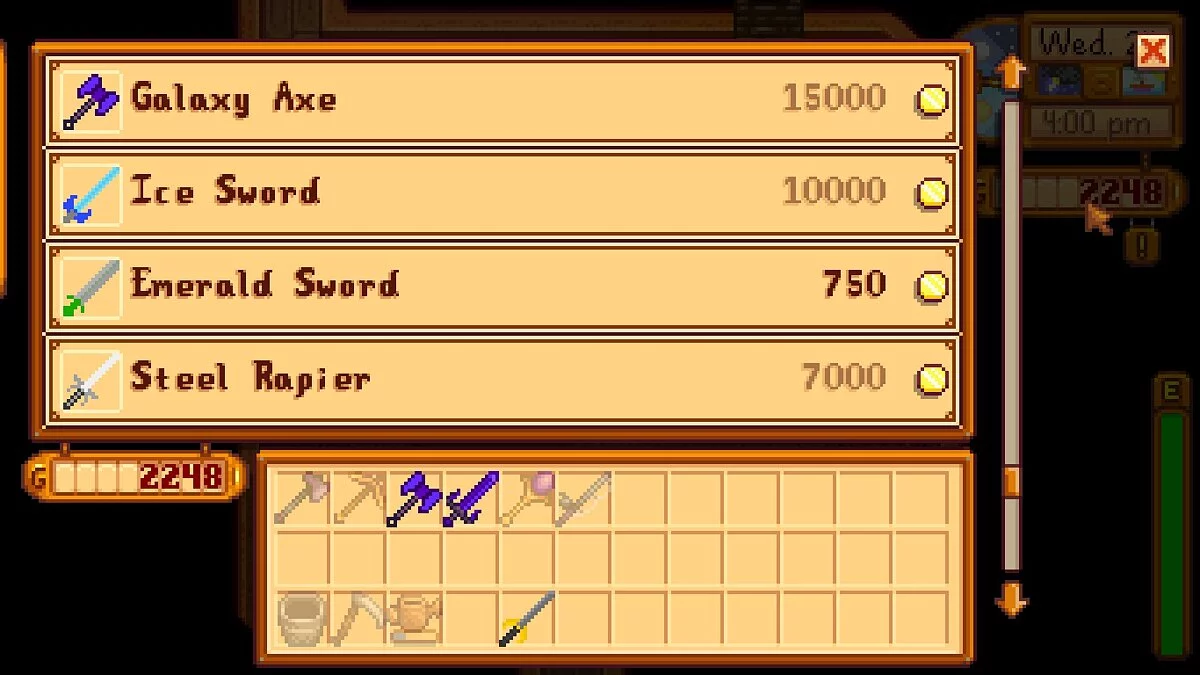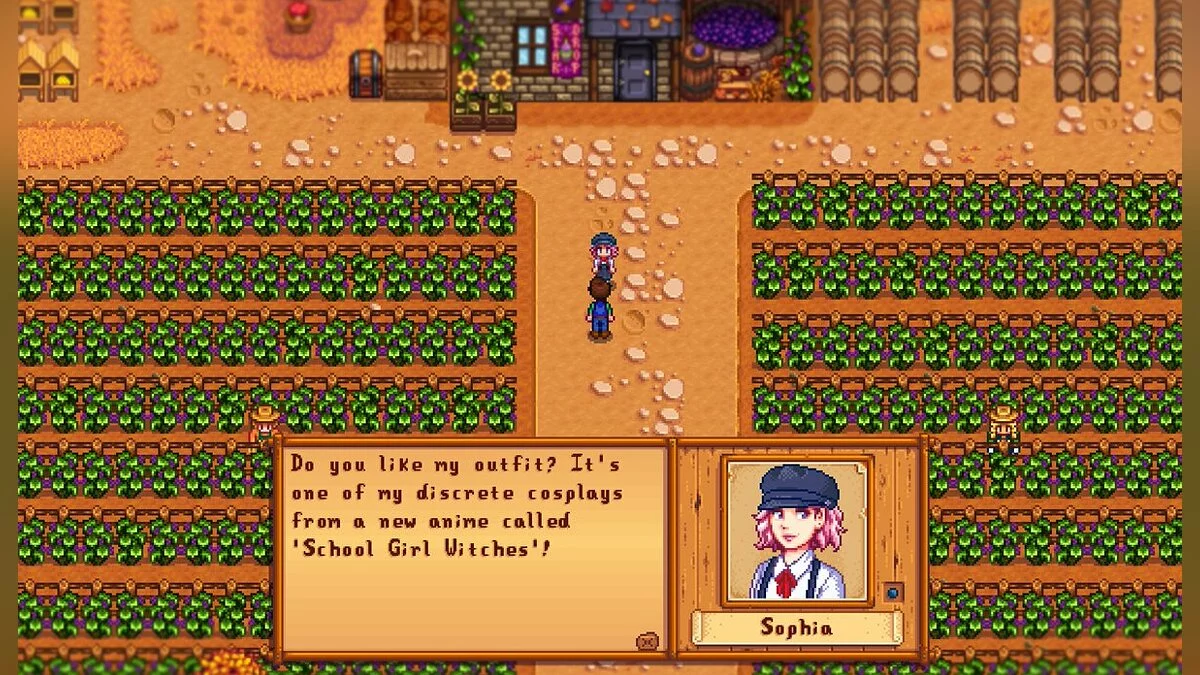Best Mods for Stardew Valley for Cheats, Fishing, Money, Clothing, and More

Stardew Valley is a farmer simulator with RPG elements. You get a rundown farm at your disposal, which you can turn into a blooming garden. The game has proven to be popular, and recently hundreds of various user modifications have been released for it. We have collected the best of them in this article.
How to Install Mods for Stardew Valley
- Download the program SMAPI.
- Unpack the archive and run the install on Windows.bat file. You will need to specify the folder where Stardew Valley is installed.
- A Mods folder will appear in the root directory of the game. The mod files need to be copied there.
- To start working with mods, run the StardewModdingAPI file.
If the modification requires the installation of separate utilities, we will mention it in the description.
HD Sprites
This mod changes all the sprites in the game to more detailed ones. The textures become smoother, and their resolution increases. As a result, the picture in the game becomes much prettier.
CJB Cheats Menu
If you want to use cheats, use this mod. It can be useful for those who want to experiment with the game's possibilities. To bring up the cheat menu, press the P key.
Yet Another Harvest With Scythe Mod
This modification allows you to harvest all types of crops with a regular scythe. In addition, plants can be plucked manually. To work with the mod, you need to install the StardewHack program.
Skip Fishing Minigame
This mod removes the mini-game that appears during fishing. Thanks to it, fishing becomes automatic — just approach the water, take out the fishing rod, and cast the line.
Experience Bars
This modification allows you to see the progress of all your character's parameters. The corresponding chart will appear in the upper left corner of the screen after pressing the Shift + X key combination.
Stardew Valley Money Hack for Windows Mac OS and LINUX
This utility allows you to set as much money as you need. To do this, follow these steps:
- Run the program.
- Specify your save file. The folder with it is located at %APPDATA%\StardewValley\Saves or C:\Users\[username]\AppData\Roaming\StardewValley\Saves.
- Enter the amount of money you want to get.
- Click the «Set» button.
Automatic Gates
A simple but useful mod that makes all gates open automatically when you pass by.
Automate
With this modification, you can place chests next to production buildings. Raw materials will be extracted from them, and after a while, finished products will be deposited. One chest can be linked to several machines at once, helping to automate the production process. You can configure the mod using the U key.
Better Ranching
After installing this mod, hints will appear next to your animals. Thanks to them, you will immediately know when it's time to milk the cows and shear the sheep.
CJB Show Item Sell Price
After installing this modification, you will see the price of each item in your inventory. This feature will make trading easier and help you get rich faster.
Lookup Anything version 1.36.2
This mod is particularly useful for beginners but can also be handy for experienced players. With it, you will see detailed information about all items and features in the game.
NPC Map Locations
With this modification, you will track the actions of all NPCs on the mini-map. If desired, it can be customized, for example, to display hidden characters.
Wear More Rings
Thanks to this mod, the number of ring slots will increase by six. As a result, your character will be able to receive more passive bonuses.
Bigger Backpack
In the original Stardew Valley, the maximum inventory size is 36 slots. After installing the Bigger Backpack modification, you can increase it to 48 slots. You can buy such a backpack from Pierre for 50,000 coins.
Arena Challenges Mod
If you want to add more action to the game, pay attention to this modification. It will add an arena to Stardew Valley where you will be offered to fight various monsters. As a reward for victory, you will receive valuable resources. To work with this mod, you need to install Content Patcher.
PPJA Artisan Valley
This mod adds additional content to Stardew Valley. The game will feature 20 new machines and 150 different items. The modification is primarily suitable for experienced farmers who have already explored all the possibilities of the original Stardew Valley.
The following programs are required for this mod to work:
MoreWeapons Mod
This modification adds 20 additional types of melee weapons to the game. You can purchase them at the Adventurer's Guild.
Hudson Valley Buildings Complete Pack
This mod increases the number of available buildings. After installing it, the game will feature new houses, barns, coops, wells, mills, and much more.
Beard and Hair pack
This pack adds 24 new hairstyles and beards to the game, as well as 4 types of body hair and 3 types of tails. To work with this modification, you need to install Content Patcher.
Seasonal Villager Outfits
After installing this mod, all characters in the game will automatically change clothes depending on the weather—frost, rain, or sun. Additionally, there is a wardrobe change for special occasions, such as masquerades. To work with this mod, you need to install Content Patcher.