Resident Evil 4 Remake (2023)
Remake of Resident Evil 4 (2005) 2005. The story takes place in 2004, six years after the events of Resident Evil 2. Leon Scott Kennedy, a government agent, is... Read more
Fluffy Manager 5000 (Mod Manager)
-
www.fluffyquack.comDownloadArchive password: vgtimes
Fluffy Manager 5000 is a convenient mod manager with which you can install and remove mods for the game Resident Evil 4 Remake.
Unzip the Modmanager program to any folder, to any location you want, run the program, select Resident Evil 4 Remake Demo or Resident Evil 4 Remake.
Next, on the right, click Define game Path.
Find the folder with the installed game, find re3demo.exe or re3.exe ! in it!
Next, click on Mod list on the right.
Then where the inscription No mods found is now! your mods will be located, just click on the inscription with the mod and it will be installed in your game itself, to remove it click on this mod again.
Installing downloaded mods:
The downloaded mods need to be copied to the folder with the unpacked Modmanager program, namely inside the Modmanager folder, go to the Games folder and then to the RE4R_Demo or RE4R folder. Most often there is no need to unpack them; the program will see them directly in the archive.
Fluffy Manager 5000 – это удобный менеджер модов, с помощью которого можно устанавливать и удалять моды для игры Resident Evil 4 Remake.
Распаковать программу Modmanager в любую папку, в любое место, куда хотите, запускаете программу выбираете Resident Evil 4 Remake Demo или Resident Evil 4 Remake.
Далее справа нажимаете Define game Path.
Находите папку с установленной игрой, находите в ней re3demo.exe или re3.exe
Далее нажимаете справа Mod list.
Затем там где сейчас надпись No mods found! будут находится ваши моды, просто нажимаете на надпись с модом и он установится вам в игру сам, чтобы удалить снова нажмите на этот мод.
Установка скачанных модов:
Скачанные моды нужно скопировать в папку с распакованной программой Modmanager а именно внутри папки Modmanager зайти в папку Games а затем в папку RE4R_Demo или RE4R. Распаковывать их чаще всего не надо программа будет видеть их прям в архиве.
Useful links:

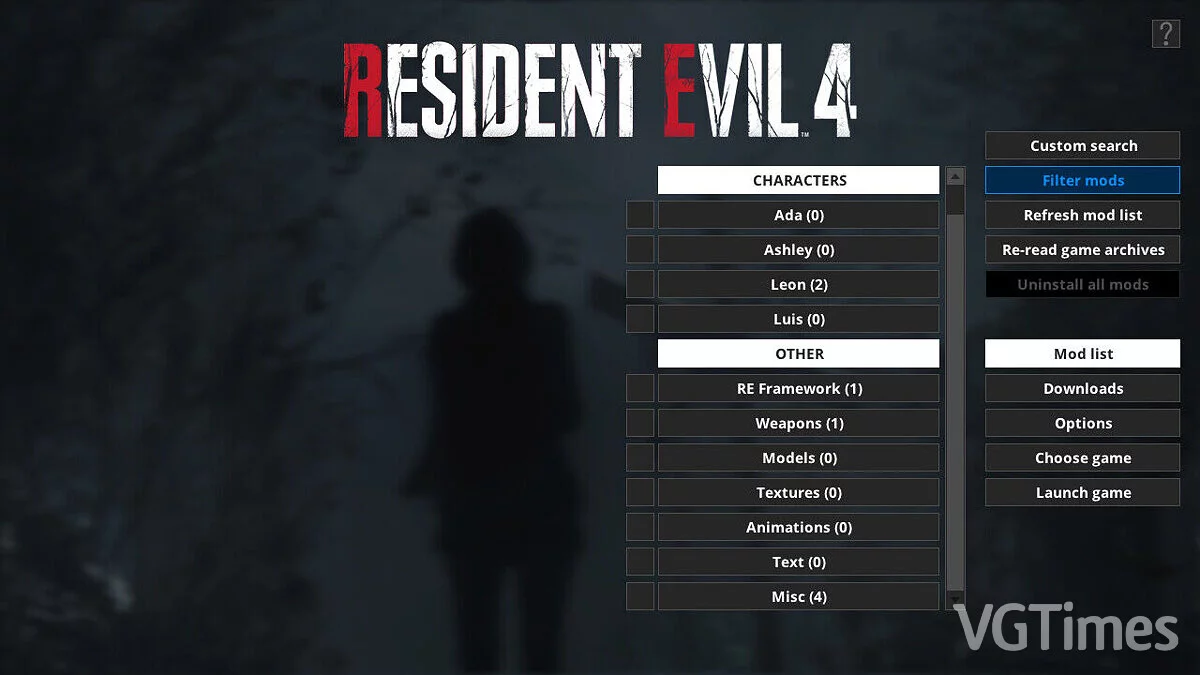
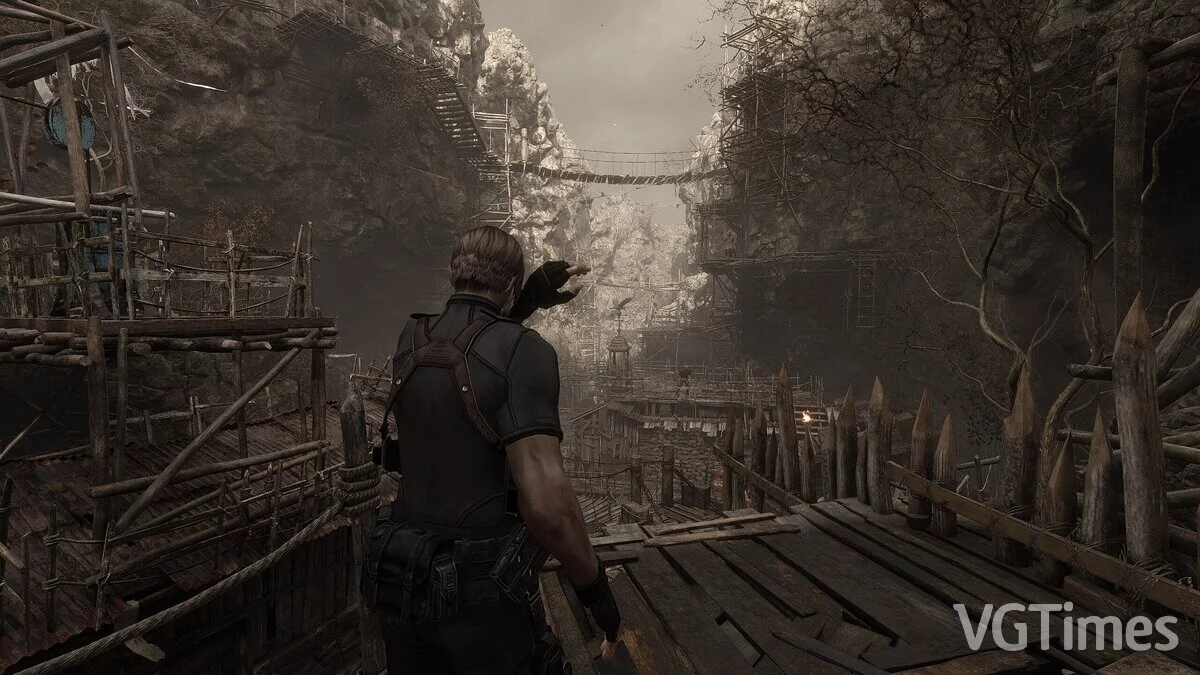


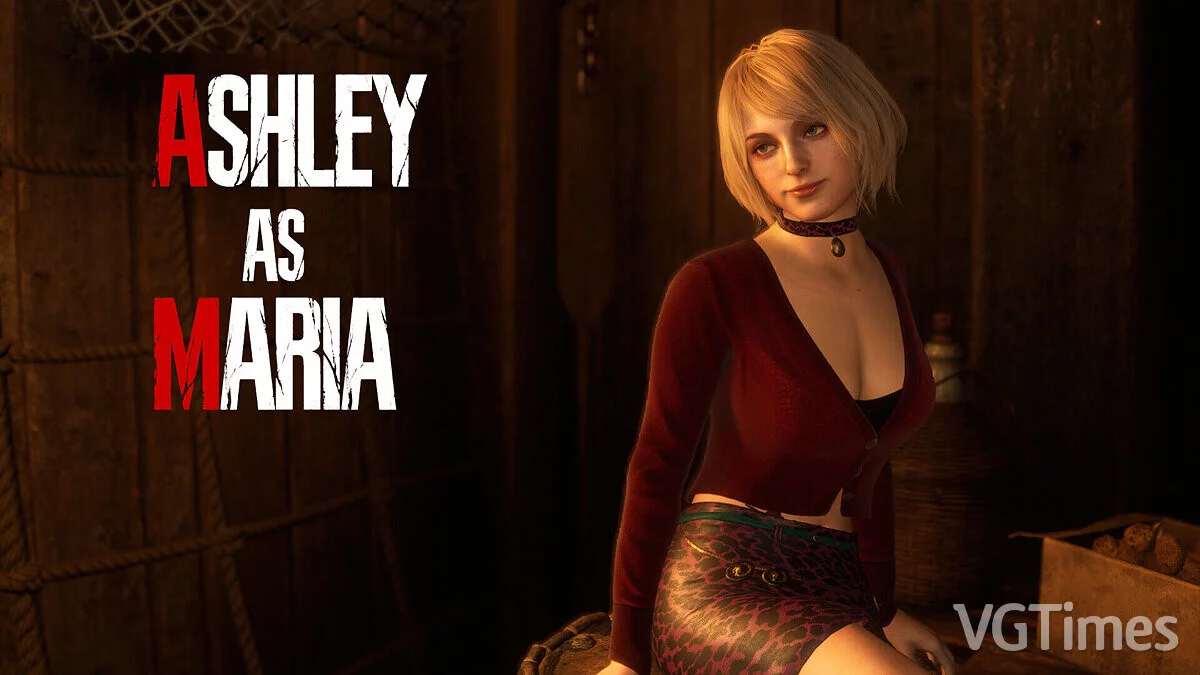



![Resident Evil 4 Remake (2023) — Table for Cheat Engine [UPD: 04/08/2023]](https://files.vgtimes.com/download/posts/2023-04/thumbs/tablica-dlja-cheat-engine-upd-08-04-2023_1681902461_149573.webp)

