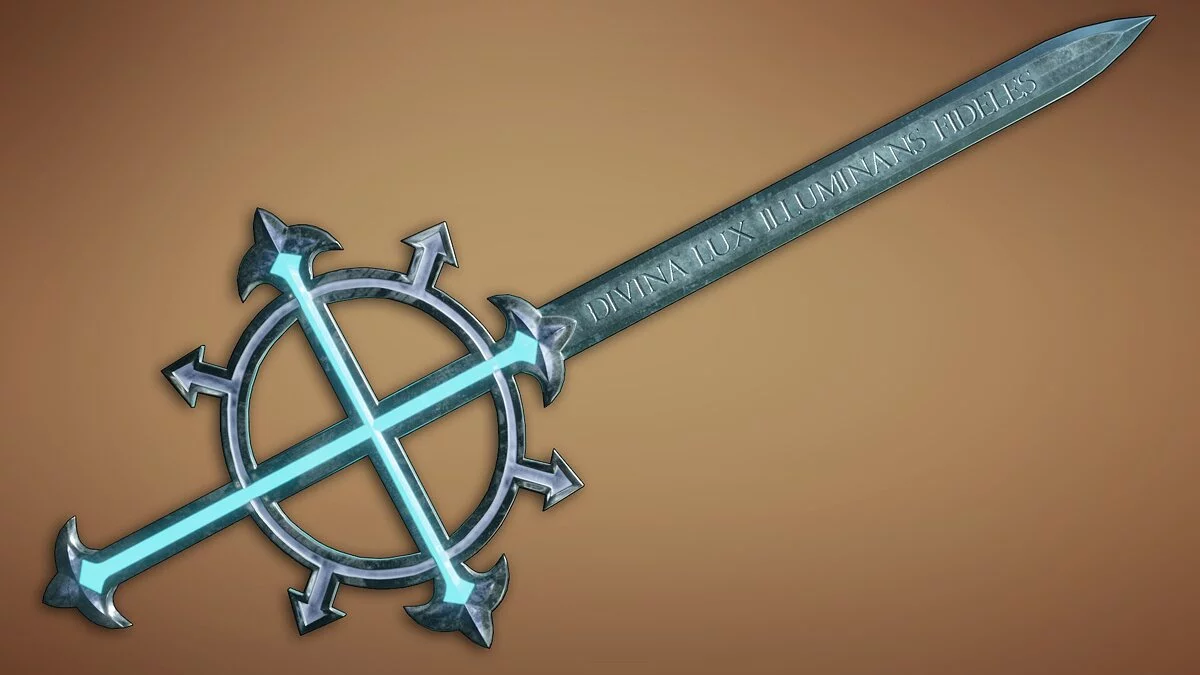Cheat Engine 7.2 [ENG/RUS]
-
1605428962_cheat.zipDownload 23.73 MBArchive password: vgtimes
A program designed for hacking games. Allows you to search the memory of many running applications for specific values (ammo, lives, points), changing these values in memory - we change them in the game.
For convenience, it allows you to save tables of addresses of such values, allowing players to create some kind of trainers in the Cheat Engine environment.
Installation:
1) Unpack the archive.
2) Run CheatEngine71.exe and follow the installer's instructions.
Installing the cracker:
1) Copy the contents of the "RUS" folder to the root folder with the Cheat Engine installed
2) When you launch Cheat Engine for the first time, a window will appear asking you to select the program language.
Select "Russian" and click "Ok". Restart Cheat Engine.
If for some reason the language selection window does not appear, then go to the Cheat Engine settings.
Select the "Languages" menu, then select "Russian" and click the "Select Language" button. Restart Cheat Engine.
Программа предназначенная для взлома игр. Позволяет искать в памяти многих запущенных приложений какие то конкретные значения (патронов, жизней, очков), изменяя данные значения в памяти — меняем их в игре.
Для удобства позволяет сохранять таблицы адресов таких значений, давая возможность игрокам создавать некое подобие трейнеров в среде Cheat Engine.
Установка:
1) Распаковать архив.
2) Запустить CheatEngine71.exe и следовать инструкциям установщика.
Установка русификатора:
1) Скопировать содержимое папки "RUS" в корневую папку с установленной программой Cheat Engine
2) При первом запуске Cheat Engine появиться окно с предложением выбрать язык программы.
Выберите "Russian" и нажмите "Ok". Перезапустите Cheat Engine.
Если по каким-либо причинам окно выбора языка не появилось, то зайдите в настройки Cheat Engine.
Выберите меню "Languages", затем выберите "Russian" и нажмите кнопку "Select Language". Перезапустите Cheat Engine.
Useful links:
![Cheat Engine 7.2 [ENG/RUS]](https://files.vgtimes.com/download/posts/2020-11/thumbs/1605428978_1589993083_1.webp)
![Cheat Engine 7.2 [ENG/RUS]](https://files.vgtimes.com/download/posts/2020-11/thumbs/1605428992_7qlaao7j45eptrbul_gsra.webp)
![Cheat Engine 7.0 [ENG/RUS]](https://files.vgtimes.com/download/posts/2019-12/thumbs/1575651285_cheat-engine-.webp)
![Cheat Engine 7.1 [ENG/RUS]](https://files.vgtimes.com/download/posts/2020-05/thumbs/1589993083_1.webp)
![Cheat Engine 7.3 [ENG/RUS]](https://files.vgtimes.com/download/posts/2021-09/thumbs/1633001193_1605428978_1589993083_1.webp)
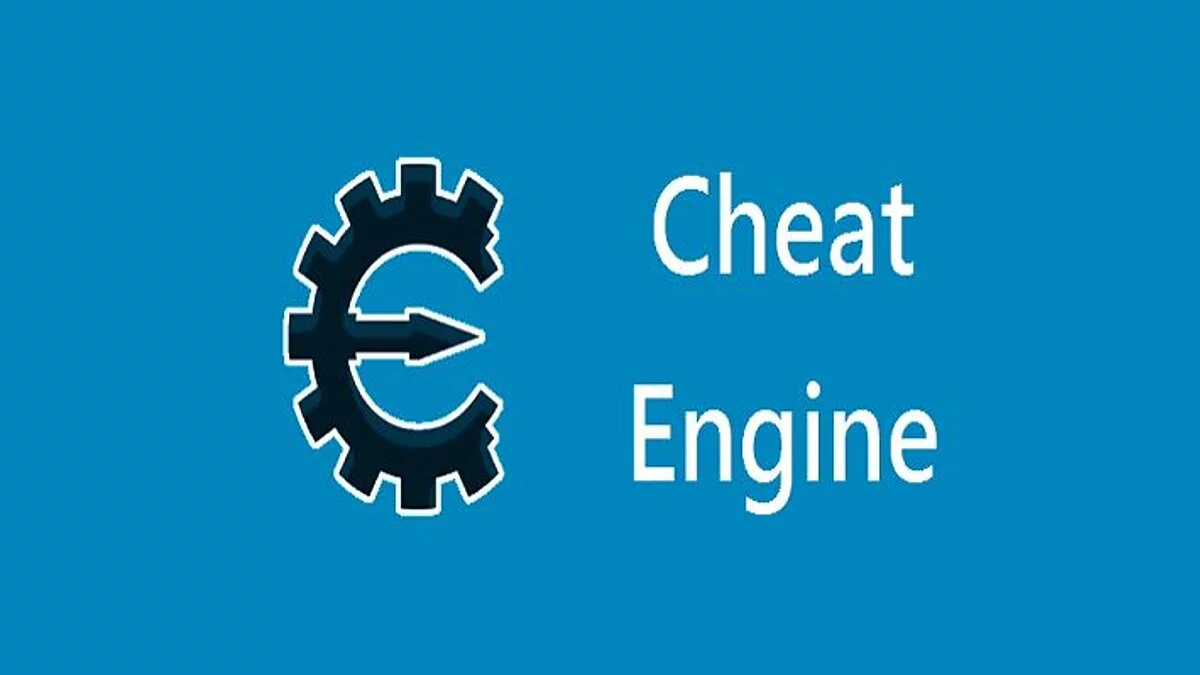
![GTA 5 — GrandCyberPunk [YMAP] 3.0 — cyberpunk in GTA](https://files.vgtimes.com/download/posts/2020-06/thumbs/1591168832_1.webp)
![Cheat Engine 6.7 [ENG/RUS]](https://files.vgtimes.com/download/posts/2017-09/thumbs/cheat-engine-6-7-engrus_1713787876_194656.webp)
![Mortal Kombat 11 Aftermath — Unlocker [1.5]](https://files.vgtimes.com/download/posts/2020-06/thumbs/1593510007_1593509933_634.webp)