Elden Ring
Adventure soulsborne-action in a dark fantasy world from the creators of the Dark Souls series with the participation of the author of "Game of Thrones". The focus... Read more
Easy custom reshade preset
-
www.nexusmods.comDownloadArchive password: vgtimes
Comrade Alpaca's Custom Reshade Preset.
An easy custom Reshade preset that the author created himself.
Installation instructions:
1. Drag the contents of the zip file into your game folder.
2. Download the game.
3. Open the ReShade overlay using the Home key.
4. Select the blue bar at the top of the window and point it to the mod ini file that you extracted into your game directory.
5. Enjoy it or I'll come for your kids.
Comrade Alpaca's Custom Reshade Preset.
Легкий пользовательский пресет Reshade, который автор создал сам.
Инструкции по установке:
1. Перетащите содержимое zip-файла в папку с игрой.
2. Загрузите игру.
3. Откройте оверлей ReShade с помощью клавиши «Домой».
4. Выберите синюю полосу в верхней части окна и направьте ее на файл ini мода, который вы извлекли в каталог вашей игры.
5. Наслаждайтесь этим, или я приду за вашими детьми
Useful links:





![Elden Ring — Table for Cheat Engine [UPD: 04/23/2022]](https://files.vgtimes.com/download/posts/2022-04/thumbs/1650790601_elden-ring-cover-recensione.webp)
![Elden Ring — Table for Cheat Engine [1.03.1 v4]](https://files.vgtimes.com/download/posts/2022-03/thumbs/1648028325_a7mxcvvm62h7.webp)
![Elden Ring — Table for Cheat Engine [UPD: 03/02/2022]](https://files.vgtimes.com/download/posts/2022-03/thumbs/1646302738_elden-ring-1645785760542.webp)
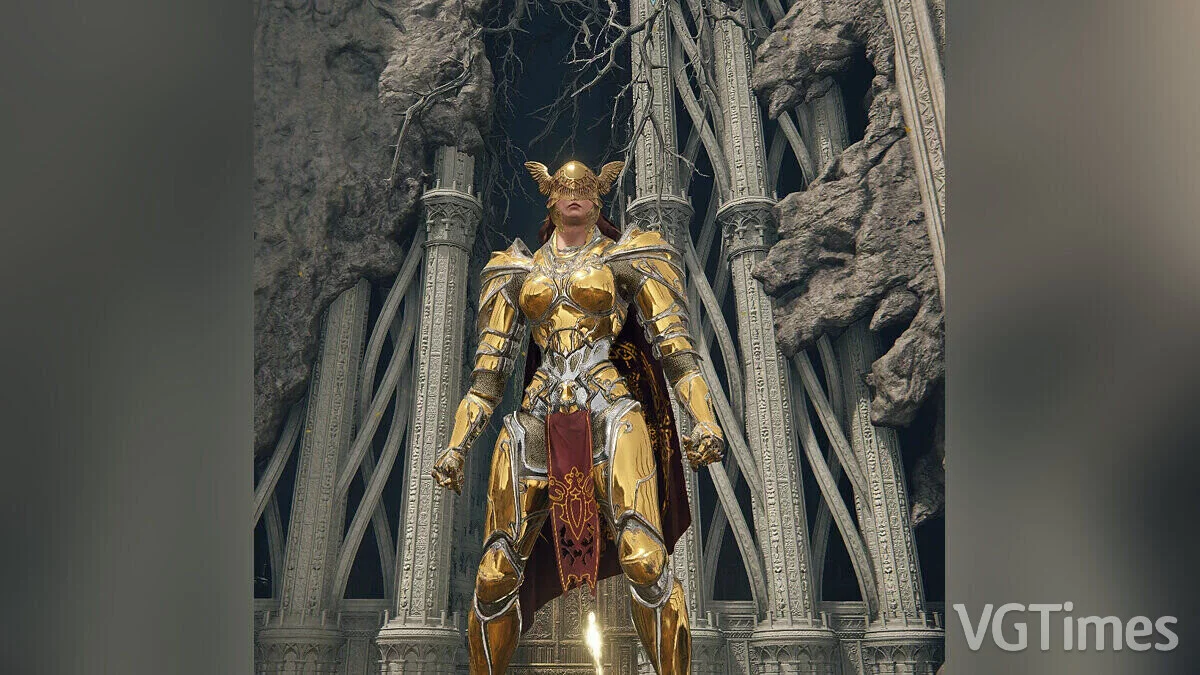

![Elden Ring — Table for Cheat Engine [1.07]](https://files.vgtimes.com/download/posts/2022-10/thumbs/1665826724_elden-ring-everything-you-need-to-know_feature.webp)

