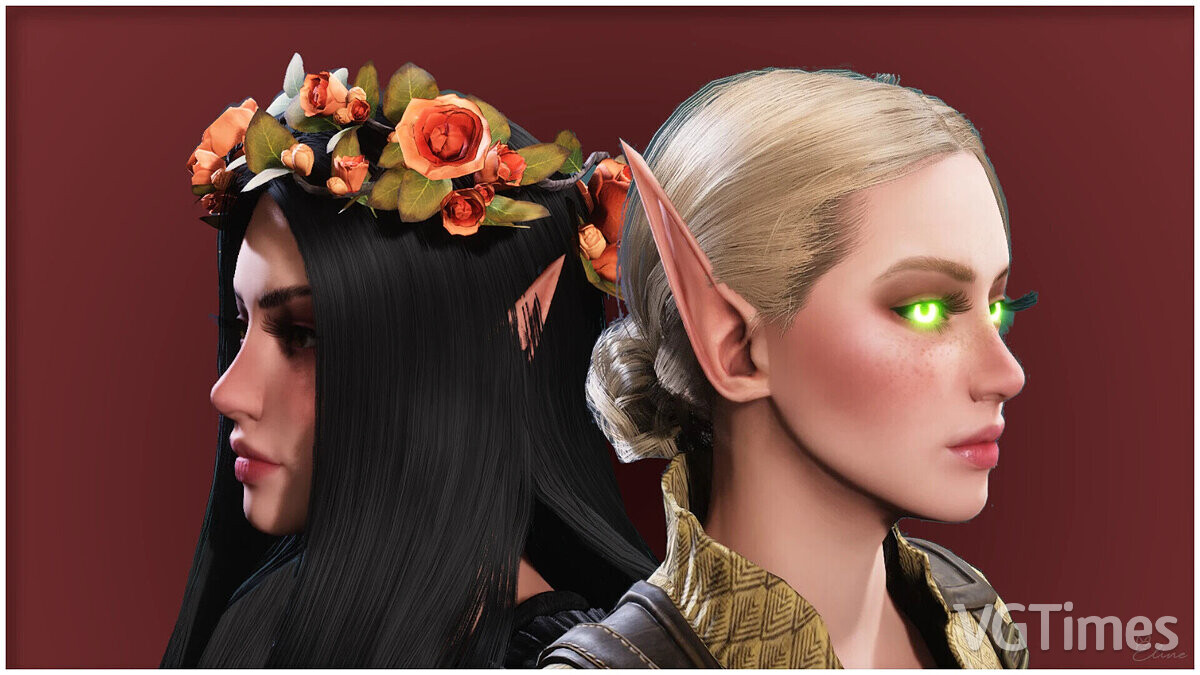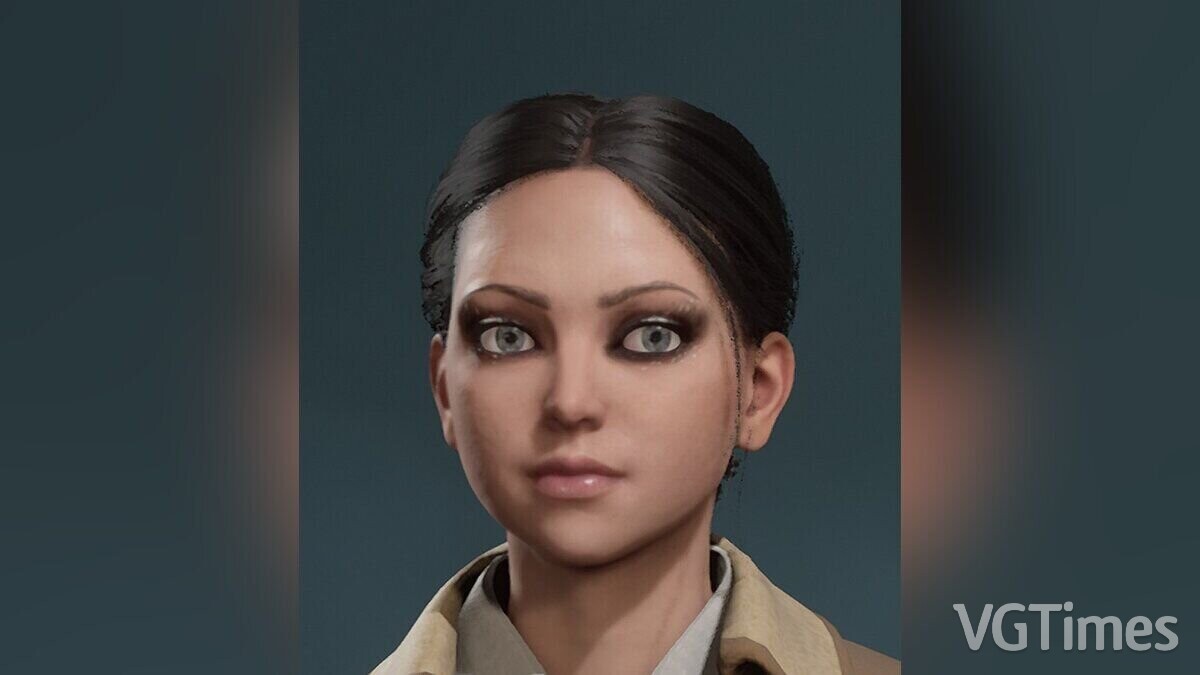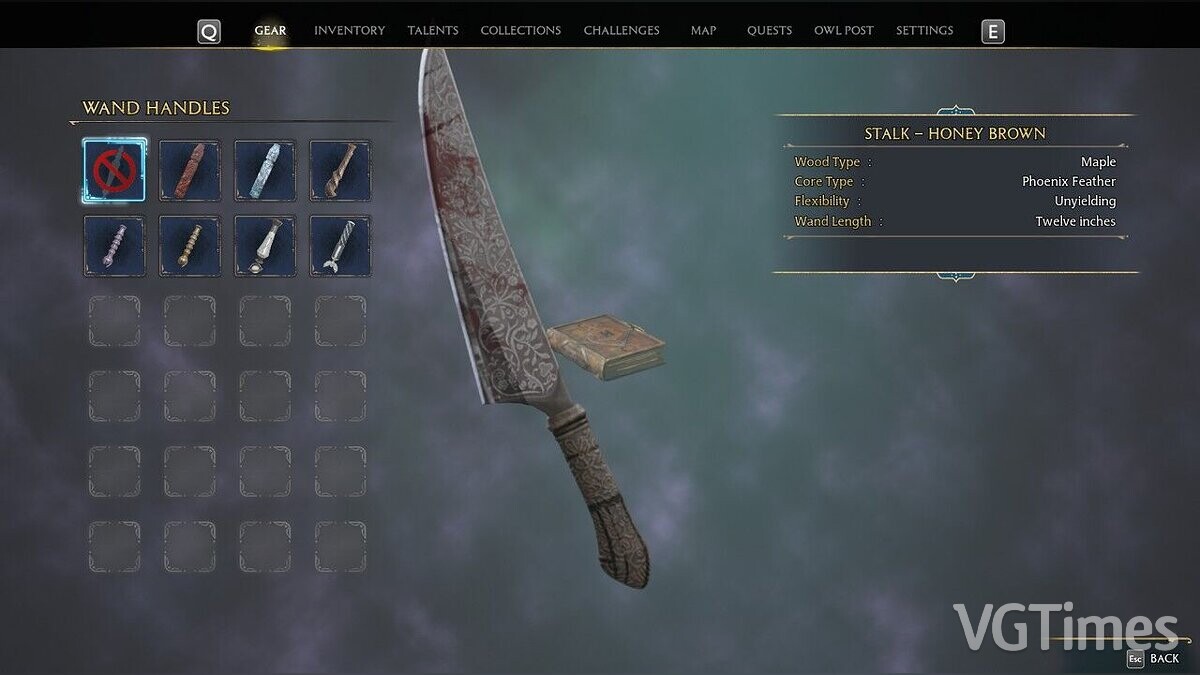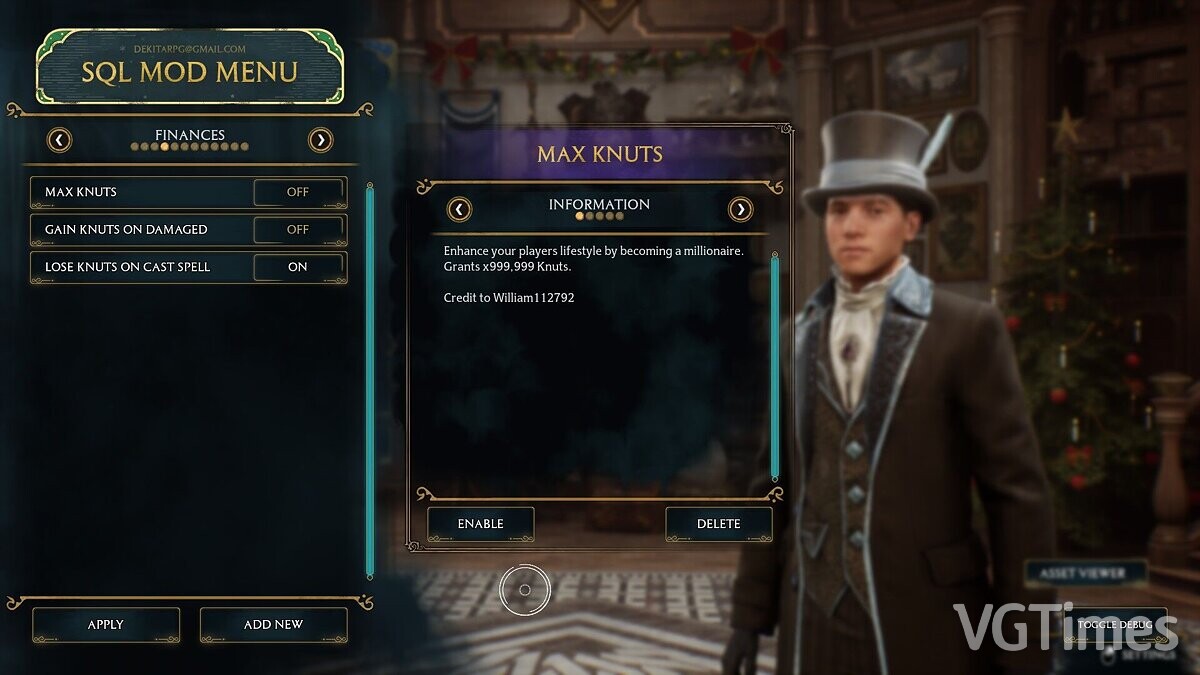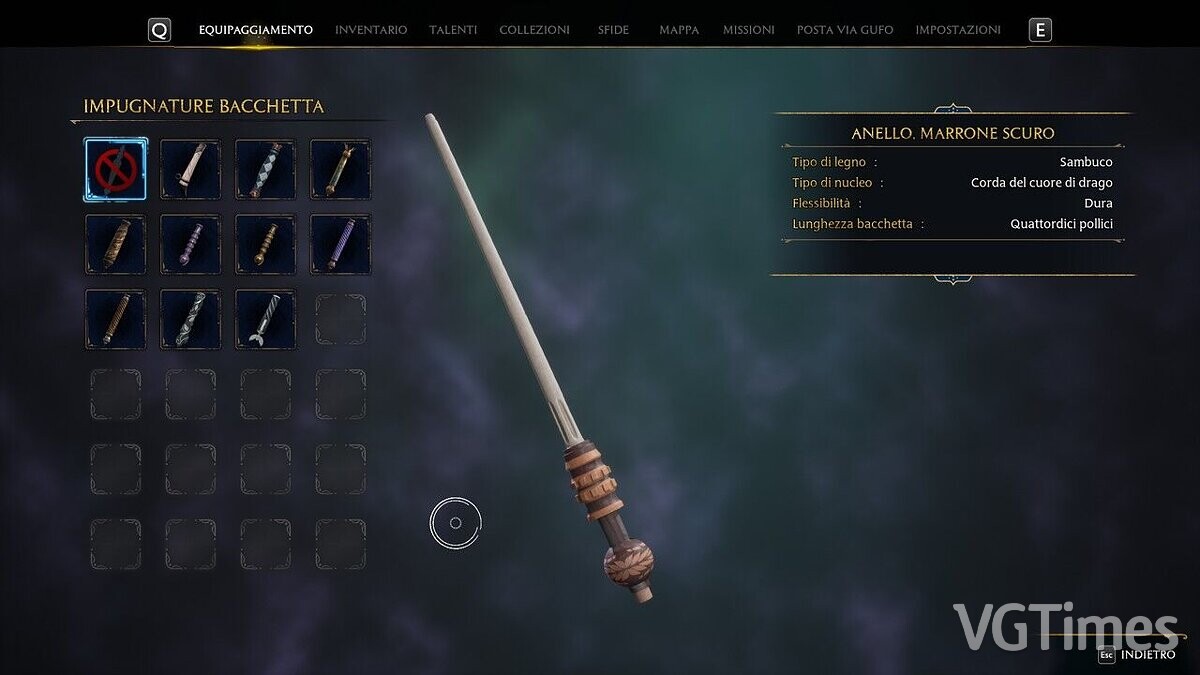Hogwarts Legacy
The first AAA blockbuster in the Harry Potter universe — Hogwarts Legacy — is a sandbox in a large open world, a third-person action game with RPG elements. The... Read more
HogWarp - multiplayer mode
-
hogwarp-mnogopolzovatelskijj-rezhim_1720000000_19610.zipDownload 28.75 MBArchive password: vgtimes
HogWarp aims to create a framework that will bring multiplayer capabilities to this single-player game. The main goal is to provide tools and a stable set of core features for server developers to build their own custom experiences.
How to run:
- Unpack downloaded files.
- Double-click on HogWarp.exe, the program will ask you to specify the executable file of the game, after you have found the executable file of the game, confirm.
- Click “Login”, a web page will open where you will need to log in via Discord.
- After logging in via Discord, the game should launch.
- Load your save as usual.
- While in the game, press Right Ctrl on your keyboard (next to the arrow keys).
- A list of servers will open, just join any server you like.
HogWarp нацелен на создание фреймворка, который позволит реализовать многопользовательские возможности в этой однопользовательской игре. Основная цель — предоставить инструменты и стабильный набор базовых функций для разработчиков серверов, чтобы они могли организовать собственный настраиваемый опыт.
Как запустить:
- Распаковать загруженные файлы.
- Дважды щелкнуть по HogWarp.exe, программа попросит указать исполняемый файл игры, после того как нашли исполняемый файл игры, подтвердить.
- Нажать «Login», откроется веб-страница, где нужно будет войти через Discord.
- После входа через Discord игра должна запуститься.
- Загрузить сохранение, как обычно.
- Находясь в игре, нажать правый Ctrl на клавиатуре (рядом с клавишами со стрелками).
- Откроется список серверов, просто присоединяйтесь к любому серверу, который вам нравится.
Useful links: