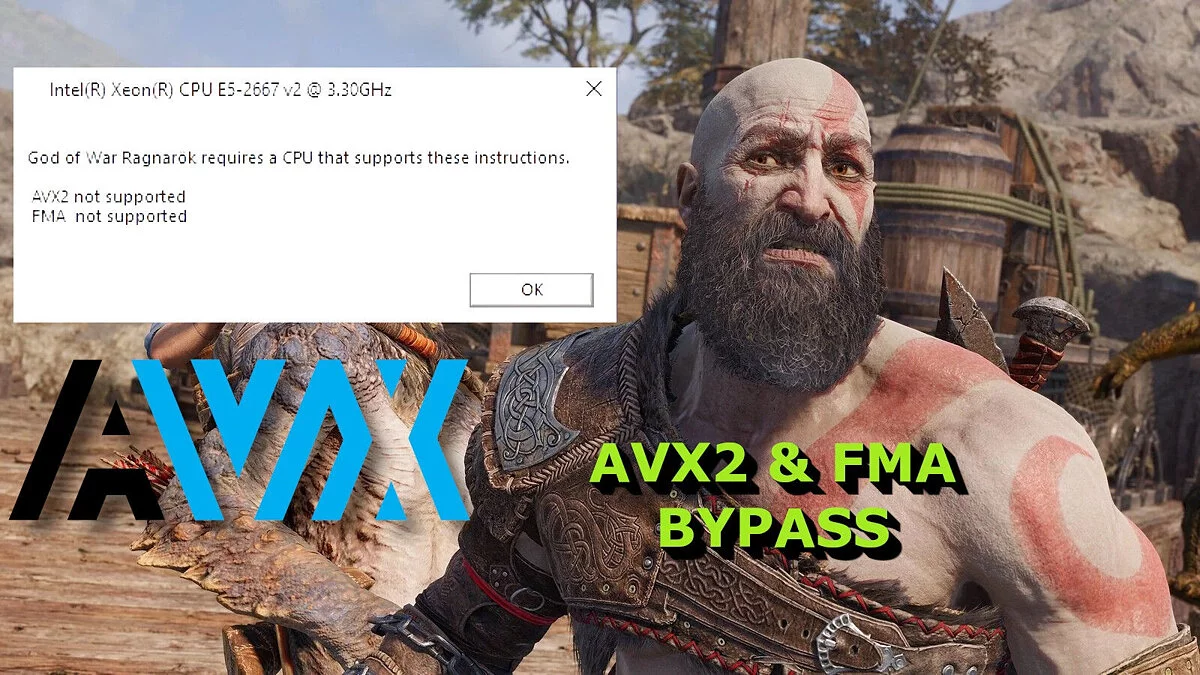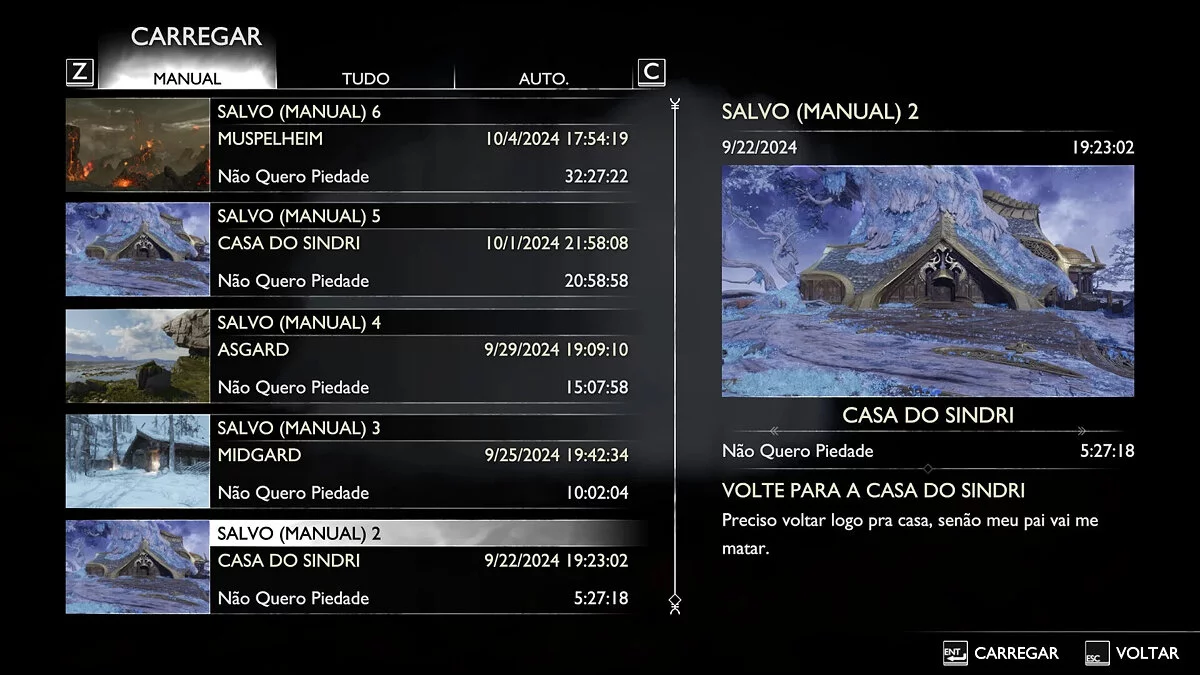God of War: Ragnarok
The Scandinavian adventure arc of Kratos has come to a grand conclusion in God of War: Ragnarok — an action-adventure game from a third-person perspective with... Read more
Bypassing AVX2 and FMA requirements
-
obkhod-trebovanijj-avx2-i-fma_1727258602_834335.zipDownload 49.37 MBArchive password: vgtimes
A tool to bypass the requirement of AVX2 and FMA instruction sets for GoWR. Please note that performance will be reduced.
How to run:
- download the mod and unpack it to any folder.
- Create a shortcut to the sde.exe file by right-clicking on the file and selecting "Create Shortcut" from the context menu.
- Right-click on the newly created shortcut and select “Properties” from the context menu.
- Using "SHORTWORK EXAMPLE" as a template, add the following lines to the end of the shortcut -hsw -- "PATH_TO_GoWR.exe". Where PATH_TO_GoWR.exe is the full path to the game's executable file. It must be enclosed in quotation marks. Example: "F:/Games/God of War - Ragnarok/GoWR.exe".
- the path can be obtained by right-clicking on the game executable file (GoWR.exe) and selecting "Copy as path" from the context menu.
- launch the game using the shortcut.
- loading the game may take a long time (up to 10 minutes).
- The sde.exe process must remain running during the game. If sde.exe closes, then there is some problem with your setup. Try running sde.exe as administrator.
Video instruction:
The file name and description have been translated Show original
(RU)Show translation
(EN)
Обход требований AVX2 и FMA
Инструмент, позволяющий обойти требование наборов инструкций AVX2 и FMA для GoWR. Обратите внимание, что производительность будет снижена.
Как запустить:
- скачайте мод и распакуйте в любую папку.
- создайте ярлык для файла sde.exe, щелкнув правой кнопкой мыши по этому файлу и выбрав «Создать ярлык» в контекстном меню.
- щелкните правой кнопкой мыши по только что созданному ярлыку и выберите «Свойства» в контекстном меню.
- используя «ПРИМЕР ЯРЛЫКА» в качестве шаблона, добавьте следующие строки в конец ярлыка -hsw -- «PATH_TO_GoWR.exe». Где PATH_TO_GoWR.exe — полный путь к исполняемому файлу игры. Он должен быть заключен в кавычки. Пример: «F:/Games/God of War — Ragnarok/GoWR.exe».
- путь можно получить, щелкнув правой кнопкой мыши по исполняемому файлу игры (GoWR.exe) и выбрав «Копировать как путь» в контекстном меню.
- запустите игру с помощью ярлыка.
- загрузка игры может занять много времени (до 10 минут). Просто подождите, пока она загрузится и завершит компиляцию шейдеров, прежде чем начинать игру.
- процесс sde.exe должен оставаться запущенным во время игры. Если sde.exe закрывается, то есть какая-то проблема с вашей настройкой. Попробуйте запустить sde.exe от имени администратора.
Видеоинструкция:
Useful links: