HD textures
-
www.nexusmods.comDownloadArchive password: vgtimes
This mod is a texture pack containing 1800+ upscaled textures, getting rid of most of the pixelated textures. Most diffuse textures have been upscaled to x2, some lower resolution textures have been upscaled to x4. Includes UI, characters, environments, etc... basically everything.
How to run:
- unpack, then use TFC Installer for UE3, version 2.3.1.0 or higher. Older versions are not compatible and some textures will not display at full resolution. Instructions are on the TFC installer mod page;
- after this you should edit the BmEngine.ini file if you want the textures to be displayed in full resolution;
- this file is located in the Documents folder under Square Enix/Batman Arkham Asylum GOTY/BmGame/Config/;
- Make a backup copy of the original file first. You will need it if you want to remove this mod or if you make a mistake;
- find TEXTUREGROUP_;
- change all MaxLODSize values to 4096;
- save the file and change the file properties to make it read-only.
The file name and description have been translated Show original
(RU)Show translation
(EN)
HD текстуры
Этот мод представляет собой текстурный пакет, содержащий 1800+ увеличенных текстур, избавленных от большинства пиксельных текстур. Большинство диффузных текстур были увеличены до x2, некоторые текстуры с более низким разрешением были увеличены до x4. Включает в себя UI, персонажей, окружение и т.д... в общем, все.
Как запустить:
- распаковать, затем использовать TFC Installer для UE3, версия 2.3.1.0 или выше. Более старые версии несовместимы, некоторые текстуры не будут отображаться в полном разрешении. Инструкции находятся на странице мода TFC installer;
- после этого следует отредактировать файл BmEngine.ini, если вы хотите, чтобы текстуры отображались в полном разрешении;
- этот файл находится в папке Документы в разделе Square Enix/Batman Arkham Asylum GOTY/BmGame/Config/;
- сначала сделайте резервную копию оригинального файла. Она понадобится вам, если вы захотите удалить этот мод или если вы допустите ошибку;
- откройте файл BmGame.ini с помощью любого текстового редактора (я рекомендую Notepad++, но блокнот тоже подойдет);
- найдите TEXTUREGROUP_;
- измените все значения MaxLODSize на 4096;
- сохраните файл и измените свойства файла, чтобы сделать его доступным только для чтения.
Useful links:

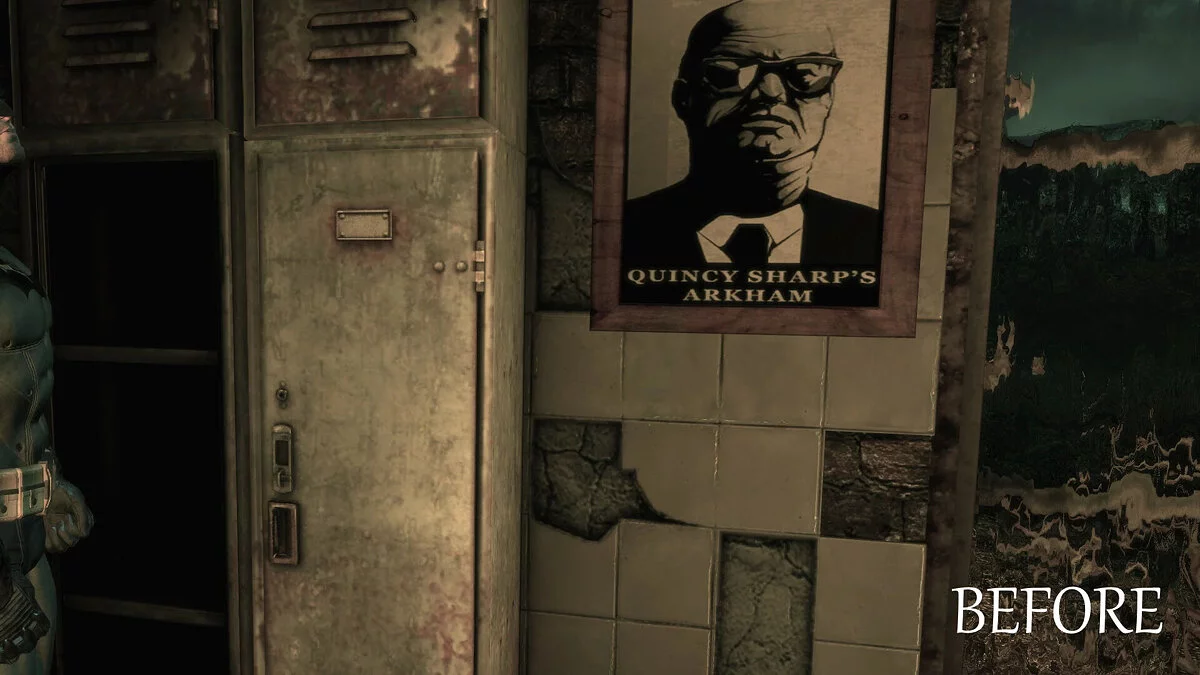
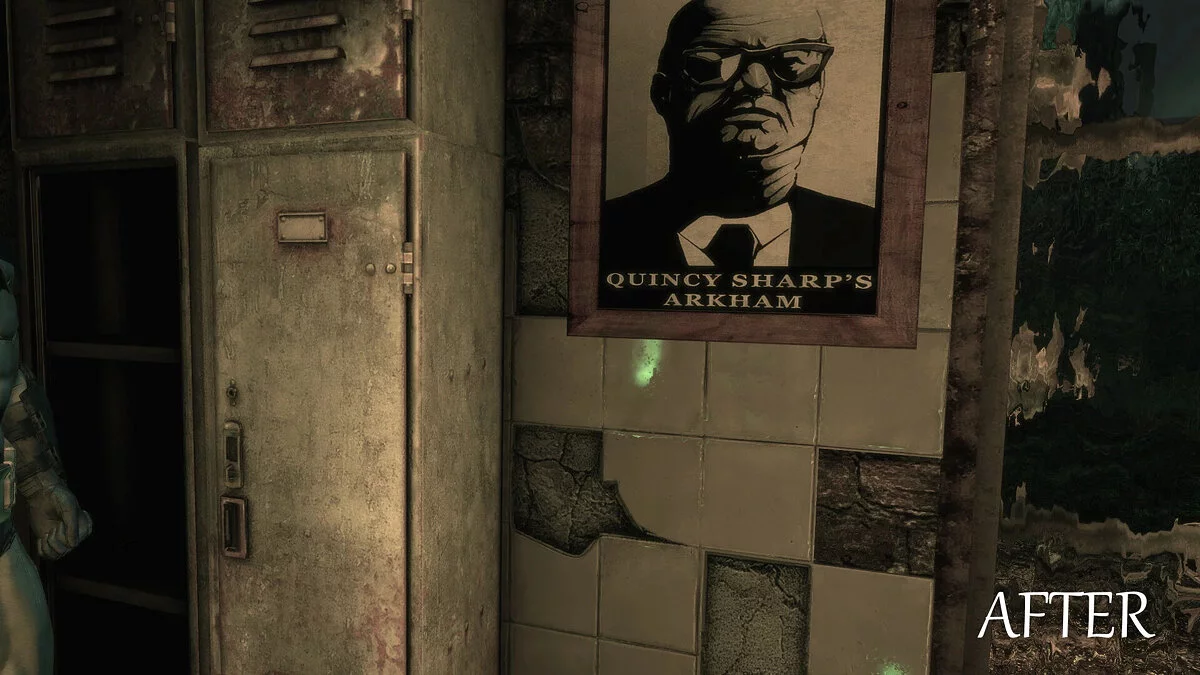




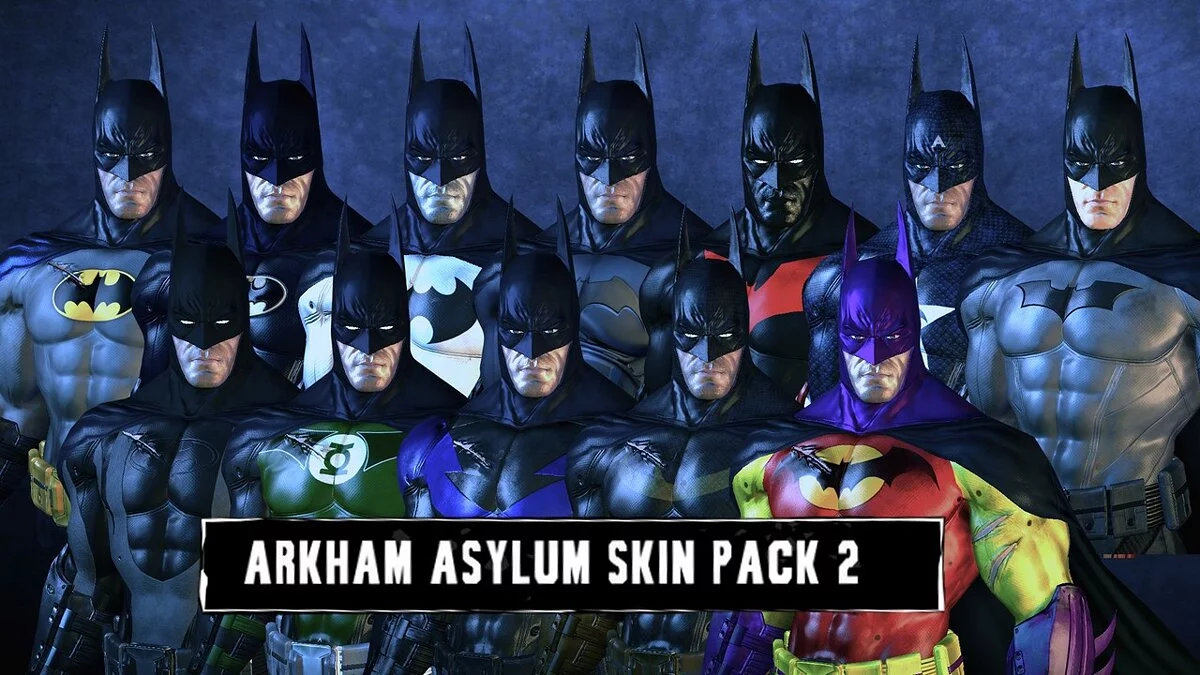
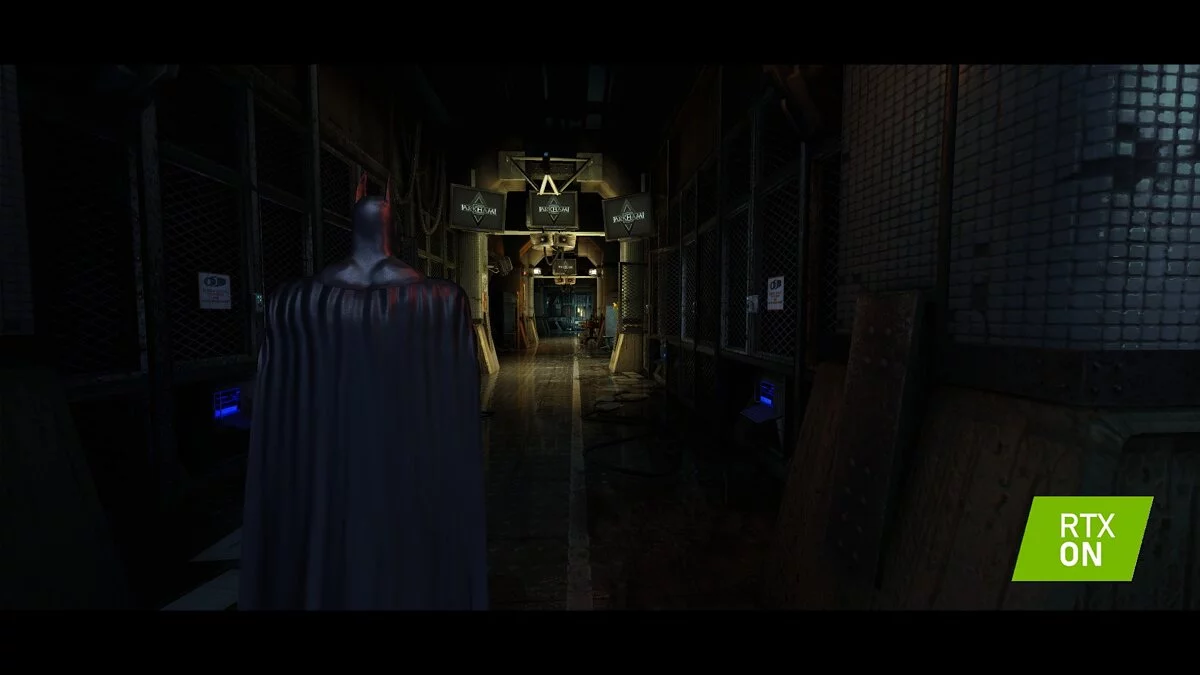

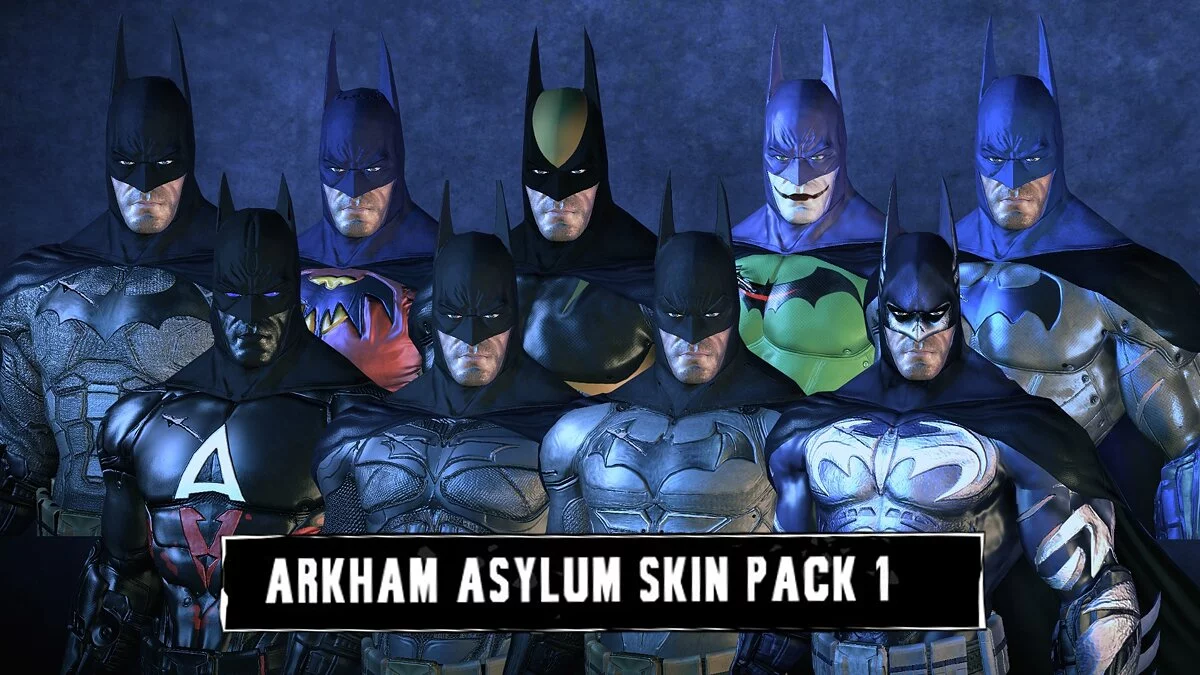
![Batman: Arkham Asylum — Batman Arkham Asylum: Save / SaveGame (100% on medium difficulty) [For version without Games for Windows Live]](https://files.vgtimes.com/download/posts/2017-07/thumbs/1500931288_jpg.webp)
![Batman: Arkham Asylum — Trainer / Trainer (+4) [All versions] [Artur]](https://files.vgtimes.com/download/posts/2017-11/thumbs/1510089539_png.webp)


![Batman: Arkham Asylum — Save / SaveGame (Completed the entire campaign, everything is open) [Version without Games for Windows Live]](https://files.vgtimes.com/download/posts/2017-07/thumbs/1501181959_1501181910_334.webp)
