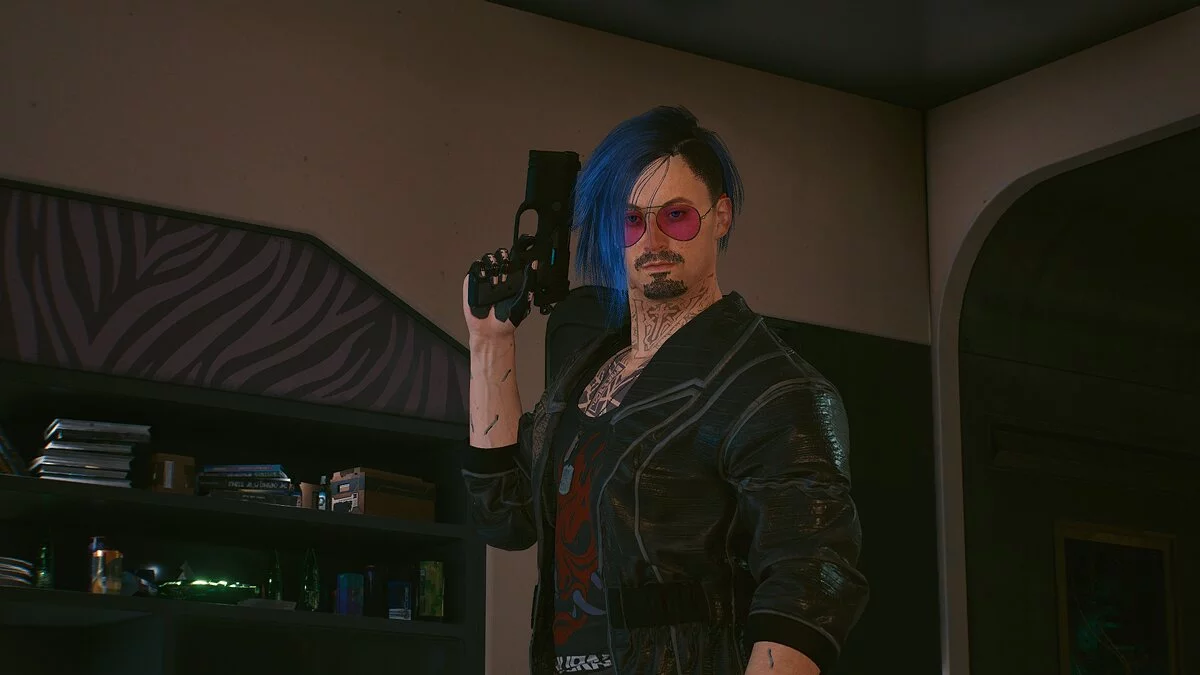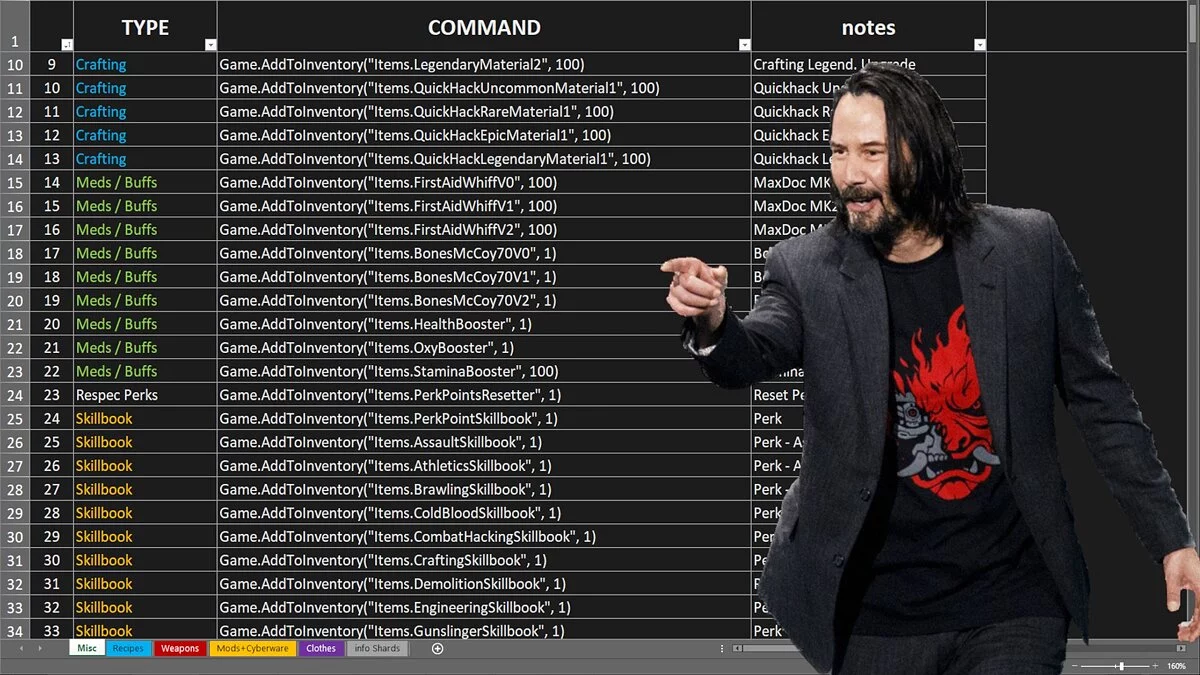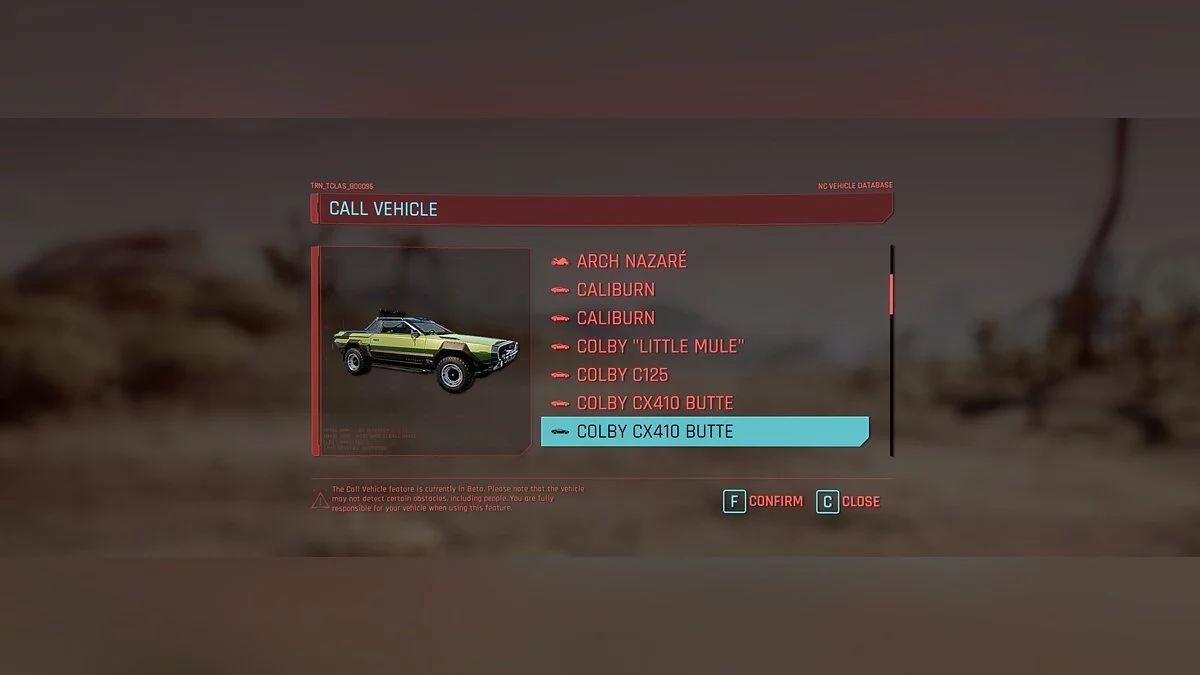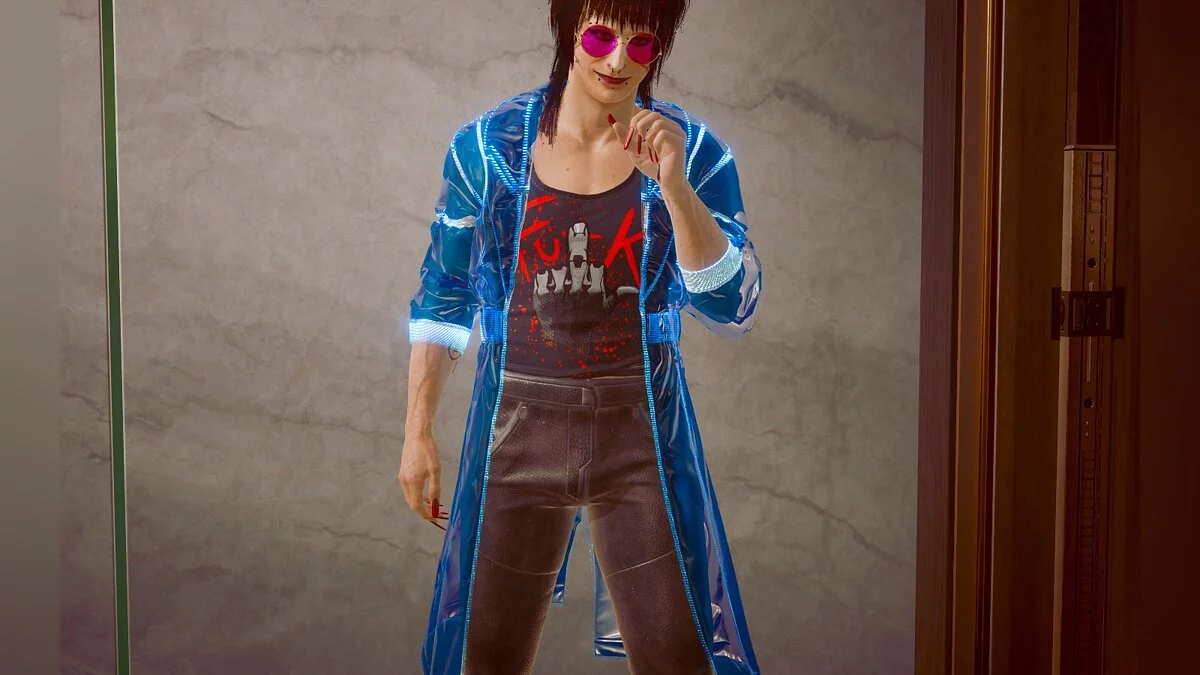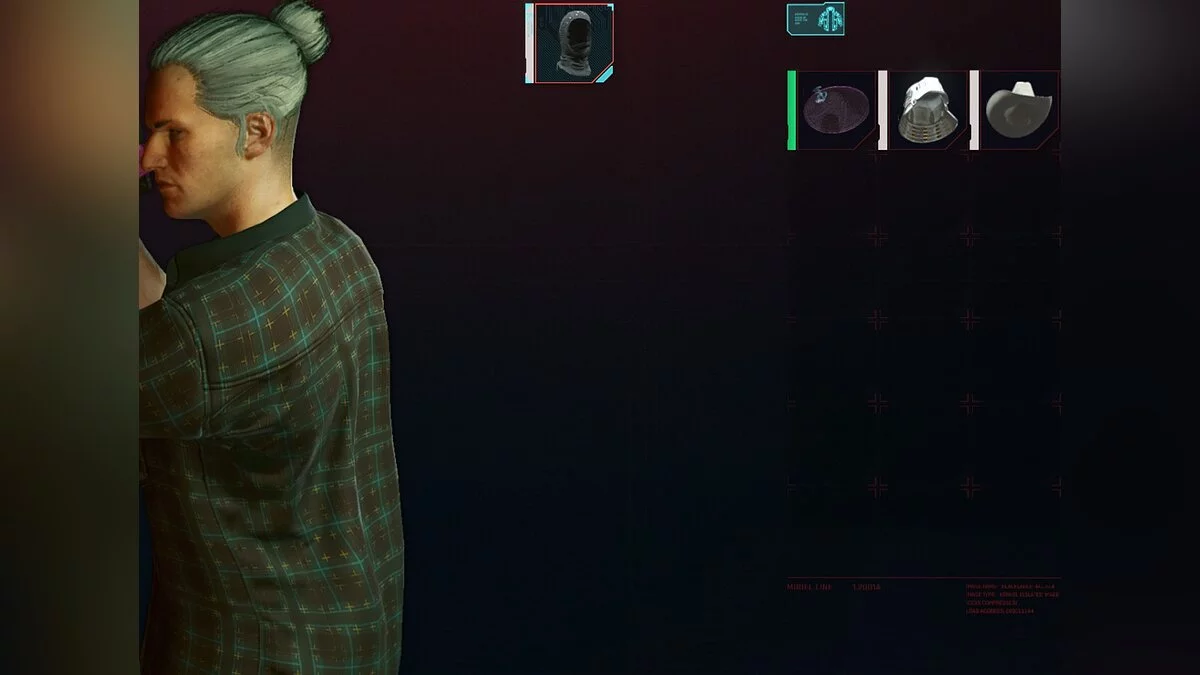Cyberpunk 2077
The game from CD Projekt RED, the creators of The Witcher, inspired by the tabletop game Cyberpunk 2020 by Mike Pondsmith. The player is sent to the year 2077... Read more
Improved graphics
-
www.nexusmods.comDownloadArchive password: vgtimes
TrueShade.
I present to you TrueShade, a new Reshade configuration based on a personally created LUT from a series of OLED images. Because TrueShade only uses one effect, there is no performance penalty.
Installation:
1. Go to https://reshade.me/
2. Download the installer
3. Open Reshade Setup.exe, install by selecting Cyberpunk 2077 executable from the folder where the game is installed and select API "Direct 3D 10/11/12".
4. When Reshade asks you if you want to download effects, select “No” and click OK.
5. Unzip my preset into the folder where Cyberpunk2077.exe is located and overwrite it.
6. Open the game, click Home and select TrueShade.ini in ReshadeGUI.
7. Enjoy!
TrueShade.
Я представляю вам TrueShade, новую конфигурацию Reshade, основанную на лично созданной LUT из серии OLED-изображений. Поскольку TrueShade использует только один эффект, он не вызывает падения производительности.
Установка:
1. Перейдите на https://reshade.me/
2. Загрузите установщик
3. Откройте Reshade Setup.exe, установите, выбрав Cyberpunk 2077 исполняемый файл из папки, в которую установлена игра, и выберите API «Direct 3D 10/11/12».
4. Когда Reshade спросит вас, хотите ли вы загрузить эффекты, выберите «Нет» и нажмите OK.
5. Разархивируйте мой пресет в папку, где находится Cyberpunk2077.exe, и перезапишите его.
6. Откройте игру, нажмите «Домой» и выберите TrueShade.ini в ReshadeGUI.
7. Наслаждайтесь!
Useful links: