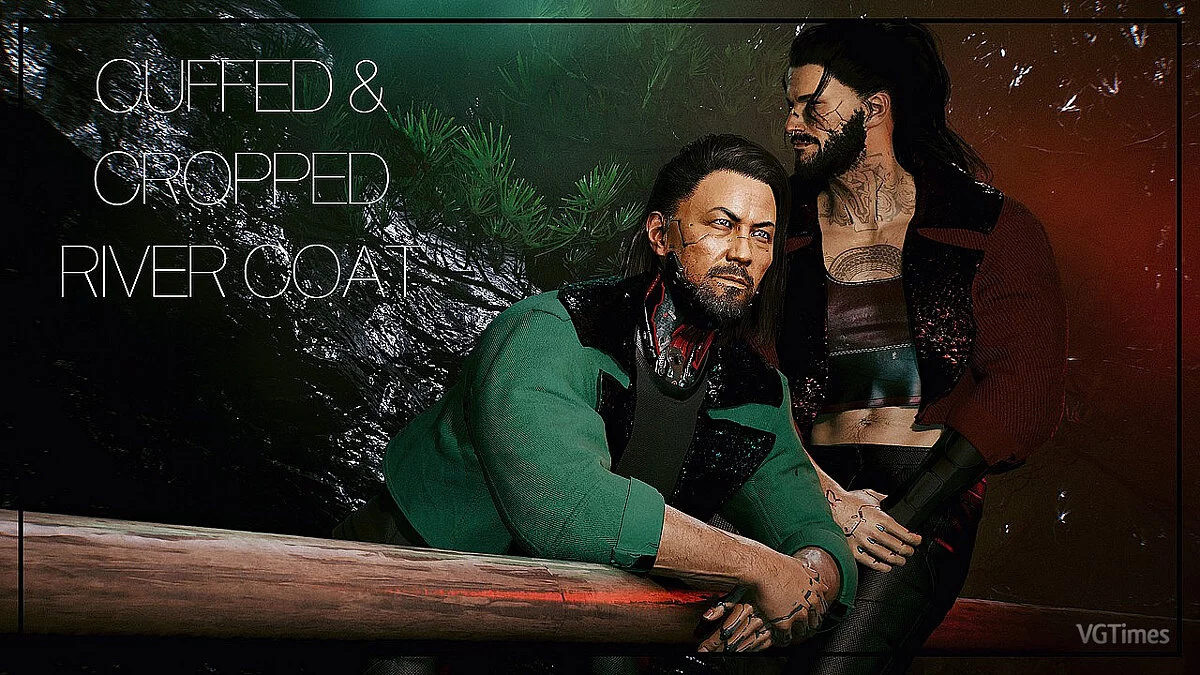Cyberpunk 2077
The game from CD Projekt RED, the creators of The Witcher, inspired by the tabletop game Cyberpunk 2020 by Mike Pondsmith. The player is sent to the year 2077... Read more
Advanced Control
-
www.nexusmods.comDownloadArchive password: vgtimes
Enhanced Controls.
This mod improves controls and makes it more convenient. Disables double pressing the movement keys (W, A, S, D) for dodging, adds an independent dodge button. Allows you to use the up/down scroll wheel to select dialog. Includes a space to confirm dialog selection. Tested on the Steam version of Cyberpunk 2077 (v1.04).
Control:
Left Ctrl + w, a, s, d = walk
Left Ctrl - slow motion
Left Ctrl one press - sit down
How to configure:
All settings are made in the inputUserMappings.xml file. Don't forget to add "IK_" before the desired key.(Example: G key = 'IK_G')
If you don't like/don't have the Mouse4 button, you can easily change it with:
Finding the added button “IK_Mouse4” in the “” section.
Change this value to any key you like.
If you don't like the left Ctrl being the jump button, you can change that with:
Finding 4 added IK_LControl buttons under the section.
Be careful not to select a key that is already in use.
If you don't like the left Ctrl being the slow motion button, you can change that with:
Finding the added IK_LControl button under the mapping.
Change this value to any key you like.
If you miss the opportunity to jump when the dialogue is displayed on screen:
Find and delete the line.
Installation:
Drag and drop the two files (inputContexts.xml and inputUserMappings.xml) into your /Cyberpunk 2077/r6/config/ directory.
Launch the game. Go to SETTINGS -> KEY BINDINGS.
Make sure "Crouch (Hold)" is bound to something other than Left Ctrl (default). In my case it is completely detached.
Make sure "Horn" is re-linked to something other than Left Ctrl (default).
Enhanced Controls.
Этот мод улучшает управление и делает его более удобным. Отключает двойное нажатие клавиш движения (W, A, S, D) для уклонения, добавляет независимую кнопку уклонения. Позволяет использовать колесо прокрутки вверх / вниз для выбора диалога. Включает пробел для подтверждения выбора диалога. Протестировано на Steam-версии Cyberpunk 2077 (v1.04).
Управление:
Left Ctrl + w, a, s, d = ходьба
Left Ctrl — медленное движение
Left Ctrl одно нажатие — присесть
Как настроить:
Все настройки производятся в файле inputUserMappings.xml. Не забудьте добавить «IK_» перед желаемой клавишей.(Пример: G key = ' IK_G ')
Если вам не нравится / у вас нет кнопки Mouse4, вы можете легко изменить это с помощью:
Нахождение добавленной кнопки «IK_Mouse4» в разделе «».
Измените это значение на любой ключ, который вам нравится.
Если вам не нравится, что левый Ctrl является кнопкой перехода, вы можете изменить это с помощью:
Нахождение 4 добавленной IK_LControl кнопки под секция.
Измените эти значения на любой ключ, который вам нравится. Будьте осторожны, чтобы не выбрать ключ, который уже используется.
Если вам не нравится, что левый Ctrl является кнопкой медленного движения, вы можете изменить это с помощью:
Нахождение добавленной кнопки IK_LControl под сопоставлением .
Измените это значение на любой ключ, который вам нравится.
Если вы упускаете возможность прыгать, когда на экране отображается диалог:
Найдите и удалите строку .
Установка:
Перетащите два файла (inputContexts.xml и inputUserMappings.xml) в свой каталог / Cyberpunk 2077 / r6 / config /.
Запустить игру. Перейдите в НАСТРОЙКИ -> КЛЮЧЕВЫЕ ПРИВЯЗКИ .
Убедитесь, что «Приседать (Удерживать)» привязано к чему-то, кроме Left Ctrl (по умолчанию). В моем случае он полностью откреплен.
Убедитесь, что «Horn» повторно привязан к чему-то, кроме Left Ctrl (по умолчанию).
Useful links:

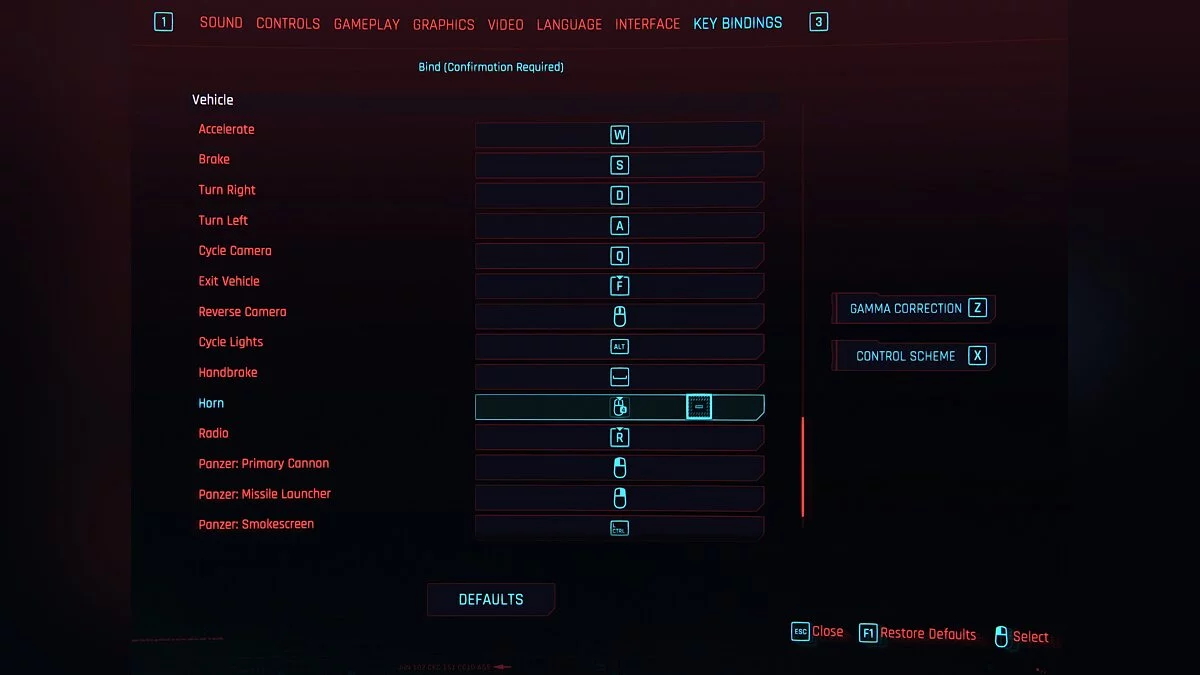
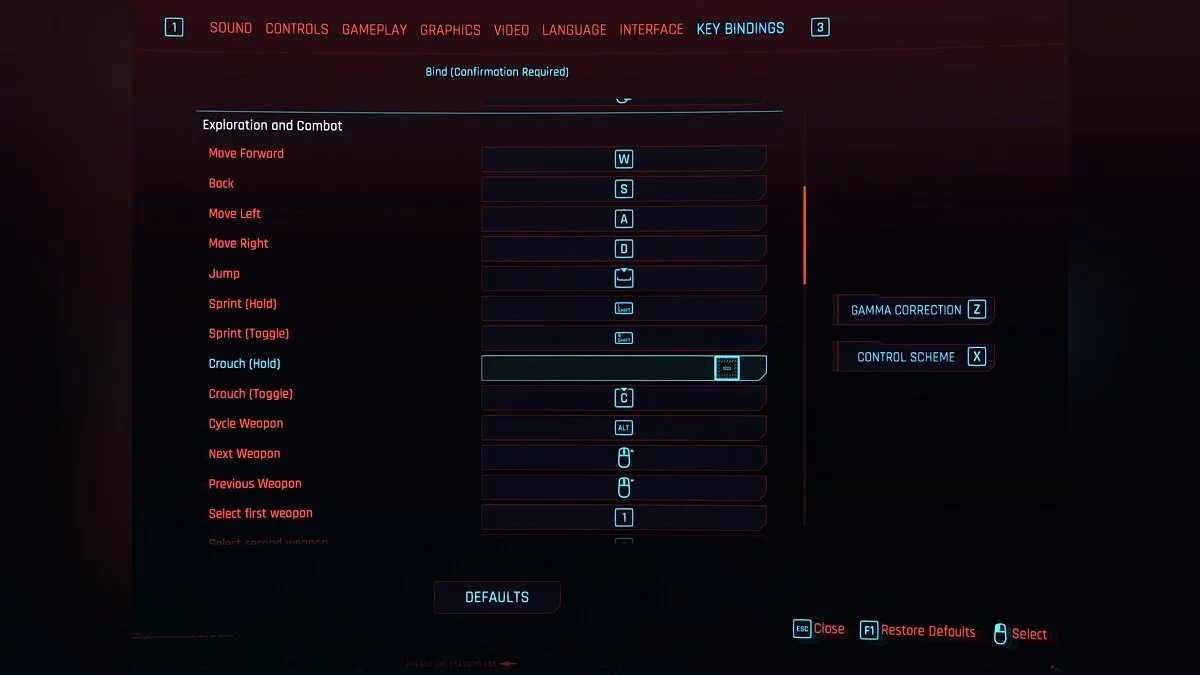
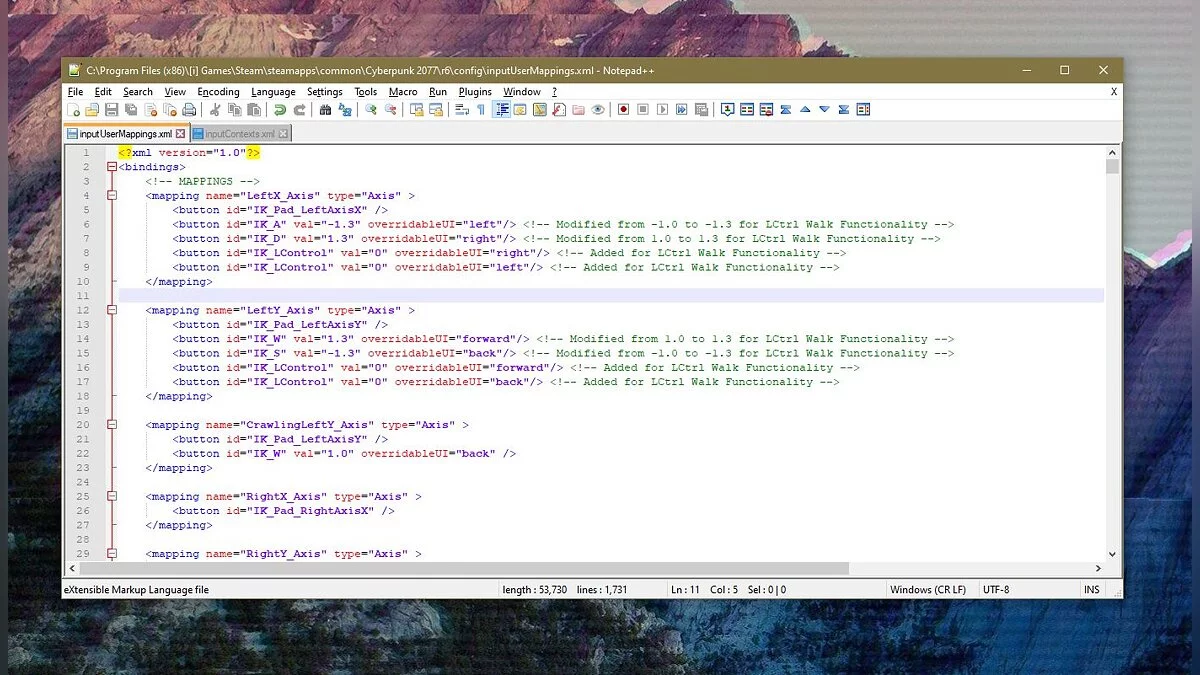
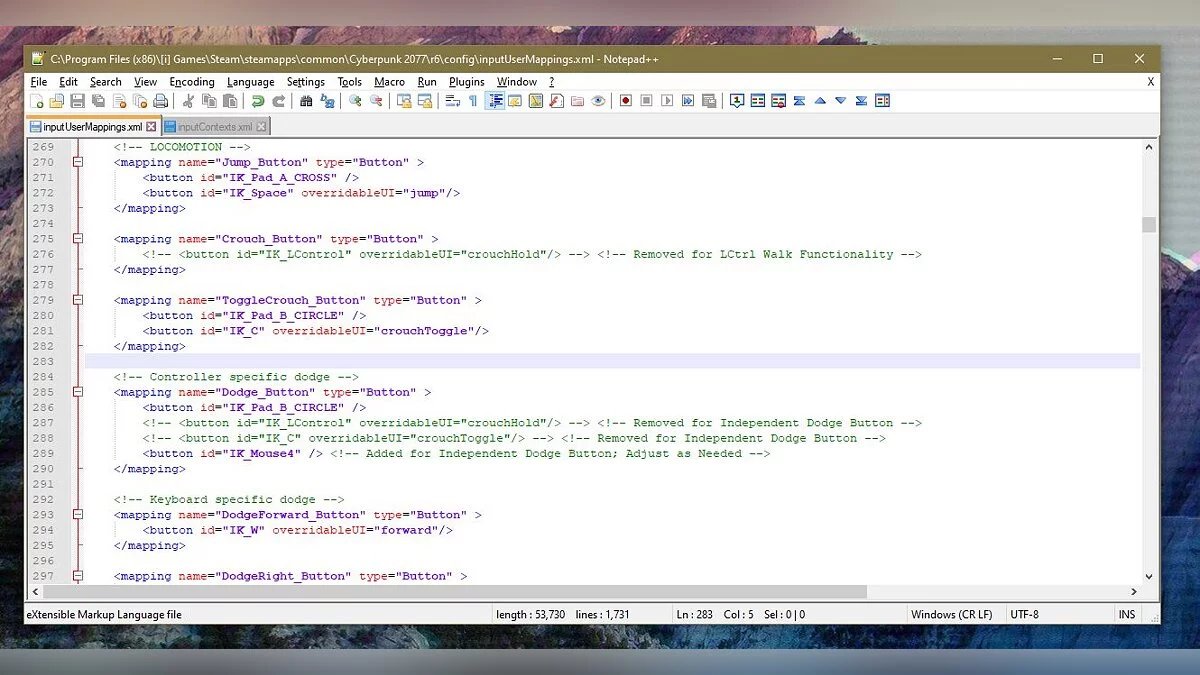

![Cyberpunk 2077 — Trainer (+13) [v1.52 Fix]](https://files.vgtimes.com/download/posts/2022-08/thumbs/1661464263_screen.webp)

![Cyberpunk 2077 — Trainer (+32) [1.03 - 1.61]](https://files.vgtimes.com/download/posts/2022-11/thumbs/1668346960___8tpxwflbdutl_olg_ygg.webp)