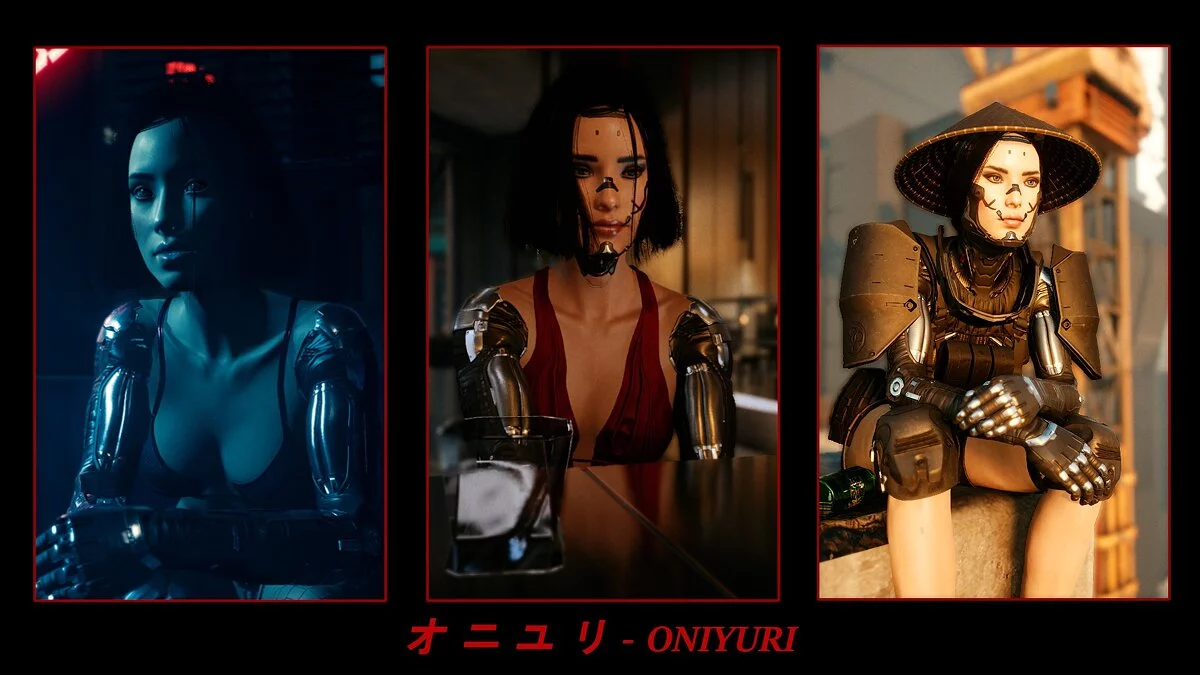Cyberpunk 2077
The game from CD Projekt RED, the creators of The Witcher, inspired by the tabletop game Cyberpunk 2020 by Mike Pondsmith. The player is sent to the year 2077... Read more
Cleaner Image
-
www.nexusmods.comDownloadArchive password: vgtimes
Focus Reshade.
This is a reshade for a cleaner image, reducing the green tint, and slightly sharpening the image.
Installation:
1. Install Reshade in /Cyberpunk 2077/bin/x64 with these shaders
2. Drag and drop the mod file into the same directory: /Cyberpunk 2077/bin/x64
3. Use the home button in the game and select FocusReshade.ini (FocusReshadeV1.3.ini)
4. Set the switch to off. / on in settings. I use F12
Focus Reshade.
Это решейд для более чистого изображения, уменьшения зеленого оттенка, немного увеличивает резкость изображения.
Установка:
1. Установите Reshade в / Cyberpunk 2077 / bin / x64 с этими шейдерами
2. Перетащите файл мода в тот же каталог: / Cyberpunk 2077 / bin / x64
3. Используйте кнопку home в игре и выберите FocusReshade.ini (FocusReshadeV1.3.ini)
4. Установите переключатель выкл. / вкл. в настройках. Пользуюсь F12
Useful links:






![Cyberpunk 2077 — Trainer (+30) [Game Version: v1.31+][Fix]](https://files.vgtimes.com/download/posts/2022-02/thumbs/1644511903_scr.webp)