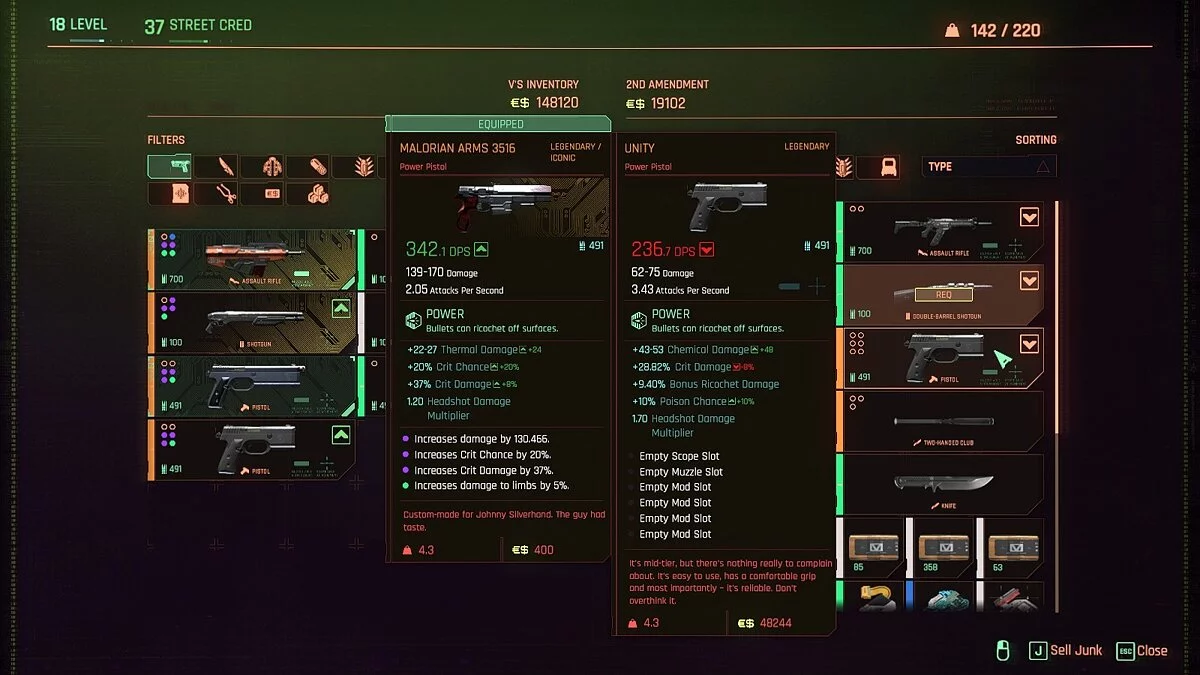Cyberpunk 2077
The game from CD Projekt RED, the creators of The Witcher, inspired by the tabletop game Cyberpunk 2020 by Mike Pondsmith. The player is sent to the year 2077... Read more
Improved cascading shadows
-
www.nexusmods.comDownloadArchive password: vgtimes
Better cascade shadows.
A simple and straightforward INI setup to adjust shadow distance and detail with zero performance impact. Smaller objects will cast shadows in the distance.
1. Go to the installation directory of CP 2077/engine/config/platform/pc.
2. Create a file called user.ini (or you can get any of the .ini files in the directory, copy and rename it, and then paste it back under the new name).
3. Open your file, enter or past (if you already have a user.ini, just add these parameters to the end of the file):
[Rendering / Shadows]
CascadeRange0 = 12.000000
CascadeRange1 = 30.000000
CascadeRange2 = 75.000000
CascadeRange3 = 140.000000
4. Save the file and launch the game.
Better cascade shadows.
Простая и понятная настройка INI для настройки расстояния и детализации теней с нулевым влиянием на производительность. Более мелкие объекты будут отбрасывать тени на расстоянии.
1. Перейдите в каталог установки CP 2077 / engine / config / platform / pc.
2. Создайте файл с именем user.ini (или вы можете получить любой из файлов .ini в каталоге, скопировать и переименовать его, а затем вставить обратно под новым именем).
3. Откройте свой файл, введите или прошлый (если у вас уже есть user.ini, просто добавьте эти параметры в конец файла):
[Rendering / Shadows]
CascadeRange0 = 12.000000
CascadeRange1 = 30.000000
CascadeRange2 = 75.000000
CascadeRange3 = 140.000000
4. Сохраните файл и запустите игру.
Useful links:










![Cyberpunk 2077 — Trainer (+25) [1.1] [Game Version: v1.03-v1.23+]](https://files.vgtimes.com/download/posts/2021-06/thumbs/1624304662_scr.webp)

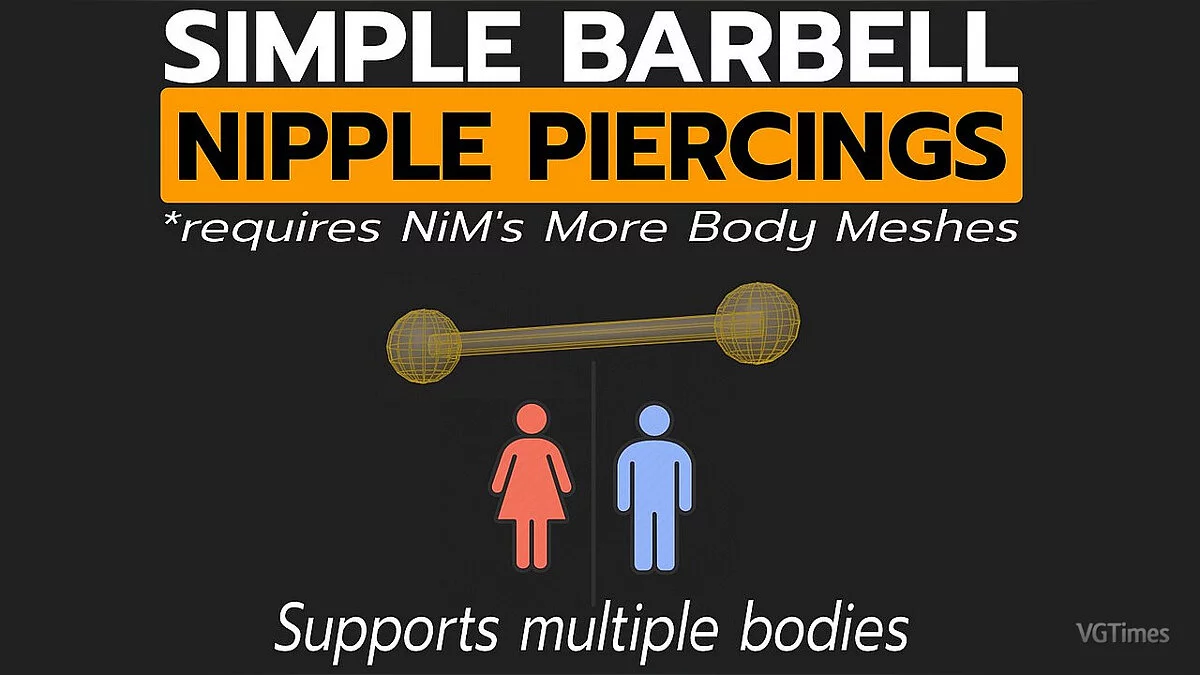
![Cyberpunk 2077 — Trainer (+13) [1.12 - 1.23]](https://files.vgtimes.com/download/posts/2021-06/thumbs/1624441480_qgyc-bz2_ppwqiu5zerl9w.webp)