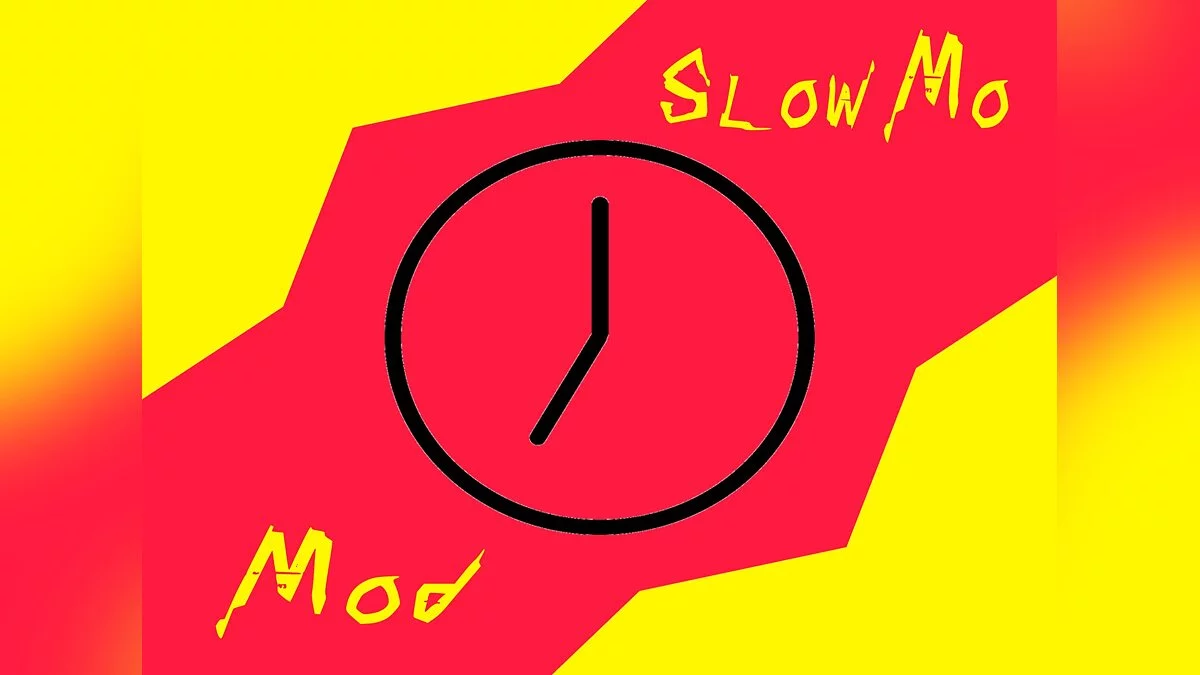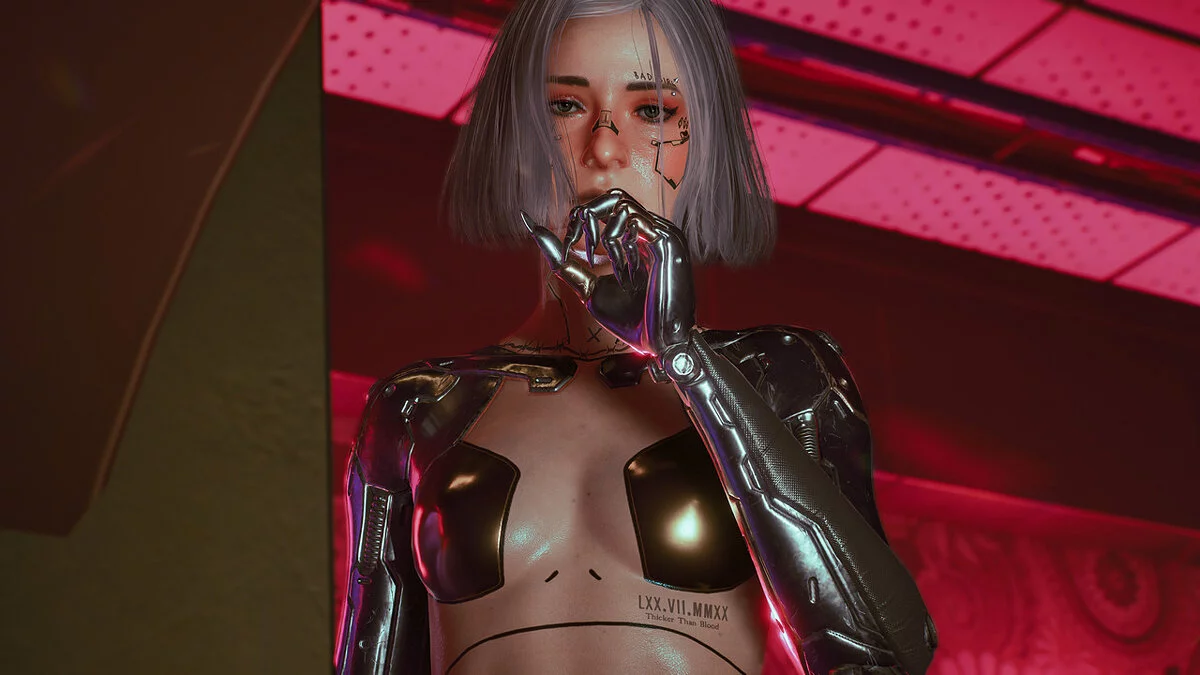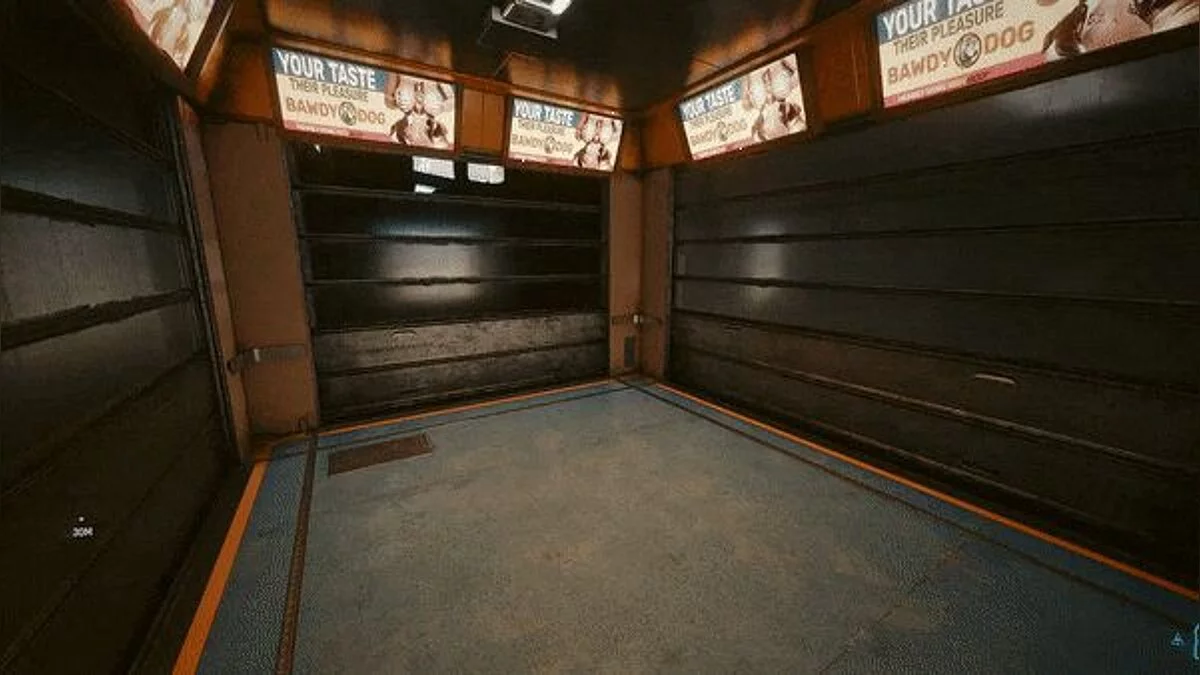Cyberpunk 2077
The game from CD Projekt RED, the creators of The Witcher, inspired by the tabletop game Cyberpunk 2020 by Mike Pondsmith. The player is sent to the year 2077... Read more
Time dilation
-
www.nexusmods.comDownloadArchive password: vgtimes
SlowMo Mod.
With the touch of a button you can slow down time.
To install, you will need the Cyber Engine setting:
- Go to Cyberpunk 2077 /bin/x64/plugins/cyber_engine_tweaks/mods
- Unzip the SlowMoMod folder in your mods folder
Configuration:
To change the amount of slow play, you need to open Cyberpunk 2077/bin/x64/plugins/cyber_engine_tweaks/mods/SlowMoMod/init.lua and change the line Game.SetTimeDilation (0.35) to Game.SetTimeDilation (whatever).
How to use:
By default you need to press G
SlowMo Mod.
Одним нажатием кнопки вы можете замедлить время.
Для установки — вам понадобится настройка Cyber Engine:
- Перейдите в Cyberpunk 2077 / bin / x64 / plugins / cyber_engine_tweaks / mods
- Разархивируйте папку SlowMoMod в папке mods
Конфигурация:
Чтобы изменить количество замедленного воспроизведения, вам нужно открыть Cyberpunk 2077 / bin / x64 / plugins / cyber_engine_tweaks / mods / SlowMoMod / init.lua и изменить строку Game.SetTimeDilation (0.35) на Game.SetTimeDilation (что угодно).
Как использовать:
По умолчанию вам нужно нажать G
Related files:
Useful links: