Cyberpunk 2077
The game from CD Projekt RED, the creators of The Witcher, inspired by the tabletop game Cyberpunk 2020 by Mike Pondsmith. The player is sent to the year 2077... Read more
Tetris on slot machines
-
www.nexusmods.comDownloadArchive password: vgtimes
TetrisArcade.
Allows you to play Tetris on arcade machines and even allows you to earn money from it.
How to use:
- First set your keyboard shortcuts in the new CET hotkeys tab
- Walk up to any of the arcade machines in the game world until you see the small interaction window at the bottom and press the interaction key
- Starting the game costs you 10 whirlpools
- for each line you break, you will receive 1 ED
- To stop the game, lose or walk away from the machine.
How to install:
Step 1: Make sure you have Cyberpunk Engine Tweaks 1.9.2 or later installed
versions.
Step 2: Download the mod content.
Step 3: Extract the contents into PATH TO CYBERPUNK/Cyberpunk 2077/bin/x64/plugins/cyber_engine_tweaks/mods/ so that you have the following structure: PATH TO CYBERPUNK/Cyberpunk 2077/bin/x64/plugins/cyber_engine_tweaks/mods/arcade/ init.lua
Step 4: Launch the game
TetrisArcade.
Позволяет играть в тетрис на аркадных автоматах и даже позволяет зарабатывать на этом деньги.
Как использовать:
- Сначала установите свои сочетания клавиш на новой вкладке горячих клавиш CET
- Подойдите к любому из аркадных автоматов в игровом мире, пока не увидите маленькое окно взаимодействия внизу, и нажмите клавишу взаимодействия
- Запуск игра стоит вам 10 водоворотов
- за каждую линию, которую вы сломаете, вы получите 1 ED
- Чтобы остановить игру, проиграйте или уйдите от машины.
Как установить:
Шаг 1: Убедитесь, что у вас установлен Cyberpunk Engine Tweaks 1.9.2 или более поздней
версии.
Шаг 2: Загрузите содержимое мода.
Шаг 3: Извлеките содержимое в PATH TO CYBERPUNK / Cyberpunk 2077 / bin / x64 / plugins / cyber_engine_tweaks / mods /, чтобы у вас была следующая структура: ПУТЬ К CYBERPUNK / Cyberpunk 2077 / bin / x64 / plugins / cyber_engine_tweaks / mods / arcade / init.lua
Шаг 4: Запустить игру
Related files:
Useful links:





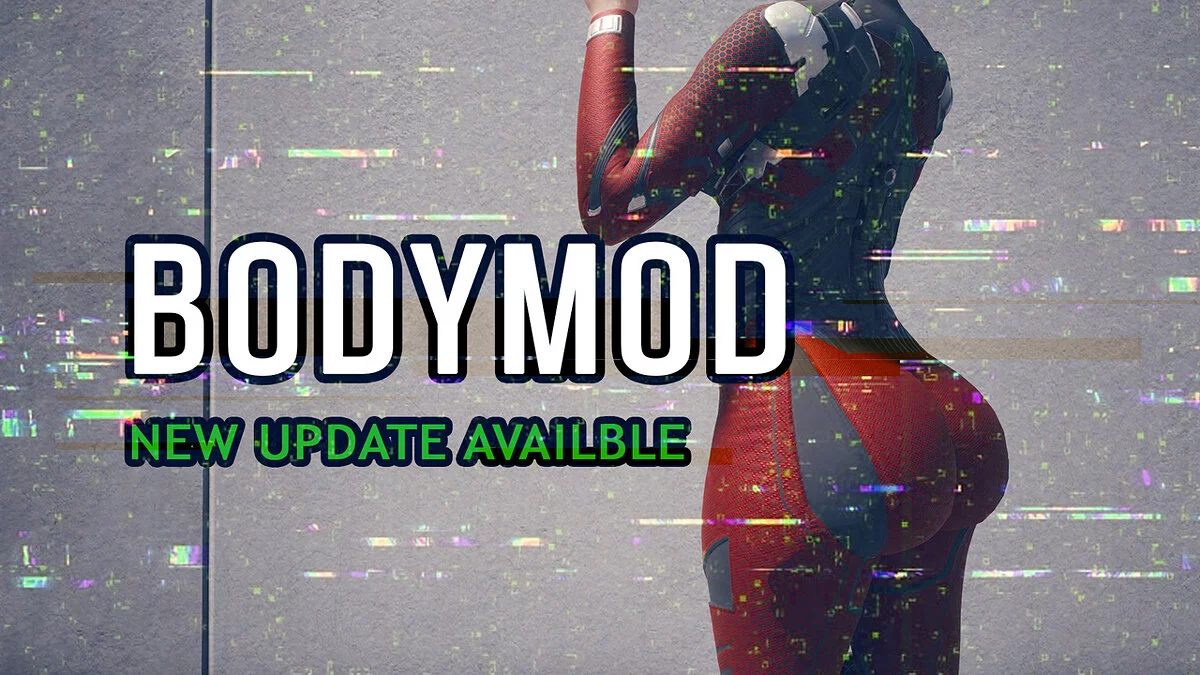




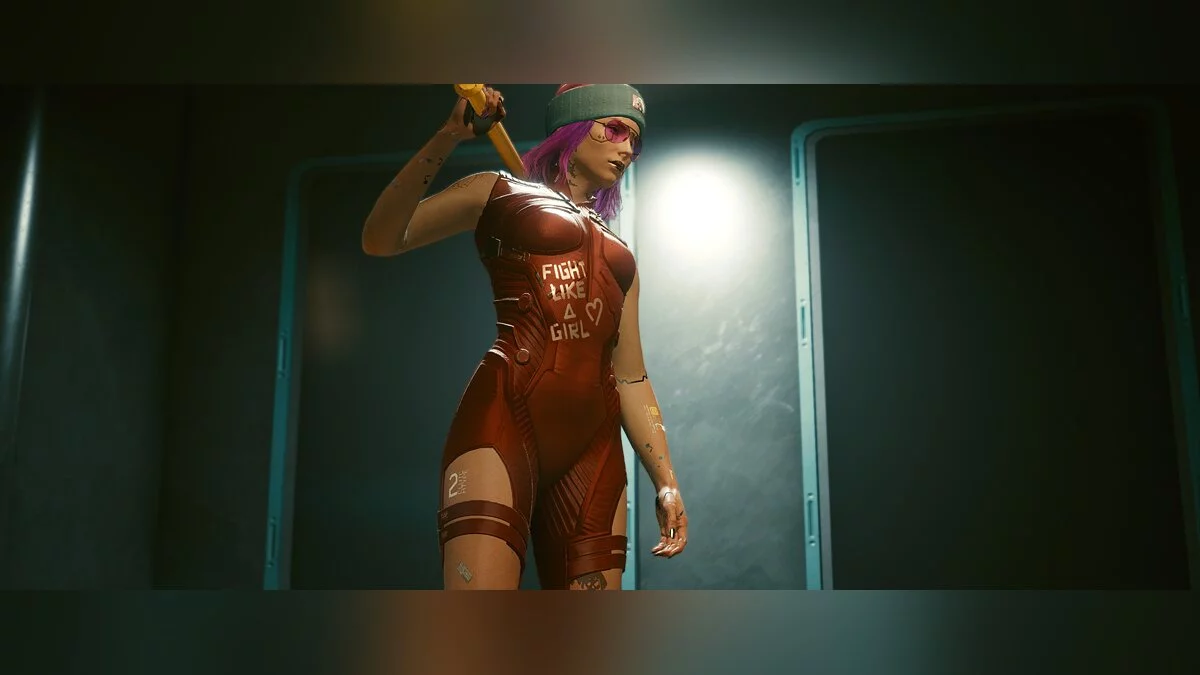

![Cyberpunk 2077 — Trainer (+42) from 10/27/2023 [WeMod]](https://files.vgtimes.com/download/posts/2023-10/thumbs/trejjner-42-ot-27-10-2023-wemod_1698399040_593594.webp)