Cyberpunk 2077
The game from CD Projekt RED, the creators of The Witcher, inspired by the tabletop game Cyberpunk 2020 by Mike Pondsmith. The player is sent to the year 2077... Read more
Reshade for weak PCs
-
www.nexusmods.comDownloadArchive password: vgtimes
PixelBlush Realism ReShade.
A realism mod designed for minimal impact on FPS. Lightroom, depth of field, sharpness.
Installation:
1 Drag the download file to the “/Cyberpunk 2077/bin/x64” folder where reshade is installed.
2 Open the game, bring up the tint menu (default is the home key) and select a preset whose name matches the name of the text file.
3 FOR BLUR SETTINGS, go to the D3D12 tab in the hue change menu and check the other checkbox if you are not getting blur settings. Just go down the list until it works. You only need to do this once.
PixelBlush Realism ReShade.
Мод реализма, созданный для минимального воздействия на FPS. Lightroom, глубина резкости, резкость.
Установка:
1 Перетащите загружаемый файл в папку «/ Cyberpunk 2077 / bin / x64», где установлен reshade.
2 Откройте игру, вызовите меню изменения оттенков (по умолчанию — клавиша «домой») и выберите предустановку, имя которой совпадает с именем текстового файла.
3 ДЛЯ НАСТРОЕК РАЗМЫТИЯ перейдите на вкладку D3D12 в меню изменения оттенка и установите другой флажок, если вы не получаете настройки размытия. Просто спускайтесь по списку, пока он не сработает. Вам нужно сделать это только один раз.
Useful links:








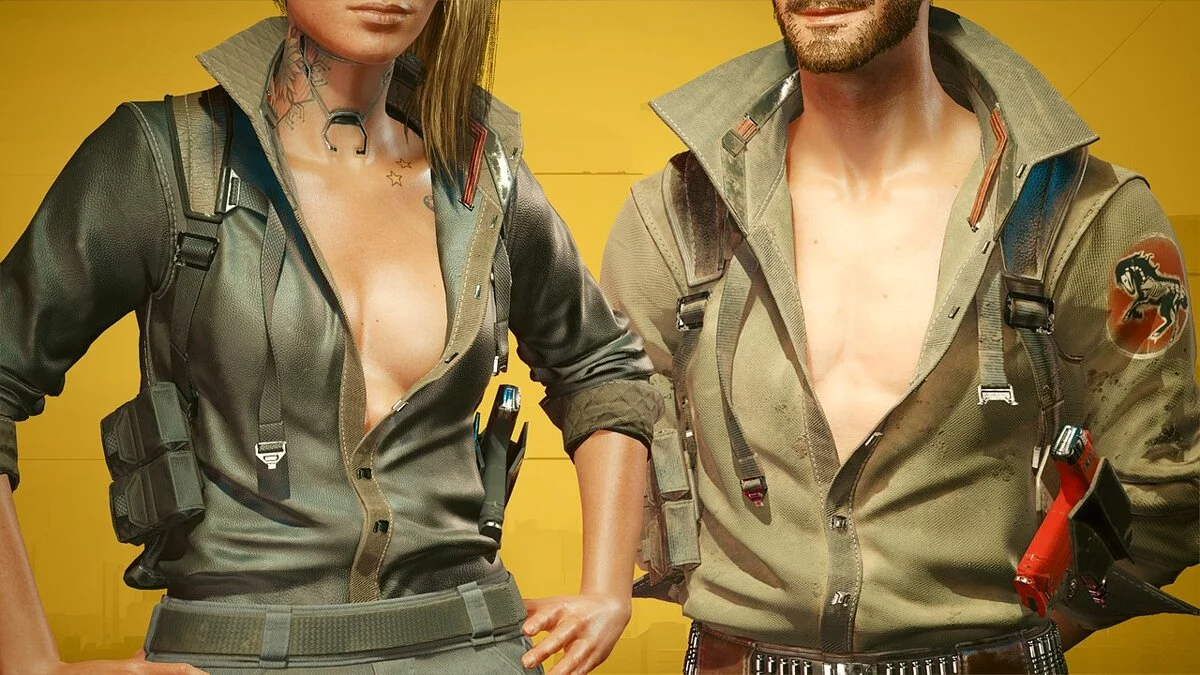

![Cyberpunk 2077 — Trainer (+29) [Game Version: v1.03-v1.3+]](https://files.vgtimes.com/download/posts/2021-09/thumbs/1632609240_scr.webp)



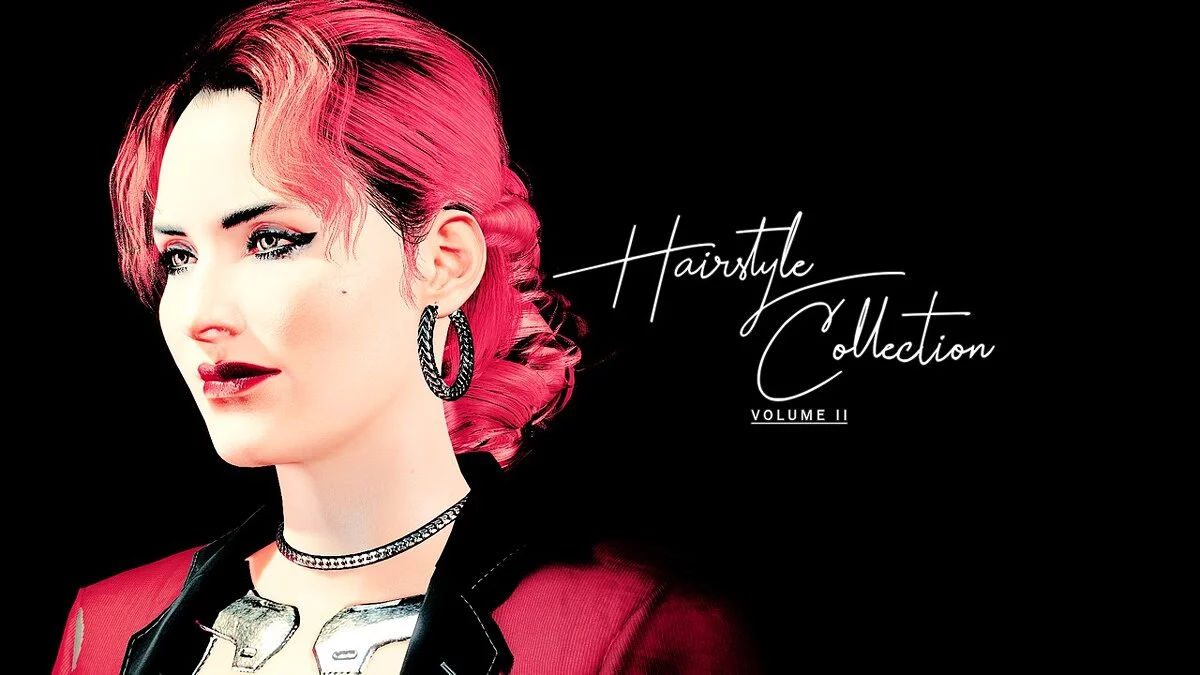
![Cyberpunk 2077 — Trainer (+32) from 11/12/2022 [WeMod]](https://files.vgtimes.com/download/posts/2022-11/thumbs/1668345919_1200.webp)