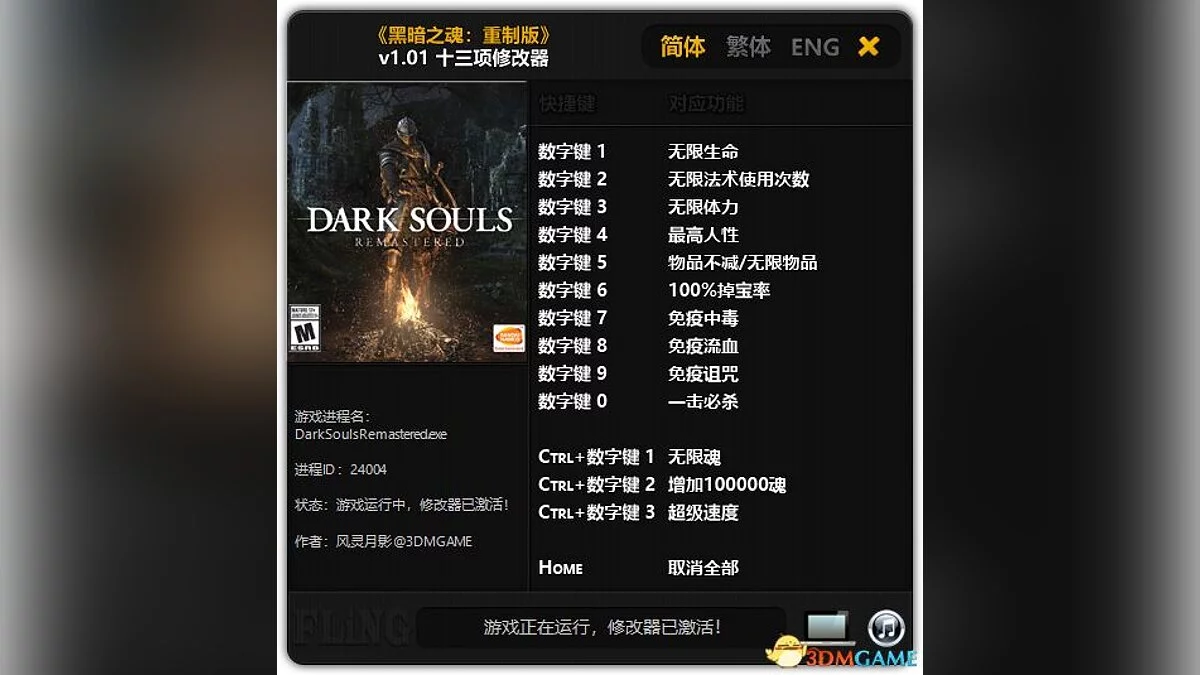Dark Souls Remastered
Dark Souls Remastered is a re-release of a hardcore role-playing action game with a third-person view set in a fantasy setting. The game takes place in the... Read more
Improved textures
-
www.nexusmods.comDownloadArchive password: vgtimes
Modder Evelyn Schwab has released a new texture pack for Dark Souls Remastered that weighs in at almost 6GB. The mod covers almost all the textures in the game and is ideal for those who want to replay not the simplest game in the world.
According to the author, he tried to follow the spirit of the game and not change the underlying artistic style in the textures. To enlarge most of the materials, the modder used the ESRGAN neural network, but he had to improve some manually using third-party editors. As Evelyn Schwab assures, players who prefer high resolution will immediately notice how much clearer the picture becomes.
To install the mod you will need a texture packer and unpacker DSR Texture Packer & Unpacker.
To install the texture pack, unpack the Map and Object/Character archives into the Texture Override folder of the DSR Texture Packer & Unpacker program. Run DSR-TPUP.exe, specify the game directory and click the Repack button.
Моддер Evelyn Schwab выпустил новый набор текстур для Dark Souls Remastered, который весит почти 6 ГБ. Мод покрывает почти все текстуры в игре и идеально подойдет для тех, кто хочет перепройти не самую простую игру в мире.
По словам автора, он старался следовать духу игры и не менять заложенный художественный стиль в текстурах. Для увеличения большинства материалов моддер использовал нейросеть ESRGAN, но некоторые ему приходилось улучшать вручную с помощью сторонних редакторов. Как заверяет Evelyn Schwab, игроки, предпочитающие высокое разрешение, сразу же заметят, насколько четче станет картинка.
Для установки мода потребуется запаковщик и распаковщик текстур DSR Texture Packer & Unpacker.
Чтобы установить набор текстур, распакуйте архивы Map и Object/Character в папку Texture Override программы DSR Texture Packer & Unpacker. Запустите DSR-TPUP.exe, укажите директорию с игрой и нажмите кнопку Repack.
Useful links:








![Dark Souls Remastered — Trainer (+18) from 11/20/2022 [WeMod]](https://files.vgtimes.com/download/posts/2022-11/thumbs/1669027313_1200.webp)

![Dark Souls Remastered — CJ from GTA: San Andreas (CJ Carl Johnson) [1.0]](https://files.vgtimes.com/download/posts/2018-09/thumbs/1536846043_12.webp)