Dark Souls Remastered
Dark Souls Remastered is a re-release of a hardcore role-playing action game with a third-person view set in a fantasy setting. The game takes place in the... Read more
Improved remaster
-
www.nexusmods.comDownloadArchive password: vgtimes
- adds dynamic shadows to every map. Most of the shadows in DS1 were baked in, but this mod adds dynamic shadows that are much more accurate and include many more objects;
- restores PTDE lighting on each card;
- upscales almost all textures, most of which are transferred from PTDE;
- generates new normal maps for most surfaces;
- improves armor/weapon textures, most of which are transferred from PTDE;
- adds parallax occlusion display for more surfaces (wip);
- improves water reflection;
- improves the geometry of distances. Fake long-distance displays have been replaced and real displays are used;
- Blythetown is visible from the Firelink Shrine. Castle of the Moon Butterfly is visible from the Burg of the Undead;
- added more grass to Undead Burg, Firelink Shrine, etc.;
- Adjusted the depth of field effect to be closer to how it was used in PTDE;
- shadows now have higher resolution, thanks to the DSR Shader Overhaul built into the mod;
- improved AO on the player's canopy, thanks to DSR Shader Overhaul.
How to run:
- make sure that your game Dark Souls Remastered is installed in C:/Program Files (x86)/Steam/steamapps/common/Dark Souls Remastered/;
- unpack the downloaded archive into the game folder where the exe file is located;
- download update DS-R Materials Update;
- copy it to the Dark Souls Remastered folder and overwrite it when asked;
- launch the game using the bat file located here: Dark Souls Remastered/ModEngine2/launchmod_darksoulsremastered.bat.
Addition: the author also included a preset for refacing, which can be downloaded and placed in the DSR game folder. Adds better surrounding occlusion. Each of them can be disabled by pressing the Home button and unchecking the checkbox. In addition, they can be fully customized to your preferences by disabling the perf mode for Reshade. Reshade can be downloaded here: https://reshade.me/#download
- добавляет динамические тени на каждую карту. Большинство теней в DS1 были запеченными, но этот мод добавляет динамические тени, которые гораздо более точны и включают в себя гораздо больше объектов;
- восстанавливает освещение PTDE на каждой карте;
- повышает масштаб почти всех текстур, большинство из которых перенесены из PTDE;
- генерирует новые карты нормалей для большинства поверхностей;
- улучшает текстуры брони/оружия, большинство из которых перенесены из PTDE;
- добавляет отображение окклюзии параллакса для большего количества поверхностей (wip);
- улучшаетотражения воды;
- улучшает геометрию расстояний. Заменены фальшивые дальние отображения и используются реальные отображения;
- Блайттаун виден из святилища Файрлинк. Замок Лунной Бабочки виден из Бурга Нежити;
- добавлено больше травы в Undead Burg, Firelink Shrine и др.;
- исправлены дыры в сетке, которые присутствовали на многих картах;
- настроен эффект глубины резкости, чтобы он был ближе к тому, как он использовался в PTDE;
- тени теперь имеют более высокое разрешение, благодаря встроенному в мод DSR Shader Overhaul;
- улучшенное АО на фонаре игрока, благодаря DSR Shader Overhaul.
Как запустить:
- убедиться что ваша игра Dark Souls Remastered установлена в C:/Program Files (x86)/Steam/steamapps/common/Dark Souls Remastered/;
- распаковать скачанный архив в папку с игрой, где находится exe-файл;
- скачать обновление DS-R Materials Update;
- скопируйте его в папку Dark Souls Remastered и перезаписать, когда вас попросят;
- запустить игру с помощью bat-файла, расположенного здесь: Dark Souls Remastered/ModEngine2/launchmod_darksoulsremastered.bat.
Дополнение: автор также включил пресет для перелицовки, который можно скачать и поместить в папку с игрой DSR. Добавляет лучшую окклюзию окружения. Каждый из них можно отключить, нажав кнопку Home и сняв галочку. Кроме того, их можно полностью настроить под свои предпочтения, отключив режим perf для Reshade. Reshade можно скачать здесь: https://reshade.me/#download (во время установки вы можете выбрать пресет автора).
Useful links:




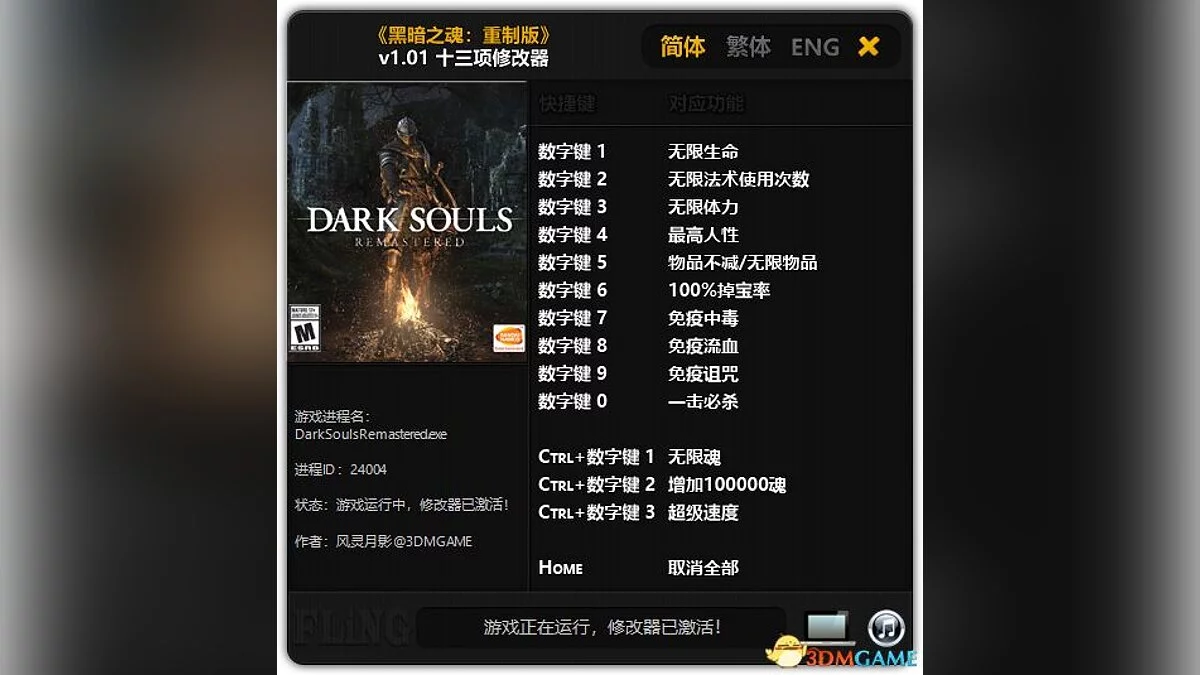
![Dark Souls Remastered — Table for Cheat Engine [1.03]](https://files.vgtimes.com/download/posts/2021-07/thumbs/1625743617_jvlgqfzxmmqjgpftj8n0mq.webp)

![Dark Souls Remastered — Trainer (+23) [1.0 - 1.04]](https://files.vgtimes.com/download/posts/2022-11/thumbs/1669536703_defd2o7loxxk4qs5a8x-9a.webp)

![Dark Souls Remastered — CJ from GTA: San Andreas (CJ Carl Johnson) [1.0]](https://files.vgtimes.com/download/posts/2018-09/thumbs/1536846043_12.webp)
![Dark Souls Remastered — Trainer (+23) [1.0 - 1.04]](https://files.vgtimes.com/download/posts/2022-11/thumbs/1669192680_defd2o7loxxk4qs5a8x-9a.webp)

