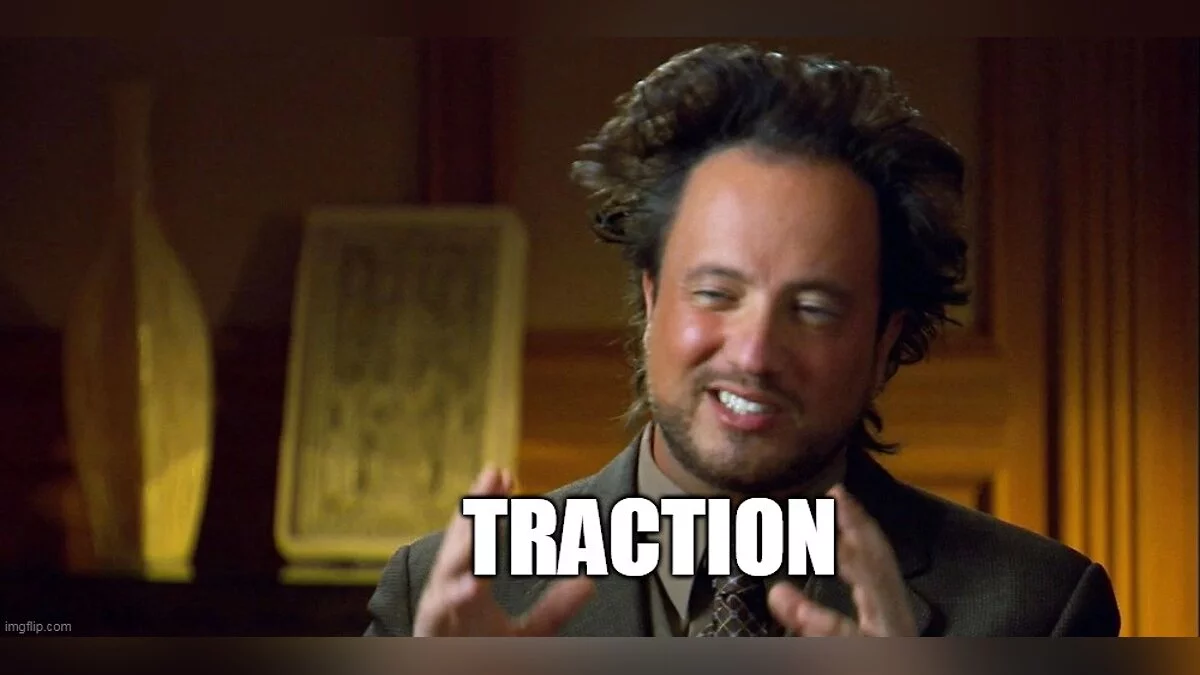Improved graphics and color
-
www.nexusmods.comDownloadArchive password: vgtimes
UHG Reshade.
Only for high end PCs because it will cost you around 20fps. Improves graphics and improves colors. 6 presets - cool, realistic, warm, original, clear and bright.
Installation:
1. Delete all previous reshade files you have, if any (reshade-shaders (folder), dxgi.dll, dxgi.txt, ReShade.ini and all other preset files). Download and install Reshade 4.9.1 for Direct3D, find your main/Days Gone installation folder, go to Days Gone/BendGame/Binaries/Win64 folder and select the DaysGone.exe file, then simply install all the effects packs. Link to ReShade Setup 4.9.1 - https://reshade.me/downloads/ReShade_Setup_4.9.1.exe or https://www.mediafire.com/folder/8ar1jhh1809cl/ReShade_Repository#7lxhmiy4o4r3a .
2. Download my color change archive, open the file with Winrar or a similar tool, then extract the preset files from the archive into the Days Gone/BendGame/Binaries/Win64 folder where the DaysGone.exe file is located.
3.
UHG Reshade.
Только для ПК высокого класса, потому что это обойдется вам примерно в 20 кадров в секунду. Улучшает графику и улучшает цвета. 6 предустановок — холодный, реалистичный, теплый, оригинальный, чистый и яркий.
Установка:
1. Удалите все предыдущие файлы reshade, которые у вас есть, если они есть (reshade-shaders (папка), dxgi.dll, dxgi.txt, ReShade.ini и все другие файлы предустановок). Загрузите и установите Reshade 4.9.1 для Direct3D, найдите свою основную папку / папку установки Days Gone, перейдите в папку Days Gone / BendGame / Binaries / Win64 и выберите файл DaysGone.exe, после чего просто установите все пакеты эффектов. Ссылка на ReShade Setup 4.9.1 — https://reshade.me/downloads/ReShade_Setup_4.9.1.exe или https://www.mediafire.com/folder/8ar1jhh1809cl/ReShade_Repository#7lxhmiy4o4r3a .
2. Загрузите мой архив изменения цвета, откройте файл с помощью Winrar или аналогичного инструмента, затем извлеките файлы пресетов из архива в папку Days Gone / BendGame / Binaries / Win64, где находится файл DaysGone.exe.
3. Запустите игру, откройте меню «Изменить оттенок», нажав кнопку «Домой» на клавиатуре, завершите обучение, нажав «Продолжить», затем щелкните длинную полосу в верхней части меню «Изменить оттенок» и выберите там файл с моей предустановкой для активации.
Useful links:



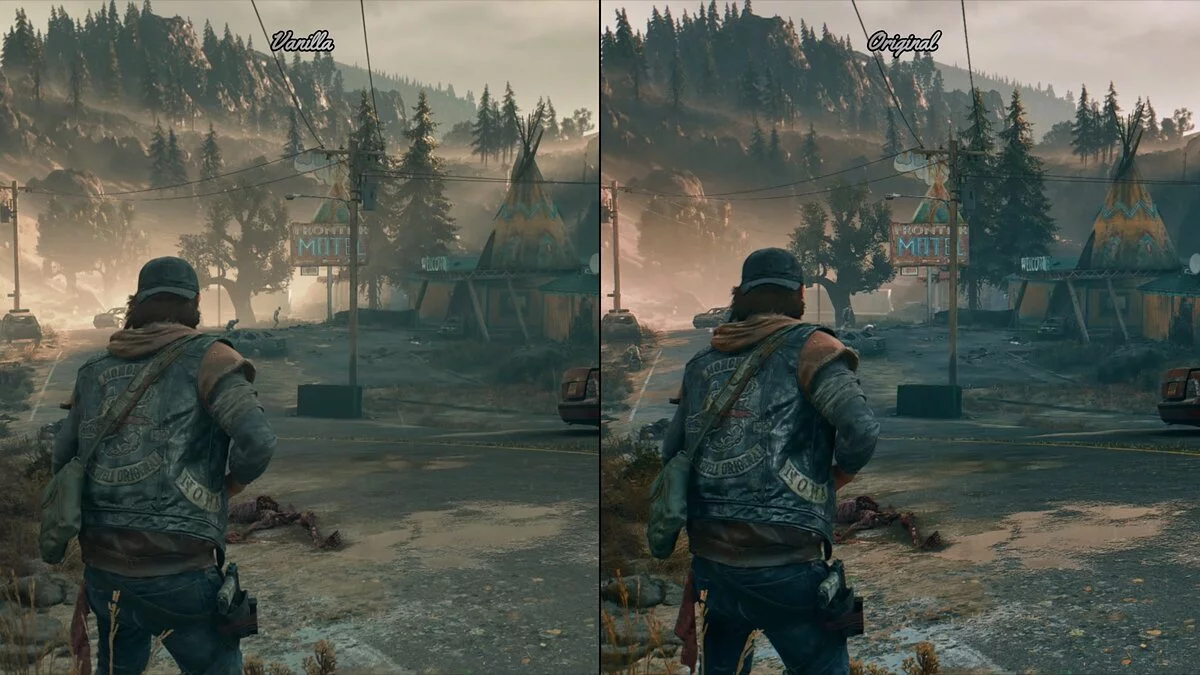
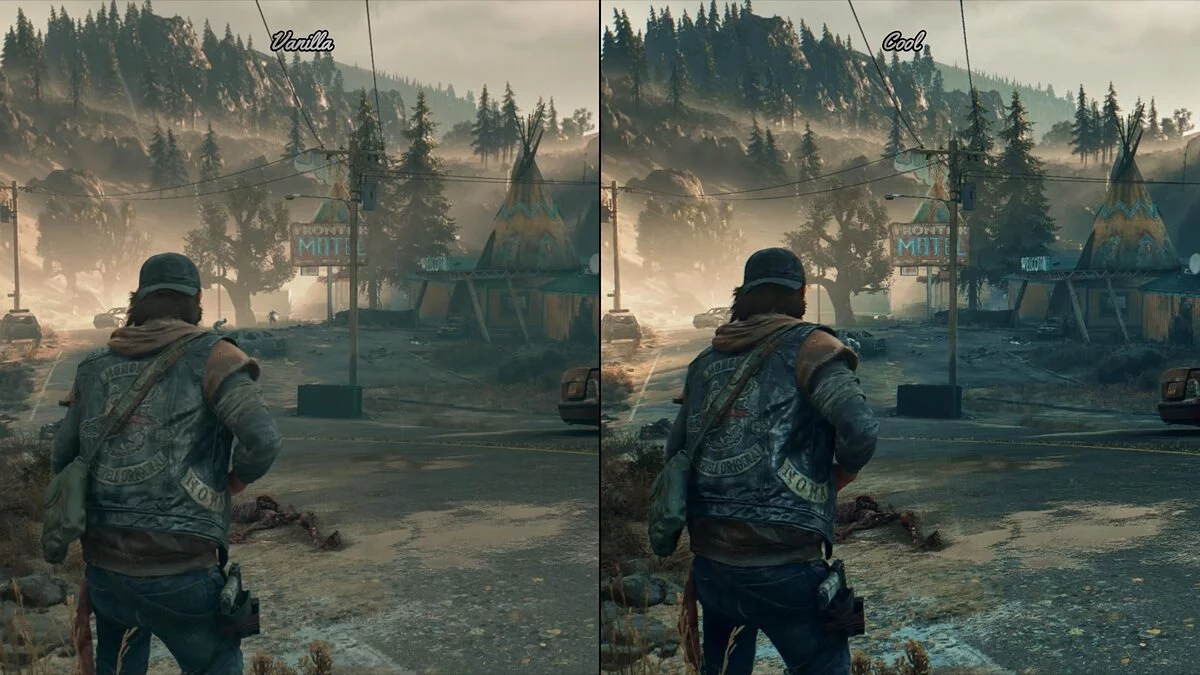



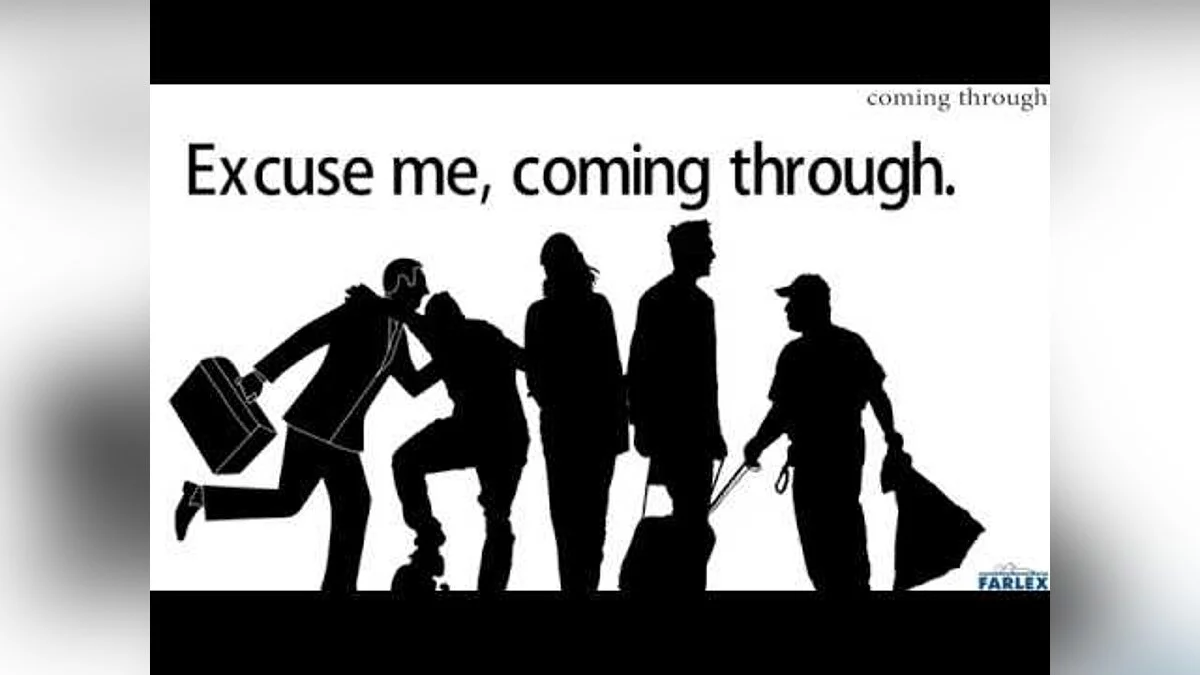
![Days Gone — Trainer (+11) [1.01]](https://files.vgtimes.com/download/posts/2021-05/thumbs/1621427790_bl5cewf8sv_sh_ujljrn-w.webp)



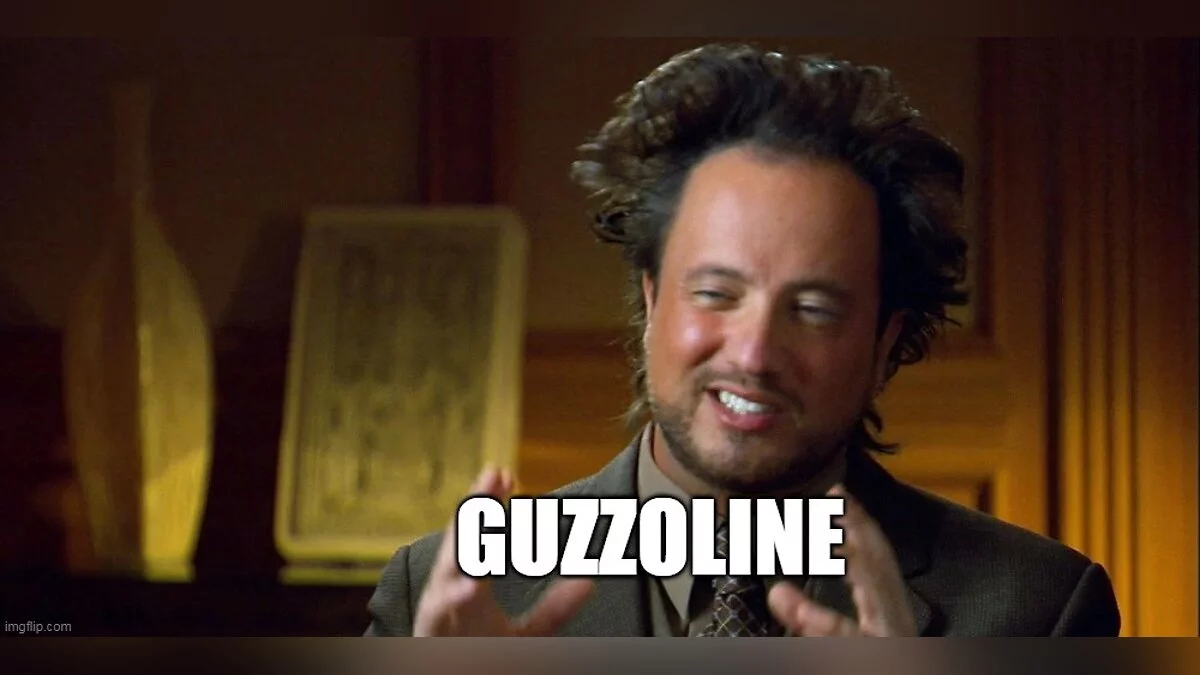
![Days Gone — Trainer (+29) [v1.0-v1.06+]](https://files.vgtimes.com/download/posts/2021-12/thumbs/1640099727_scr.webp)