Doom Eternal
Doom Eternal is a first-person shooter that incorporates elements of action, platforming, and RPG. The first game in the new Doom franchise, created after the... Read more
Dark graphics in the style of games from Carmack
-
1585916006_carmacks_eternal_reshade_4_v1_0_1585769943.zipDownload 12.55 MBArchive password: vgtimes
A simple graphic settings preset for the shooter Doom Eternal, which makes the game darker. The author changed the standard graphics in the game, towards the visual design of the Doom series from John Carmack.
Requirements:
Reshade
Installation:
Launch Reshade and activate it
In the window, be sure to select "Enable Reshade Vulkan globally (affects all Vulkan games)"
Unpack the archive into the folder C:\ProgramData\ReShade
In the game and press the "Home" key, in the upper right corner click "+" and select the installed preset
Простой пресет графический настроек для шутера Doom Eternal, который делает игру более мрачнее. Автор изменил стандартную графику в игре, в сторону визуального оформления серии Doom от Джона Кармака.
Требования:
Reshade
Установка:
Запустите Reshade и активируйте его
В окне обязательно выберите пункт "Enable Reshade Vulkan globally (affects all Vulkan games)"
Распакуйте архив в папку C:\ProgramData\ReShade
В игре и нажмите клавишу "Home", в правом верхнем углу нажмите «+» и выберите установленный пресет
Useful links:








![Doom Eternal — Trainer (+14) [Update 7]](https://files.vgtimes.com/download/posts/2023-05/thumbs/trejjner-14-update-7_1685008585_438674.webp)
![Doom Eternal — Trainer (+13) [20210319]](https://files.vgtimes.com/download/posts/2021-03/thumbs/1616228056_bw9h7cyckyxgxhe14rk_ra.webp)
![Doom Eternal — Trainer (+13) from 08/05/2020 [WeMod]](https://files.vgtimes.com/download/posts/2020-08/thumbs/1596702853_2020-08-06_113154.webp)
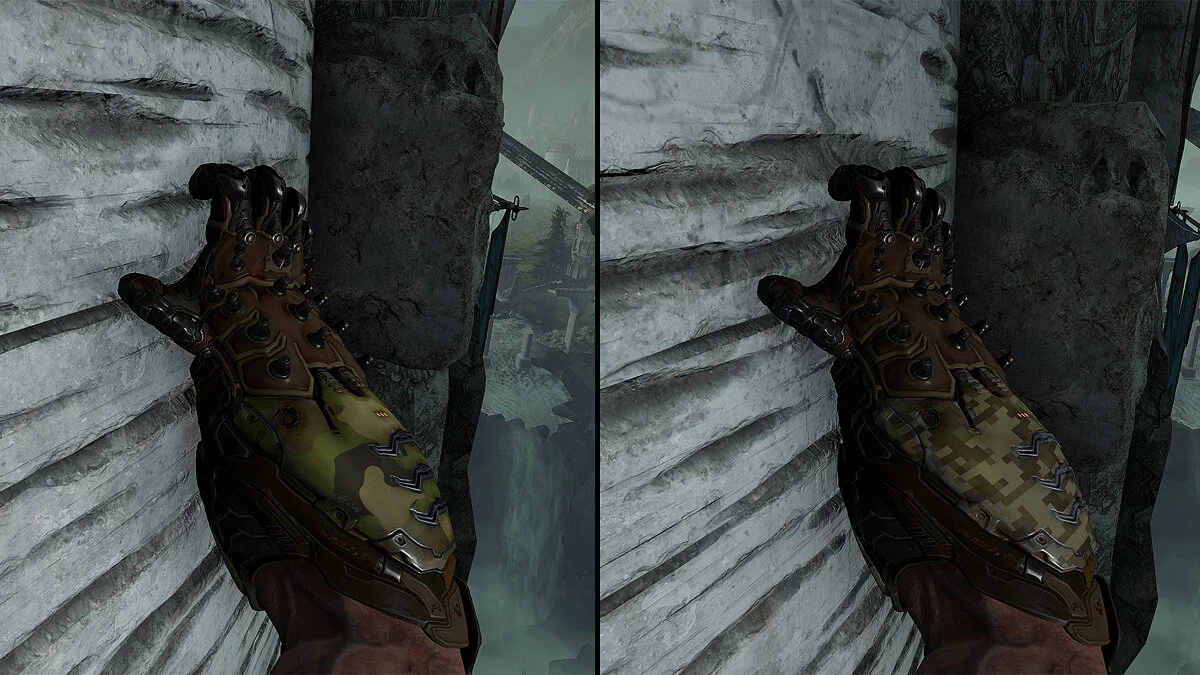
![Doom Eternal — Trainer (+13) from 03/20/2021 [WeMod]](https://files.vgtimes.com/download/posts/2021-03/thumbs/1616227187_2021-03-20_105800.webp)



![Doom Eternal — Trainer (+13) from 12/05/2020 [WeMod]](https://files.vgtimes.com/download/posts/2020-12/thumbs/1607249588_2020-12-06_131003.webp)