Dying Light 2 Stay Human
A sequel to Dying Light featuring a new protagonist, characters, and setting, along with a new storyline that expands the game universe. The formula of "zombies... Read more
Post-apocalyptic reshade
-
www.nexusmods.comDownloadArchive password: vgtimes
Post-Apocolyptic Reshade -- DyingLight (1-2) Perfect Style Mixture.
This change aims to significantly reduce the brightness, but still integrate it into the game when needed. Exteriors look more apocalyptic/frightening. The interiors retain their style with minor visual improvements.
Installation:
1. Load the shade
2. Open the reshade installer and select Dying Light 2
3. Select Direct3D 11/10/12
4. Select all fields and set the reshade
5. Drag and drop the Apocalyptic reshade file into the folder specified in step 2
6.When opening the game, select the shade from the shaders menu (default Home key)
Post-Apocolyptic Reshade -- DyingLight (1-2) Perfect Style Mixture.
Это изменение направлено на то, чтобы значительно уменьшить яркость, но все же интегрировать ее в игру, когда это необходимо. Экстерьеры выглядят более апокалиптично/устрашающе. Интерьеры сохраняют свой стиль с небольшими визуальными улучшениями.
Установка:
1. Загрузите решейд
2. Откройте установщик решейда и выберите Dying Light 2
3. Выберите Direct3D 11/10/12
4. Выберите все поля и установите решейд
5. Перетащите файл решейда Apocalyptic в папку, указанную в шаге 2
6.При открытии игры выберите решейд в меню шейдеров (клавиша по умолчанию Home)
Useful links:





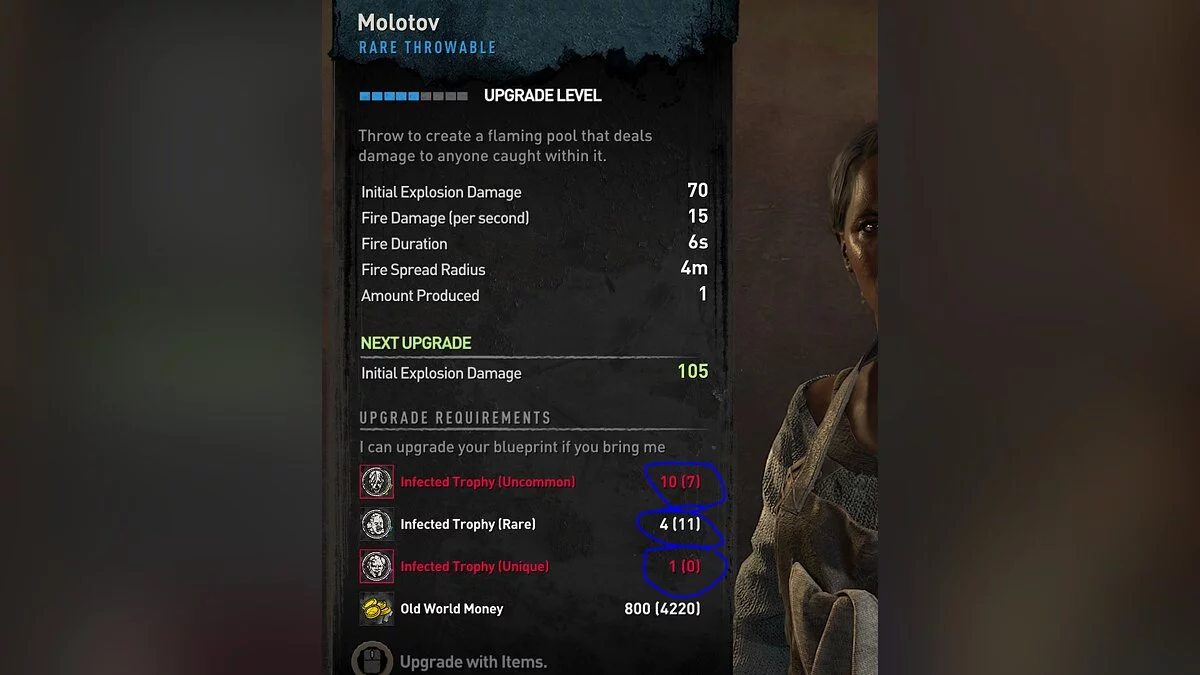
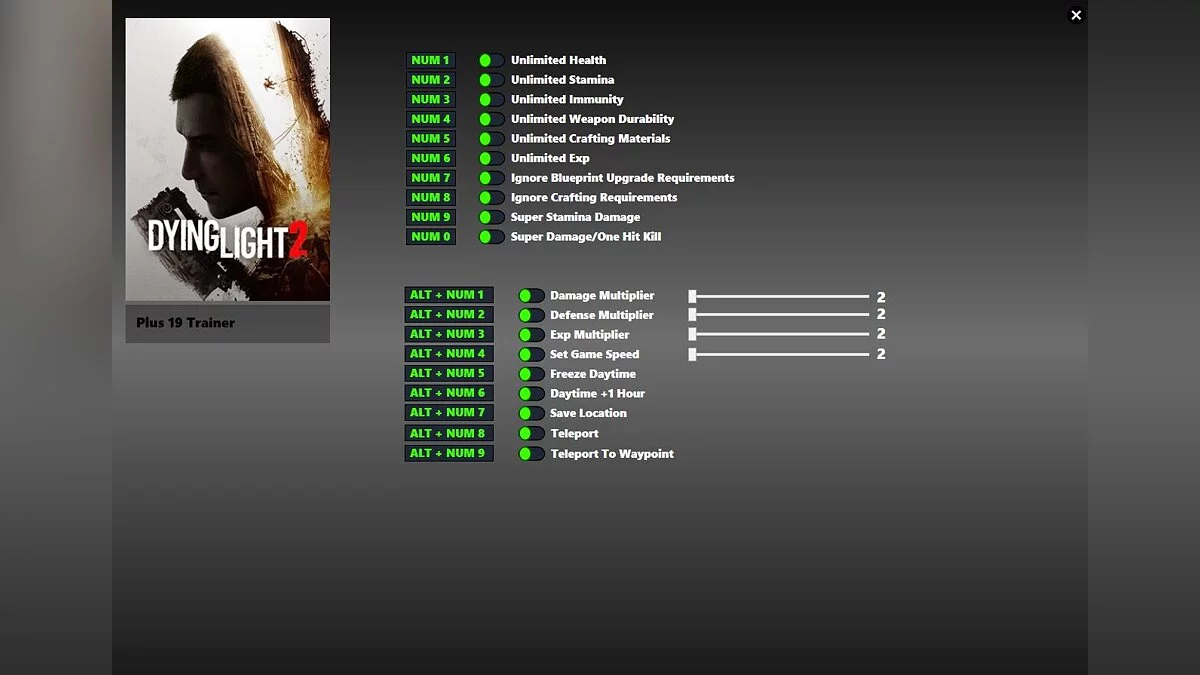
![Dying Light 2 Stay Human — Trainer (+23) [1.0.3 - 1.15.1p]](https://files.vgtimes.com/download/posts/2024-02/thumbs/trejjner-23-1-0-3-1-15-1p_1708792019_496091.webp)
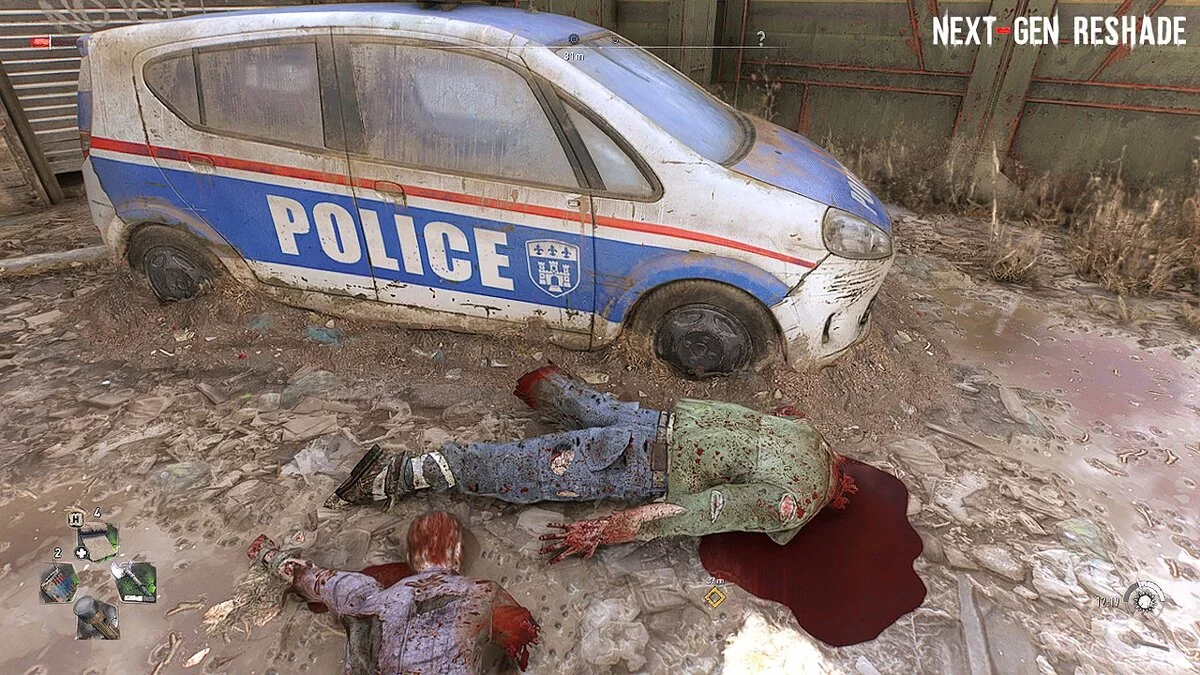
![Dying Light 2 Stay Human — Trainer (+14/+16/+18) [1.0.3 - 1.4.0p Fixed]](https://files.vgtimes.com/download/posts/2022-06/thumbs/1655629725_p0vih36ngo2hb3mgnm8bja.webp)

![Dying Light 2 Stay Human — Table for Cheat Engine [UPD: 11/05/2024]](https://files.vgtimes.com/download/posts/2024-11/thumbs/tablica-dlja-cheat-engine-upd-05-11-2024_1730885559_617469.webp)
![Dying Light 2 Stay Human — Table for Cheat Engine [UPD: 11/18/2022]](https://files.vgtimes.com/download/posts/2022-11/thumbs/1668851166_8dzrugfwkwdgfcy0vz3dxw.webp)

![Dying Light 2 Stay Human — Trainer (+21) from 11/05/2023 [WeMod]](https://files.vgtimes.com/download/posts/2023-11/thumbs/trejjner-21-ot-05-11-2023-wemod_1699276857_453905.webp)