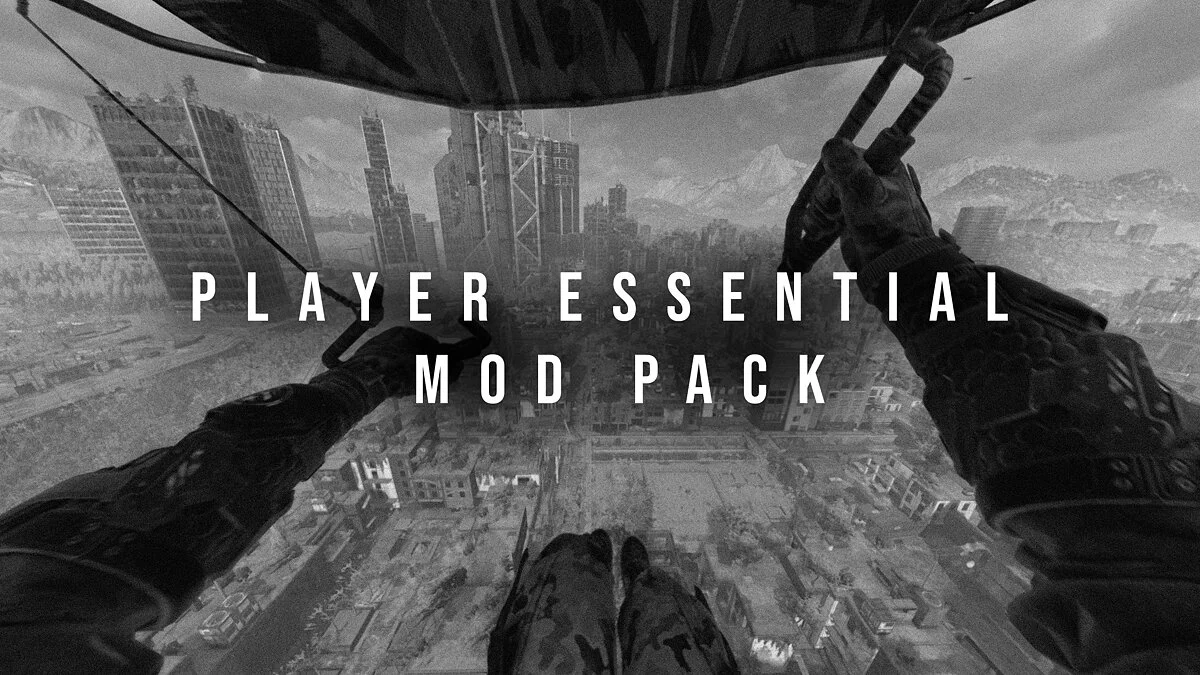Dying Light 2 Stay Human
A sequel to Dying Light featuring a new protagonist, characters, and setting, along with a new storyline that expands the game universe. The formula of "zombies... Read more
Table for Cheat Engine [UPD: 11/14/2024]
-
tablica-dlja-cheat-engine-upd-14-11-2024_1731676869_233740.rarDownload 33.71 kBArchive password: vgtimes
Functions and commands:
- Player — edit player characteristics;
- World — edit the characteristics of the world;
- Quests — edit the characteristics of quests;
- Vendor — edit the characteristics of merchants;
- Debug — edit debug characteristics;
- Inventory — edit inventory;
- Misc — various pointers;
- Pointers - pointers.
How to run:
- Open “Cheat Engine”;
- Click “Load” and select the table;
- Click “Select a process to open” and select the desired process;
- Select the desired option and put a cross.
The file name and description have been translated Show original
(RU)Show translation
(EN)
Таблица для Cheat Engine [UPD: 14.11.2024]
Функции и команды:
- Player — редактировать характеристики игрока;
- World — редактировать характеристики мира;
- Quests — редактировать характеристики квестов;
- Vendor — редактировать характеристики торговцев;
- Debug — редактировать характеристики дебага;
- Inventory — редактировать инвентарь;
- Misc — различные указатели;
- Pointers — указатели.
Как запустить:
- Открыть «Cheat Engine»;
- Нажать «Load» и выбрать таблицу;
- Нажать «Select a process to open» и выбрать нужный процесс;
- Выбрать нужную опцию, поставить крестик.
Related files:
Useful links:
![Dying Light 2 Stay Human — Table for Cheat Engine [UPD: 11/14/2024] / Tables / Cheats Dying Light 2 Stay Human — Table for Cheat Engine [UPD: 11/14/2024] / Tables / Cheats](/uploads/games_previews/48369/dying-light-2-stay-human_vgdb.jpg?1728845729)
![Dying Light 2 Stay Human — Table for Cheat Engine [UPD: 11/14/2024]](https://files.vgtimes.com/download/posts/2024-11/thumbs/tablica-dlja-cheat-engine-upd-14-11-2024_1731676868_215999.webp)


![Dying Light 2 Stay Human — Trainer (+17) [1.2+]](https://files.vgtimes.com/download/posts/2022-03/thumbs/1647764447_05afkvxbnjssok9a1wfggq.webp)



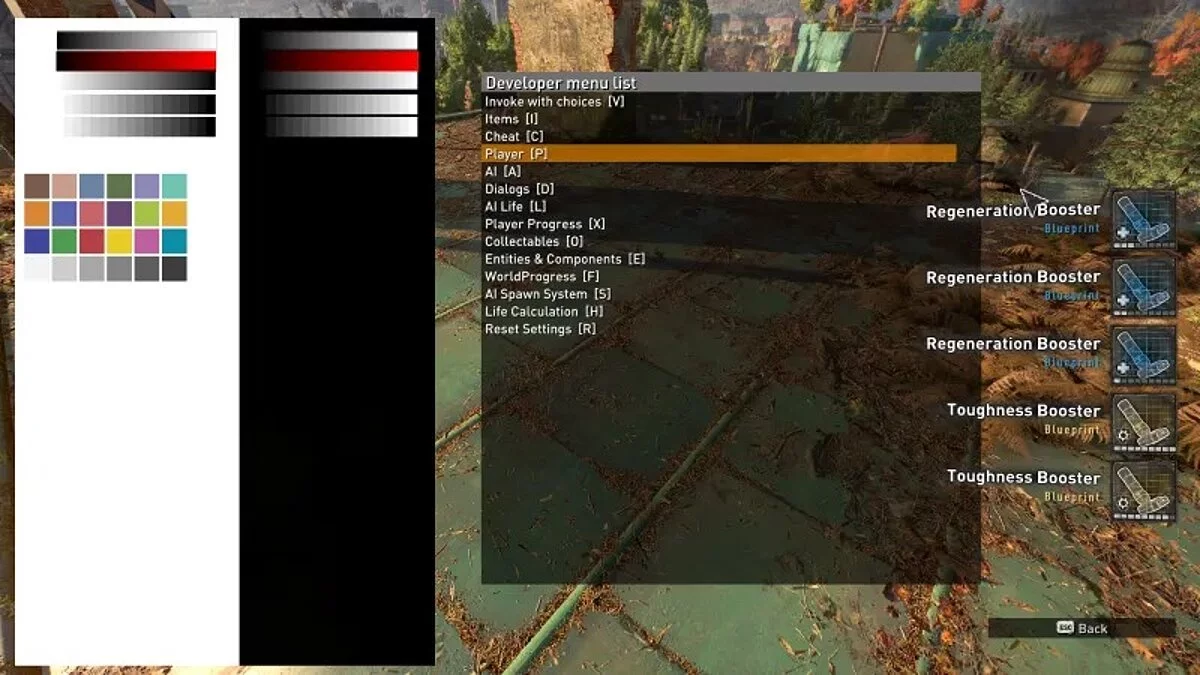

![Dying Light 2 Stay Human — Trainer (+20) [1.0.3]](https://files.vgtimes.com/download/posts/2022-02/thumbs/1644055542_rve9ux4kq3kpxebpl7athw.webp)