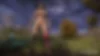Elden Ring
An adventurous soulsborne action game set in a dark fantasy world by the creators of the Dark Souls series, featuring the author of "Game of Thrones." The focus is... Read more
Golden Reshade
-
www.nexusmods.comDownloadArchive password: vgtimes
GOLDEN ReShade.
This reshade creates depth of space in the scene, dark objects become darker, light areas become brighter and more contrast. The readability of objects in the frame is also preserved; everything is clearly visible even in the darkest areas. Reshade consumes an average of 5 FPS, Filmic 5-15 FPS.
Installation:
1 Run the ReShade installation file and select "Click here to select a game and manage its ReShade installation."
2 Find “Elden Ring (eldenring.exe)” in the list of games. which appears and select it
3 If you can't find it, click the browse button in the lower right corner and search for
executable file located in the steamapps/common/ELDEN RING/Game folder, wherever
you do not have Steam games installed.
4 Select "Direct3D 10/11/12" for the rendering API
5 Select the check boxes for the shader packages you want to install.
GOLDEN ReShade.
Этот решейд создает глубину пространства в сцене, темные объекты становятся темнее, светлые участки ярче и контрастнее. Также сохраняется читаемость объектов в кадре, все хорошо видно даже в самых темных участках. Reshade потребляет в среднем 5 FPS, Filmic 5-15 FPS.
Установка:
1 Запустите файл установки ReShade и выберите «Нажмите здесь, чтобы выбрать игру и управлять ее установкой ReShade».
2 Найдите «Elden Ring (eldenring.exe)» в списке игр. который появится, и выберите его
3 Если вы не можете его найти, нажмите кнопку обзора в правом нижнем углу и найдите
исполняемый файл, расположенный в папке steamapps/common/ELDEN RING/Game, где бы
у вас ни были установлены игры Steam.
4 Выберите «Direct3D 10/11/12» для API рендеринга
5 Установите флажки для пакетов шейдеров, которые необходимо установить.
Useful links:

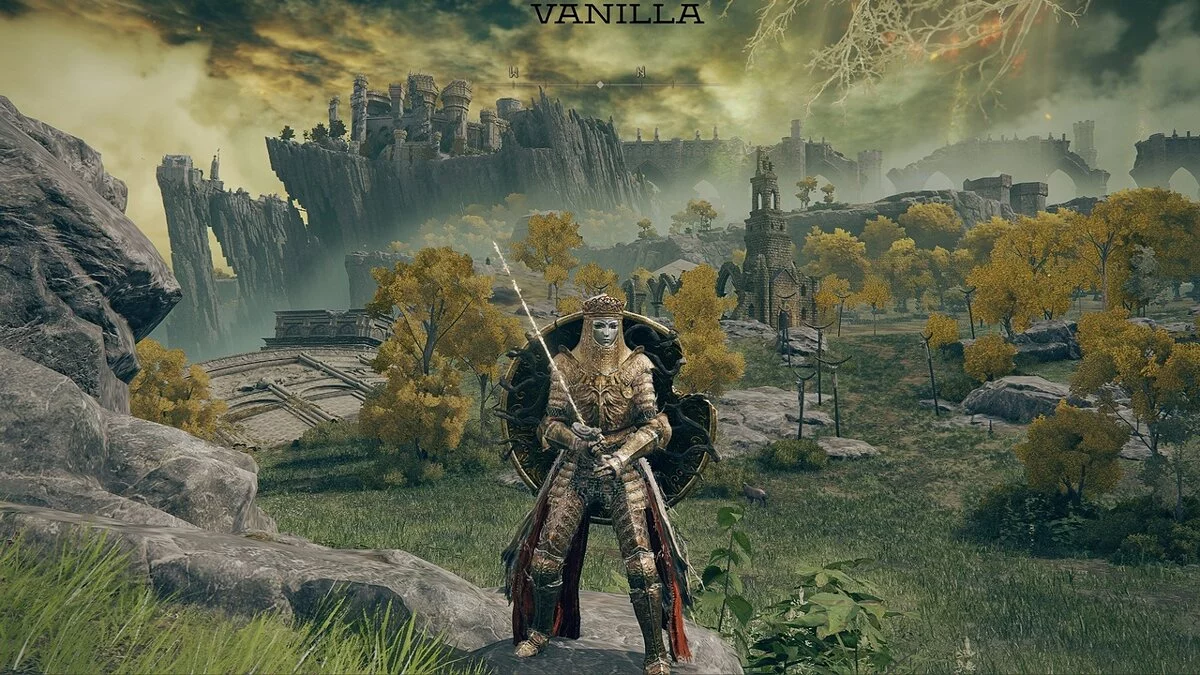




![Elden Ring — Trainer (+34) from 12/08/2022 [WeMod]](https://files.vgtimes.com/download/posts/2022-12/thumbs/1670579110_1200.webp)


![Elden Ring — Table for Cheat Engine [UPD: 04/27/2022]](https://files.vgtimes.com/download/posts/2022-04/thumbs/1651095654_86e15720-9295-11ec-bf7f-e39fe064b30c.cf.webp)


![Elden Ring — Trainer (+45) from 06/20/2024 [WeMod] — v1.12](https://files.vgtimes.com/download/posts/2024-06/thumbs/trejjner-45-ot-20-06-2024-wemod-v1-12_1719052948_605569.webp)