Elden Ring
An adventurous soulsborne action game set in a dark fantasy world by the creators of the Dark Souls series, featuring the author of "Game of Thrones." The focus is... Read more
New idle animations
-
www.nexusmods.comDownloadArchive password: vgtimes
New Idle Animations.
A huge folder with 35 different animations to use as idle animations.
Installation:
1. Download Yabber 1.3.1 from this link: https://github.com/JKAnderson/Yabber/releases and put it in a separate directory
2. Open the folder where you placed Yabber
3. Copy the oo2core_6_win64.dll file from the Elden Ring directory and place it in the Yabber lib folder.
4. Navigate to the included (or use your own) file c0000_a00_lo.anibnd.dcx and copy it to the same folder where Yabber.exe is located. Then drag this copy over the Yabber.exe file. This "unpacks" this file and creates a new folder in the Yabber directory called c0000_a00_lo.anibnd-dcx.
5. In this new folder, open it and navigate to the file path c0000_a00_lo-anibnd-dcx/GR/data/INTERROOt_win64/chr/c0000/hkx/a00_lo_compendium
6. Go to the idles folder and copy the desired hkx file and paste it into the /a00_lo_compendium folder of step 5. Click Yes to overwrite.
7. Now drag and drop the c0000_a00_lo.anibnd-dcx folder on top of Yabber.exe. This "repacks" that folder back into a single file, c0000_a00_lo.anibnd.dcx.
8. In the mod folder of Mod Engine 2, create a folder chr. (if you already have one, skip this step)
9.
New Idle Animations.
Огромная папка с 35 различными анимациями для использования в качестве анимаций бездействия.
Установка:
1. Загрузите Yabber 1.3.1 по этой ссылке: https://github.com/JKAnderson/Yabber/releases и поместите его в отдельный каталог
2. Откройте папку, в которую вы поместили Yabber
3. Скопируйте файл oo2core_6_win64.dll из каталога Elden Ring и поместите его в папку lib Yabber.
4. Перейдите к включенному (или используйте свой собственный) файл c0000_a00_lo.anibnd.dcx и скопируйте его в ту же папку, где находится Yabber.exe. Затем перетащите эту копию поверх файла Yabber.exe. Это «распаковывает» этот файл и создает новую папку в каталоге Yabber с именем c0000_a00_lo.anibnd-dcx.
5. В этой новой папке откройте ее и перейдите по пути к файлу c0000_a00_lo-anibnd-dcx/GR/data/INTERROOT_win64/chr/c0000/hkx/a00_lo_compendium
6. Перейдите в папку idles и скопируйте нужный файл hkx и вставьте его в папку /a00_lo_compendium шага 5. Нажмите «Да», чтобы перезаписать.
7. Теперь перетащите папку c0000_a00_lo.anibnd-dcx поверх Yabber.exe. Это «переупаковывает» эту папку обратно в один файл c0000_a00_lo.anibnd.dcx.
8. В папке mod Mod Engine 2 создайте папку chr. (если он уже есть, пропустите этот шаг)
9. Просто поместите файл c0000_a00_lo.anibnd.dcx, сгенерированный на шаге 6, в папку chr в папке модов Mod Engine 2.
Useful links:

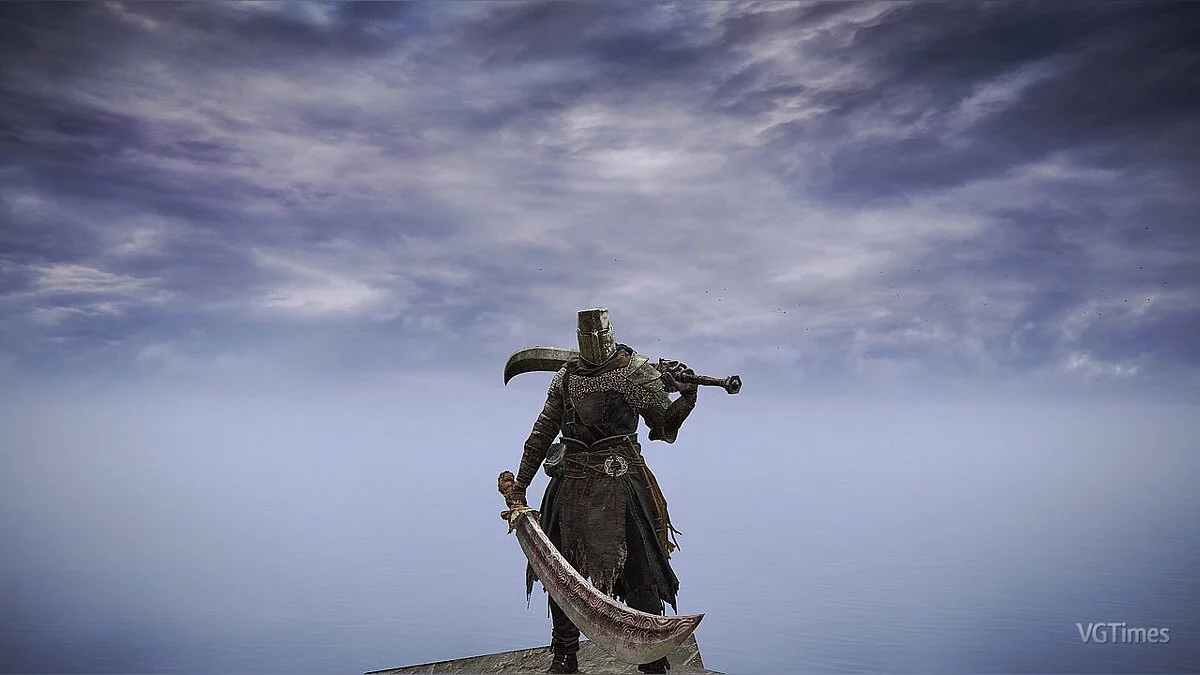





![Elden Ring — Table for Cheat Engine [UPD: 06/23/2024]](https://files.vgtimes.com/download/posts/2024-06/thumbs/tablica-dlja-cheat-engine-upd-23-06-2024_1719159758_212001.webp)
![Elden Ring — Table for Cheat Engine [UPD: 03/01/2022 Fixed]](https://files.vgtimes.com/download/posts/2022-03/thumbs/1646129295_1.webp)
![Elden Ring — Table for Cheat Engine [UPD: 03/22/2022]](https://files.vgtimes.com/download/posts/2022-03/thumbs/1648028720_maxresdefault.webp)


