Europa Universalis 4
Europa Universalis 4 is a top-down global real-time strategy game. The game takes place in the period from the Late Middle Ages to the era of the Napoleonic Wars... Read more
Your own music (adding music to the game)
-
1593432262_ownmusic.rarDownload 8.97 MBArchive password: vgtimes
This mod adds the ability to introduce any other music into the game.
Installation: unpack the archive \Documents\Paradox Interactive\Europa Universalis IV\mod
For version 1.30.3, 1.29.0, 1.28.3 and other versions, the installation is exactly the same. In theory, this is a fairly banal code so that the next version can easily run this mod.
How to add your own music:
-Mp3 converted to ogg format. This can be done using programs or through special sites on the Internet.
-Move ogg music to the path \Documents\Paradox Interactive\Europa Universalis IV\mod\OwnMusic\music (i.e. to the music folder, which is in the mod itself)
-Open the music.asset file using notepad or any text editor. Enter similar code there
"music = {
name = "Title" - Name of music
file = "Title.ogg" - ogg format file name
}". If you do several at once, then write them all down at once.
-Open the songs.txt file using notepad or any text editor. Enter similar code there
"song = {Name = "name" chance = { exactly the same as you filled in music.asset
modifier = {factor = 1 "Value "Factor" - You can increase this number)
}}}"
Check the code with the first music, which I specifically left so that it serves as an example. If you did everything correctly, then the music should be added.
How to change the music when starting the game
As you may have noticed, the so-called “maintheme” - (music in the menu) ! is missing in the songs.txt file. However, this is not at all necessary! "maintheme" is already registered in music.asset and you don't need to touch the code with it.
You just need to replace "maintheme.ogg" with music in ogg format
during the game, you need to add it separately because “maintheme” is only for the menu
P.S. See the analogue in the mod
music in the root with the game, but it “may” work incorrectly or not work at all. Personally, it has never worked for me and I created a separate mod for people like me that works.
.wav works as well. mp3 does not. I am unsure what the full list of file extensions that works is. 3) Open songs.txt 4) Take a look at how the code looks for the files already in there. If you don't want to do anything fancy, copy paste the existing code for one of the songs, eg song = { name = "dehominisdignitate.ogg"
Этот мод добавляет вам возможность внедрить в игру любую другую музыку.
Установка: распаковать архив \Documents\Paradox Interactive\Europa Universalis IV\mod
Для версии 1.30.3, 1.29.0, 1.28.3 и прочие версии установка точно такая же. В теории это достаточно банальный код,чтобы последующая версия спокойна запускала этот мод.
Как добавлять свою музыку:
-Mp3 перевести в формат ogg. Это можно сделать с помощью программ или через специальные сайты в интернете.
-Перенести ogg музыку по пути \Documents\Paradox Interactive\Europa Universalis IV\mod\OwnMusic\music (т.е в папку music, которая находится в самом моде)
-Откройте файл music.asset с помощью блокнота или любого текстового редактора.Впишите туда аналогичный код
"music = {
name = "Название"- Название музыки
file = "Название.ogg"- имя файла формата ogg
}". Если вы делаете сразу несколько, то и запишите сразу все.
-Откройте файл songs.txt с помощью блокнота или любого текстового редактора.Впишите туда аналогичный код
"song = {Name = "название" chance = { точно такое же как вы и заполняли в music.asset
modifier = {factor = 1 Значение "Factor" — это вероятность воспроизведения музыки. Вы можете увеличить это число)
}}}"
Сверяйте код с первой музыкой, которую я специально оставил, чтобы он послужил примером. Если вы все сделали правильно, то музыка должна быть добавлена.
Как поменять музыку при запуске игры
Как вы могли заметить в файле songs.txt отсутствует так называемый "maintheme"- (музыка в меню)
У меня не получилось исправно внедрить его в этот файл. Однако это совсем необязательно! "maintheme" уже прописан в music.asset и трогать код с ним не нужно.
Вам достаточно лишь заменить "maintheme.ogg" музыкой в ogg формате
Но если вы хотите,чтобы эта музыка играла во время игры, вам нужно добавить её отдельно т.к "maintheme" служит лишь для меню.
P.S Смотрите аналог в моде.
Зачем создавался мод
В интернете есть тема об аналогичном добавлении музыки в корне с игрой, однако это "может" работать неисправно или вообще не работать. Лично у меня это никогда не работало и я создал для таких как я; отдельный мод, который работает.
Аналог steam 1) Go to your music folder \Steam\steamapps\common\Europa Universalis IV\music 2) Paste whatever .ogg files you want into it. .wav works as well. mp3 does not. I am unsure what the full list of file extensions that works is. 3) Open songs.txt 4) Take a look at how the code looks for the files already in there. If you don't want to do anything fancy, copy paste the existing code for one of the songs, eg song = { name = "dehominisdignitate.ogg"
Useful links:

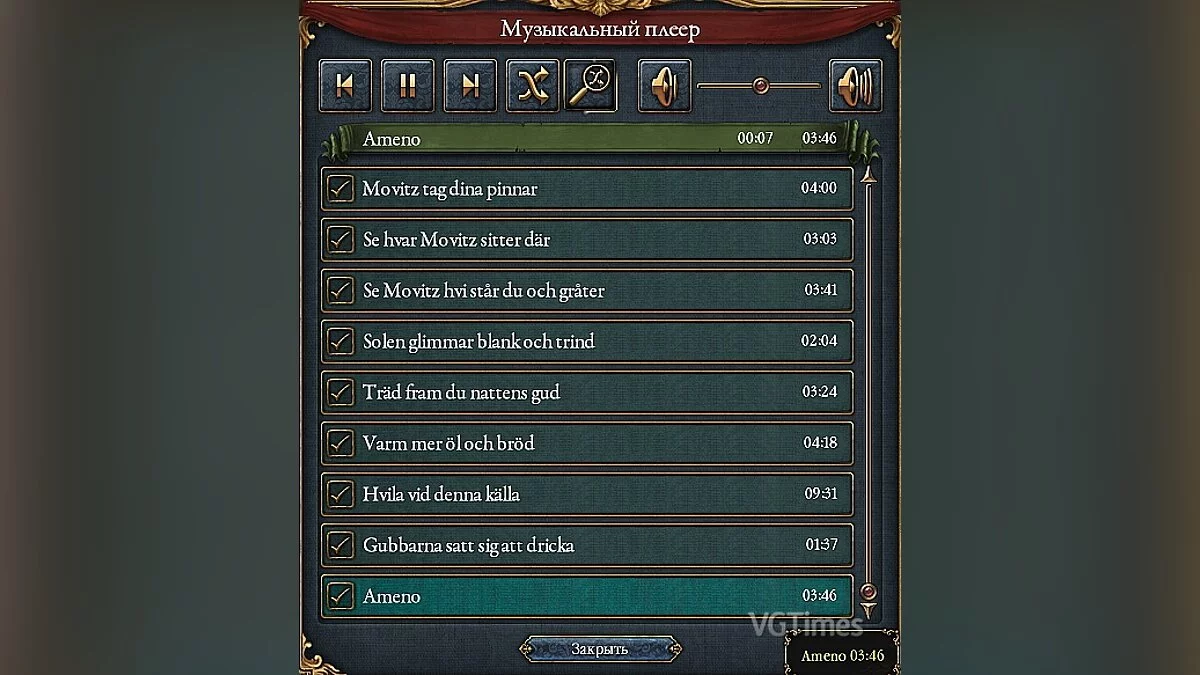
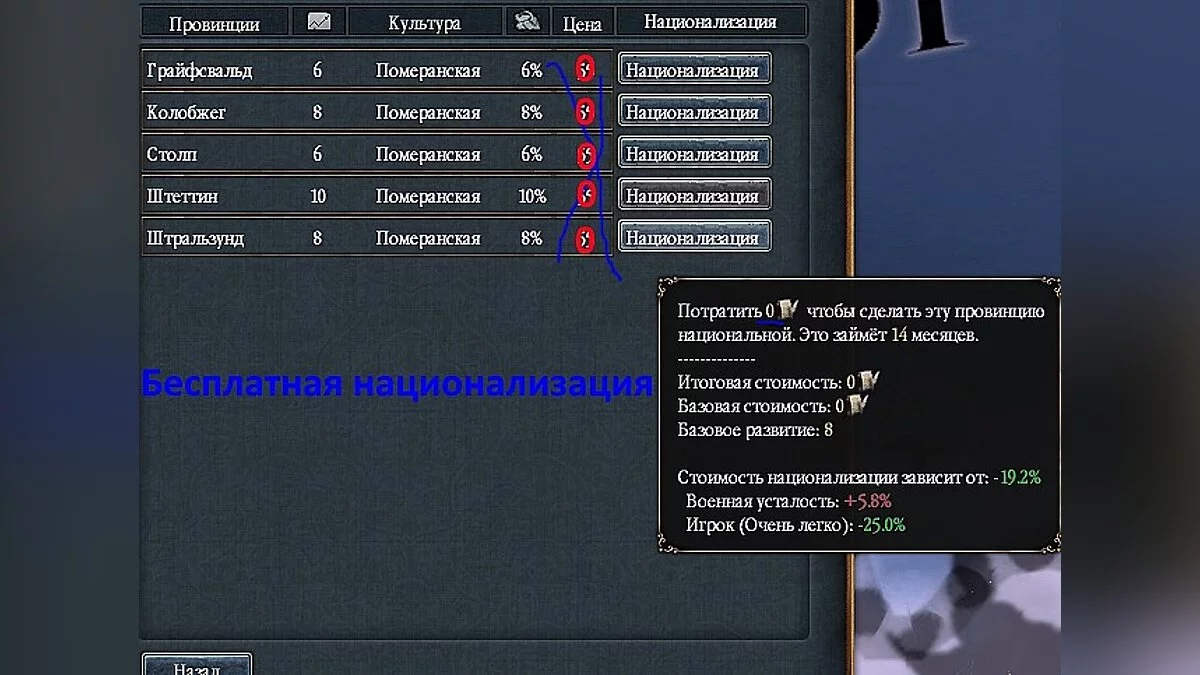
![Europa Universalis 4 — Trainer (+25) [1.20.0.0] [MrAntiFun]](https://files.vgtimes.com/download/posts/2017-04/thumbs/1491598910_f3h9tam2.webp)
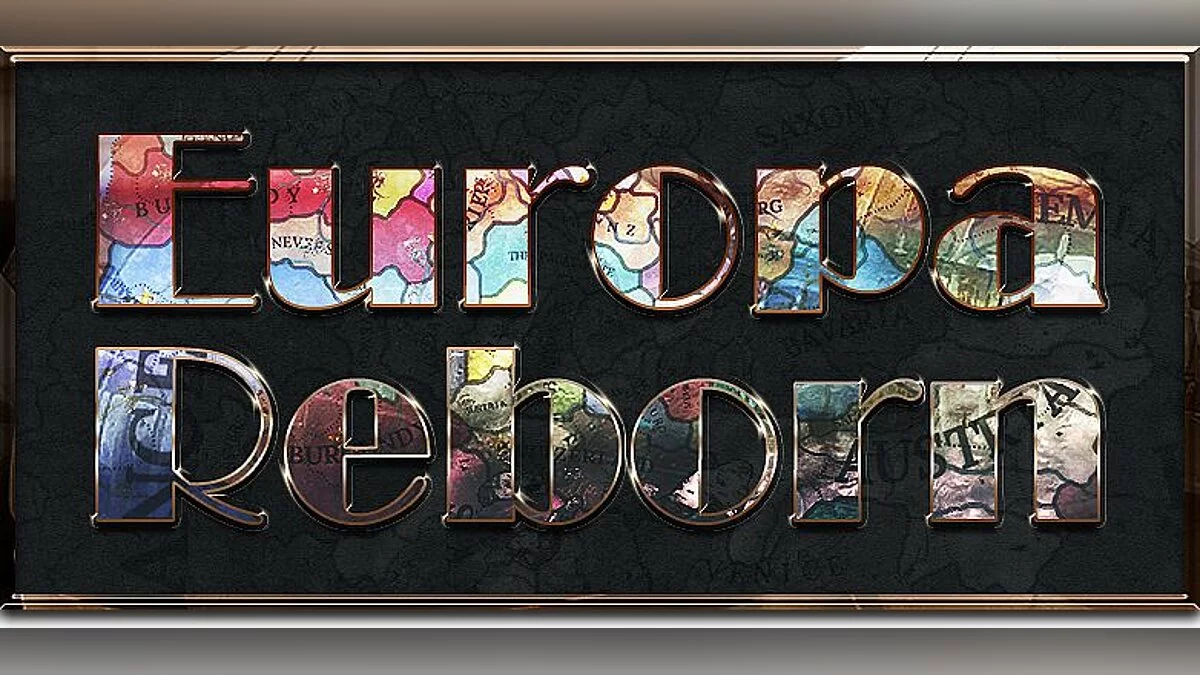
![Europa Universalis 4 — Table for Cheat Engine [UPD: 01/11/2025 / Linux]](https://files.vgtimes.com/download/posts/2025-01/thumbs/tablica-dlja-cheat-engine-upd-11-01_1736676954_488749.webp)
![Europa Universalis 4 — Trainer (+9) [1.5.1.0] [MrAntiFun]](https://files.vgtimes.com/download/posts/2017-06/thumbs/1498627021_europa4.webp)
![Europa Universalis 4 — Trainer (+9) [1.8.1] [MrAntiFun]](https://files.vgtimes.com/download/posts/2017-06/thumbs/1496332849_1496332733_570.webp)
![Europa Universalis 4 — Table for Cheat Engine [UPD: 06/12/2020]](https://files.vgtimes.com/download/posts/2020-06/thumbs/1591966709_1591966664_285.webp)
![Europa Universalis 4 — Trainer (+9) [1.9.2.0] [MrAntiFun]](https://files.vgtimes.com/download/posts/2017-06/thumbs/1496332718_1496332653_484.webp)
![Europa Universalis 4 — Table for Cheat Engine [1.31.5.2 - 1.34.2.0]](https://files.vgtimes.com/download/posts/2022-09/thumbs/1663590291_europa-universalis-iv-common-sense-tweaks-map-tech-gold-mines-483531-6.webp)
![Europa Universalis 4 — Trainer (+25) [1.22.1.0: Alternate "B" Version] [MrAntiFun]](https://files.vgtimes.com/download/posts/2017-08/thumbs/1502306171_jpg.webp)