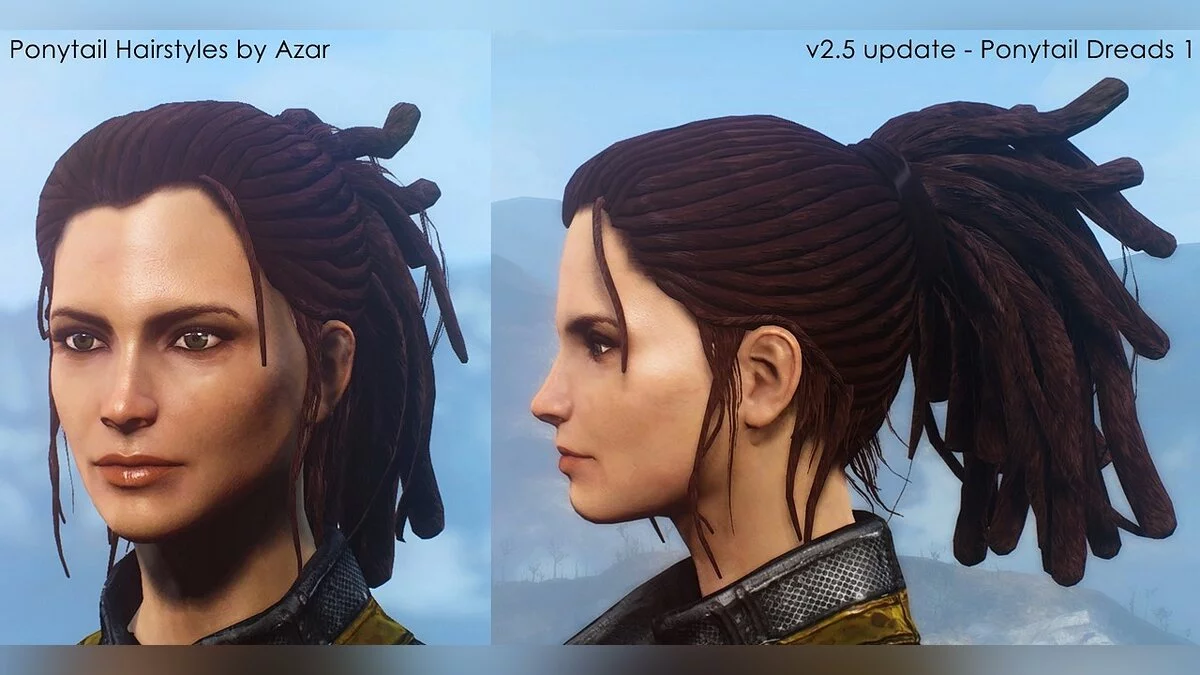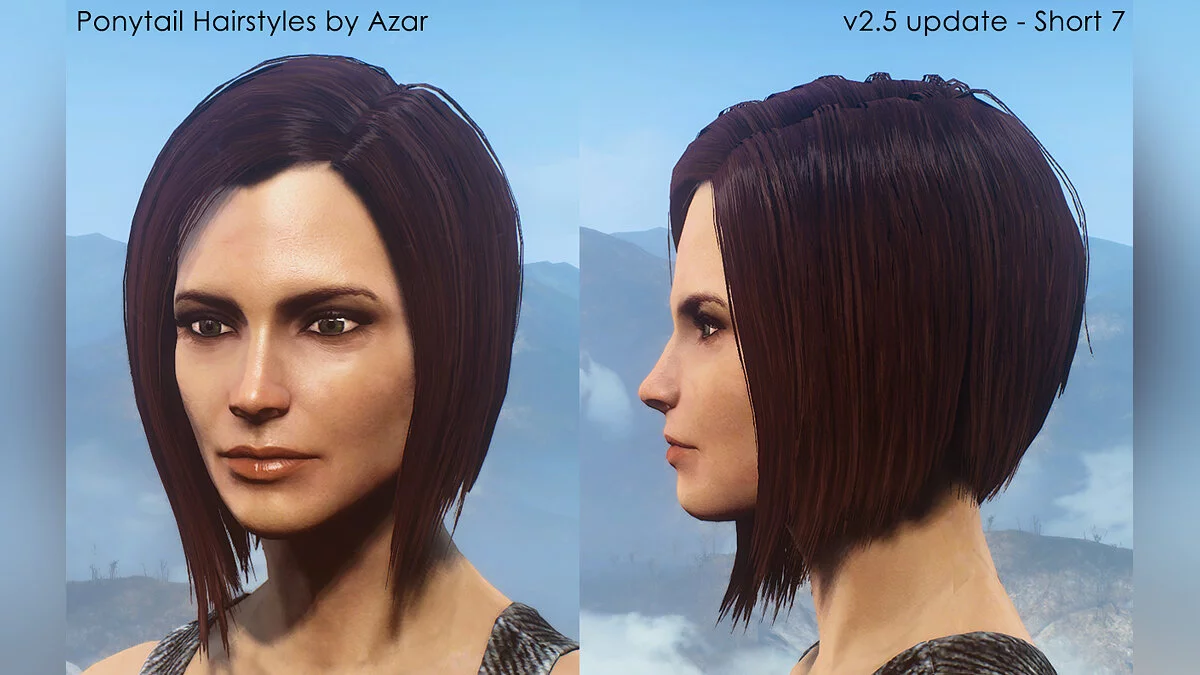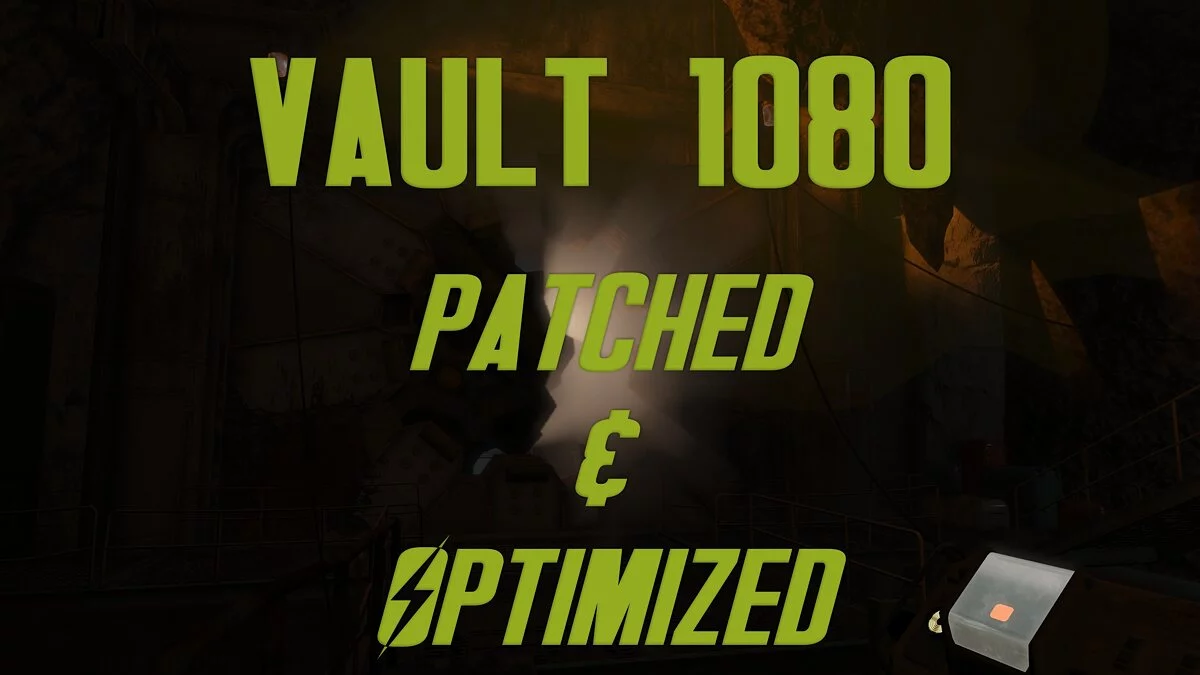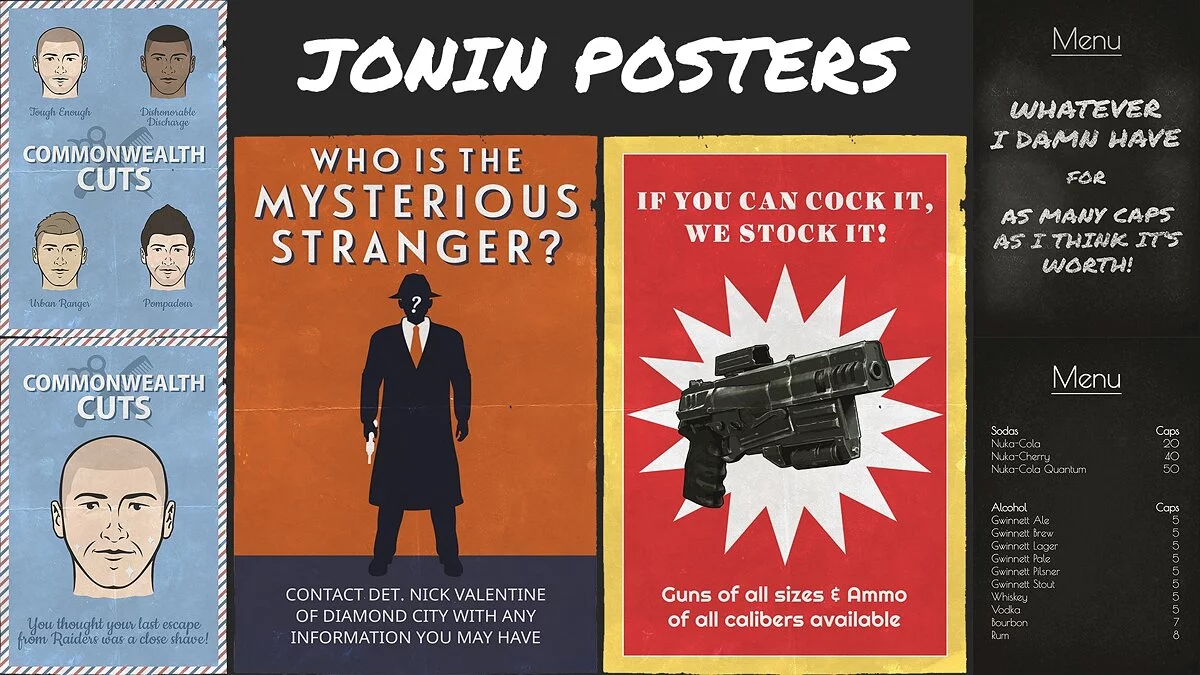Fallout 4: Game of the Year Edition
Fallout 4: Game of the Year Edition is a special edition of the role-playing game in the post-apocalyptic world of Fallout 4. The game includes all the latest... Read more
Ponytail Hairstyles
-
www.nexusmods.comDownloadArchive password: vgtimes
Ponytail Hairstyles by Azar v2.5a.
New offline hairstyles for your characters. This mod adds 32 new hairstyles for your female characters. All hairstyles were made for Fallout 4 and have full physics. These hairstyles can be worn by both men and women, but they are designed for women.
Installation:
1. Download the main file from the files section of this page. Install either using Nexus Mod Manager or manually.
2. Install Nexus Mod Manager: After downloading, enable the mod in the mod manager. Make sure the mod is enabled in Users/your username/AppData/Local/Fallout4/Plugins.txt. You should see *AzarPonytailHairstyles.esp in the list.
3. Manual installation: copy the contents of the zip archive to the Fallout 4/data folder. Open this file: Users/your username/AppData/Local/Fallout4/Plugins.txt. Add the following and save:
*AzarPonytailHairstyles.esp
4. Open this file: Users/your username/Documents/my games/Fallout4/Fallout4Custom.ini. Add the following and save:
[Archive]
bInvalidateOlderFiles=1
sResourceDataDirsFinal=
It can also be added to Fallout4.ini instead of Fallout4Custom.ini.
5. Enter slm player 1. Select face, then hair, then desired hairstyle (eg Azar Ponytail 1). Exit the menu and you're done. You can also go to a hair salon to choose a hairstyle.
Ponytail Hairstyles by Azar v2.5a.
Новые автономные прически для ваших персонажей. Этот мод добавляет 32 новые прически для ваших женских персонажей. Все прически были сделаны для Fallout 4 и имеют полную физику. Эти прически можно носить как мужчинам, так и женщинам, но они предназначены для женщин.
Установка:
1. Загрузите основной файл из раздела файлов на этой странице. Установите либо с помощью Nexus Mod Manager, либо вручную.
2. Установка менеджера модов Nexus: после загрузки включите мод в менеджере модов. Убедитесь, что мод включен в Users/ваше имя пользователя/AppData/Local/Fallout4/Plugins.txt. Вы должны увидеть *AzarPonytailHairstyles.esp в списке.
3. Ручная установка: скопируйте содержимое zip-архива в папку Fallout 4/data. Откройте этот файл: Пользователи/ваше имя пользователя/AppData/Local/Fallout4/Plugins.txt. Добавьте следующее и сохраните:
*AzarPonytailHairstyles.esp
4. Откройте этот файл: Пользователи/ваше имя пользователя/Документы/мои игры/Fallout4/Fallout4Custom.ini. Добавьте следующее и сохраните:
[Archive]
bInvalidateOlderFiles=1
sResourceDataDirsFinal=
Его также можно добавить в Fallout4.ini вместо Fallout4Custom.ini.
5. В игре откройте консоль клавишей тильда. Введите slm player 1. Выберите лицо, затем волосы, затем желаемую прическу (например, Azar Ponytail 1). Выйдите из меню, и все готово. Вы также можете пойти в парикмахерскую, чтобы выбрать прическу.
Useful links: