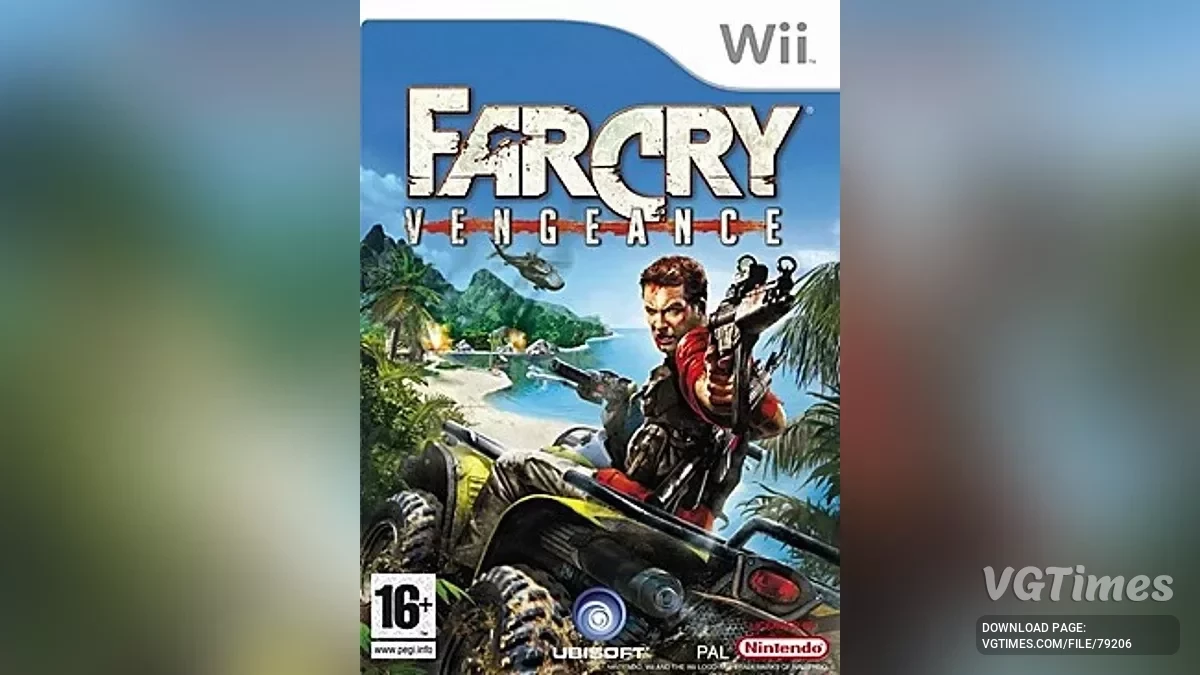Far Cry: Vengeance
Far Cry: Vengeance is a special version of the adventure shooter with a first-person view for Wii consoles. The story of the game will again tell the story of... Read more
100% conservation
-
sokhranenie-100_1737146200_739613.rarDownload 928 байтArchive password: vgtimes
I recommend reading:
- To save on a PC, you need the Dolphin emulator and a Far Cry Vengeance (EUR) disk image.
- This save is a Game Cube memory card with Far Cry Vengeance progress recorded on it.
The save includes the following:
- Completed the entire game on the maximum difficulty level.
- All cards from the story are available.
How to install:
- In the emulator, go to the settings and open the GameCube tab.
- In the “Device Settings” item in Slot A, select “Memory card”.
- Move the save to the path C:\Users\Username\AppData\Roaming\Dolphin Emulator\GC.
- In the emulator, go to the settings again and open the GameCube tab.
- In the "Device Settings" item, select the path to the downloaded memory card.
- Launch the game and play.
The file name and description have been translated Show original
(RU)Show translation
(EN)
Сохранение на 100%
Рекомендую прочитать:
- Для работы сохранения на ПК необходим эмулятор Dolphin и образ диска Far Cry Vengeance (EUR).
- Данное сохранение представляет собой карту памяти Game Cube с записанным на неё прогрессом Far Cry Vengeance.
Сохранение включает в себя следующее:
- Пройдена вся игра на максимальном уровне сложности.
- Доступны все карты из сюжета.
Как установить:
- В эмуляторе зайти в настройки и открыть вкладку GameCube.
- В пункте "Настройки устройства" в Слоте А — выбрать "Карта памяти".
- Переместить сохранение по пути C:\Users\Имя пользователя\AppData\Roaming\Dolphin Emulator\GC.
- В эмуляторе снова зайти в настройки и открыть вкладку GameCube.
- В пункте "Настройки устройства" выбрать путь к скачанной карте памяти.
- Запустить игру и играть.
Useful links: