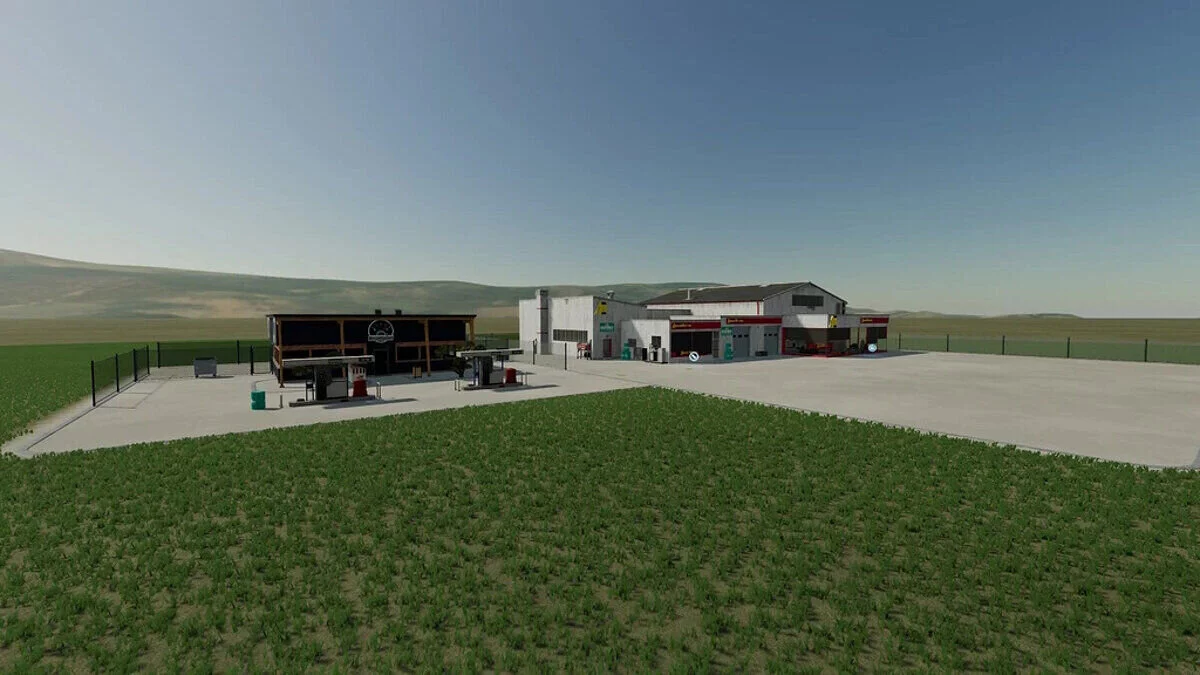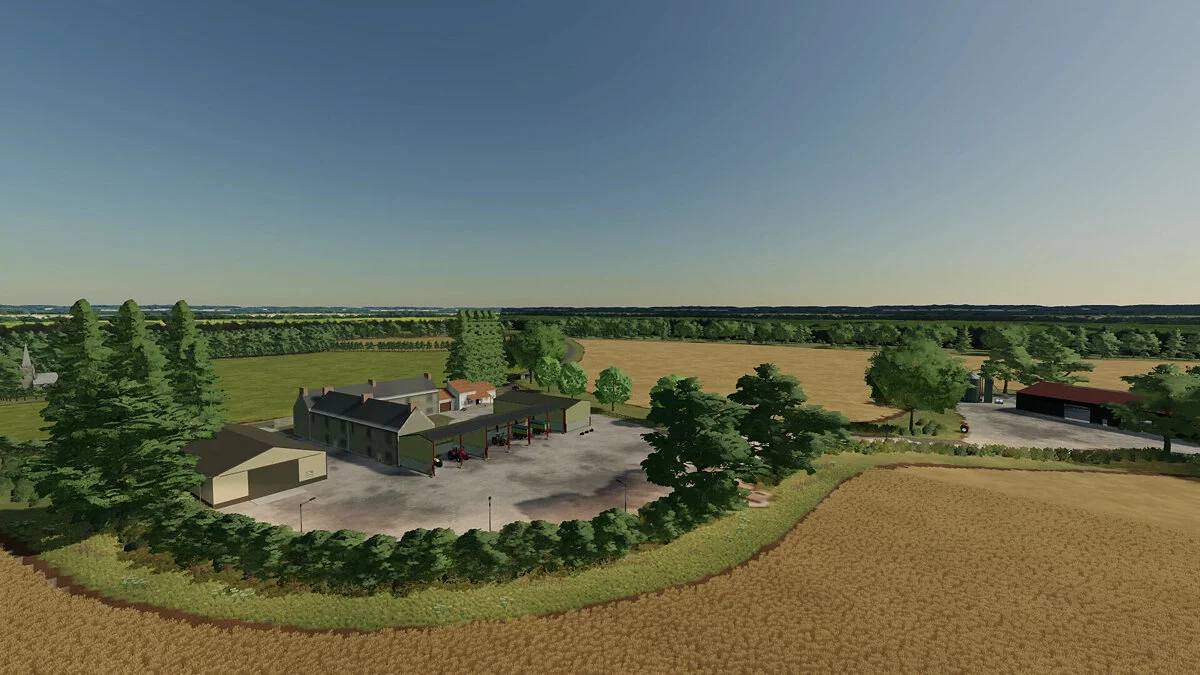Farming Simulator 22
Farming Simulator 22 is a continuation of the Farming Simulator line of annual farmer simulators. The new part has taken a big step forward: new crops and machines... Read more
Graphics mod
-
1638961127_fs22_graphic_mod.zipDownload 57.94 MBArchive password: vgtimes
Graphic Mod V1.0.0.1 FS22.
Modification aimed at improving graphics. The game will receive a stable frame rate, improved image color tone and detail.
How to install:
1 Open the downloaded file, open the Graphic Mods File folder, and then copy all the files in it.
2 Go to the place where the game is installed. example: D: / Farming Simulator 22
3 When you go to the location where the game is installed, you will see the x64 folder.
4 Open the x64 folder, paste the copied files into the x64 folder.
5 That's all for the deal. but you need to install reshade. I'll tell you how to set up the color change.
How to install reshade?
1 Download reshade.
2 exe you downloaded. run file.
3 Then find the game, click the "Browse" button, navigate to the files where the game is installed, then open the "x64" folder. Select FarmingSimulator2022Game.exe.
4 then select "Direct3D 10/11/12".
5 Click the Uncheck All button at the bottom left of the screen. Then click the "Check All" button again. then click OK.
6 installation in progress.
7 Click the preset at the top of the screen that appears. and select the "Graphic Mod.ini" file.
8 You can close it by clicking OK. Installation completed.
Graphic Mod V1.0.0.1 FS22.
Модификация, направленная на улучшение графики. Игра получит стабильную частоту кадров, улучшенный цветовой оттенок изображения и детализацию.
Как установить:
1 Откройте загруженный файл, откройте папку Graphic Mods File, а затем скопируйте все файлы в ней.
2 Заходите на место, где установлена игра. пример: D: / Farming Simulator 22
3 Когда вы подойдете к месту, где установлена игра, вы увидите папку x64.
4 Откройте папку x64, вставьте скопированные файлы в папку x64.
5 Вот и все по сделке. но необходимо установить reshade. Я расскажу, как настроить изменение цвета.
Как установить reshade?
1 Загрузите reshade.
2 exe вы скачали. запустить файл.
3 Затем найдите игру, нажмите кнопку «Обзор», перейдите к файлам, в которые установлена игра, затем откройте папку «x64». Выберите FarmingSimulator2022Game.exe.
4 затем выберите «Direct3D 10/11/12».
5 Нажмите кнопку «Снять все отметки» в нижней левой части экрана. Затем снова нажмите кнопку «Проверить все». затем нажмите кнопку «ОК».
6 идет установка. Когда установка будет завершена, нажмите кнопку редактирования настроек изменения цвета.
7 Щелкните по предустановке в верхней части появившегося экрана. и выберите файл «Graphic Mod.ini».
8 Вы можете закрыть его, нажав кнопку ОК. установка завершена.
Useful links:











![Farming Simulator 22 — Table for Cheat Engine [UPD: 11/27/2023]](https://files.vgtimes.com/download/posts/2023-11/thumbs/tablica-dlja-cheat-engine-upd-27-11-2023_1701166900_648116.webp)