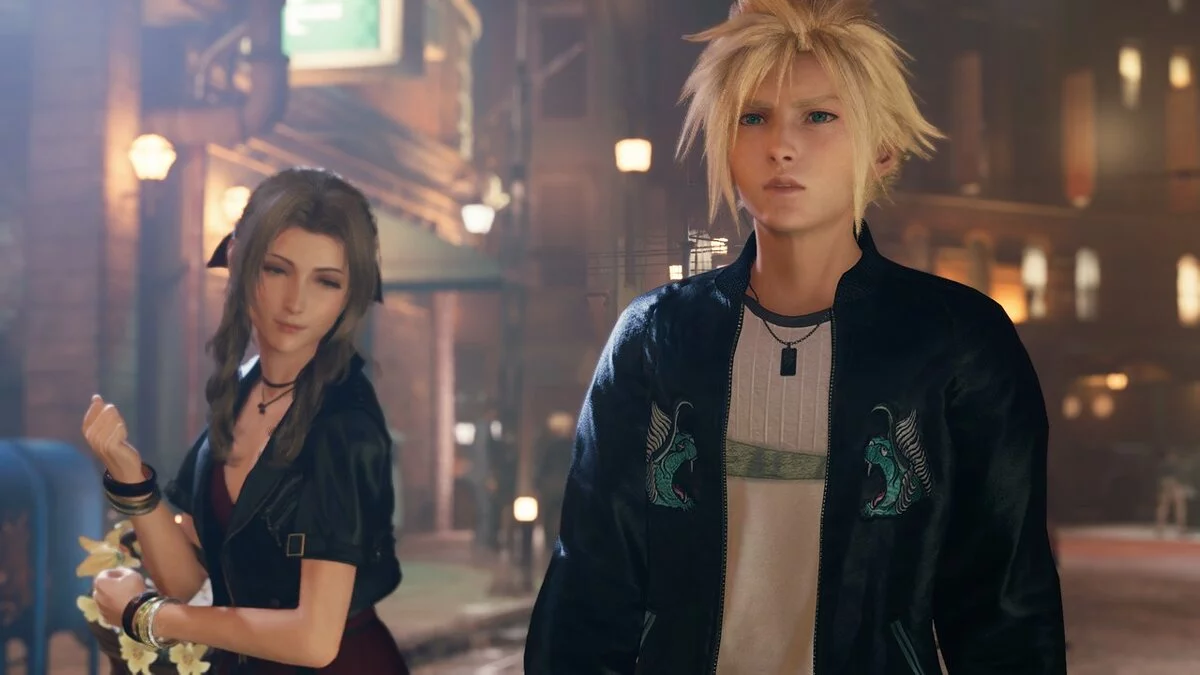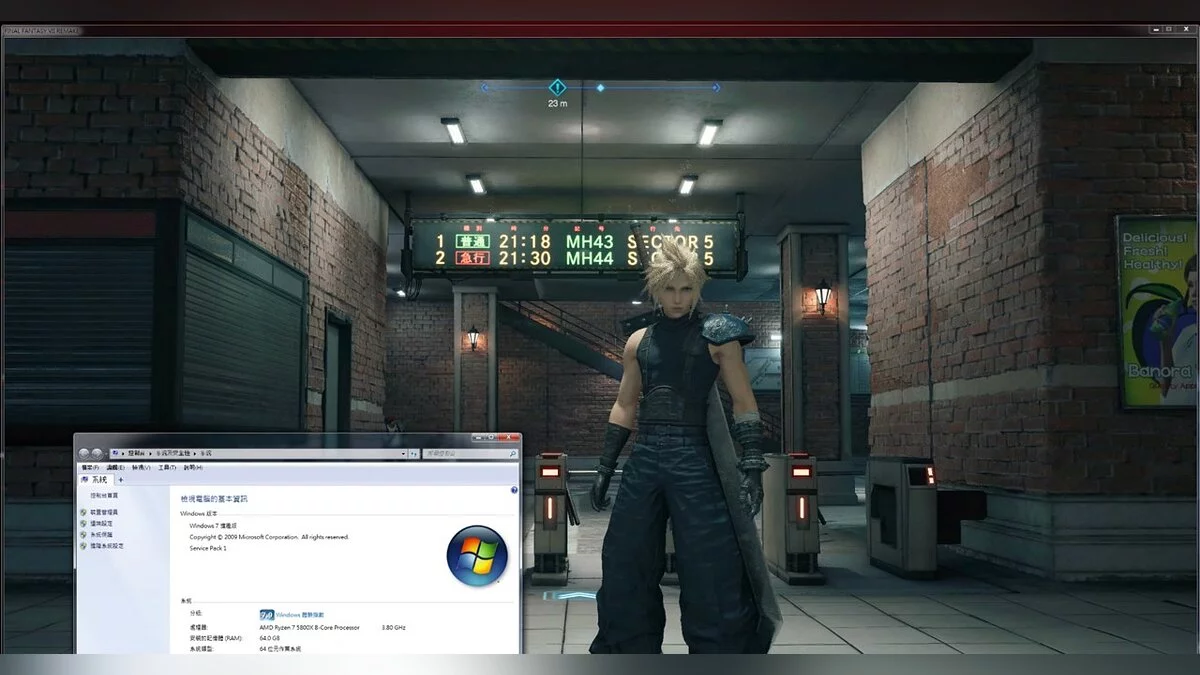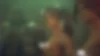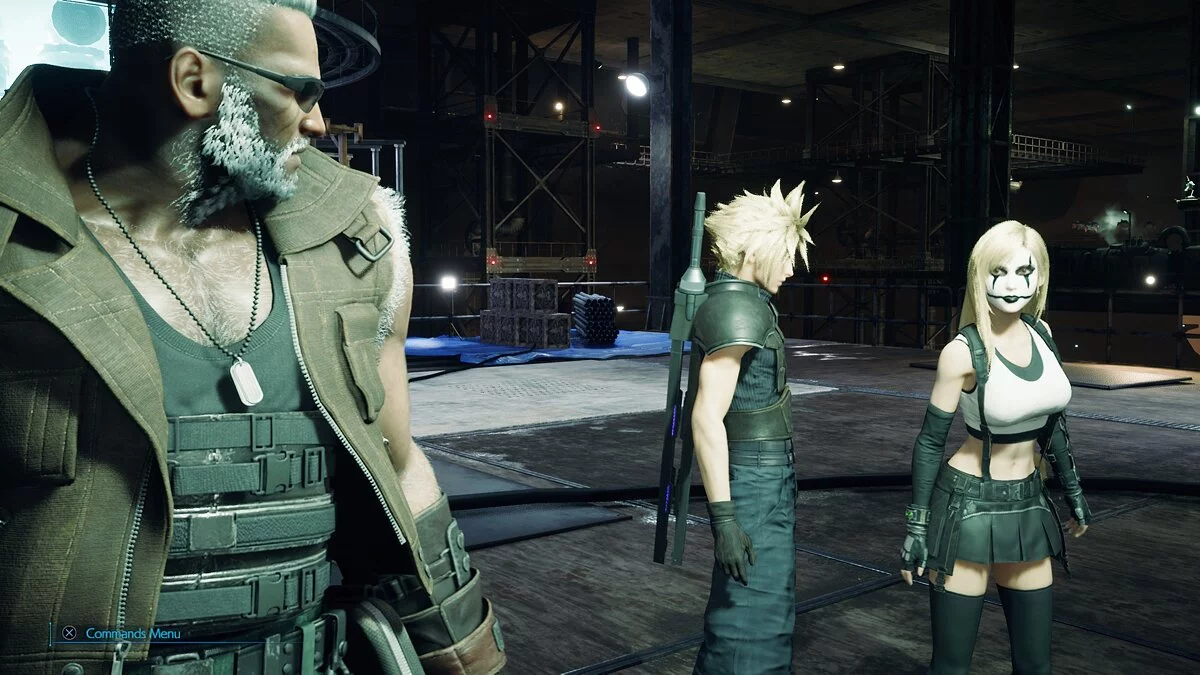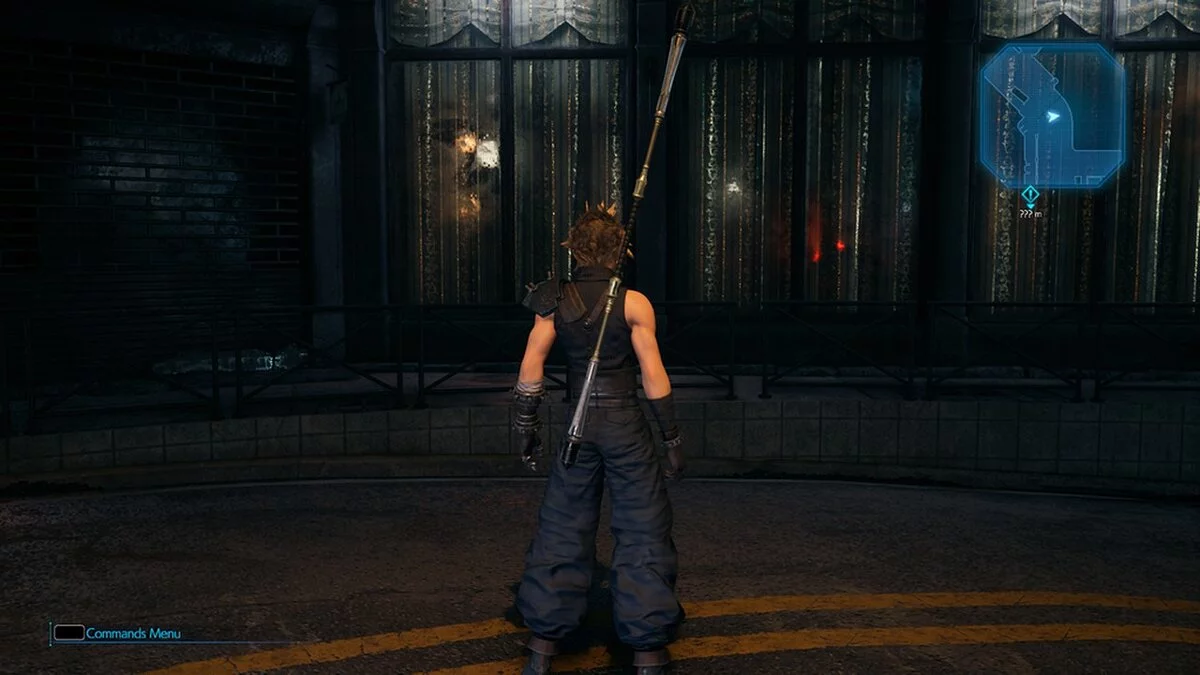Final Fantasy VII Remake
Final Fantasy VII Remake is a reimagining of the Japanese role-playing game Final Fantasy VII from 1997. Fans of the cult JRPG and newcomers unfamiliar with the... Read more
Improved graphics
-
www.nexusmods.comDownloadArchive password: vgtimes
Kingsglaive ReShade.
A subtle but effective preset that reduces in-game fog and improves the lighting of surfaces, skin, and improves the game's color palette. When using this preset, it is recommended to set the in-game brightness setting to 0 and ensure that the dynamic range setting is set to SDR.
How to open the ReShade menu in game and select my preset:
- Once you're in the game, press the Home (pos1) key on your keyboard to open the ReShade menu overlay - Open the dropdown menu and select my Kingsclaive preset
- If you don't see my preset listed, you will have to manually add it by clicking the + symbol next to the drop-down menu and enter the full name of my preset like this: Kingsclaive.ini and press Enter.
- To close the hue change overlay menu, press the Home button (pos1) on your keyboard
Kingsglaive ReShade.
Тонкая, но эффективная предустановка, которая уменьшает туман в игре и улучшает освещение поверхностей, кожи и улучшает цветовую палитру игры. При использовании этой предустановки рекомендуется установить настройку яркости в игре на 0 и убедиться, что для параметра динамического диапазона установлено значение SDR.
Как открыть меню ReShade в игре и выбрать мою предустановку:
- Как только вы войдете в игру, нажмите клавишу Home (pos1) на клавиатуре, чтобы открыть наложение меню ReShade — Откройте раскрывающееся меню и выберите мою предустановку Kingsclaive
- Если вы не видите мою предустановку в списке, вам придется вручную добавить ее, щелкнув символ + рядом с раскрывающимся меню и введите полное имя моей предустановки, как это: Kingsclaive.ini и нажмите Ввод.
- Чтобы закрыть накладываемое меню изменения оттенков, нажмите кнопку Home (pos1) на клавиатуре
Useful links: