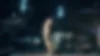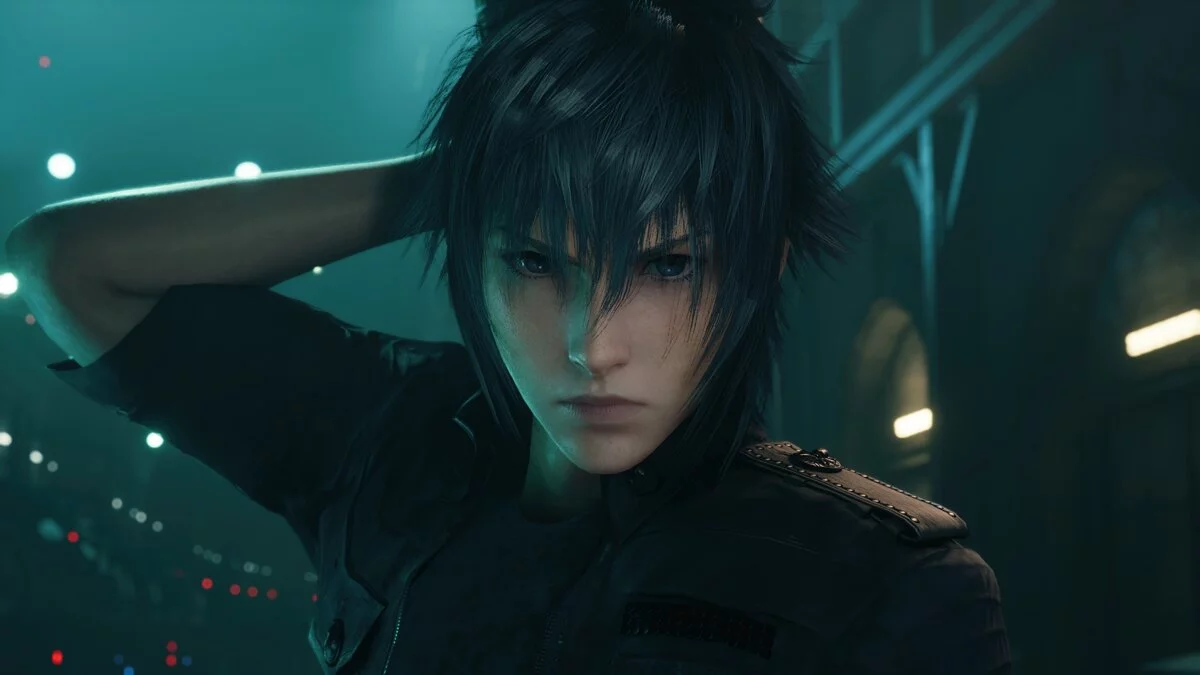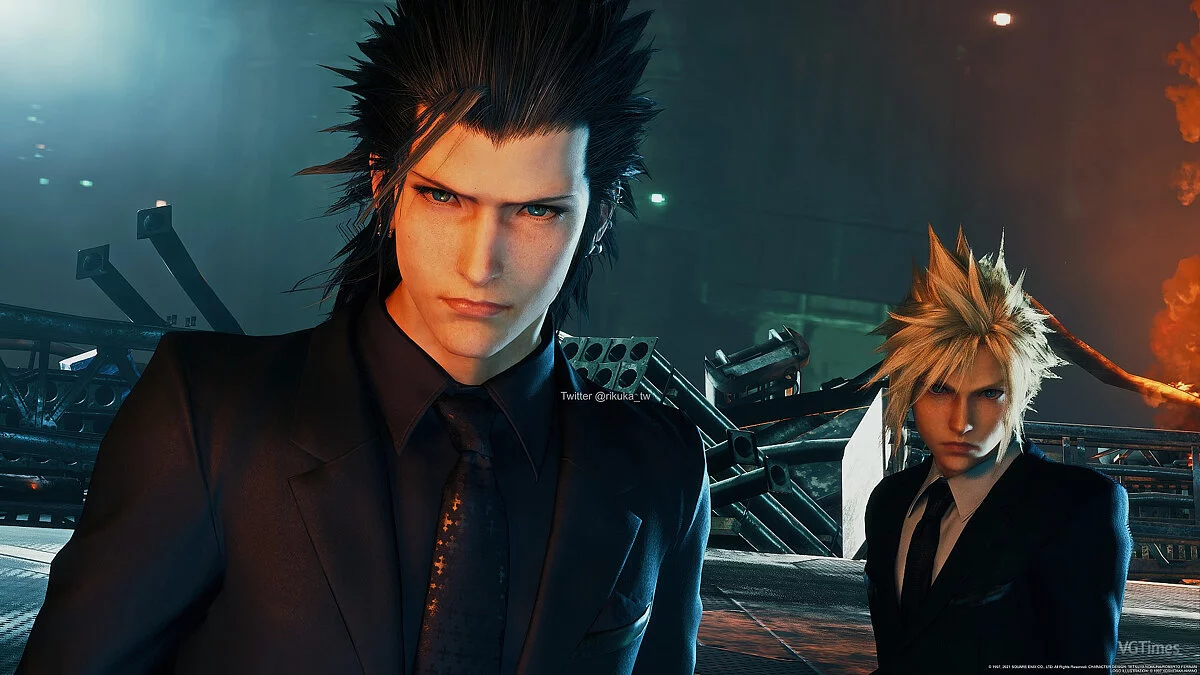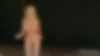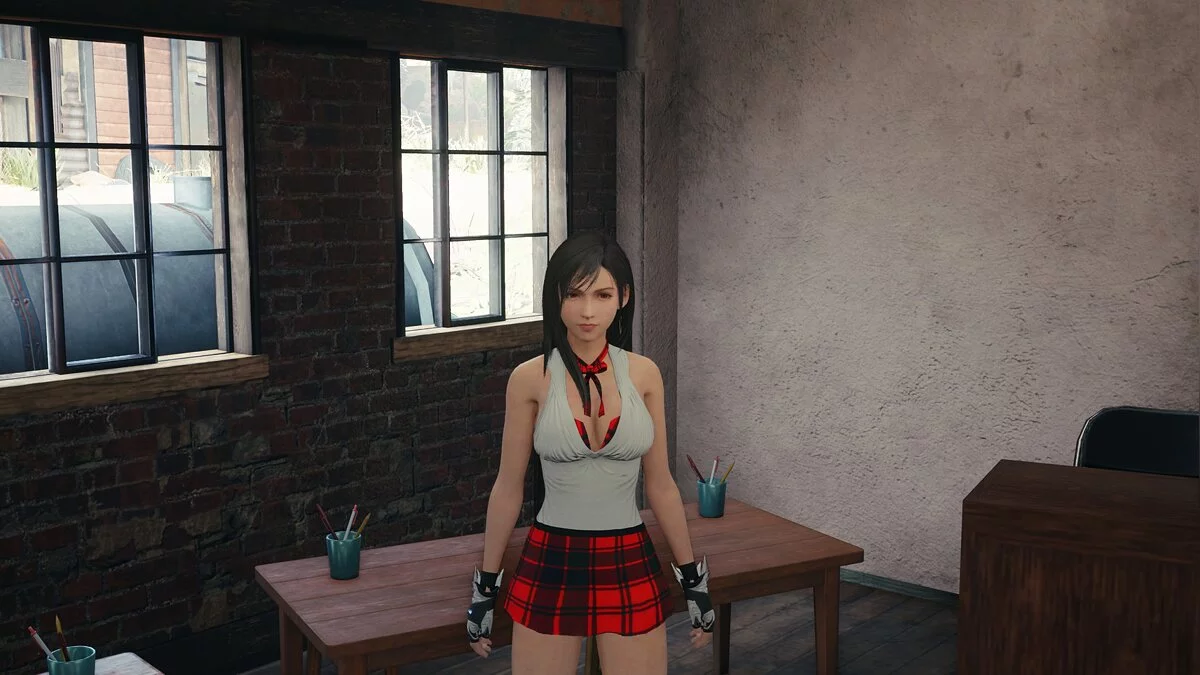Final Fantasy VII Remake
Final Fantasy VII Remake is a reimagining of the Japanese role-playing game Final Fantasy VII from 1997. Fans of the cult JRPG and newcomers unfamiliar with the... Read more
Tifa in a transparent dress
Thiccfa V2 With See-through Dress.
This is a replacement for the Purple Dress outfit. More detail in places where the original model was sparse, full body under the dress, multiple body proportions and variations of clothing items. To see this during normal play, you'll need the !
mod! Purple Dress Tifa.
The main file contains the mesh changes, including all parameters, as well as the default texture: a transparent dress with underwear. Additional files without underwear, without dress or without are not provided. Change body parameters by pressing T+6 during the game. Bodies:
1. Default proportions
2. Thicker thighs
3. Thicker thighs plus a little more arm muscle
4. Big breasts
5. Thicker thighs and breasts
The mod consists of two parts: a pak file for new textures and a 3DMigoto mod for changing the mesh. Both must be installed in appropriate locations. Detailed instructions are provided below. A Blender file with meshes ready for export to 3DMigoto format, with all the necessary mesh data, is provided in other files.
Detailed instructions:
- Extract the file (xinput1_3.dll) in Final Fantasy VII Remake Intergrade/End/Binaries/Win64
- Extract the file (Engine.ini) to Documents. /My Games/FINAL FANTASY VII REMAKE/Saved/Config/WindowsNoEditor/
Create the above folder if it does not exist (WindowsNoEditor).
2. Download: https://vgtimes.ru/games/final-fantasy-vii-remake/files/redactors/44583-3dmigoto-base-mod-import-tekstur-.html
Extract files to (BaseMod) in Final Fantasy VII Remake Intergrade/End/Binaries/Win64
3. Download this mod
- Extract folders to temporary folder
- Move the ThiccfaV2Dress folder to Final Fantasy VII Remake Intergrade/End/Binaries/Win64/Mods.
- Move the pak file to Final Fantasy VII Remake Intergrade/End/Content/Paks/~mods.
4. F3 key enables and disables the costume mod during the game. F1 for help menu. If you don't see the help menu when you press F1, it's not working.
5. You must ensure that you are running it in dx11 mode by entering the -dx11 command when starting the game. Add -dx11 to the Additional Command Line Arguments option in Epic Launcher.
6. Enumeration of body options. Press 6 while holding T to view options
7. Download the desired variant and replace the pak file inside Final Fantasy VII Remake Intergrade/End/Content. /Paks/~mods
Thiccfa V2 With See-through Dress.
Это замена наряда «Пурпурное платье». Больше деталей в местах, где исходная модель была редкой, полное тело под платьем, несколько пропорций тела и варианты элементов одежды. Чтобы увидеть это во время обычной игры, вам понадобится мод Purple Dress Tifa.
Основной файл содержит изменения сетки, включая все параметры, а также текстуры по умолчанию: прозрачное платье с нижним бельем. Дополнительные файлы без нижнего белья, без платья или без них не предоставляются. Меняйте параметры тела, нажимая T+6 во время игры. Тела:
1. Пропорции по умолчанию
2. Более толстые бедра
3. Более толстые бедра плюс немного больше мышц рук
4. Большая грудь
5. Более толстые бедра и грудь
Мод состоит из двух частей: файла pak для новых текстур и мода 3DMigoto для изменения сетки. Оба должны быть установлены в соответствующих местах. Подробные инструкции приведены ниже. Некоторые веса скелетов и разделы карты нормалей не идеальны и будут отображать артефакты, поэтому с включенной полной экипировкой она будет выглядеть намного лучше. Файл Blender с сетками, готовыми для экспорта в формат 3DMigoto, со всеми необходимыми данными сеток, предоставляется в других файлах.
Подробные инструкции:
1. Загрузите: https://vgtimes.ru/games/final-fantasy-vii-remake/files/redactors/45121-ffviihook-ini-and-dev-console-unlocker-.html
- Извлеките файл (xinput1_3.dll) в Final Fantasy VII Remake Intergrade/End/Binaries/Win64
- Извлеките файл (Engine.ini) в Documents. /My Games/FINAL FANTASY VII REMAKE/Saved/Config/WindowsNoEditor/
Создайте указанную выше папку, если она не существует (WindowsNoEditor).
Извлечь файлы в (BaseMod) в Final Fantasy VII Remake Intergrade/End/Binaries/Win64
3. Скачать этот мод
- Извлечь папки во временную папку
- Переместите папку ThiccfaV2Dress в Final Fantasy VII Remake Intergrade/End/Binaries/Win64/Mods.
- Переместите файл pak в Final Fantasy VII Remake Intergrade/End/Content/Paks/~mods.
4. Клавиша F3 включает и отключает мод костюма во время игры. F1 для меню помощи. Если вы не видите меню справки при нажатии F1, значит оно не работает.
5. Вы должны убедиться, что запускаете его в режиме dx11, введя команду -dx11 при запуске игры. Добавьте -dx11 в параметр «Дополнительные аргументы командной строки» в Epic Launcher.
6. Перебор вариантов тела. Нажмите 6, удерживая T, чтобы просмотреть варианты
7. Если вы хотите использовать один из дополнительных нарядов. Загрузите нужный вариант и замените файл pak внутри Final Fantasy VII Remake Intergrade/End/Content. /Paks/~mods
Related files:
Useful links: