Removing the lantern

Download
A simple RPG GreedFall that removes the player's hip lantern. After installing the modification, the flashlight will disappear from your hero’s hip, but when it is turned on, the light will be displayed correctly. According to the author of the mod, ...
Increased viewing angle and disabling camera shake

Download
What the mod does: Increases the viewing angle multiplier from 1.5 to 2.0. Removes camera shake. Installation: download, unpack to ...../Greedfall/datalocal.
Skip intro
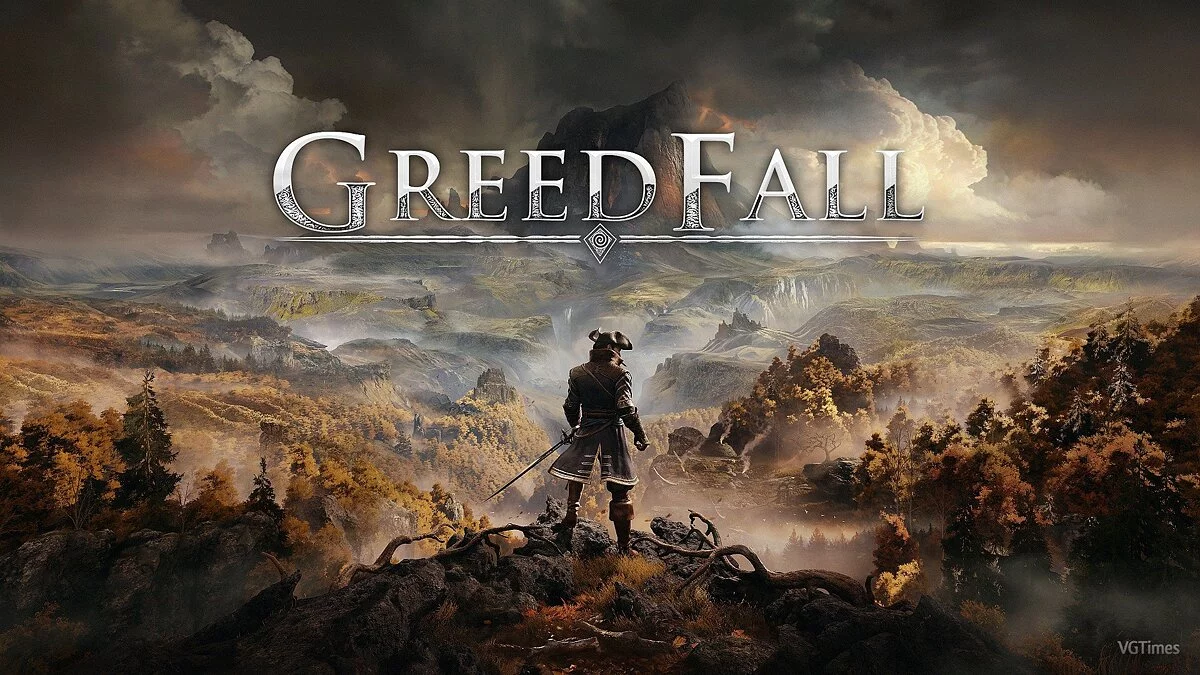
Download
The role-playing game GreedFall has about 10 seconds of introductory logos at launch, which may be critical for some. Deleting intro files will cause the game to crash, so deleting them is highly not recommended. This file contains empty cutscenes t ...
Removing Soap

Download
A simple graphic preset for the role-playing game GreedFall, which removes the blurring effect and improves color rendering. Unfortunately, removing the game's default filter introduces a grainy effect. Requirements: Reshade Installation: Move the ...
Removing the Brown Filter

Download
Graphics preset for GreedFall removes the annoying brown filter in the game, which has absolutely no effect on game performance. In the MultiLUT parameters you can select other presets with different color rendering settings. Here you can edit the i ...
