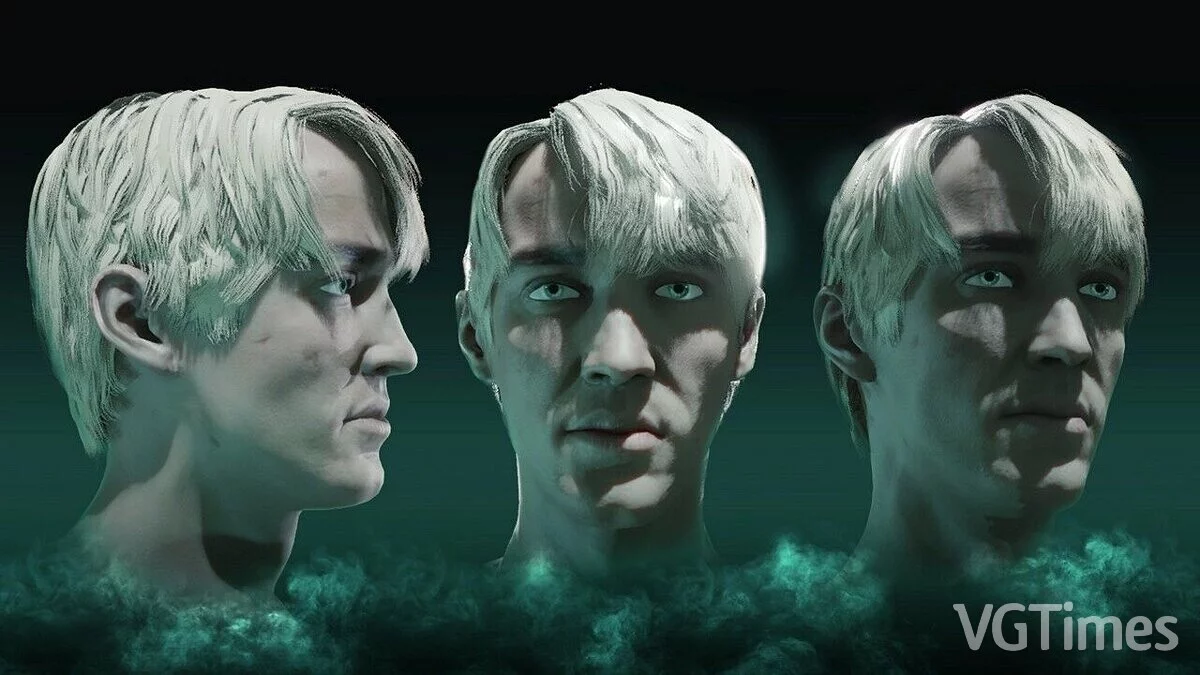Hogwarts Legacy
The first AAA blockbuster in the Harry Potter universe, Hogwarts Legacy is a sandbox in a large open world, a third-person action game with RPG elements. The events... Read more
Sharp and natural lighting
-
rezkoe-i-estestvennoe-osveshhenie_1681885444_868606.rarDownload 1.83 kBArchive password: vgtimes
Replaces washed out gray light with clearer natural light while maintaining the spirit of the game.
The game looks less hazy and the colors are more natural.
How to run:
Reshade installation:
- download Reshade at https://reshade.me/
- run the installer and run Reshade to select the game to install - HogwardLegacy.exe;
- click Direct3D 10/11/12.
The required effects package is in the list:
- standard effects;
- SweetFX;
- qUINT;
- AstrayFX.
After this, install NaturalLighting:
- unpack NaturalLighting.ini into the main game folder;
- launch the game;
- a message indicating that Reshade has successfully loaded will appear in the panel at the top of the screen;
- Press the Home button on your keyboard to bring up Reshade, then select NaturalLighting in the bar at the top.
The file name and description have been translated Show original
(RU)Show translation
(EN)
Резкое и естественное освещение
Заменяет размытый серый свет на более четкое естественное освещение, сохранив при этом дух игры.
Игра выглядит менее туманной, а цвета более естественными.
Как запустить:
Установка Reshade:
- скачатьReshade на сайте https://reshade.me/
- запустить программу установки и запустить Reshade, чтобы выбрать игру для установки — HogwardLegacy.exe;
- нажать Direct3D 10/11/12.
Необходимый пакет эффектов в списке:
- стандартные эффекты;
- SweetFX;
- qUINT;
- AstrayFX.
После этого установить NaturalLighting:
- распаковать NaturalLighting.ini в главную папку игры;
- запустить игру;
- на панели в верхней части экрана появится сообщение об успешной загрузке Reshade;
- нажать кнопку Home на клавиатуре, чтобы вызвать Reshade, затем выбрать NaturalLighting в строке вверху.
Useful links: