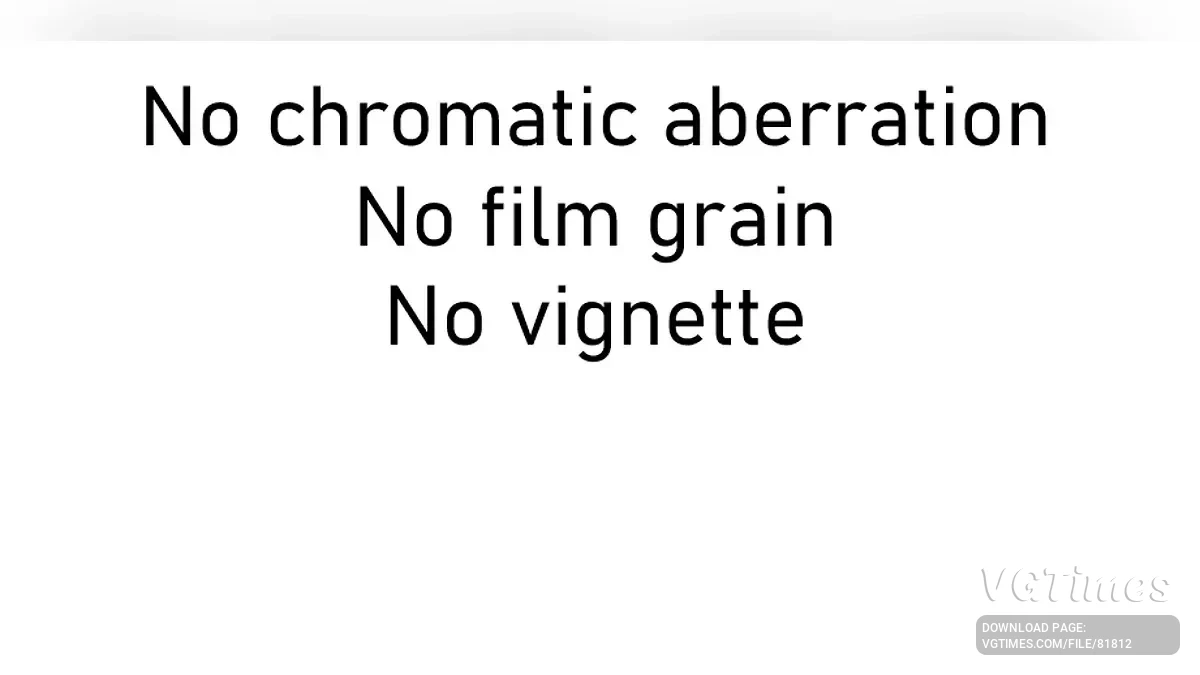Optimizer
-
Download 2.36 kBОсновной файлoptimizator_1743152471_925357.7zArchive password: vgtimes
-
Download 1.76 kBЕсли не помог основной файлoptimizator_1743152471_342083.7zArchive password: vgtimes
Optimizes and significantly reduces stuttering by optimizing the compilation of shaders and streaming assets. This change does not reduce any visual settings and does not worsen the quality of the game. Its goal is to use iron as much as possible, while making the gameplay more smooth.
This change is made in order to try to make the game more smooth and effective, optimizing the processing of key systems. This is what it does:
improvements of the processing of shader:
- compilation of shaders is one of the main causes of brand in the games on Unreal Engine. This mod regulates the method of processing shaders, ensuring their more efficient loading and preparation. It also includes preliminary loading and caching of shaders, which reduces delays during the game, especially when entering new areas or activating new effects.
Optimization of resource streaming:
- The game striming system was configured for a more smooth processing of textures, models and other assets. This reduces the likelihood of hinders caused by the fact that the system is trying to guess about what is happening on the screen. Priority for the effective use of memory and asynchronous loading, resources are loaded in the background with less impact on performance.
CPU and GP resource management:
- The mod improves the use of CPU and GP, allowing more parallel processing. This means that tasks such as rendering, physics, shadows and other resource -intensive processes can be performed on several cores, improving overall performance. The load on the GP was also adjusted for better responsiveness, especially in demanding scenes.
reduction of background processes and the conduct of logs:
- several unnecessary processes and debuging logs that do not affect the gameplay were disconnected. This facilitates the load on the system, freeing resources for the game itself.
Support for modern systems:
- includes such functions as multi -threaded rendering, improved garbage collection and optimization of memory management, to help the game better use modern hardware. This can improve both the frequency of personnel and stability without prejudice to visual quality.
How to launch:
- Place the PAK file in BlueClient \ Content \ Paks \ ~ mods;
- Create a folder ~ mods.
Оптимизирует и значительно уменьшает заикание за счет оптимизации компиляции шейдеров и потоковой передачи активов. Это изменение не снижает никаких визуальных настроек и не ухудшает качество игры. Его цель — максимально использовать железо, одновременно делая игровой процесс более плавным.
Это изменение сделано для того, чтобы попытаться сделать игру более плавной и эффективной, оптимизируя обработку ключевых систем. Вот что оно делает:
Улучшения обработки шейдеров:
- Компиляция шейдеров является одной из основных причин подтормаживаний в играх на Unreal Engine. Этот мод регулирует способ обработки шейдеров, обеспечивая их более эффективную загрузку и подготовку. Он также включает в себя предварительную загрузку и кэширование шейдеров, что уменьшает задержки во время игры, особенно при входе в новые области или активации новых эффектов.
Оптимизация стриминга ресурсов:
- Система стриминга ресурсов игры была настроена для более плавной обработки текстур, моделей и других активов. Это снижает вероятность заминок, вызванных тем, что система пытается догадываться о происходящем на экране. Приоритет для эффективного использования памяти и асинхронной загрузки, ресурсы загружаются в фоновом режиме с меньшим воздействием на производительность.
Управление ресурсами ЦП и ГП:
- Мод улучшает использование ЦП и ГП, позволяя более параллельную обработку. Это означает, что такие задачи, как рендеринг, физика, тени и другие ресурсоемкие процессы, могут выполняться на нескольких ядрах, улучшая общую производительность. Нагрузка на ГП также была скорректирована для лучшей отзывчивости, особенно в требовательных сценах.
Сокращение фоновых процессов и ведения логов:
- Несколько ненужных процессов и отладочных логов, которые не влияют на игровой процесс, были отключены. Это облегчает нагрузку на систему, освобождая ресурсы для самой игры.
Поддержка современных систем:
- Включены такие функции, как многопоточный рендеринг, улучшенное управление сборкой мусора и оптимизация управления памятью, чтобы помочь игре лучше использовать современные аппаратные средства. Это может улучшить как частоту кадров, так и стабильность без ущерба для визуального качества.
Как запустить:
- Поместить файл pak в BlueClient\Content\Paks\~mods;
- Создать папку ~mods.
Useful links:







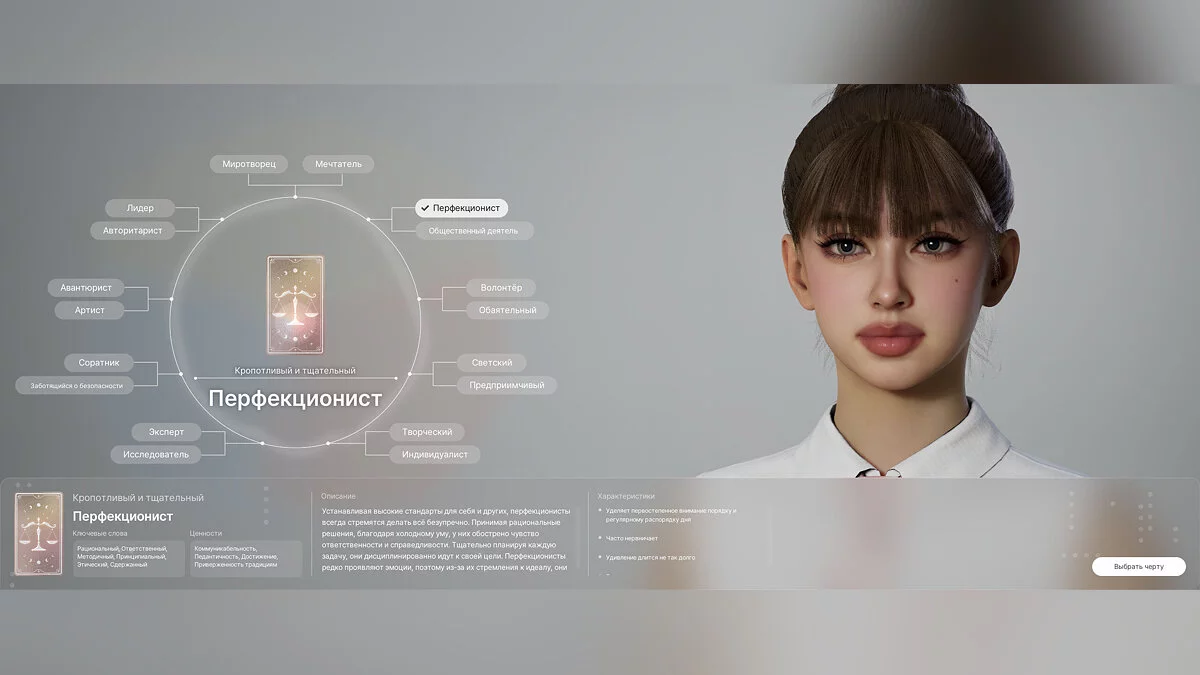

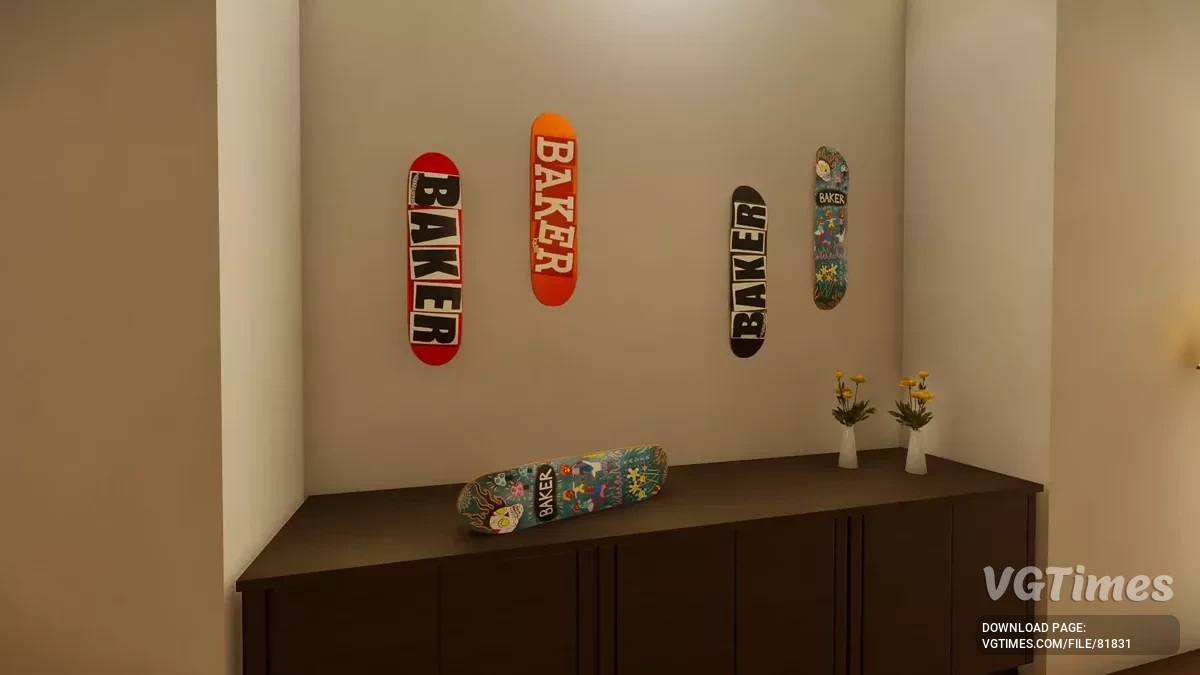
![inZOI — Table for Cheat Engine [UPD: 30.03.2025]](https://files.vgtimes.com/download/posts/2025-03/thumbs/tablica-dlja-cheat-engine-upd-30-03-2025_1743414808_290382.webp)