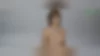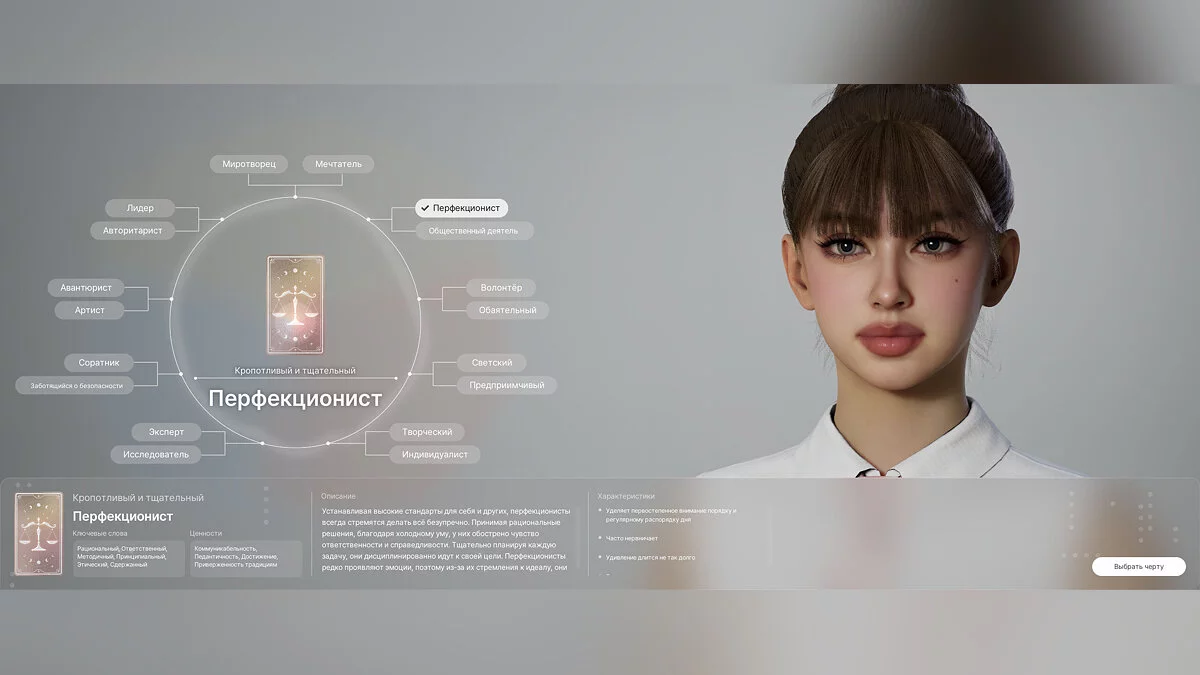Mods Manager
-
menedzher-modov_1743298081_416696.zipDownload 11.60 MBArchive password: vgtimes
Open-source application for managing mods (only for pak mods). Support for printer mods, skins, and others is planned in future updates, currently only pak mods are supported.
- Easy mod installation — simply drag and drop PAK files or ZIP archives directly into the application;
- One-click enabling/disabling;
- Load order management — control which mods load first for compatibility;
- Automatic mode detection — the application automatically identifies and organizes mods;
- Associated files management — automatically detects and handles ucas and utoc files for each mod;
- ZIP archive support — import mods directly from ZIP files without manual extraction;
- Clean interface — modern, user-friendly design;
- Full localization — available in English and Russian.
Getting Started.
1. First Launch.
First, you will need to select your inZOI game folder. It is usually located in the Steam library (e.g., D:\Steam\steamapps\common\inZOI).
2. Mod Support Setup.
The application will automatically offer to install mod support files. These are necessary to enable mods in the game and are provided by InZOI Mod Enabler.
3. Adding Mods.
There are 3 ways to add mods:
- Click the + button and select PAK or ZIP files;
- Drag and drop files directly into the application window;
- Drop files onto any part of the interface.
The application automatically detects and manages associated ucas and utoc files for each PAK file, so you don't need to worry about them.
4. Managing Mods.
Mods are organized into 2 columns:
- Left side: disabled mods;
- Right side: enabled mods.
You can drag mods between columns to enable or disable them, or use the toggle button on each mod.
5. Load Order.
Click the "Sort" icon in the top bar to manage the load order of enabled mods. Mods at the top load first.
Tips & Tricks:
- Mod Naming: Right-click on any mod to rename it for better organization;
- Automatic Numbering: Enabled mods are automatically numbered (000_, 001_, etc.) based on load order;
- Associated Files: All ucas and utoc files are automatically managed alongside their PAK files;
- Quick Refresh: There's a refresh button if you've added mods manually to the game folders;
- Theme Options: Switch between light and dark themes in the settings.
Related files:
Useful links:


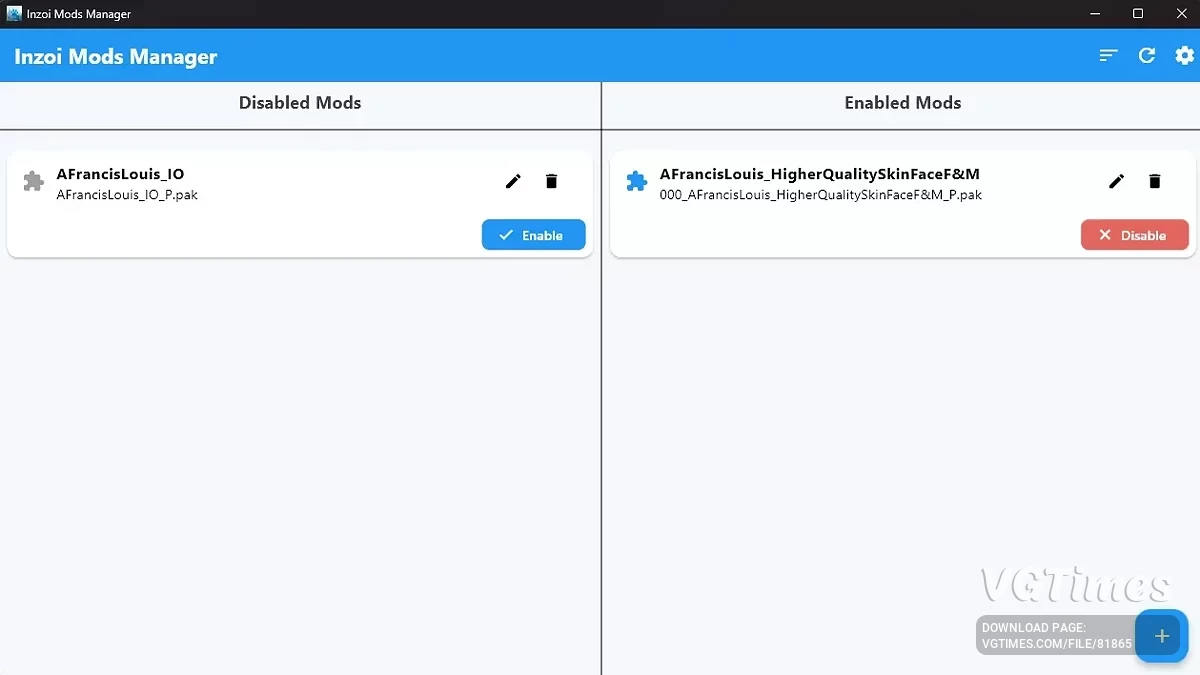
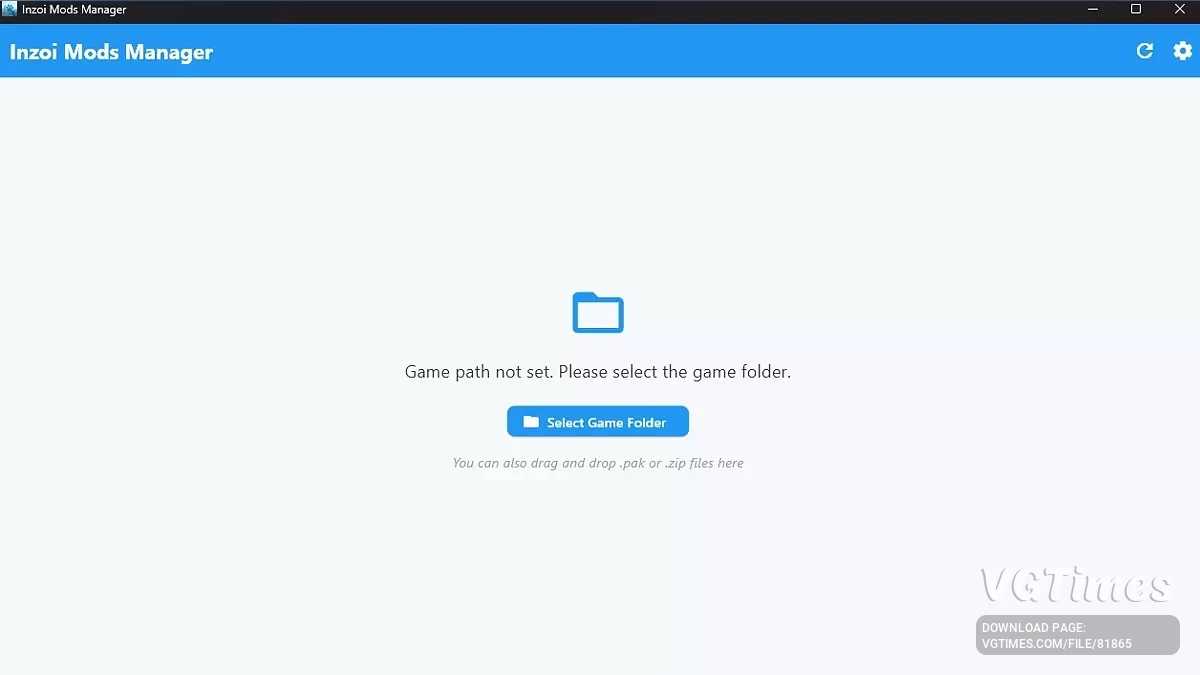
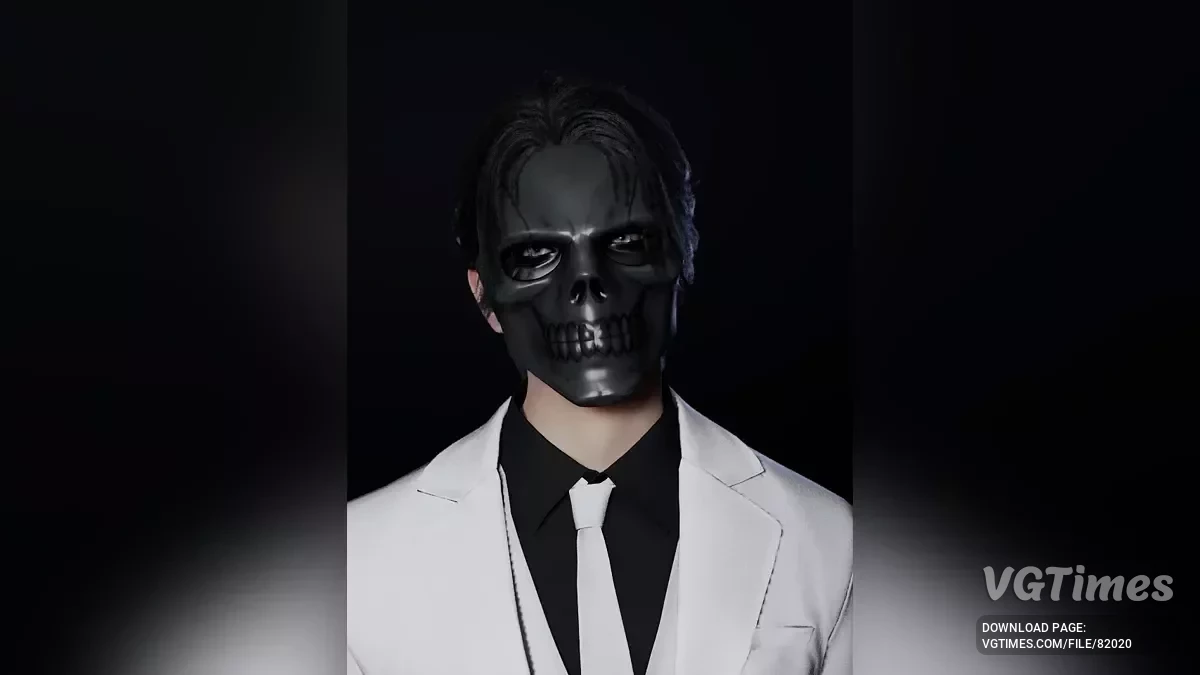
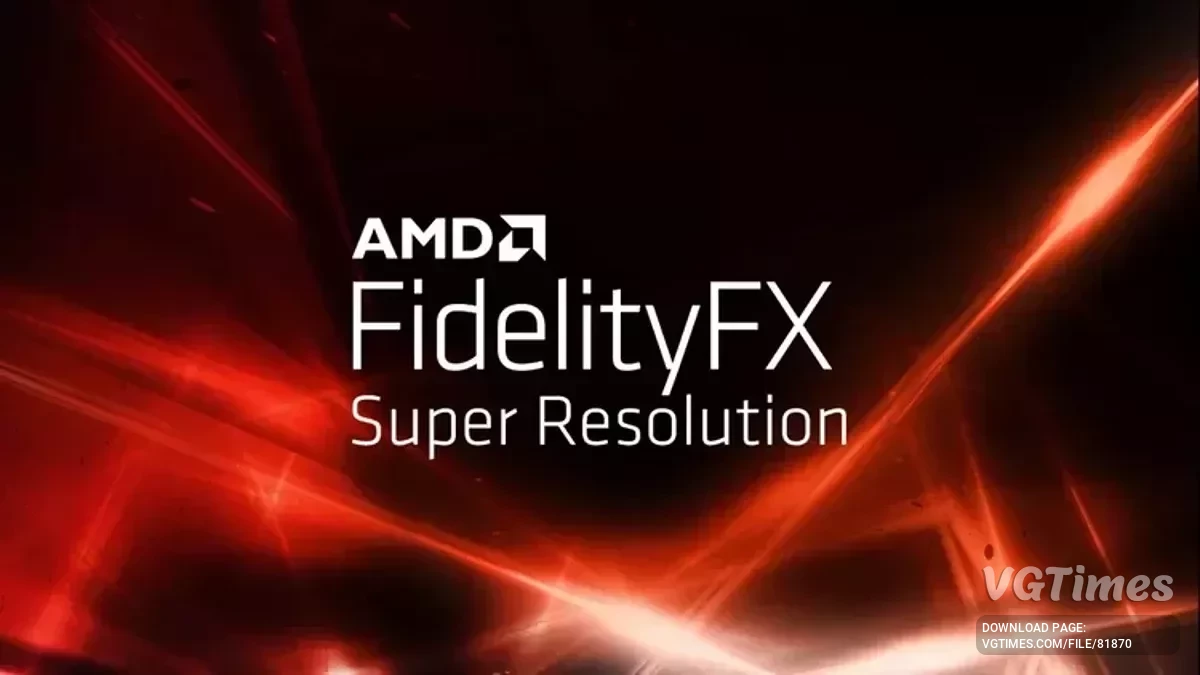
![inZOI — Table for Cheat Engine [UPD: 30.03.2025]](https://files.vgtimes.com/download/posts/2025-03/thumbs/tablica-dlja-cheat-engine-upd-30-03-2025_1743414546_629357.webp)