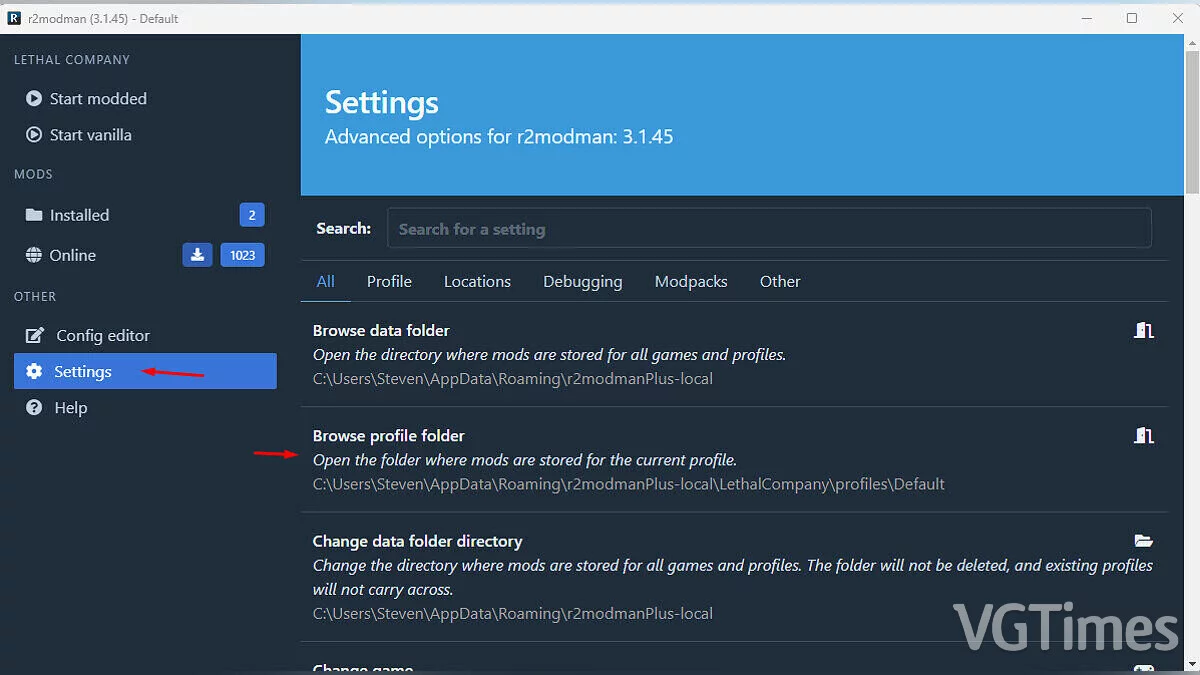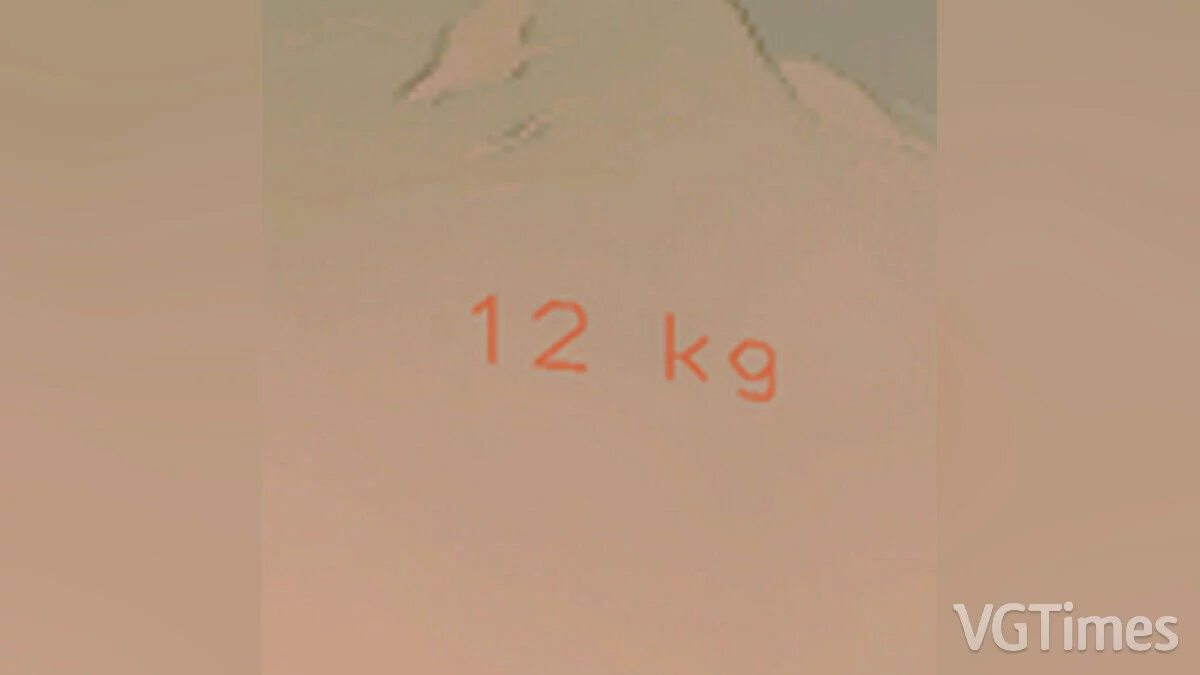Lethal Company
A co-op game where characters mine scrap metal from abandoned Moons to make a profit. The money you earn goes towards traveling to new locations or buying... Read more
Own music in boombox
-
sobstvennaja-muzyka-v-bumbokse_1702886654_228746.zipDownload 84.83 kBArchive password: vgtimes
Allows you to use your own music in the boombox. When mods are installed using r2modman, BepInEx is configured to place the mod files in a different location
You can find the folder you want by going to Settings, clicking Browse Profile Folder, and then navigating to BepInEx/Custom Songs/Boombox Music.
The following are valid file types:
- WAV;
- OGG;
- MP3.
Позволяет использовать собственную музыку в бумбоксе. Когда моды устанавливаются с помощью r2modman, BepInEx настраивается на размещение файлов модов в другом месте
Вы можете найти нужную папку, зайдя в Настройки, нажав Обзор папки профиля, а затем перейдя к BepInEx/Custom Songs/Boombox Music.
Ниже перечислены допустимые типы файлов:
- WAV;
- OGG;
- MP3.
Useful links: