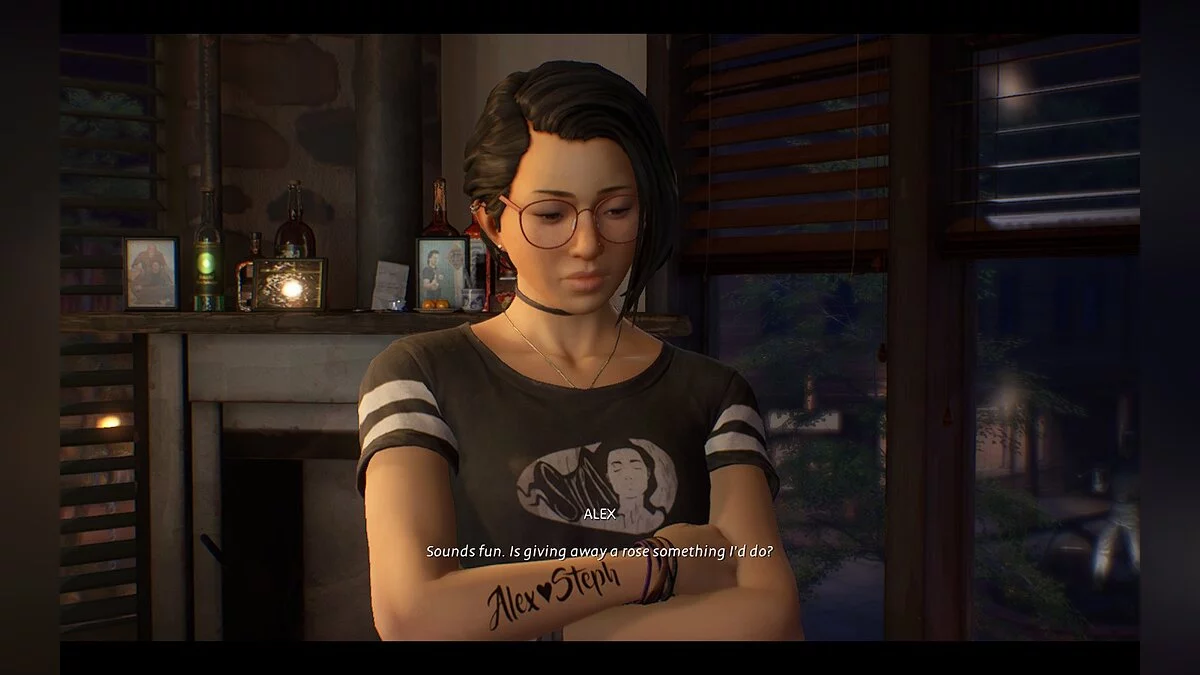Life is Strange: True Colors
Life is Strange: True Colors is the third season of an episodic adventure with a third-person perspective. The game tells the story of Alex Chen, who knows how to... Read more
Engine.ini settings
-
www.nexusmods.comDownloadArchive password: vgtimes
Engine.ini Tweaks.
Various Engine.ini settings such as disabling anti-aliasing, chromatic aberration and blooming.
How to install:
Press Windows+R and type localappdata, a message box will appear, then press OK. When the Explorer window opens, navigate to .../Siren/Saved/Config/WindowsNoEditor and open the Engine.ini file. From here, add the specified section from each tweak and directly below it, place any combination of those tweaks from the corresponding section. If you're having trouble getting this to work, check out the example Engine.ini file located in the downloads section of this mod page, from there you can see how the file formatting should work.
Disable antialiasing [SystemSettings] r.PostProcessAAQuality=0
Disable chromatic aberration [SystemSettings] r.SceneColorFringeQuality=0
Disable depth of field [SystemSettings] r.DepthOfFieldQuality = 0
Disable glare [SystemSettings] r.BloomQuality=0
Disable glare [SystemSettings] r.LensFlareQuality=0. This setting simply reduces the number of highlights, since some of them are likely baked in as textures.
Disable eye adaptation [SystemSettings] r.EyeAdaptationQuality=0
Disable mouse acceleration [/script/engine.inputsettings] bEnableMouseSmoothing=false
Engine.ini Tweaks.
Различные настройки Engine.ini, такие как отключение сглаживания, хроматическая аберрация и цветение.
Как установить:
Нажмите Windows+R и введите localappdata, появится окно сообщения, затем нажмите OK. Когда откроется окно проводника, перейдите к .../Siren/Saved/Config/WindowsNoEditor и откройте файл Engine.ini. Отсюда добавьте указанный раздел из каждого твика и прямо под ним поместите любую комбинацию этих твиков из соответствующего раздела. Если у вас возникли проблемы с тем, чтобы заставить это работать, изучите пример файла Engine.ini, расположенный в разделе загрузок на этой странице мода, оттуда вы можете увидеть, как должно работать форматирование файла.
Отключить сглаживание [SystemSettings] r.PostProcessAAQuality=0
Отключить хроматическую аберрацию [SystemSettings] r.SceneColorFringeQuality=0
Отключить глубину резкости [SystemSettings] r.DepthOfFieldQuality = 0
Отключить блики [SystemSettings] r.BloomQuality=0
Отключить блики [SystemSettings] r.LensFlareQuality=0. Этот параметр просто уменьшает количество бликов, так как некоторые из них, скорее всего , запечены как текстуры.
Отключить размытие в движении [SystemSettings] r.MotionblurQuality=0
Отключить адаптацию глаз [SystemSettings] r.EyeAdaptationQuality=0
Отключить ускорение мыши [/script/engine.inputsettings] bEnableMouseSmoothing=false
Useful links: