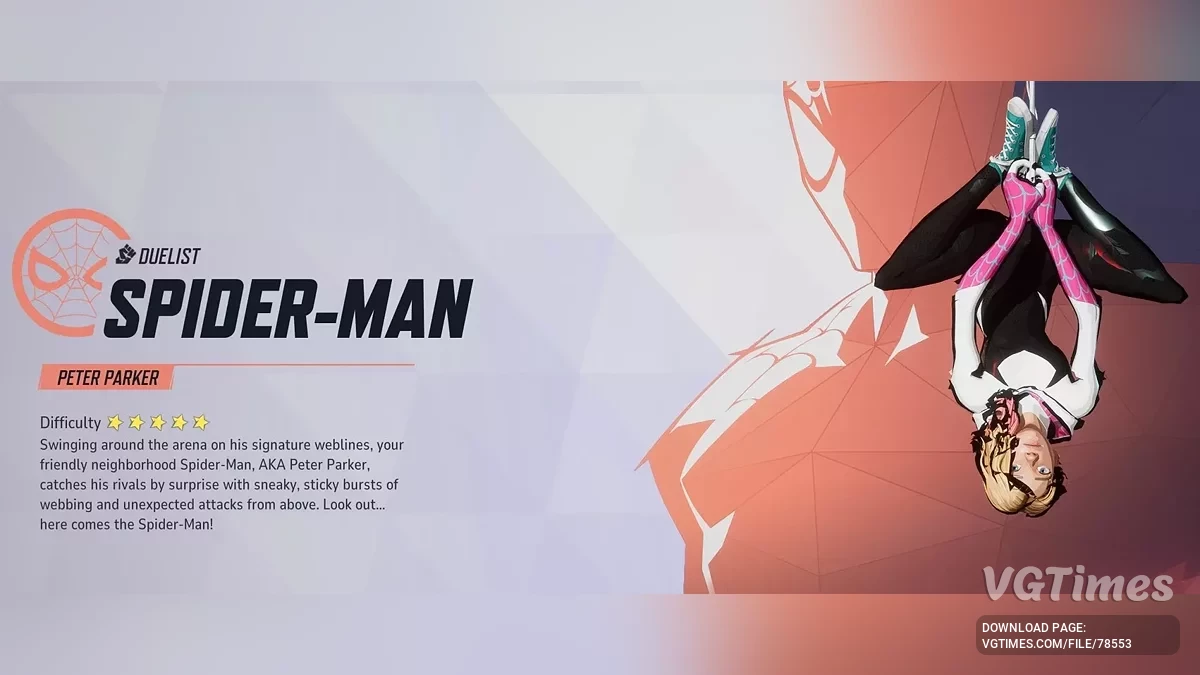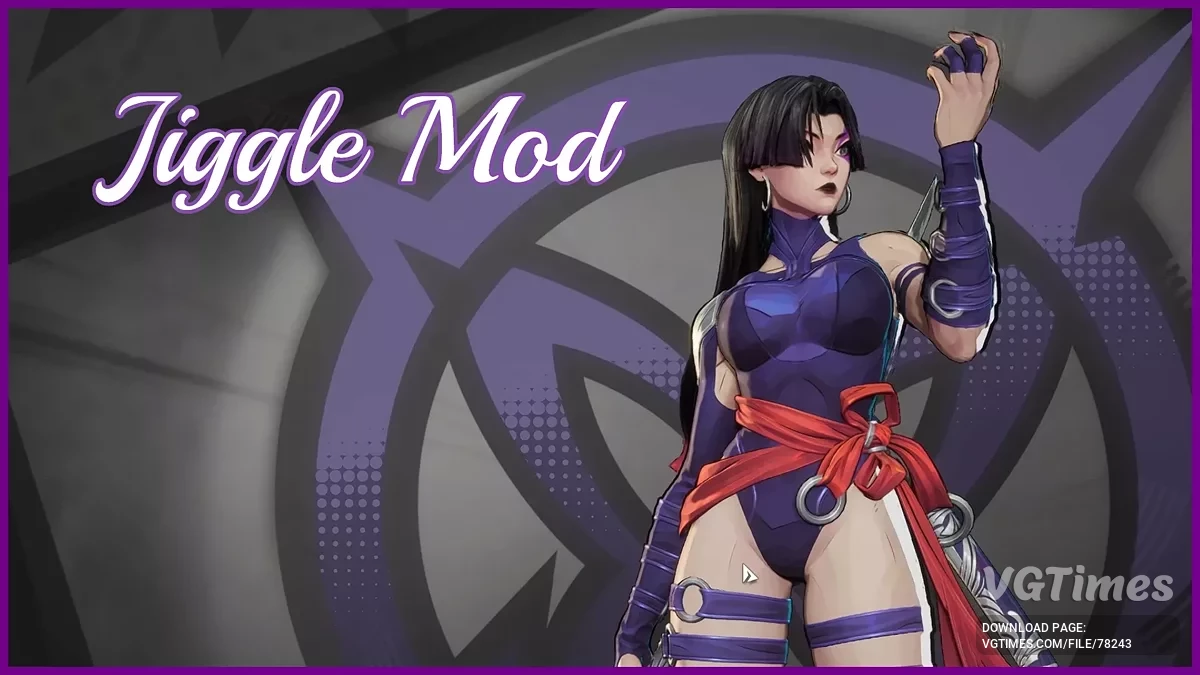Marvel Rivals
A free team-based PvP shooter featuring Marvel comics characters. Fantastic Four supervillain Doctor Doom has teamed up with his successor from 2099. Together, they... Read more
Clearer anti-aliasing
-
bolee-chetkoe-sglazhivanie_1733822518_161412.zipDownload 9.62 kBArchive password: vgtimes
Improves the quality of every type of anti-aliasing in the game to reduce ghosting, motion blur and artifacts.
Changing graphical settings in the game may reset the settings made by the mod (not confirmed). Simply restarting the game will restore the mod.
Location of ini files:
- localappdata/Marvel/Saved/Config/Windows;
- /home/deck/.local/share/Steam/steamapps/compatdata/1623730/pfx/drive_c/users/steamuser/AppData/Local/Marvel\Saved\Config\Windows.
Game directory location:
- C:\Program Files (x86)\Steam\steamapps\common\MarvelRivals.
How to launch:
- Launch the game and select TAAU as anti-aliasing, make sure the resolution is set to 100%. Then close the game;
- Download the mod and unpack it, then select the desired preset;
- Place the file(s) from the mod in the folder where the game ini files are located, and overwrite if prompted;
- Start the game.
Улучшает качество каждого типа сглаживания в игре, чтобы уменьшить количество призраков, смазывания при движении и артефактов.
Изменение графических настроек в игре может сбросить сделанные модом настройки (не подтверждено). Простой перезапуск игры восстановит мод.
Расположение ini-файлов:
- localappdata/Marvel/Saved/Config/Windows;
- /home/deck/.local/share/Steam/steamapps/compatdata/1623730/pfx/drive_c/users/steamuser/AppData/Local/Marvel\Saved\Config\Windows.
Расположение игровой директории:
- C:\Program Files (x86)\Steam\steamapps\common\MarvelRivals.
Как запустить:
- Запустить игру и выбрать TAAU в качестве сглаживания, убедиться, что разрешение установлено на 100%. Затем закрыть игру;
- Скачать мод и распаковать его, затем выбрать нужный пресет;
- Поместить файл(ы) из мода в папку, где находятся ini-файлы игры, и перезаписать, если будет предложено;
- Запустить игру.
Useful links: