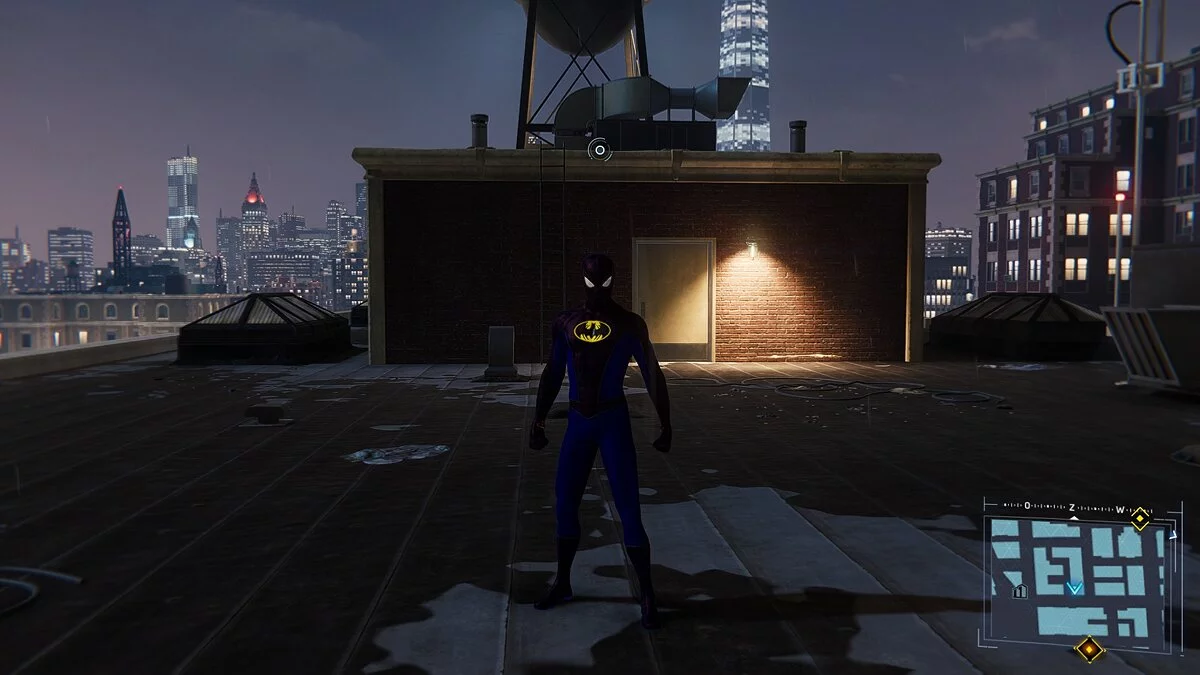Marvel's Spider-Man Remastered
Marvel's Spider-Man Remastered is a visually and technically enhanced version of the adventure game Marvel's Spider-Man, where the player, in the role of... Read more
Noir graphics from the game Shattered Dimensions
-
www.nexusmods.comDownloadArchive password: vgtimes
Shattered Dimensions Noir ReShade Preset.
ReShade for a Shattered Dimensions Noir vibe. Here's a quick, simple guide if you've never used Reshade before:
1 Download the latest version of Reshade from their website
2 Launch Reshade and select Spider-Man.exe from the main game directory.
3 Select Direct 11/12
4 Select all check boxes to select all shaders. effects, then set
5 Drag the SD NOIR V1.0.ini file to the main directory where Spider-Man.exe is located.
6 Start the game
7 In the top left corner, select the blue drop-down list. panel and click shader
8 Press the Home button on your keyboard to close Reshade and you're done.
Shattered Dimensions Noir ReShade Preset.
ReShade для придания атмосферы стиля Shattered Dimensions Noir. Вот краткое простое руководство, если вы никогда раньше не использовали Reshade:
1 Загрузите последнюю версию Reshade с их веб -сайта
2 Запустите Reshade и выберите Spider-Man.exe в главном каталоге игры.
3 Выберите Direct 11/12
4 Установите все флажки, чтобы выбрать все шейдеры. эффекты, затем установите
5 Перетащите файл SD NOIR V1.0.ini в основной каталог, где находится Spider-Man.exe.
6 Запустите игру
7 В левом верхнем углу выберите синий раскрывающийся список. панель и щелкните шейдер
8 Нажмите кнопку «Домой» на клавиатуре, чтобы закрыть Reshade, и все готово.
Useful links:




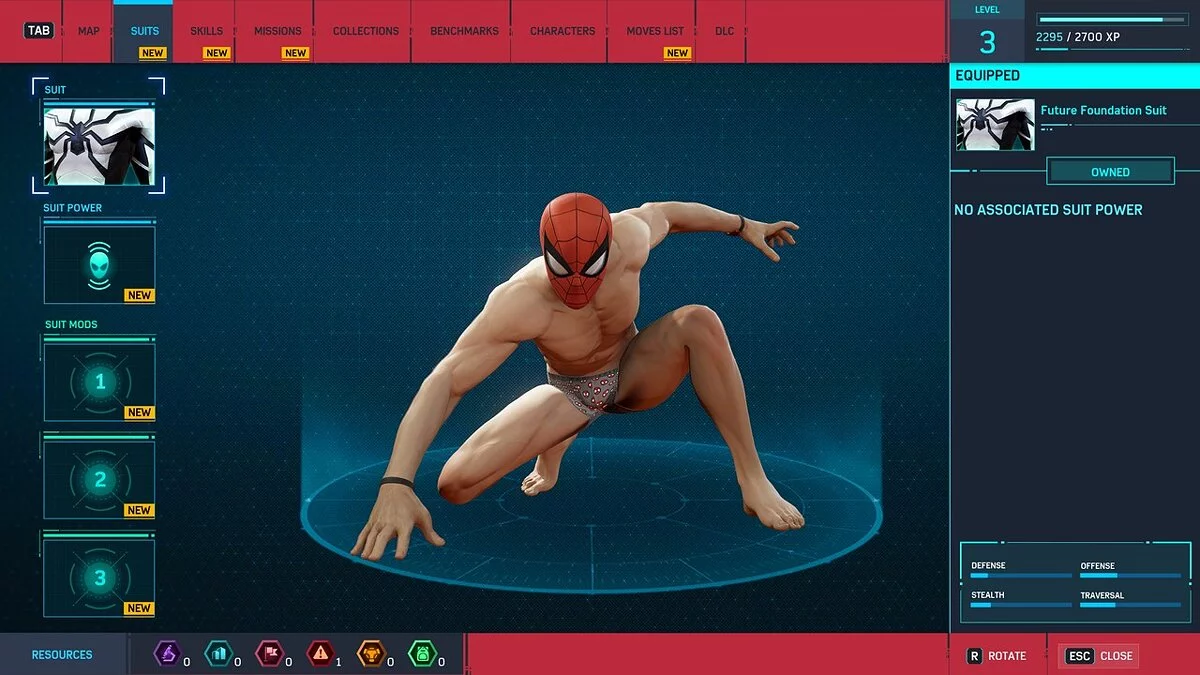

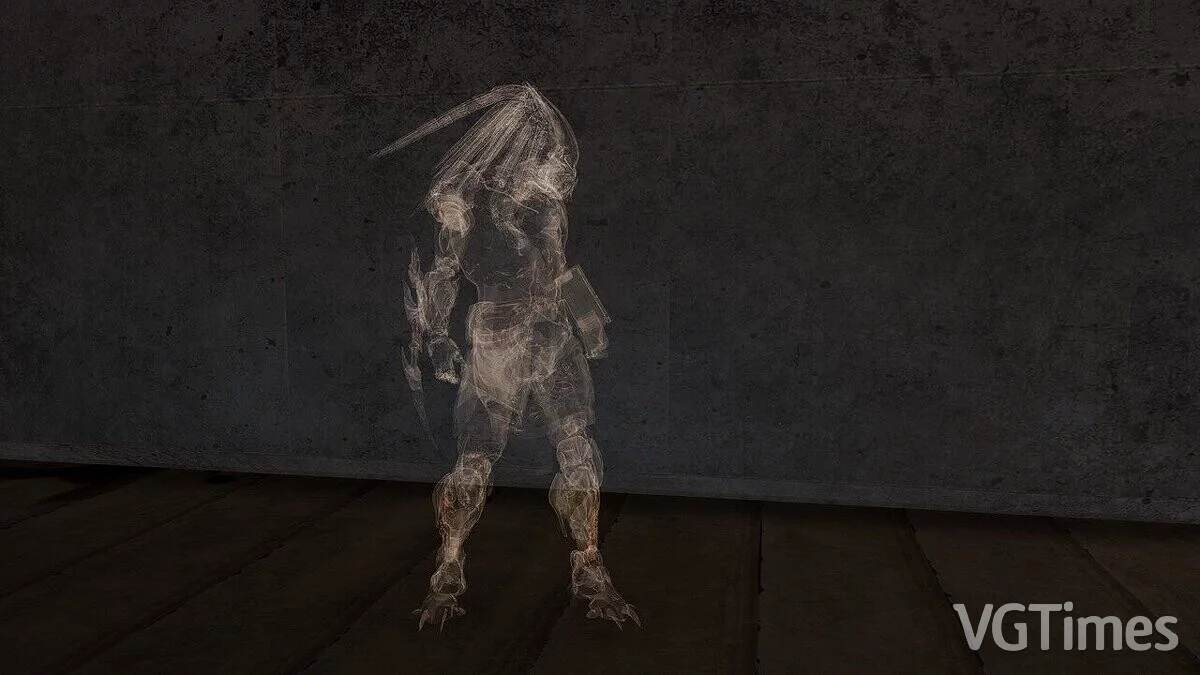




![Marvel's Spider-Man Remastered — Trainer (+8) [1.812.1.0]](https://files.vgtimes.com/download/posts/2022-08/thumbs/1660476469_2022-08-14_142622.webp)